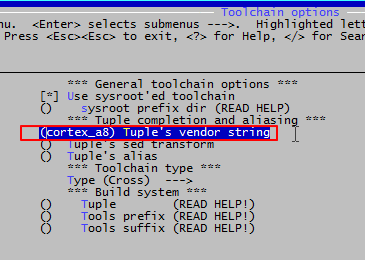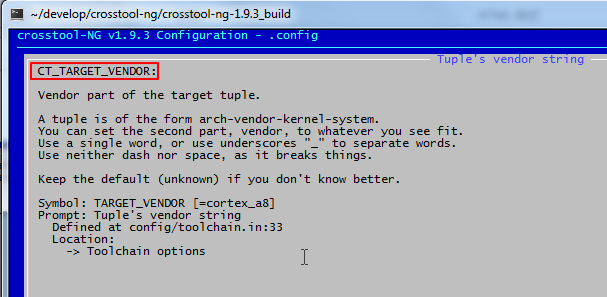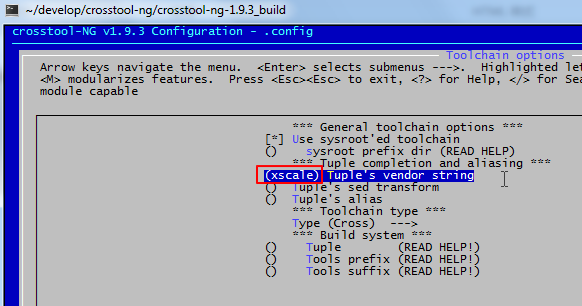【背景】
折腾:
【记录】在Cygwin下编译gcc-3.4.5-glibc-2.3.6的arm-xscale-linux-gnu交叉编译器
期间,需要搞懂crosstool的Tuple’s vendor string(CT_TARGET_VENDOR),针对于xscale如何设置。
【解决过程】
1.看看 Tuple’s vendor string :
的help:
CT_TARGET_VENDOR: |
2.很明显,其中解释的,算是很清楚了。
对于我们常见的交叉编译器,比如此处我们希望的:
arm-xscale-linux-gnu
对应的名字,分成四部分,对应的是:
arch-vendor-kernel-system
即:
arch=arm
vendor=xscale
kernel=linux
system=gun
而此处,我们要设置的,就是vendor的名字。
3.设置这几个名字的时候,需要注意的是:
(1)不能包含空格或者斜杠’/’ -> 导致名字被断开 ->无法正常成为一个完整的名字
(2)如果包含多个单词,则用下划线
比如,之前看到的,crosstool的sample中,有:
arm-cortex_a8-linux-gnueabi
其中的cortex_a8就是对应的cortex a8中间用下划线,变成的:cortex_a8
4.此处,很明显,对于我们想要:
arm-xscale-linux-gnu
就要在此处,把vendor设置为xscale了:
| (xscale) Tuple’s vendor string |
【总结】
其实,人家crosstool的help,解释的足够清楚,看清提示,再去设置值,就好了。
转载请注明:在路上 » 【整理】crosstool中如何设置xscale的Tuple’s vendor string(CT_TARGET_VENDOR)