1.点击Keep可以切换到别的某个版本
点击“New”那列的话,一般只能在这几种状态下切换:
- Keep:保持当前版本;
- Install:安装此软件;
- Uninstall:卸载此软件
但是如果该软件,有其他的,新的或旧的版本的话,再切换,还可以出现对应的版本号的:
- xxx.xxx.xxx:某个版本号,说明当前要重新安装,以升级或降级到)此对应的版本
其中,如果有旧版本的话,此时应该可以在对应的setup.ini中,找到该软件部分,其中会有对应的[prev]项的。
换句话说:
当我想要,降级某个软件为更低的版本的时候,需要确保在setup.ini中,该软件部分确有[prev]项,然后再在setup.exe的安装界面中,点击,默认是Keep的那个关键字,然后就可以点击出更低的那个版本的。
举例:
之前折腾:
期间,make当前是3.82,另外还有个旧版本的3.81的,对应的部分是:
@ make sdesc: "The GNU version of the 'make' utility" ldesc: "A GNU tool for controlling the generation of executables and other non-source files of a program from the program's source files. Make allows users to build and install packages without any significant knowledge about the details of the build process. The details about how the program should be built are provided for make in the program's makefile." category: Devel requires: cygwin coreutils bash libintl8 libiconv2 version: 3.82.90-1 install: x86/release/make/make-3.82.90-1.tar.bz2 452564 5f7a3fa41811b2309b735862a291615b source: x86/release/make/make-3.82.90-1-src.tar.bz2 1312867 6758bbbd3315c37d9e8df888a276cef6 [prev] version: 3.81-2 install: x86/release/make/make-3.81-2.tar.bz2 358213 8c54e2611401c435cec0a9a95fd0e9dc source: x86/release/make/make-3.81-2-src.tar.bz2 1114196 615bc53f9c86f365974caeb41006975e
对应的,此处点击切换,以切换到更低的,我所希望的,那个3.81的版本:
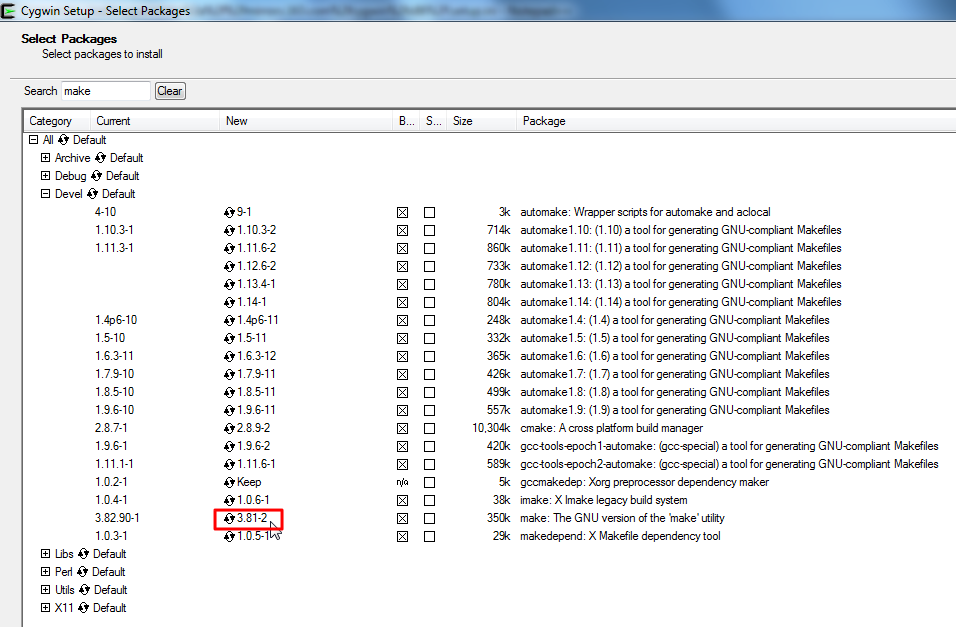
2.
转载请注明:在路上 » 【整理】Cygwin使用心得和使用技巧