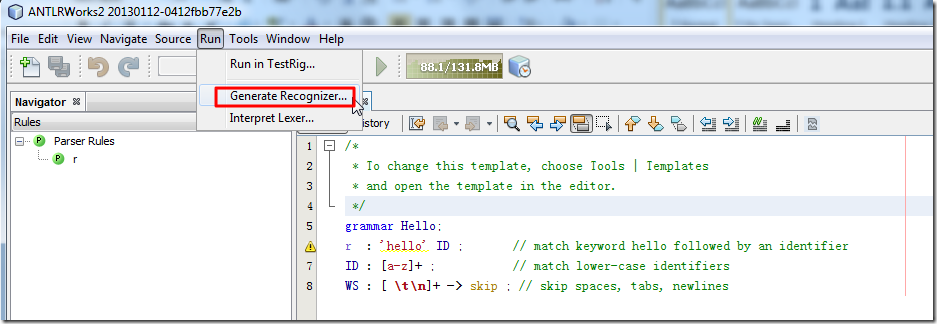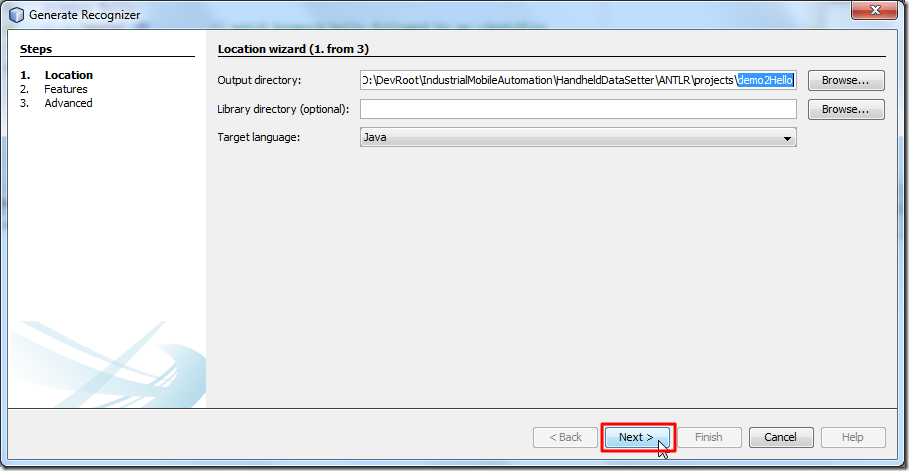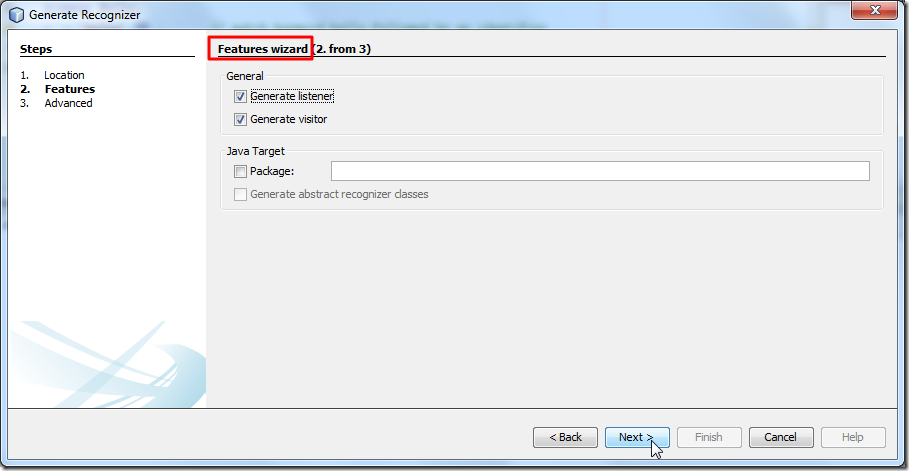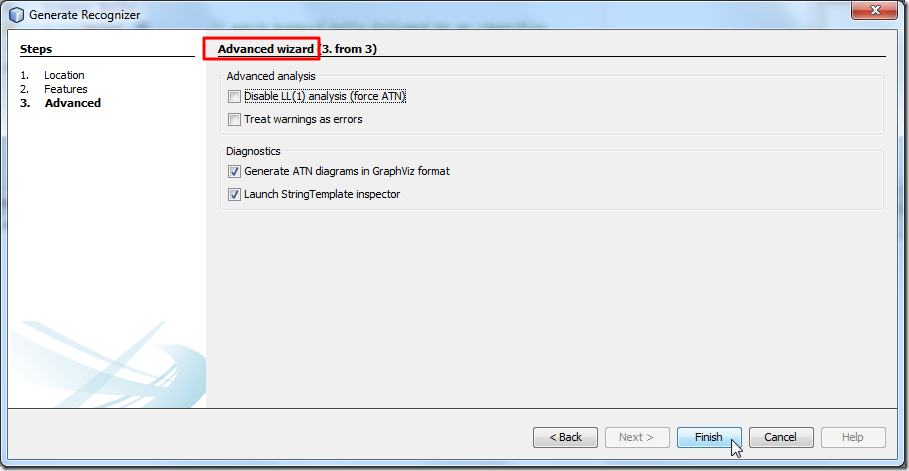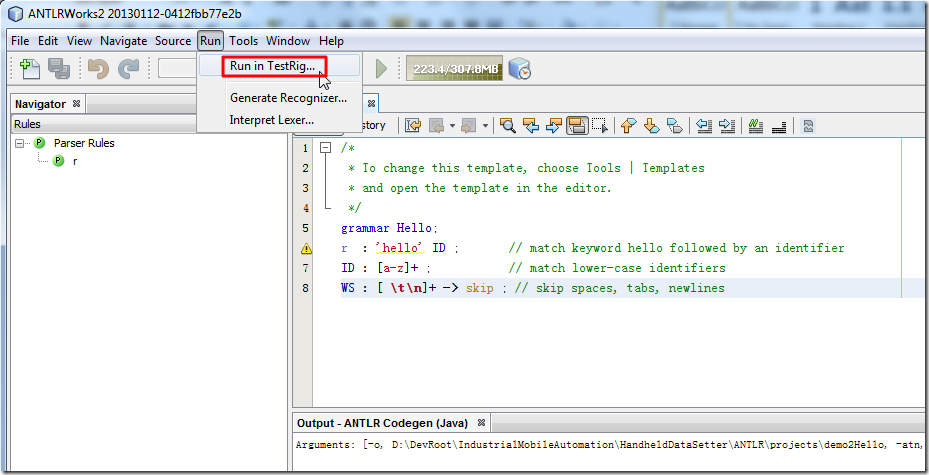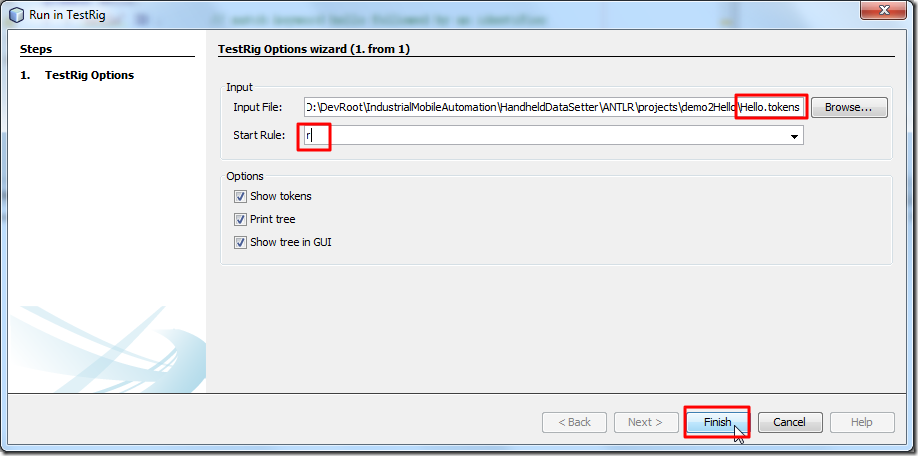【背景】
在折腾:
【未解决】antlr v4中运行grun Hello r -tree,结果无输出
的过程中,无果,cmd下面用grun还是无任何输出。
所以现在接着去试试,使用antlrworks 2.0去试试。
1.之前从:
http://tunnelvisionlabs.com/products/antlrworks
下载到最新的antlrworks:
2013-01-16-antlrworks-2.0-b1.zip
2.解压后,找到,当前适合x64的win7的执行文件:
2013-01-16-antlrworks-2.0-b1\antlrworks2\bin\antlrworks264.exe
运行。
3.然后一点点去试试。
创建一个Hello.g4文件,内容为:
1 2 3 4 5 | // Define a grammar called Hellogrammar Hello;r : 'hello' ID ; // match keyword hello followed by an identifierID : [a-z]+ ; // match lower-case identifiersWS : [ \t\n]+ -> skip ; // skip spaces, tabs, newlines |
4.然后去:
Run->Generate Recognizer
选择输出路径,默认即选择当前的文件夹了:
接着去:
然后得到输出:
| Arguments: [-o, D:\DevRoot\IndustrialMobileAutomation\HandheldDataSetter\ANTLR\projects\demo2Hello, -atn, -encoding, GBK, -listener, -visitor, -XdbgST, D:\DevRoot\IndustrialMobileAutomation\HandheldDataSetter\ANTLR\projects\demo2Hello\Hello.g4] |
5.看到编码是设置的是GBK,所以自己试了试,自己手动用Notepad++将其改为UTF-8
结果其输出的结果中,还是GBK。
注:后来的后来,无意中从About中看到的信息是:
Product Version: ANTLRWorks2 20130112-0412fbb77e2b Java: 1.7.0_11; Java HotSpot(TM) 64-Bit Server VM 23.6-b04 Runtime: Java(TM) SE Runtime Environment 1.7.0_11-b21 System: Windows 7 version 6.1 running on amd64; GBK; en_US (antlrworks2) User directory: C:\Users\CLi\AppData\Roaming\.antlrworks2\dev Cache directory: C:\Users\CLi\AppData\Roaming\.antlrworks2\dev\var\cache |
所以才猜测,此处的GBK,应该是检测到当前系统默认的编码,而不是当前文件所使用的编码。
6.然后又折腾了,去运行:
设置Start Rule为r,即程序的入口处,类似于C代码中的main函数:
然后就可以看到输出效果了,会弹出窗口显示出运行结果。但是结果出错了。
7.详细折腾过程,参见:
和
【未解决】ANTLRWorks 2.0编译Hello.g4文件结果出错:line 1:0 token recognition error at: ‘W’
【总结】
后来实在不行,只有换用旧版本的antlrworks 1.5去试试了:
转载请注明:在路上 » 【记录】尝试使用ANTLRWorks 2.0去进行ANTLR开发