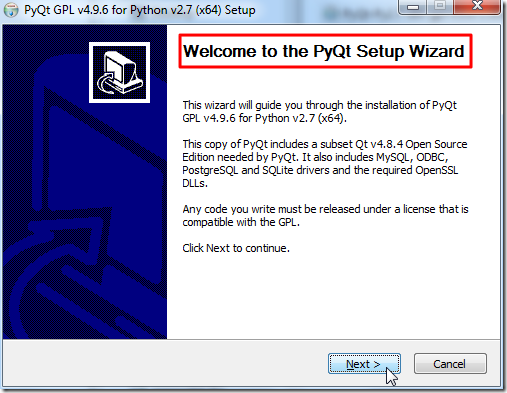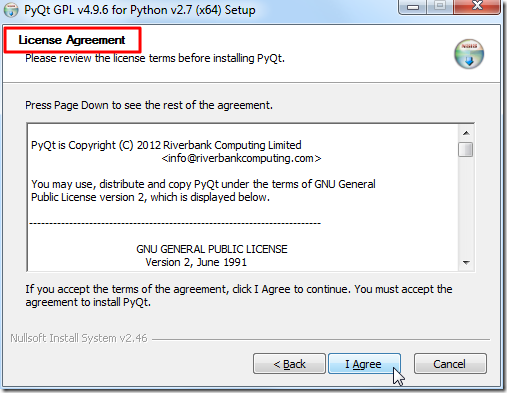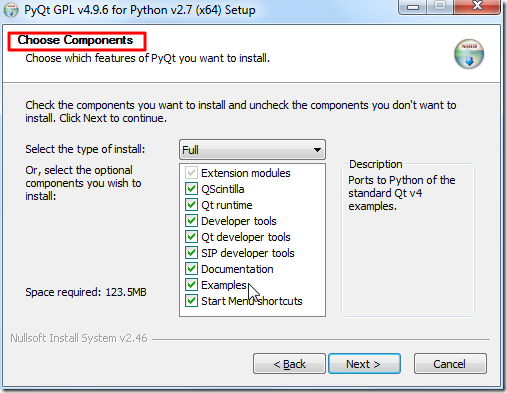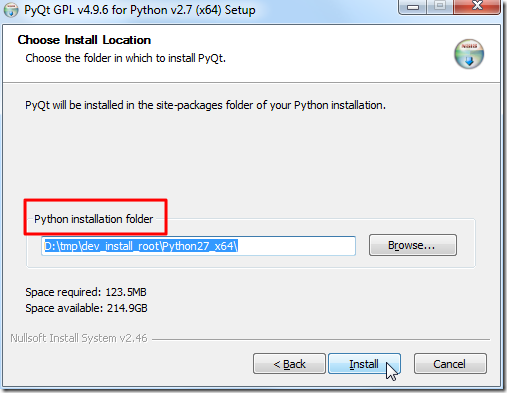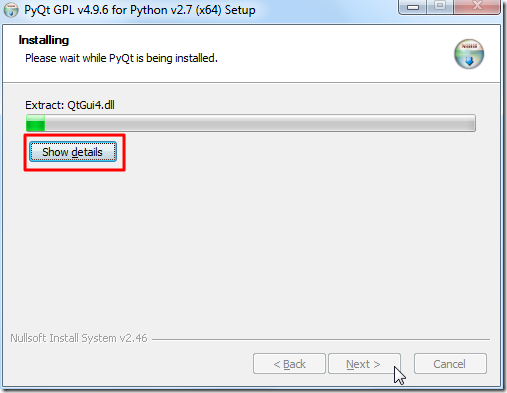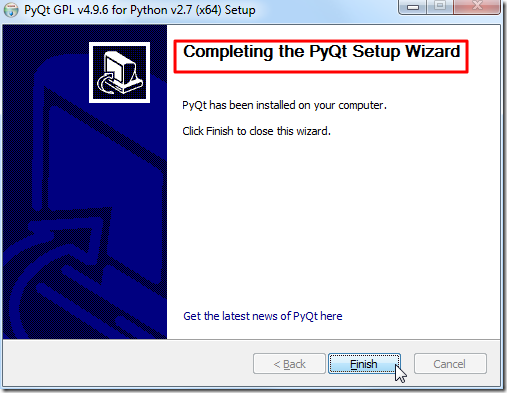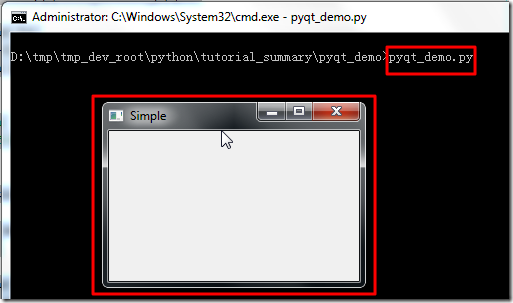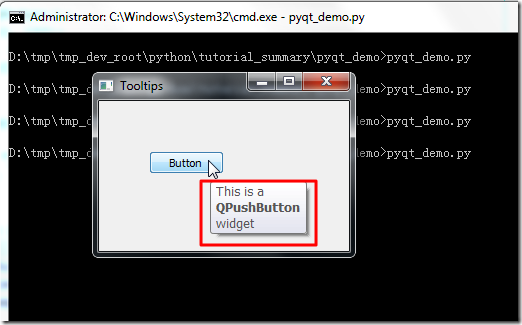背景
之前已经折腾过一些Python中GUI方面的模块了:
后来又看到别人提起PyQt4,所以,就打算再折腾折腾PyQt4.
PyQt4简介
搜PyQt4,就可以找到:
http://www.riverbankcomputing.co.uk/software/pyqt/download
->
http://wiki.python.org/moin/PyQt
简单总结如下:
QT是啥
Qt本身是:
- Trolltech开发的
- 后被Nokia收购了,所以现在也叫做Nokia的Qt
- 一个C++的库(的大集合)
Qt本身有多个版本:
- Qt2
- Qt3
- Qt4
- Qt5
等等。
PyQt是啥
PyQt是
- Riverbank Computing Limited
- 为C++框架的,跨平台的Qt的GUI/XML/SQL而开发的
- Python捆绑包
- 针对Qt 2和Qt 3的,即,Python版本的Qt2和Qt3
PyQt4是啥
PyQt4是,相对于PyQt之外的,专门针对Qt4,Qt5等的,另外一个Python绑定包;
即Python版本的Qt4,Qt5等。
注意:PyQt4,并不包含Qt本身。
PyQt4中的详细内容
PyQt4,包含了:
- 440左右个类库(6000多个函数)
- 实现了对应的GUI,XML处理,网络通信,SQL数据库,网络浏览等方面的功能:
- QtCore
- QtGui
- QtNetwork
- QtXml
- QtSvg
- QtOpenGL
- QtSql
PyQt4的资料
关于文档方面,找到:
http://wiki.python.org/moin/PyQt4
和
http://wiki.python.org/moin/PyQt
参考其解释,找到详细的文档:
http://www.riverbankcomputing.com/static/Docs/PyQt4/html/
与此相关的东西
- Nokia官网本身,也针对Python中的QT,弄出一个东西,叫做:PySide
谁在用PyQt4
下面,介绍了,一些使用了PyQt的应用:
http://www.diotavelli.net/PyQtWiki/SomeExistingApplications
其中就包括,之前就听说过的:
http://code.google.com/p/spyderlib/
有空也去折腾试试。
下载PyQt4
从
http://www.riverbankcomputing.co.uk/software/pyqt/download
中就可以找到下载地址。
去下载了,和我当前环境:
- win7 x64
- python 2.7.3
对应的:
PyQt-Py2.7-x64-gpl-4.9.6-1.exe
下载得到
安装PyQt4
再去参考:
http://www.riverbankcomputing.com/static/Docs/PyQt4/html/installation.html
去安装。
不过发现其是针对源码编译安装的教程,对于此处我直接使用二进制版本的不合适。
我此处,还是自己去运行exe,自己看着安装再说。
双击PyQt-Py2.7-x64-gpl-4.9.6-1.exe去安装:
然后就安装完毕了:
看到:
Mark Summerfield’s book, Rapid GUI Programming with Python and Qt, is an up-to-date guide to GUI application development with Python 2.5, PyQt4 and Qt 4.2/4.3. More information can be found at http://www.qtrac.eu/pyqtbook.html. Mark recommends, incidentally, GUI Bloopers, as appropriate supplementary reading for PyQt programmers.
的意思是,好像还需要另外安装Qt才可以正常在Python中使用Qt的。
不过后面的代码,还是可以直接执行的,貌似不需要另外安装Qt的。
这也验证了,之前的看到的解释是,PyQt4,实现了Qt的基本功能。
所以不需要另外安装Qt了。
使用PyQt4
从:
http://www.diotavelli.net/PyQtWiki/Tutorials
找到很多教程。
参考:
http://zetcode.com/tutorials/pyqt4/
去参考:
http://zetcode.com/tutorials/pyqt4/firstprograms/
写上代码:
1 2 3 4 5 6 7 8 9 10 11 12 13 14 15 16 17 18 19 20 21 22 23 24 25 26 27 28 29 30 31 32 33 34 35 36 37 38 39 40 41 42 | #!/usr/bin/python# -*- coding: utf-8 -*-"""Function:【记录】折腾Python的PyQt4模块<blockquote class="wp-embedded-content" data-secret="QoH2nagazt"><a href="https://www.crifan.com/python_module_pyqt4/" data-original-title="" title="">【记录】折腾Python的PyQt4模块</a></blockquote><iframe loading="lazy" class="wp-embedded-content" sandbox="allow-scripts" security="restricted" style="position: absolute; visibility: hidden;" title="《 【记录】折腾Python的PyQt4模块 》—在路上" src="https://www.crifan.com/python_module_pyqt4/embed/#?secret=OuIsT41L5q#?secret=QoH2nagazt" data-secret="QoH2nagazt" width="500" height="282" frameborder="0" marginwidth="0" marginheight="0" scrolling="no"></iframe>Author: Crifan LiVersion: 2013-01-04Contact: admin at crifan dot com"""#!/usr/bin/python# -*- coding: utf-8 -*-"""ZetCode PyQt4 tutorial In this example, we create a simplewindow in PyQt4.author: Jan Bodnarwebsite: zetcode.com last edited: October 2011"""import sys;from PyQt4 import QtGui;def pyqtDemo(): app = QtGui.QApplication(sys.argv); w = QtGui.QWidget(); w.resize(250, 150); w.move(300, 300); w.setWindowTitle('Simple'); w.show(); sys.exit(app.exec_());if __name__ == "__main__": pyqtDemo(); |
看看能否运行。
结果是可以的,效果如图:
然后又试了另外一个代码:
1 2 3 4 5 6 7 8 9 10 11 12 13 14 15 16 17 18 19 20 21 22 23 24 25 26 27 28 29 30 31 32 33 34 35 36 37 38 39 40 41 42 43 44 | #!/usr/bin/python# -*- coding: utf-8 -*-"""Function:【记录】折腾Python的PyQt4模块<blockquote class="wp-embedded-content" data-secret="QoH2nagazt"><a href="https://www.crifan.com/python_module_pyqt4/" data-original-title="" title="">【记录】折腾Python的PyQt4模块</a></blockquote><iframe loading="lazy" class="wp-embedded-content" sandbox="allow-scripts" security="restricted" style="position: absolute; visibility: hidden;" title="《 【记录】折腾Python的PyQt4模块 》—在路上" src="https://www.crifan.com/python_module_pyqt4/embed/#?secret=OuIsT41L5q#?secret=QoH2nagazt" data-secret="QoH2nagazt" width="500" height="282" frameborder="0" marginwidth="0" marginheight="0" scrolling="no"></iframe>Author: Crifan LiVersion: 2013-01-04Contact: admin at crifan dot com"""import sysfrom PyQt4 import QtGuiclass Example(QtGui.QWidget): def __init__(self): super(Example, self).__init__() self.initUI() def initUI(self): QtGui.QToolTip.setFont(QtGui.QFont('SansSerif', 10)) self.setToolTip('This is a <b>QWidget</b> widget') btn = QtGui.QPushButton('Button', self) btn.setToolTip('This is a <b>QPushButton</b> widget') btn.resize(btn.sizeHint()) btn.move(50, 50) self.setGeometry(300, 300, 250, 150) self.setWindowTitle('Tooltips') self.show() def pyqtDemoTooltip(): app = QtGui.QApplication(sys.argv) ex = Example() sys.exit(app.exec_())if __name__ == '__main__': pyqtDemoTooltip() |
效果为:
好了,之后的事情,就是如何使用API,实现你自己的GUI了。
总结
PyQt4,有点意思。
转载请注明:在路上 » 【记录】折腾Python的PyQt4模块