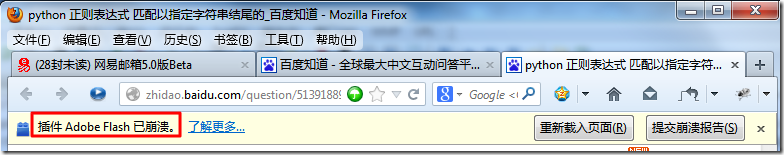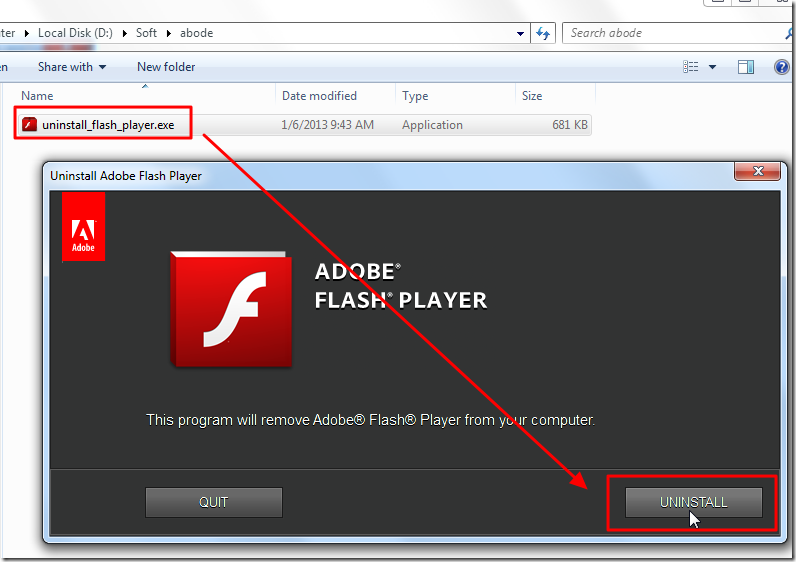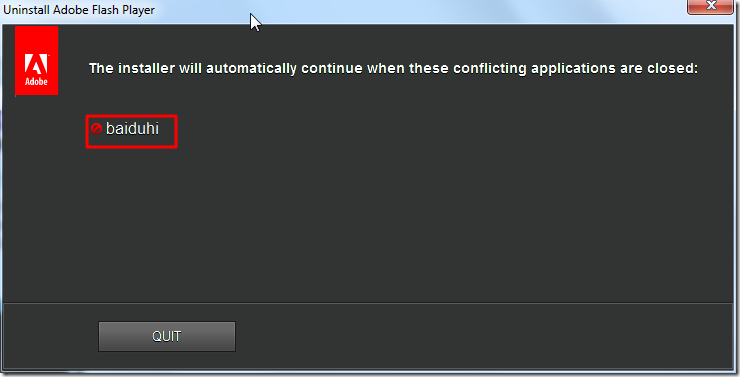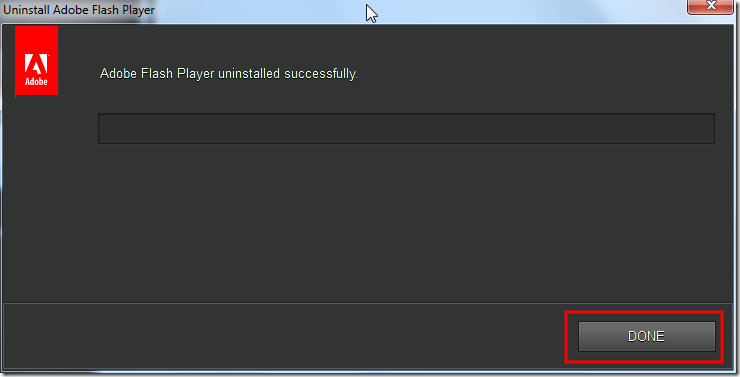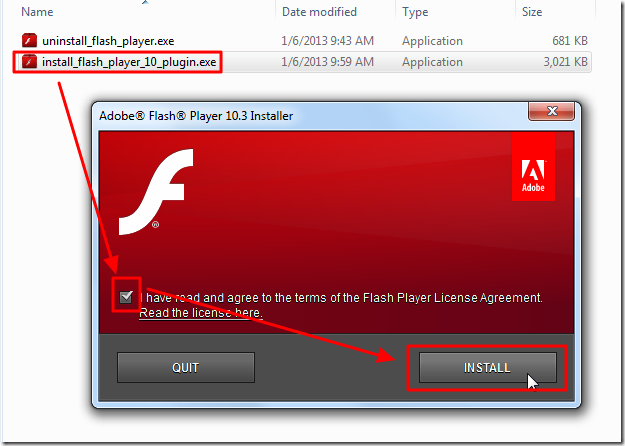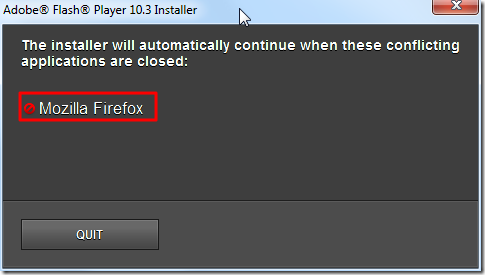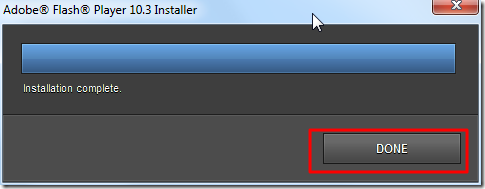【问题】
使用Firefox过程中,偶尔遇到没反应的情况。
结果此次,接着出现了:
插件Adobe Flash已崩溃
【解决过程】
1.点击了解更多,后来找到:
2.打算参考其中的:
方案2: 降级到 Flash 10.3
去降低版本试试。
3.下载了:
4.完全退出Firefox。
5.运行uninstall_flash_player.exe去卸载Flash:
结果还需要关闭其他一些程序,才可以的:
关闭了对应的baiduhi后,就会自动去卸载,最后完成:
6.然后从:
下载得到3MB的install_flash_player_10_plugin.exe,双击运行:
还需要再次关闭Firefox才能继续安装:
关闭后,就可以继续自动安装了:
7.再次重新打开Firefox。
【总结】
希望以后,Firefox中的Adobe Flash,不要再崩溃了。
转载请注明:在路上 » 【已解决】Firefox中出现:插件Adobe Flash已崩溃