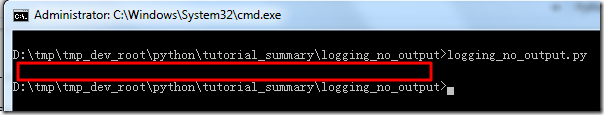【背景】
看到:
python logging 定向不输出到屏幕?
所以去试试,看看能否实现,对于python的logging,使得不输出信息到对应的windows的cmd中。
此处,假设需求是:
只输出内容到文件中,但是不显示到windows的cmd中。
【解决过程】
1.参考这里:
Easier python logging
去写测试代码。
经过一番折腾,代码如下:
1 2 3 4 5 6 7 8 9 10 11 12 13 14 15 16 17 18 19 20 21 22 23 24 25 26 27 28 29 30 31 32 33 34 35 36 37 38 39 40 41 42 43 44 45 46 | #!/usr/bin/python# -*- coding: utf-8 -*-"""Function: 【已解决】使Python中的logging的日志内容不输出到(Windows的cmd,Linux的terminal等)终端中<blockquote class="wp-embedded-content" data-secret="P8Jiketacd" style="display: none;"><a href="https://www.crifan.com/python_logging_not_ouput_info_to_command_line_or_terminal/" data-original-title="" title="">【已解决】使Python中的logging的日志内容不输出到(Windows的cmd,Linux的terminal等)终端中</a></blockquote><iframe class="wp-embedded-content" sandbox="allow-scripts" security="restricted" title="《 【已解决】使Python中的logging的日志内容不输出到(Windows的cmd,Linux的terminal等)终端中 》—在路上" src="https://www.crifan.com/python_logging_not_ouput_info_to_command_line_or_terminal/embed/#?secret=7I0hUl2pcZ#?secret=P8Jiketacd" data-secret="P8Jiketacd" width="500" height="223" frameborder="0" marginwidth="0" marginheight="0" scrolling="no"></iframe>Author: Crifan LiTime: 2013-01-30"""#---------------------------------import---------------------------------------import logging;#------------------------------------------------------------------------------def main(): logging.info("logging.info: This is logging example, current file log level is logging.DEBUG"); logging.debug("logging.debug: you should not see this line in log file, for current file log level to logging.DEBUG"); logging.warning("logging.warning: you can see this line in log file , for current file log level to logging.DEBUG, and logging.warning is above logging.DEBUG"); logging.error("logging.error: you can see this line in log file , for current file log level to logging.DEBUG, and logging.error is above logging.DEBUG");###############################################################################if __name__=="__main__": #related article: #【整理】Python中的logging模块的使用(可以实现同时输出信息到cmd终端窗口和log文件(txt)中) # logging.basicConfig( # level = logging.DEBUG, # format = 'LINE %(lineno)-4d %(levelname)-8s %(message)s', # datefmt = '%m-%d %H:%M', # filename = "logging_no_output.log", # filemode = 'w'); #file handler fileHandler = logging.FileHandler("logging_no_output.log", mode="w", encoding="UTF-8"); fileHandler.setLevel(logging.DEBUG); formatter = logging.Formatter('LINE %(lineno)-4d %(levelname)-8s %(message)s', '%m-%d %H:%M'); fileHandler.setFormatter(formatter); logging.getLogger('').addHandler(fileHandler); try: main(); except: logging.exception("Unknown Error !"); raise; |
运行效果如下:
(1)在windows的cmd中,无任何输出:
D:\tmp\tmp_dev_root\python\tutorial_summary\logging_no_output>logging_no_output.py D:\tmp\tmp_dev_root\python\tutorial_summary\logging_no_output> |
截图如下:
(2)当前文件夹下的log文件:
D:\tmp\tmp_dev_root\python\tutorial_summary\logging_no_output\logging_no_output.log
中的内容是:
LINE 19 WARNING logging.warning: you can see this line in log file , for current file log level to logging.DEBUG, and logging.warning is above logging.DEBUG |
2.不过,另外也测试了,如果上述是使用logging.basicConfig的那个方案的话,即代码改为:
1 2 3 4 5 6 7 8 9 10 11 12 13 14 15 16 17 18 19 20 21 22 23 24 25 26 27 28 29 30 31 32 33 34 35 36 37 38 39 40 41 42 43 44 45 46 | #!/usr/bin/python# -*- coding: utf-8 -*-"""Function: 【未解决】使Python中的logging的日志内容不输出到(Windows的cmd,Linux的terminal等)终端中<blockquote class="wp-embedded-content" data-secret="P8Jiketacd" style="display: none;"><a href="https://www.crifan.com/python_logging_not_ouput_info_to_command_line_or_terminal/" data-original-title="" title="">【已解决】使Python中的logging的日志内容不输出到(Windows的cmd,Linux的terminal等)终端中</a></blockquote><iframe class="wp-embedded-content" sandbox="allow-scripts" security="restricted" title="《 【已解决】使Python中的logging的日志内容不输出到(Windows的cmd,Linux的terminal等)终端中 》—在路上" src="https://www.crifan.com/python_logging_not_ouput_info_to_command_line_or_terminal/embed/#?secret=7I0hUl2pcZ#?secret=P8Jiketacd" data-secret="P8Jiketacd" width="500" height="223" frameborder="0" marginwidth="0" marginheight="0" scrolling="no"></iframe>Author: Crifan LiTime: 2013-01-30"""#---------------------------------import---------------------------------------import logging;#------------------------------------------------------------------------------def main(): logging.info("logging.info: This is logging example, current file log level is logging.DEBUG"); logging.debug("logging.debug: you should not see this line in log file, for current file log level to logging.DEBUG"); logging.warning("logging.warning: you can see this line in log file , for current file log level to logging.DEBUG, and logging.warning is above logging.DEBUG"); logging.error("logging.error: you can see this line in log file , for current file log level to logging.DEBUG, and logging.error is above logging.DEBUG");###############################################################################if __name__=="__main__": #related article: #【整理】Python中的logging模块的使用(可以实现同时输出信息到cmd终端窗口和log文件(txt)中) logging.basicConfig( level = logging.DEBUG, format = 'LINE %(lineno)-4d %(levelname)-8s %(message)s', datefmt = '%m-%d %H:%M', filename = "logging_no_output.log", filemode = 'w'); # #file handler # fileHandler = logging.FileHandler("logging_no_output.log", mode="w", encoding="UTF-8"); # fileHandler.setLevel(logging.DEBUG); # formatter = logging.Formatter('LINE %(lineno)-4d %(levelname)-8s %(message)s', '%m-%d %H:%M'); # fileHandler.setFormatter(formatter); # logging.getLogger('').addHandler(fileHandler); try: main(); except: logging.exception("Unknown Error !"); raise; |
也可以达到,类似的效果:
(1)windows的cmd中,无输出。
(2)D:\tmp\tmp_dev_root\python\tutorial_summary\logging_no_output\logging_no_output.log
中有输出,但是有点区别的是,logging_no_output.log中,也会输出info和debug的信息的:
LINE 17 INFO logging.info: This is logging example, current file log level is logging.DEBUG LINE 19 WARNING logging.warning: you can see this line in log file , for current file log level to logging.DEBUG, and logging.warning is above logging.DEBUG LINE 20 ERROR logging.error: you can see this line in log file , for current file log level to logging.DEBUG, and logging.error is above logging.DEBUG |
3.另外,无意间,好像也搜到了:
Django’s default logging configuration
即,Django中,貌似对于其配置参数DEBUG设置为False时,本质上也是用的将log输出到NullHandler
【总结】
1.其实对于不想把log内容输出到终端(windows的cmd)中的话,其实只是针对之前在:
【整理】Python中的logging模块的使用(可以实现同时输出信息到cmd终端窗口和log文件(txt)中)
中的那部分console的代码,去掉即可。
即,不把console作为handler,所以输出的任何信息,就都不会输出到console中了。
2.想要输出log到文件中,可以有两种方式:
- logging.basicConfig加上filename参数
- logging.FileHandler
转载请注明:在路上 » 【已解决】使Python中的logging的日志内容不输出到(Windows的cmd,Linux的terminal等)终端中