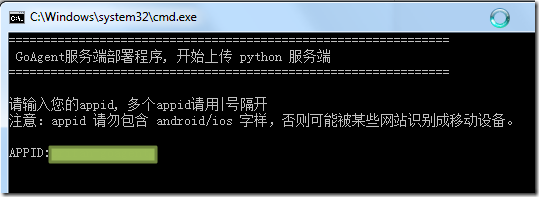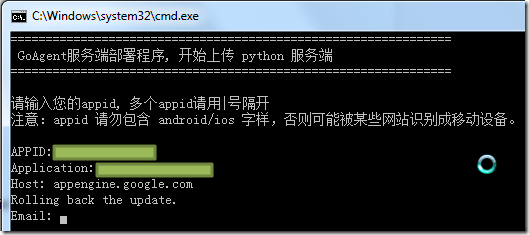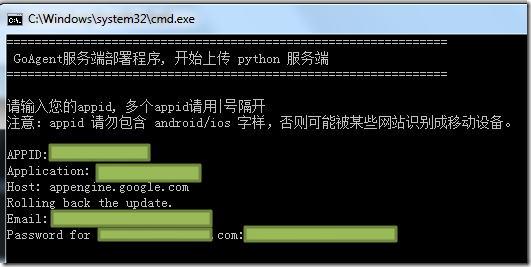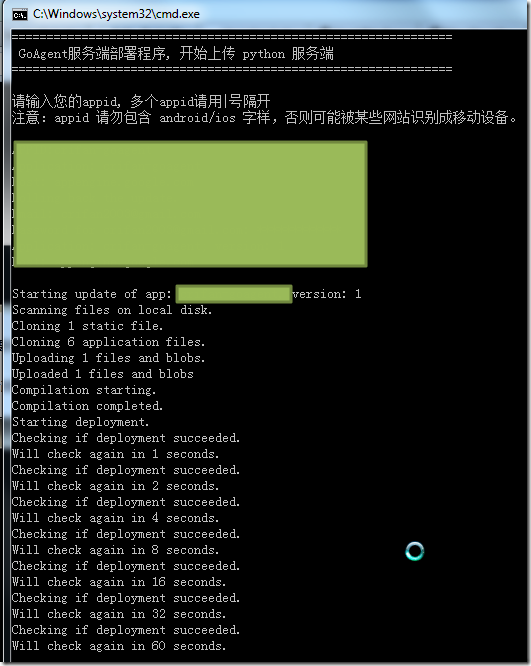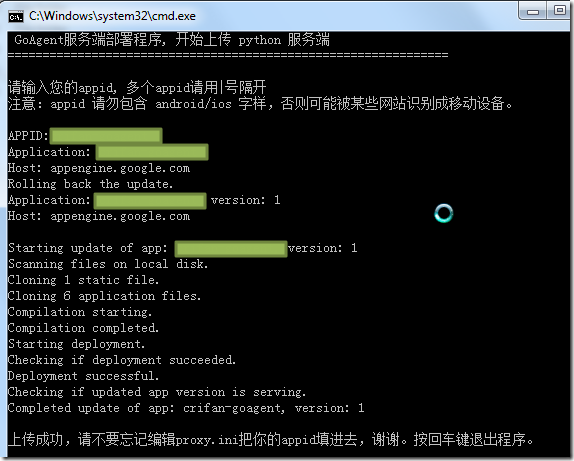【背景】
折腾:
期间,已经申请好了gae了:
【记录】申请并创建GAE(Google App Engine)
接下来,就是参考:
https://code.google.com/p/goagent/wiki/InstallGuide
去把goagent这个app,上传上去。
【折腾过程】
1.已经下载并解压了:
goagent-goagent-v2.1.17-15-g496b57e.zip
2.双击:
goagent-goagent-v2.1.17-15-g496b57e\goagent-goagent-496b57e\server\uploader.bat
然后输入app的id:
然后让输入google账户(邮件):
然后再输入密码:
然后就是上传了。
但是此处貌似是连接google有问题,所以试了很多次,还没验证成功呢:
一直是:
Checking if deployment succeeded Will check again in 60 seconds |
那就多等等吧。
等了几十次,结果实在还不行。所以干错Ctrl+C,终止掉了。
等换个时间再试试。
后来重新执行一次,就可以正常上传了:
【总结】
双击uploader.bat,输入app的id和google的用户名和密码,就可以正常上传了。
转载请注明:在路上 » 【记录】上传app(goagent)到gae上