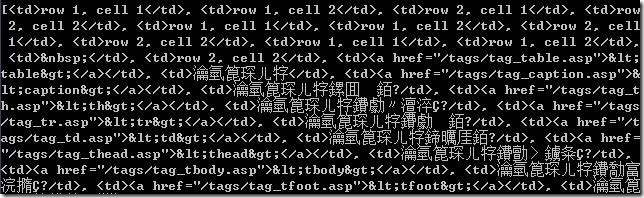【问题】
某人遇到的问题:
关于BeautifulSoup抓取表格及SAE数据库导入的问题(跪求大神帮忙)
简单说就是:
用如下代码:
import re,urllib2
from BeautifulSoup import BeautifulSoup
from urllib import urlopen
doc=urllib2.urlopen("http://www.w3school.com.cn/html/html_tables.asp")
soup = BeautifulSoup(doc,fromEncoding="GB2312")这里怎么改也没用
a=soup.findAll("td")
print a但是得到的打印输出还是显示的是乱码:
【解决过程】
1. 此处专门通过实际测试,然后再去查证资料,最终,完整的代码和解释,如下:
#!/usr/bin/python
# -*- coding: utf-8 -*-
"""
Function:
【已解决】BeautifulSoup已经获得了Unicode的Soup但是print出来却是乱码
https://www.crifan.com/beautifulsoup_already_got_unicode_soup_but_print_messy_code
Author: Crifan Li
Version: 2013-05-30
Contact: https://www.crifan.com/contact_me/
"""
import re,urllib2
from BeautifulSoup import BeautifulSoup
from urllib import urlopen
def scrapeW3school():
html = urllib2.urlopen("http://www.w3school.com.cn/html/html_tables.asp");
#soup = BeautifulSoup(html); #此句效果是一样的:
#实测结果是:不加fromEncoding,也是可以自动正确(去判断原始的字符编码为GB2312,然后去)解析(出后来的Unicode的soup)的
soup = BeautifulSoup(html, fromEncoding="GB2312");
#print "soup=",soup;
allTdSoup = soup.findAll("td");
print "type(allTdSoup)=",type(allTdSoup); #type(allTdSoup)= <class 'BeautifulSoup.ResultSet'>,但是实际上算是个List
print "len(allTdSoup)=",len(allTdSoup); #len(allTdSoup)= 32,此处List的长度是32
print "allTdSoup=",allTdSoup;
# allTdSoup= [<td>row 1, cell 1</td>, <td>row 1, cell 2</td>, <td>row 2, ......, <td><a href="/tags/tag_tfoot.asp"><tfoot></a></td>
# , <td>瀹氫箟琛ㄦ牸鐨勯〉鑴氥€?/td>, <td><a href="/tags/tag_col.asp"><col></a></td>, <td>瀹氫箟鐢ㄤ簬琛ㄦ牸鍒楃殑灞
# 炴€с€?/td>, <td><a href="/tags/tag_colgroup.asp"><colgroup></a></td>, <td>瀹氫箟琛ㄦ牸鍒楃殑缁勩€?/td>]
#此处,看起来是乱码,但是实际上,此处得到的allTdSoup是个列表,而其中的每个soup,虽然内部编码都是正常的unicode了
#但还是会打印出来乱码,那是因为:
#1.先看官网的解释:
#http://www.crummy.com/software/BeautifulSoup/bs3/documentation.zh.html
#"当你调用__str__,prettify或者renderContents时, 你可以指定输出的编码。默认的编码(str使用的)是UTF-8。"
#所以:
#此处,对于去打印allTdSoup,即去打印一个soup的List,所以,针对List中的每个soup(其本质是个对象),而将其输出为字符串的话,默认是调用其__str__属性
#所以就相当于:
#针对allTdSoup中的每个soup:
# 调用该soup的__str__获得对应的字符串(表示的该soup的内容)
#最终组合输出你所看到的["xxx", "xxx", ...]之类的结果,
#其中,"xxx",就是对应的每个soup.__str__的结果
#而此处的每个soup的__str__的值:
#如官网所述,默认是UTF-8的编码
#所以,此处获得的字符串是UTF-8编码的字符串,
#所以print输出到此处cmd
#而cmd是GBK编码
#所以,将UTF-8编码的字符,在GBK的cmd中显示,就显示出乱码了
#其中:
#(1)如果对于cmd是GBK不了解,去看:
#设置字符编码:简体中文GBK/英文
#https://www.crifan.com/files/doc/docbook/soft_dev_basic/release/html/soft_dev_basic.html#cmd_encoding
#(2)如果对于GBK,UTF-8本身不了解,去看:
#字符编码详解
#https://www.crifan.com/files/doc/docbook/char_encoding/release/html/char_encoding.html
#(3)针对于soup本身,其实已经是Unicode编码,所以可以通过官网所说的,指定__str__输出时的编码为GBK,以使得此处正确显示非乱码的中文
for eachTdSoup in allTdSoup:
print "type(eachTdSoup)=",type(eachTdSoup); #type(eachTdSoup)= <type 'instance'>,说明类型是BeautifulSoup的实例instance
print "eachTdSoup.string=",eachTdSoup.string; #输出soup的string属性,即该tag中的字符串内容部分,其本身已经是Unicode,所以可以正常输出非乱码的中文
print "type(eachTdSoup.string)=",type(eachTdSoup.string); #但是要注意一下,此处不是Unicode类型,而是:type(eachTdSoup.string)= <class 'BeautifulSoup.NavigableString'>
print "eachTdSoup=",eachTdSoup; #直接输出soup本身,所以相当于:eachTdSoup.__str__ == eachTdSoup.__str__("UTF-8"),所以遇到中文时是乱码
print "eachTdSoup.renderContents()=",eachTdSoup.renderContents(); #直接输出内容本身,默认也是用的是UTF-8,所以遇到中文时也是乱码
print "eachTdSoup.__str__('GBK')=",eachTdSoup.__str__('GBK');#专门指定了GBK编码,所以可以正常显示非乱码的中文
#摘录其中部分输出:
# type(eachTdSoup)= <type 'instance'>
# eachTdSoup.string= row 1, cell 1
# type(eachTdSoup.string)= <class 'BeautifulSoup.NavigableString'>
# eachTdSoup= <td>row 1, cell 1</td>
# eachTdSoup.renderContents()= row 1, cell 1
# eachTdSoup.__str__('GBK')= <td>row 1, cell 1</td>
# ......
# type(eachTdSoup)= <type 'instance'>
# eachTdSoup.string= 定义表格列的组。
# type(eachTdSoup.string)= <class 'BeautifulSoup.NavigableString'>
# eachTdSoup= <td>瀹氫箟琛ㄦ牸鍒楃殑缁勩€?/td>
# eachTdSoup.renderContents()= 瀹氫箟琛ㄦ牸鍒楃殑缁勩€
# eachTdSoup.__str__('GBK')= <td>定义表格列的组。</td>
#
#(4)另外,关于BeautifulSoup可以根据html中的charset猜测其编码的事情,不了解的去看:
#【整理】关于HTML网页源码的字符编码(charset)格式(GB2312,GBK,UTF-8,ISO8859-1等)的解释
#https://www.crifan.com/summary_explain_what_is_html_charset_and_common_value_of_gb2312_gbk_utf_8_iso8859_1
if __name__ == "__main__":
scrapeW3school();【总结】
所以说:
表面上看起来从BeautifulSoup解析后得到的soup,打印出来是乱码,但是实际上其本身已经是,正确的(从原始的GB2312编码)解析(为Unicode)后的了。
之所以乱码,那是因为,打印soup时,调用的是__str__,其默认是UTF-8,所以输出到GBK的cmd中,才显示是乱码。
总结下来就是:
非得搞懂了:
各种编码本身的逻辑:啥是GBK,啥是UTF-8,啥是Unicode
BeautifulSoup的逻辑:可以通过fromEncoding去正确的解析html为Unicode编码的
print一个对象的逻辑:内部是调用对象的__str__得到对应的字符串的,此处对应的是soup的__str__
soup的__str__的逻辑:默认编码是UTF-8
cmd的逻辑:(中文的系统中)编码为GBK
然后才能明白此处的问题的根本的原因的。
转载请注明:在路上 » 【已解决】BeautifulSoup已经获得了Unicode的Soup但是print出来却是乱码