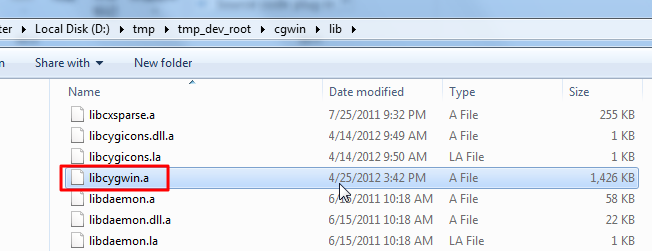【问题】
想要知道当前cygwin的版本。
【解决过程】
1.之前就知道,对应的cygwin的版本,是对应的那个dll的版本。
但是,也还是希望知道,找到当前安装的cygwin本身的版本是多少。
2.参考:
What version of Cygwin is this, anyway?
去试试:
CLi@PC-CLI-1 ~/develop/crosstool-ng/crosstool-ng-1.18.0_build $ uname CYGWIN_NT-6.1-WOW64
以及:
CLi@PC-CLI-1 ~/develop/crosstool-ng/crosstool-ng-1.18.0_build
$ cygcheck --help
Usage: cygcheck [-v] [-h] PROGRAM
cygcheck -c [-d] [PACKAGE]
cygcheck -s [-r] [-v] [-h]
cygcheck -k
cygcheck -f FILE [FILE]...
cygcheck -l [PACKAGE]...
cygcheck -p REGEXP
cygcheck --delete-orphaned-installation-keys
cygcheck --enable-unique-object-names Cygwin-DLL
cygcheck --disable-unique-object-names Cygwin-DLL
cygcheck --show-unique-object-names Cygwin-DLL
cygcheck -h
List system information, check installed packages, or query package database.
At least one command option or a PROGRAM is required, as shown above.
PROGRAM list library (DLL) dependencies of PROGRAM
-c, --check-setup show installed version of PACKAGE and verify integrity
(or for all installed packages if none specified)
-d, --dump-only just list packages, do not verify (with -c)
-s, --sysinfo produce diagnostic system information (implies -c)
-r, --registry also scan registry for Cygwin settings (with -s)
-k, --keycheck perform a keyboard check session (must be run from a
plain console only, not from a pty/rxvt/xterm)
-f, --find-package find the package to which FILE belongs
-l, --list-package list contents of PACKAGE (or all packages if none given)
-p, --package-query search for REGEXP in the entire cygwin.com package
repository (requires internet connectivity)
--delete-orphaned-installation-keys
Delete installation keys of old, now unused
installations from the registry. Requires the right
to change the registry.
--enable-unique-object-names Cygwin-DLL
--disable-unique-object-names Cygwin-DLL
--show-unique-object-names Cygwin-DLL
Enable, disable, or show the setting of the
"unique object names" setting in the Cygwin DLL
given as argument to this option. The DLL path must
be given as valid Windows(!) path.
See the users guide for more information.
If you don't know what this means, don't change it.
-v, --verbose produce more verbose output
-h, --help annotate output with explanatory comments when given
with another command, otherwise print this help
-V, --version print the version of cygcheck and exit
Note: -c, -f, and -l only report on packages that are currently installed. To
search all official Cygwin packages use -p instead. The -p REGEXP matches
package names, descriptions, and names of files/paths within all packages.
CLi@PC-CLI-1 ~/develop/crosstool-ng/crosstool-ng-1.18.0_build
$ cygcheck --version
cygcheck (cygwin) 1.7.11
System Checker for Cygwin
Copyright (C) 1998 - 2012 Red Hat, Inc.
This is free software; see the source for copying conditions. There is NO
warranty; not even for MERCHANTABILITY or FITNESS FOR A PARTICULAR PURPOSE.
CLi@PC-CLI-1 ~/develop/crosstool-ng/crosstool-ng-1.18.0_build
$可以看出,对应的是1.7.11的cygwin(的dll)。
3.而针对于单独的cygwin的release的版本,答案是:
不存在,没有。
4.而如果想要获得最新的版本的cygwin(的安装包),则去下载:
然后去安装,即可获得最新的。
5.后来又去参考:
试了试别的:
先去找到一个库:
libcygwin.a
CLi@PC-CLI-1 ~/develop/crosstool-ng/crosstool-ng-1.18.0_build $ cygcheck -p 'libcygwin\.a' Found 6 matches for libcygwin\.a cygwin/cygwin-1.7.17-1 The UNIX emulation engine cygwin/cygwin-1.7.18-1 The UNIX emulation engine cygwin/cygwin-1.7.20-1 The UNIX emulation engine cygwin/cygwin-1.7.21-1 The UNIX emulation engine cygwin/cygwin-1.7.22-1 The UNIX emulation engine cygwin64/cygwin64-1.7.19-8 Cygwin 64bit toolchain
应该是:
也说明了cygwin是dll是1.7.17的
6.关于dll的版本,从:
可以看到很多个:
【总结】
当前安装的cygwin的版本,即那个dll的版本,可以通过:
$ cygcheck --version cygcheck (cygwin) 1.7.11 System Checker for Cygwin Copyright (C) 1998 - 2012 Red Hat, Inc. This is free software; see the source for copying conditions. There is NO warranty; not even for MERCHANTABILITY or FITNESS FOR A PARTICULAR PURPOSE.
间接的查看到:
此处是1.7.11的
转载请注明:在路上 » 【已解决】查看当前cygwin的版本