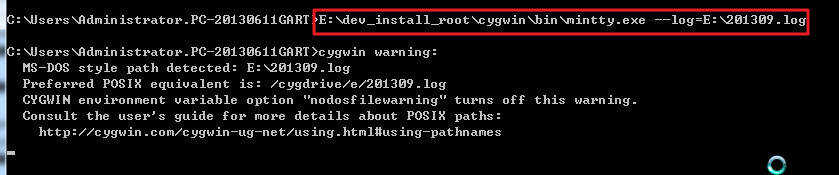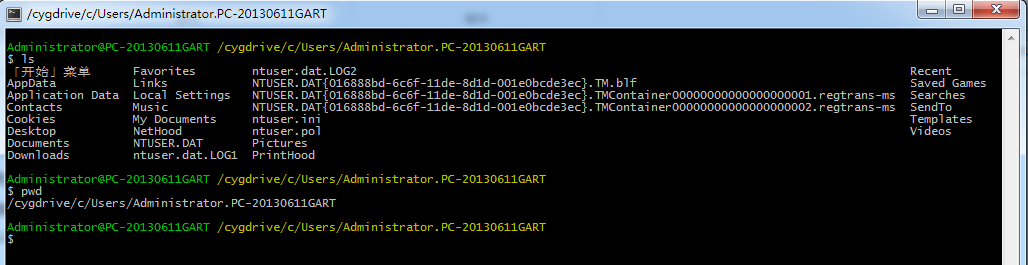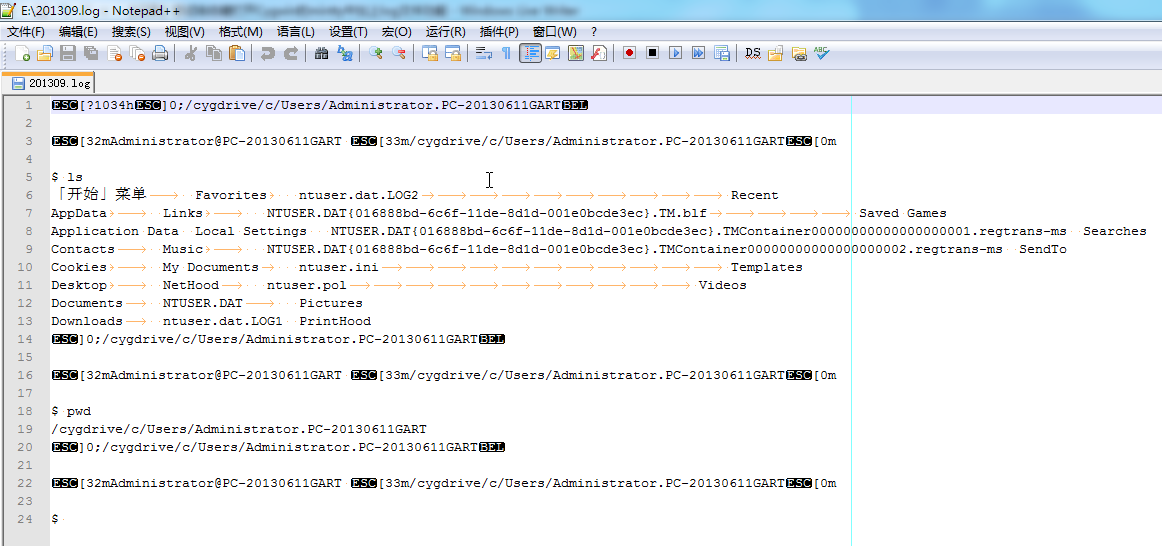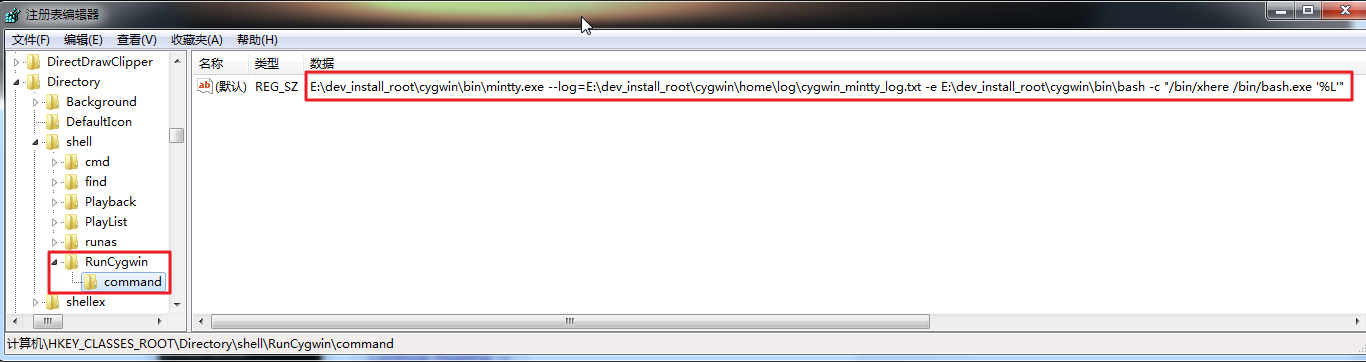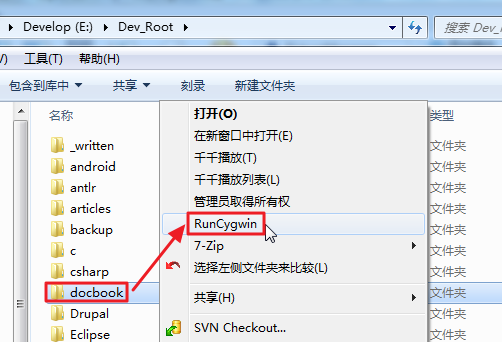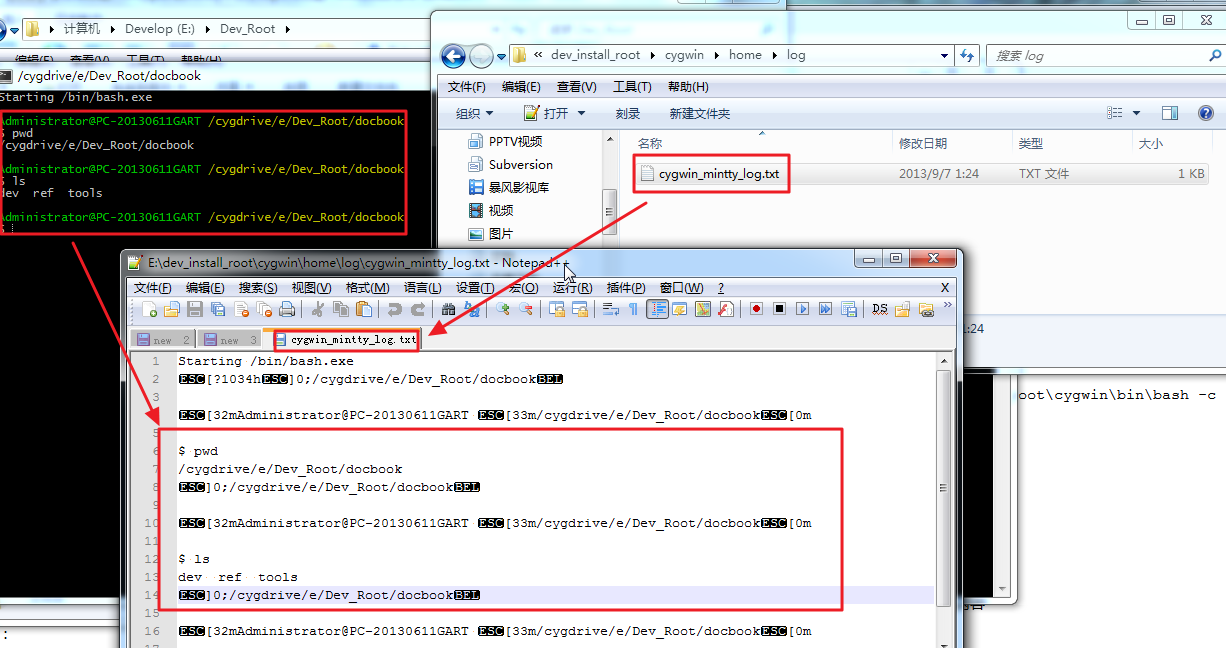【背景】
之前,已经实现了右键打开Cygwin的功能:
【整理】在windows下添加右键使得可以运行cygwin且直接定位到当前文件夹 + 【整理】如何在Windows XP中,右键添加命令行cmd command,打开当前文件夹,定位到当前路径
【基本解决】恢复使用mintty作为Cygwin的默认(终端)窗口工具,即添加右键(调用Mintty)打开Cygwin的功能
现在,后来得知mintty的-l参数是支持log文件的:
1 2 3 4 5 6 7 8 9 10 11 12 13 14 15 16 17 18 19 20 21 22 | Administrator@PC-20130611GART /home/develop/crosstool-ng/crosstool-ng-1.18.0_build$ mintty --helpUsage: mintty [OPTION]... [ PROGRAM [ARG]... | - ]Start a new terminal session running the specified program or the user's shell.If a dash is given instead of a program, invoke the shell as a login shell.Options: -c, --config FILE Load specified config file -e, --exec Treat remaining arguments as the command to execute -h, --hold never|start|error|always Keep window open after command finishes -i, --icon FILE[,IX] Load window icon from file, optionally with index -l, --log FILE|- Log output to file or stdout -o, --option OPT=VAL Override config file option with given value -p, --position X,Y Open window at specified coordinates -s, --size COLS,ROWS Set screen size in characters -t, --title TITLE Set window title (default: the invoked command) -u, --utmp Create a utmp entry -w, --window normal|min|max|full|hide Set initial window state --class CLASS Set window class name (default: mintty) -H, --help Display help and exit -V, --version Print version information and exit |
所以想要实现:
右键打开Cygwin后,不仅仅调用mintty打开终端
且可以支持传入对应的log文件参数,文件名是当前日期时间的。
【解决过程】
1.先去研究:
【记录】cygwin下通过Linux命令得到当前时间且输出为特定格式
2.然后再去,研究,然后去把参数加进来。
查到之前的,添加的注册表是:
1 | E:\dev_install_root\cygwin\bin\mintty.exe -e E:\dev_install_root\cygwin\bin\bash -c "/bin/xhere /bin/bash.exe '%L'" |
然后,尝试修改。
3.先去试试,在cmd下,运行mintty,且给定log参数,看看是否可行。
结果说明,是可以的:
对应会跳出对应的cygwin的mintty窗口,然后随便试了试一些命令:
对应的log文件内容也是正常的:
3.然后再去试试cmd中,能否用上对应的date而得到当前的日期时间。
直接运行是可以的:
1 2 | C:\Users\Administrator.PC-20130611GART>E:\dev_install_root\cygwin\bin\date.exe +%Y%m%d_%H%M%S20130906_224844 |
4.看看能否传递到mintty中:
【记录】尝试让windows中的cmd中一个命令的输出作为另外一个命令的输入且是传递到参数中间的
结果是没法传递过来。。。。
【总结】
最终的办法是:
【记录】尝试让windows中的cmd中一个命令的输出作为另外一个命令的输入且是传递到参数中间的
最后记录的:
去注册表中,将:
1 | HKEY_CLASSES_ROOT\Directory\shell\RunCygwin\command |
值设置为:
1 | E:\dev_install_root\cygwin\bin\mintty.exe --log=E:\dev_install_root\cygwin\home\log\cygwin_mintty_log.txt -e E:\dev_install_root\cygwin\bin\bash -c "/bin/xhere /bin/bash.exe '%L'" |
如图:
就可以实现:
每次右键任意一个文件夹,选择RunCygwin,然后就
- 调用mintty打开cygwin了;
- 且定位到当前文件夹。
- 且清空对应的log文件:E:\dev_install_root\cygwin\home\log\cygwin_mintty_log.txt
- 且接下来的,所有的cygwin窗口的输出的内容,都自动保存到该log文件中;
注意:
如果另外再(通过右击选择RunCygwin或者独立打开Cygwin),都会导致清空该log文件,即,该log文件,只能记录最后一个打开的Cygwin的mintty的输出的内容
附上一个效果图:
(1)右击某文件夹,选择RunCygwin:
(2)可以打开mintty,且以定位到当前文件夹,然后随便使用一些命令,得到一些输出,然后对应的log文件中,可以看到对应的输出:
最后附上导出的注册表内容:
1 2 3 4 | Windows Registry Editor Version 5.00[HKEY_CLASSES_ROOT\Directory\shell\RunCygwin\command]@="E:\\dev_install_root\\cygwin\\bin\\mintty.exe --log=E:\\dev_install_root\\cygwin\\home\\log\\cygwin_mintty_log.txt -e E:\\dev_install_root\\cygwin\\bin\\bash -c \"/bin/xhere /bin/bash.exe '%L'\"" |
需要的自己另存为
runCygwin_WithMinttyLogFile.reg
然后双击运行即可。