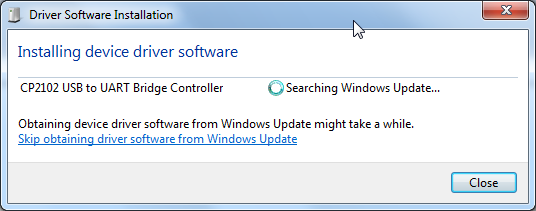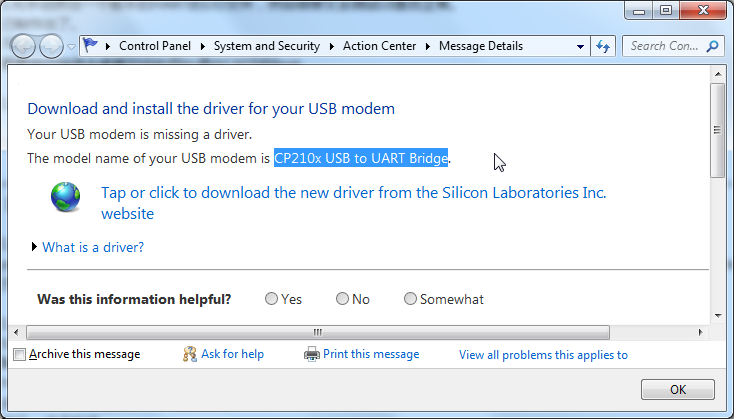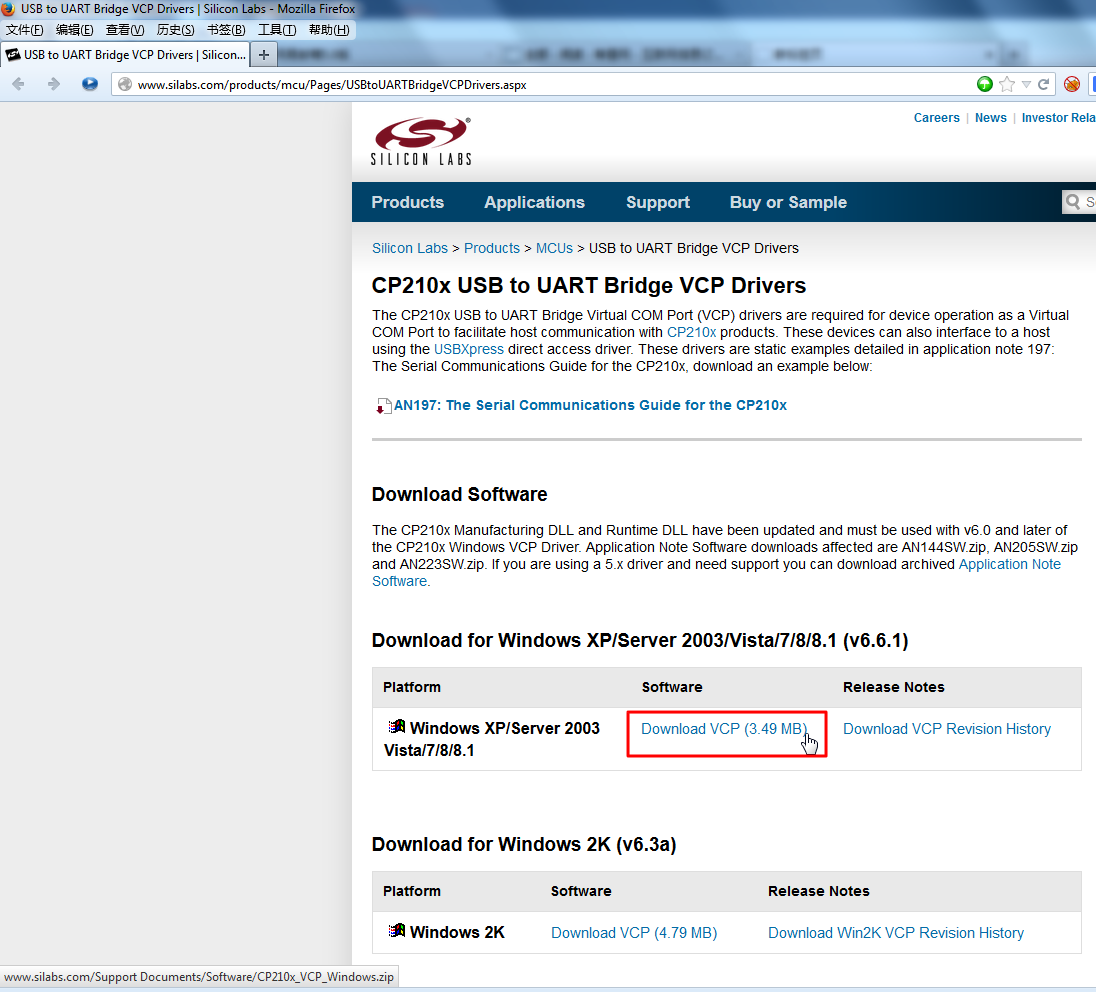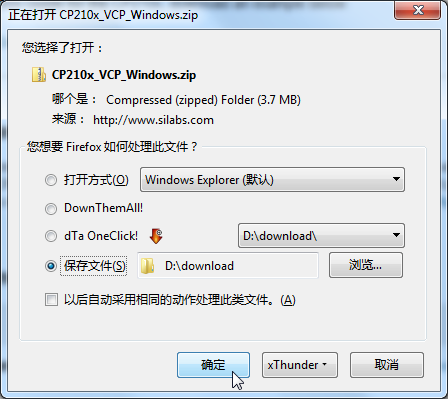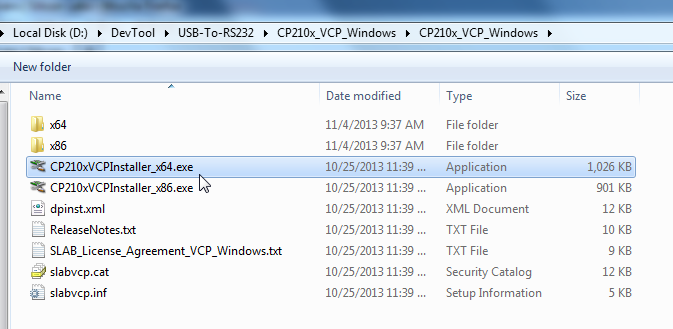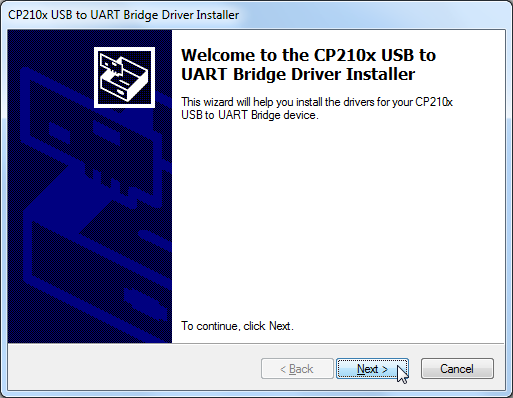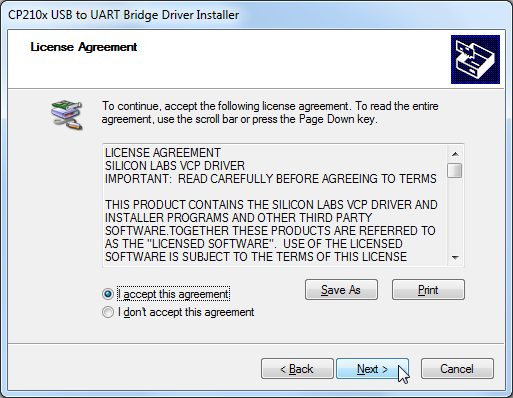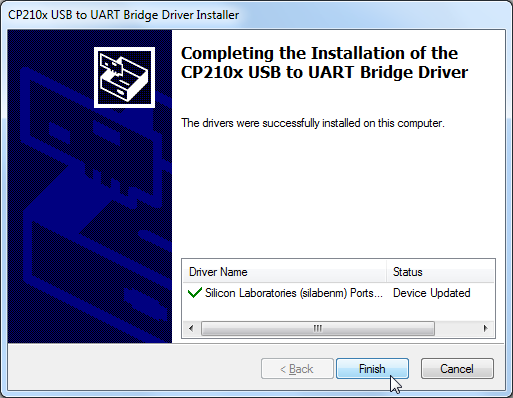【背景】
买了个:
然后现在插到win7 x64上,结果不能识别:
【折腾过程】
1.然后去看看,对应的提示:
2.然后去打开对应的网站:
http://www.silabs.com/products/mcu/Pages/USBtoUARTBridgeVCPDrivers.aspx
去下载对应的驱动:
http://www.silabs.com/Support%20Documents/Software/CP210x_VCP_Windows.zip
然后保存:
4.解压得到:
CP210xVCPInstaller_x64.exe
和
CP210xVCPInstaller_x86.exe
此处由于是x64的win7,所以去运行:
CP210xVCPInstaller_x64.exe
5.然后一点点去安装:
6.安装完毕后,就可以在设备管理器中看到对应的:
Silicon Labs CP201x USB to UART Bridge (COM11)
了:
对应的驱动属性中的Device Description也是:
【总结】
至此,可以接下来去使用这个USB口的HART猫了: