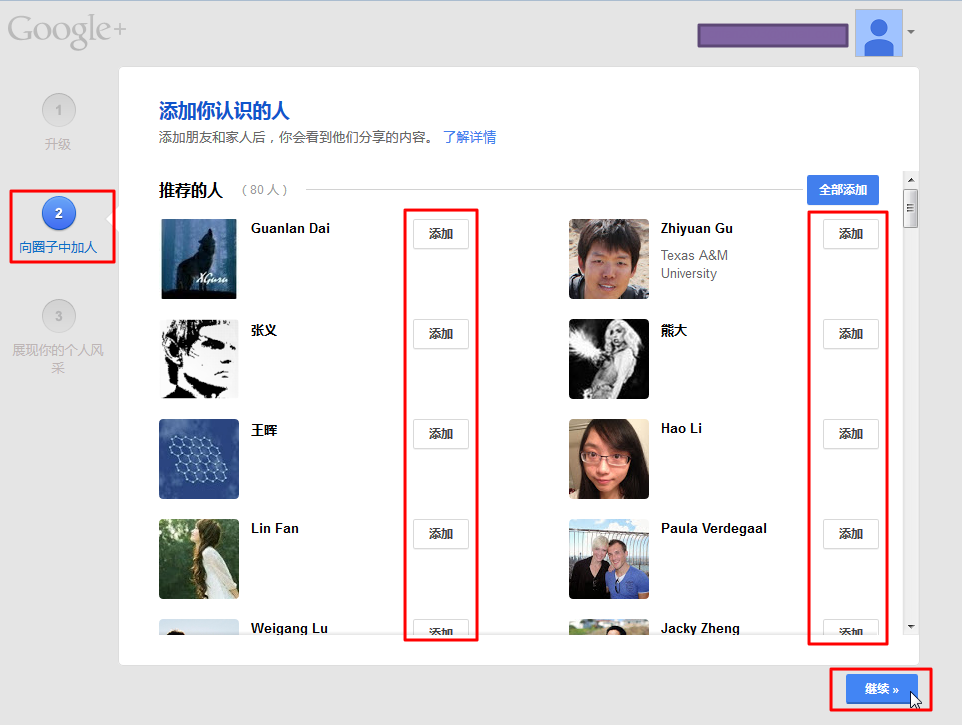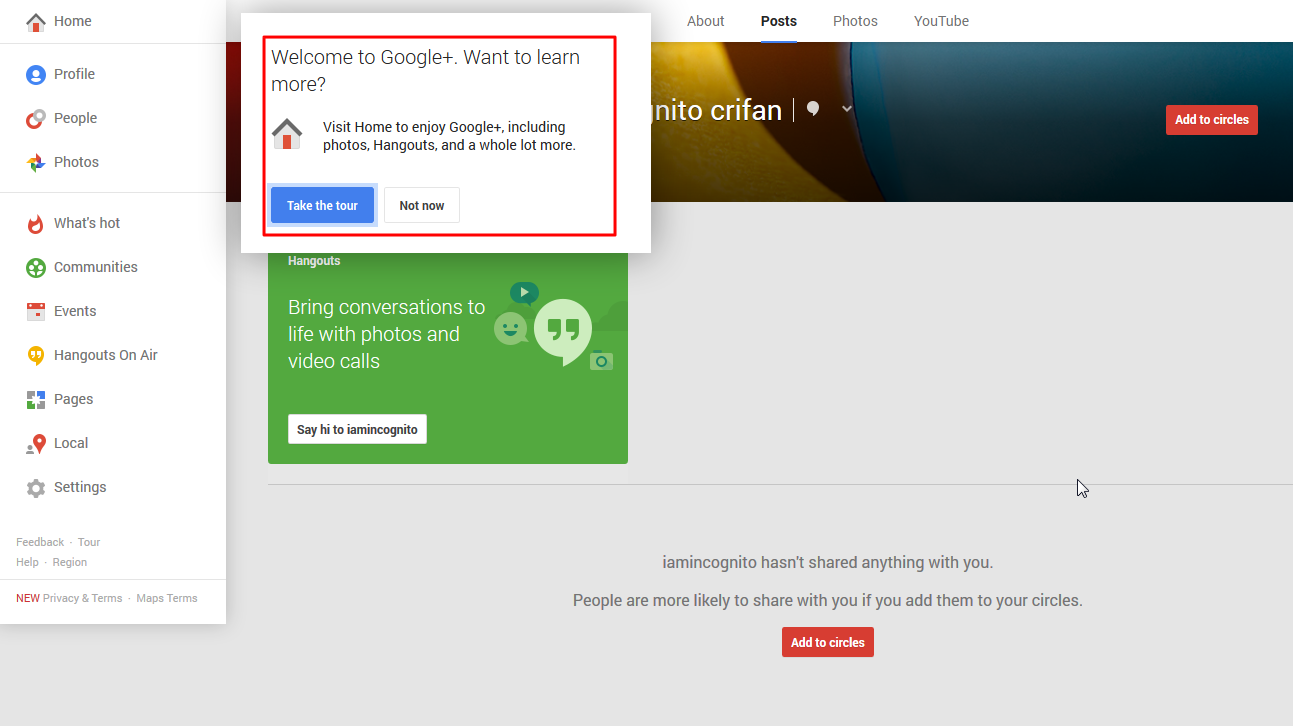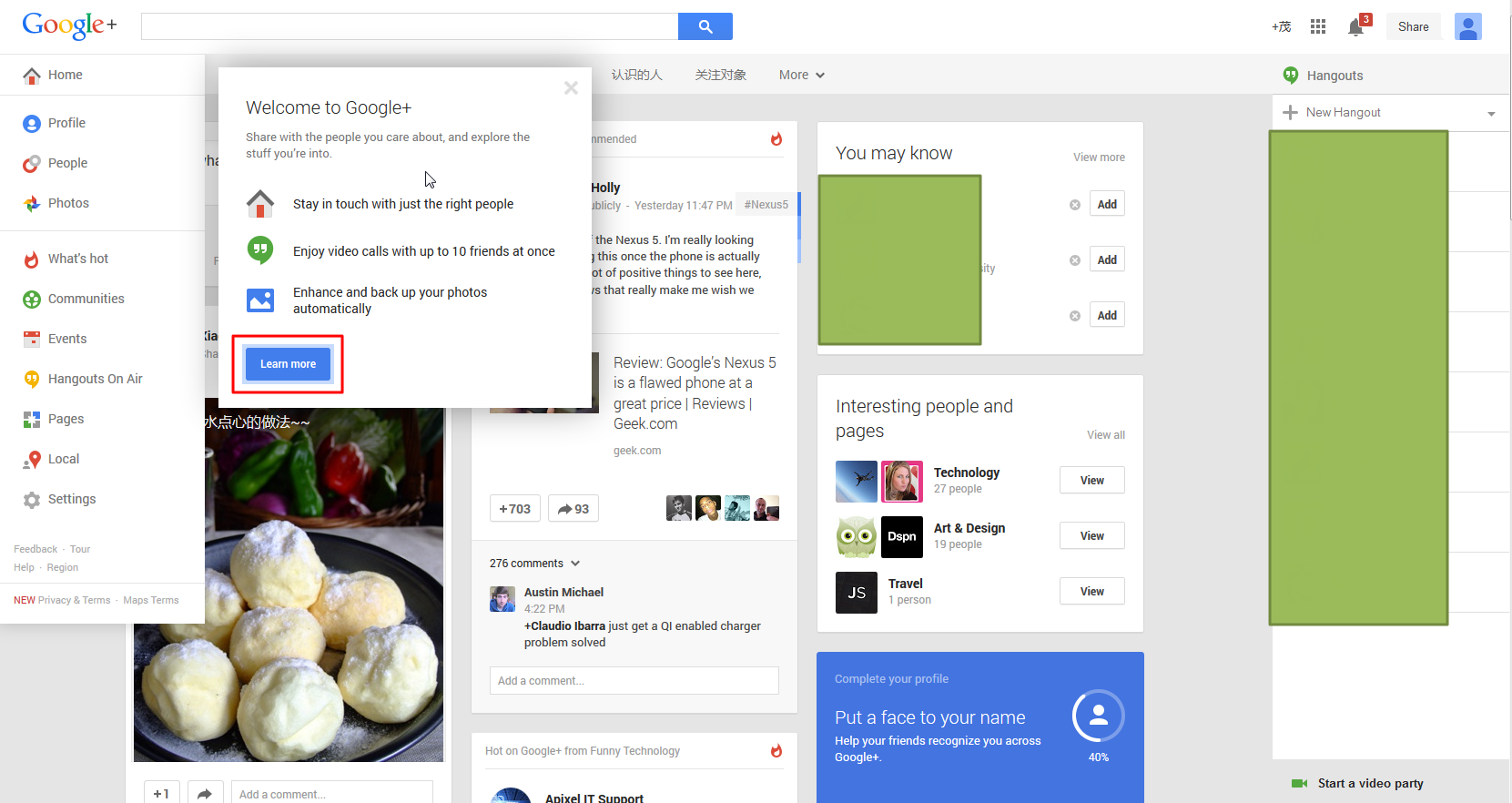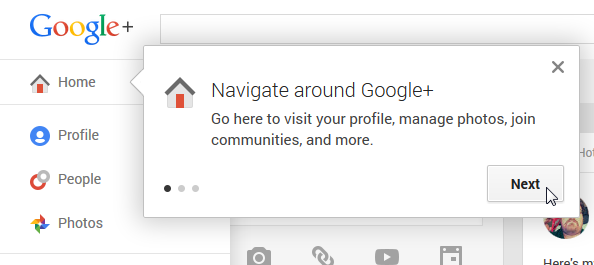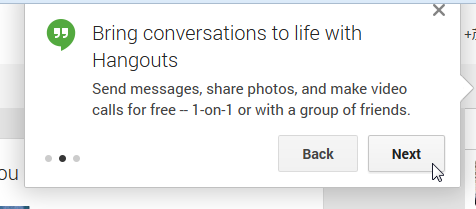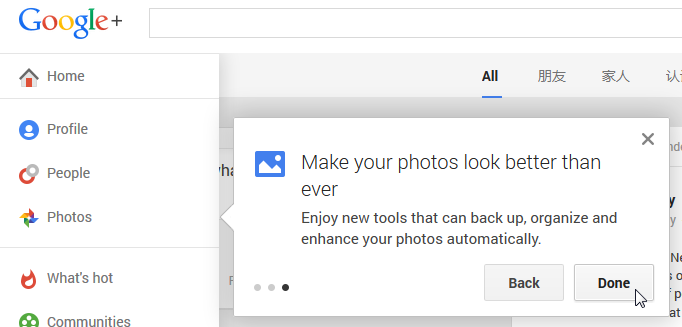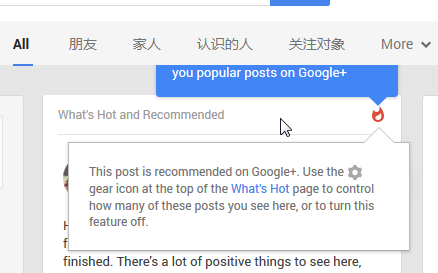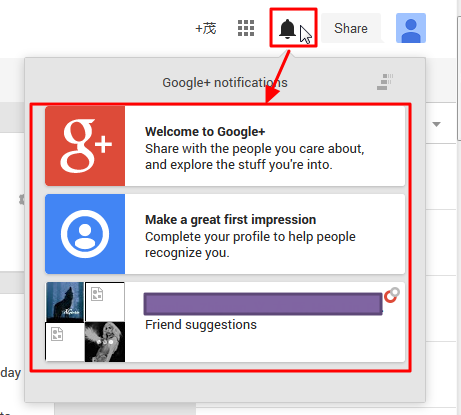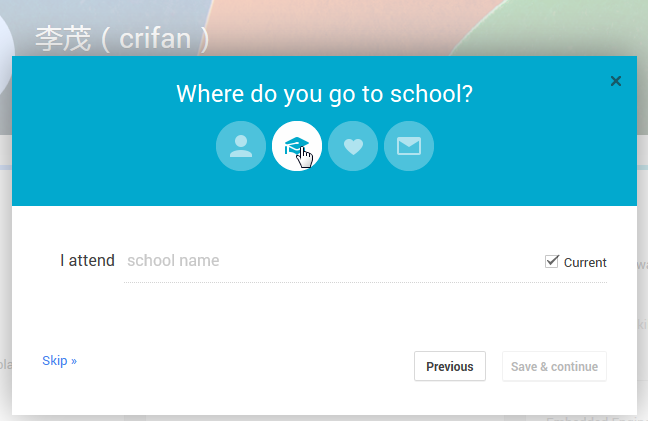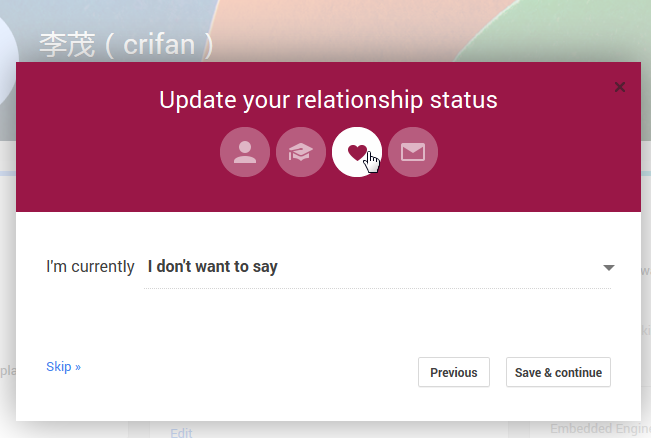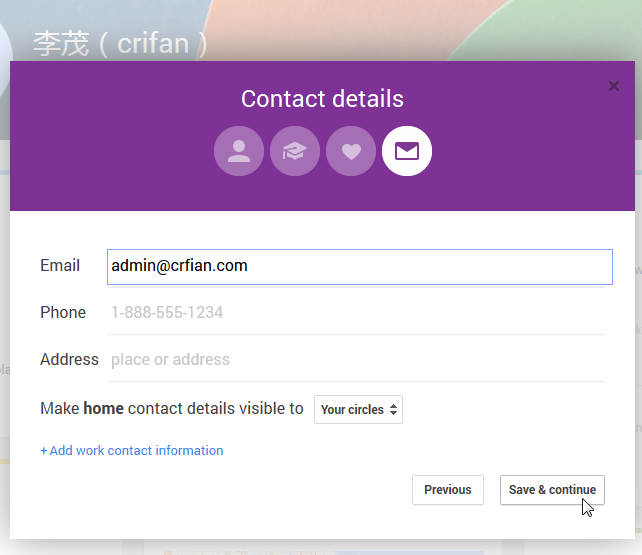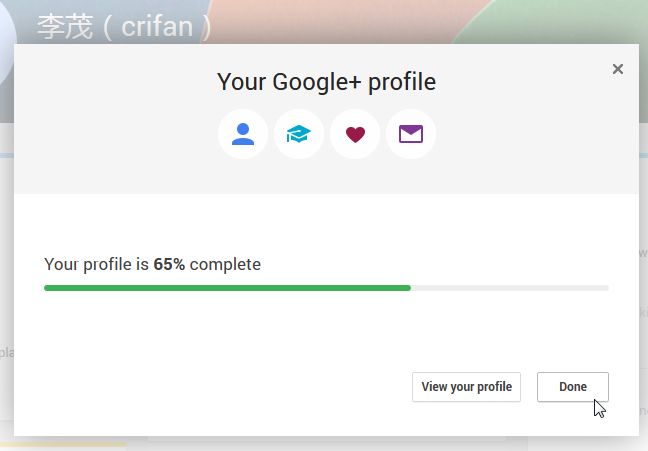【背景】
在已登陆google账户的前提下,无意间点击开了Google+。
那就去注册并试试。
【折腾过程】
1.填写注册资料去注册,共三步:
第一步,填写基本信息:姓名,性别,生日
2.第二步:
添加你认识的人
再去,关注有趣的人和信息页
3.第三步:展现你的个人风采:
4.然后会问你是否要了解更多的内容:
点了Take the tour后,可以看到一些向导:
5.然后就是去看看一些提示了:
6.然后是一些细节功能:
7.然后看到有三条消息,点击去看看:
8.然后去更改和查看当前的一些profile的信息:
【总结】
至此,剩下就是抽空好好去看看了。
转载请注明:在路上 » 【记录】注册和试试google+