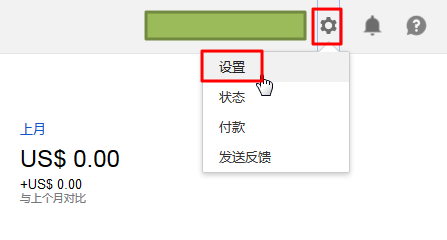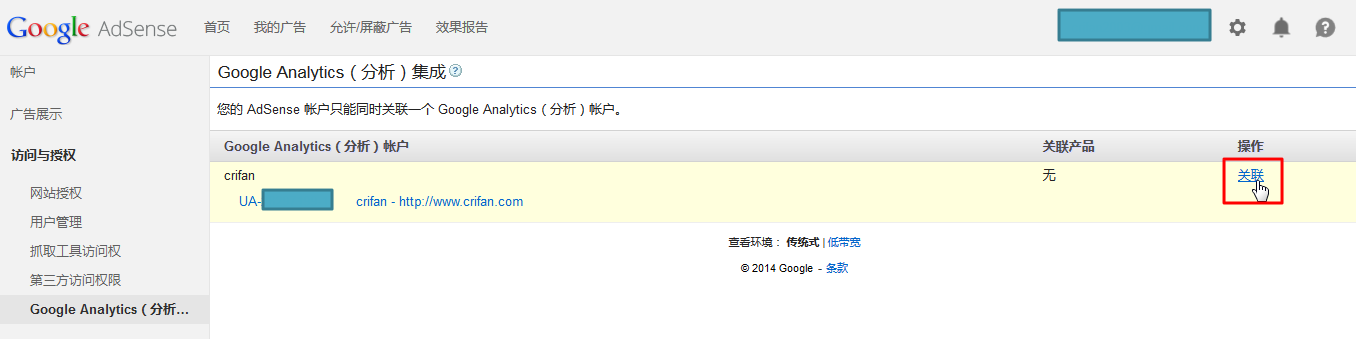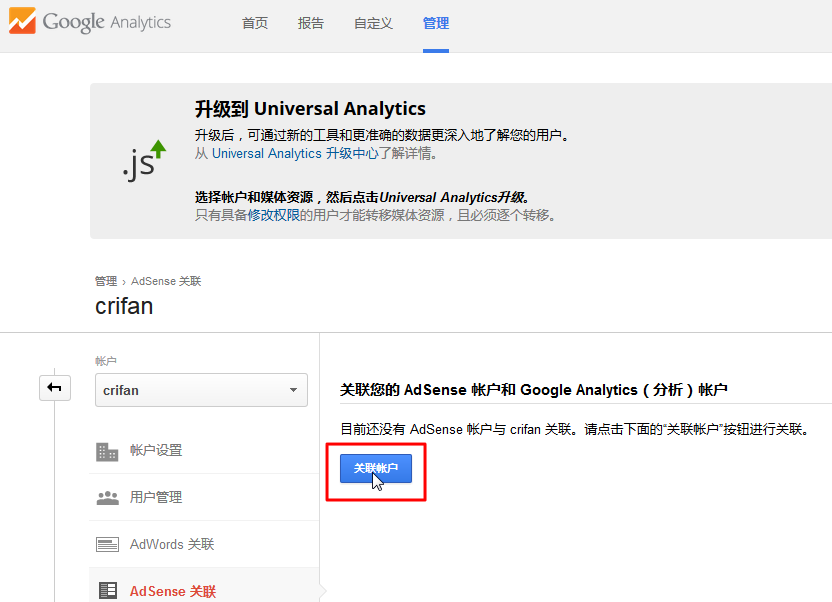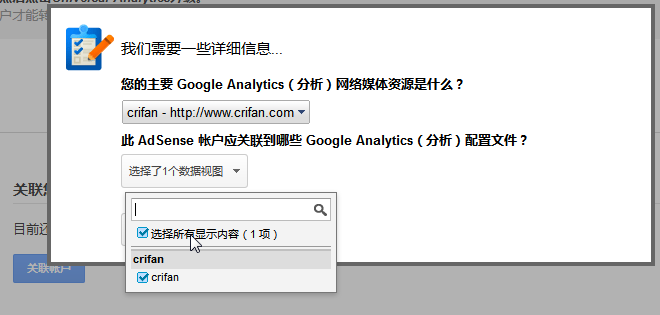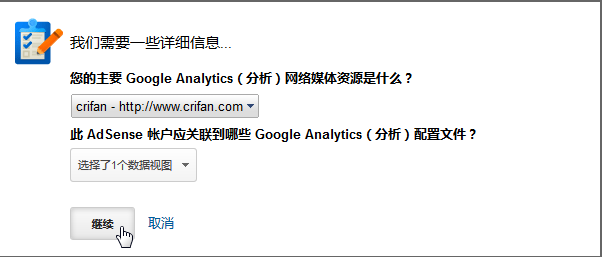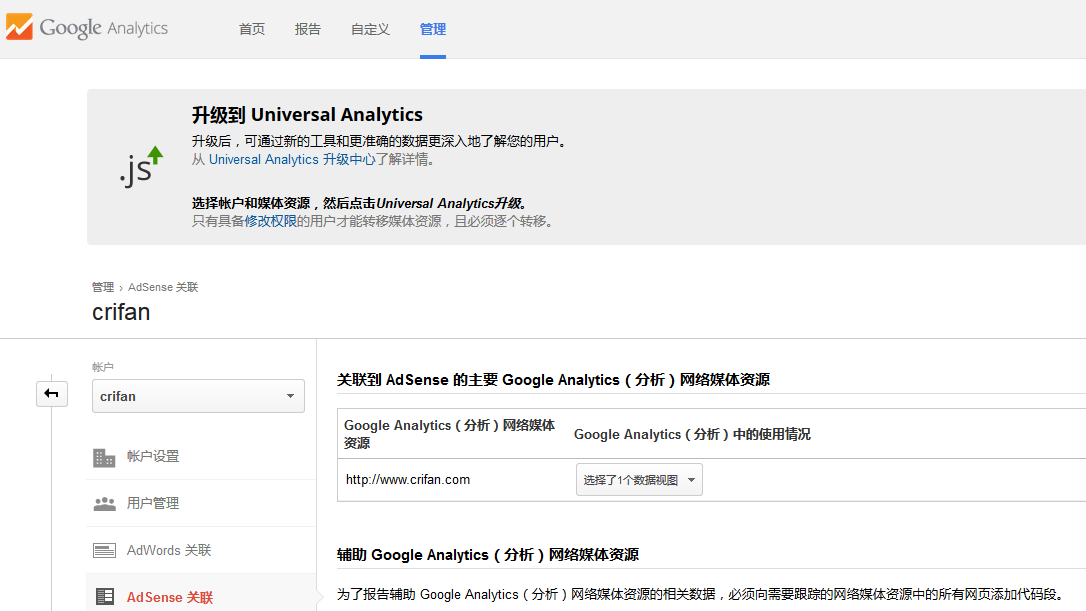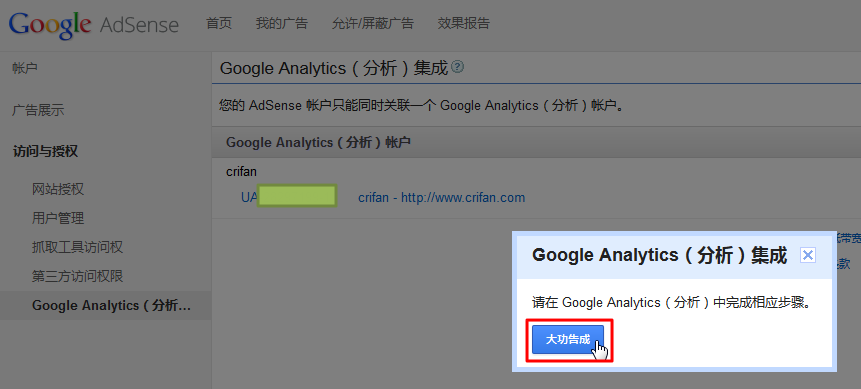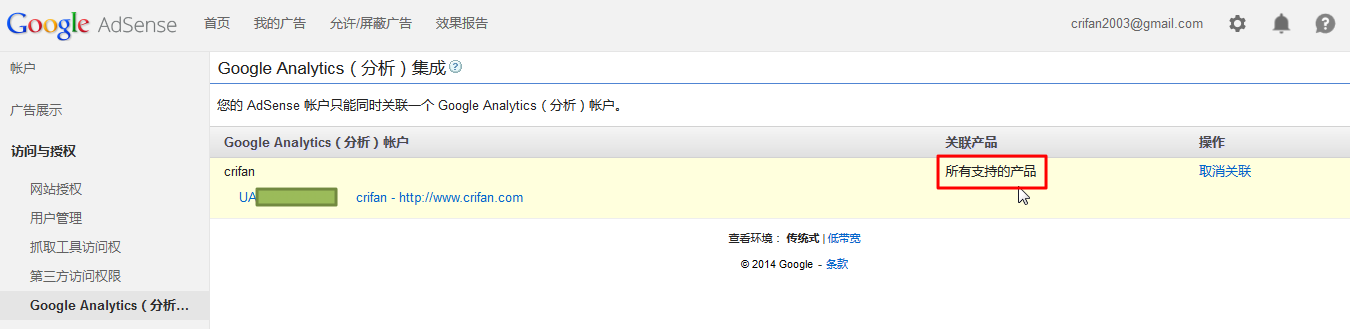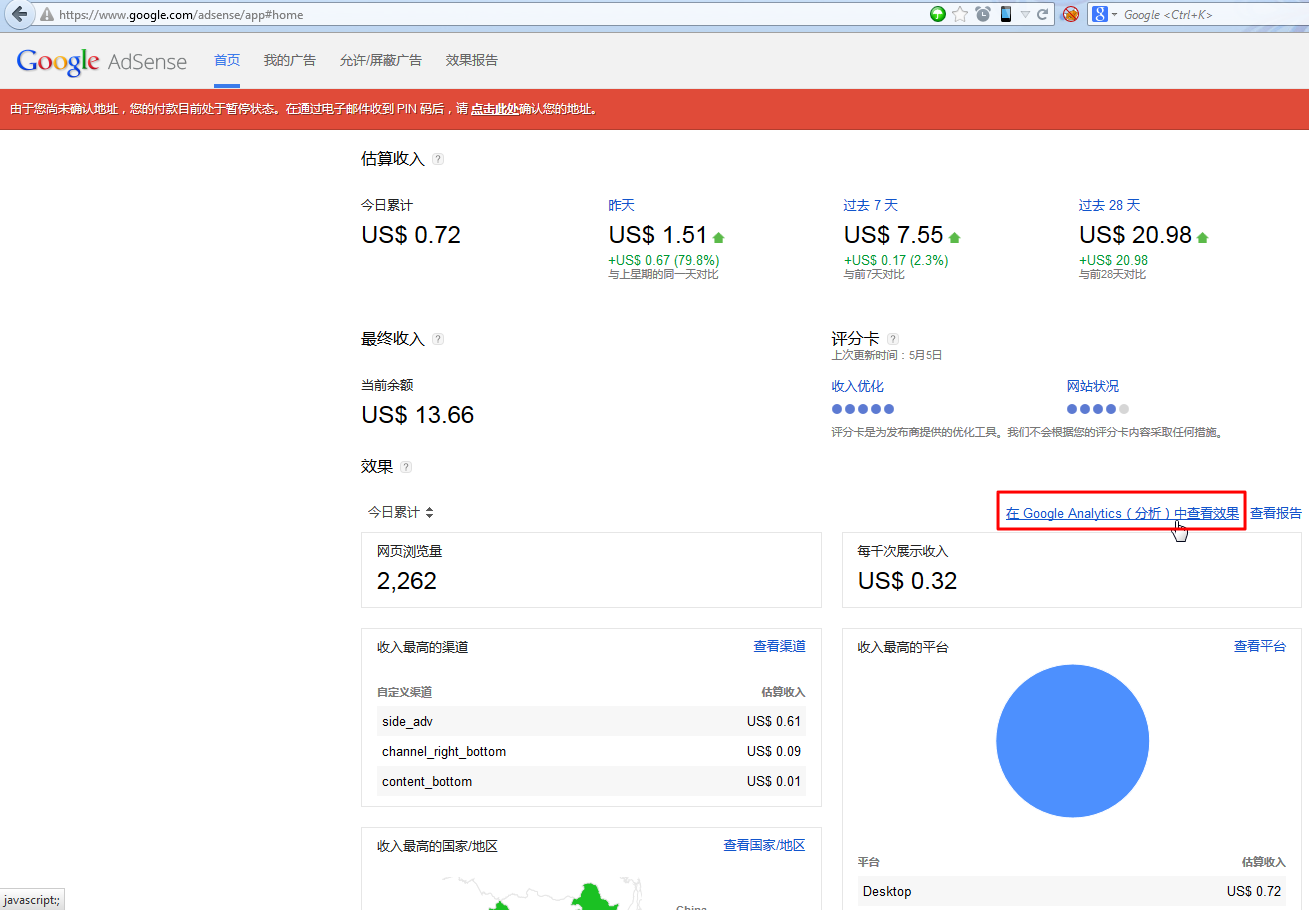【背景】
之前已经折腾了Google Adsense:
【记录】利用Google Adsense去管理广告和查看收入
得知可以将Google Adsense和之前就有的Google Analytics关联,所以去关联起来。
【折腾过程】
1.在Google Adsense点击设置:
2.然后点击关联:
3.然后跳转到Google Analytics,点击:关联账户
4.然后选上自己的网站:
5.然后变成:
6.回到Google Adsense:
就 大功告成 了:
7.然后就可以看到:
Google Adsense与Google Analytics,绑定成功了:
【总结】
这样以后,登录到Google Adsense管理主页面中,就可以看到:
在Google Analytics(分析)中查看效果
了:
算是Google Adsense 和Google Analytics联动起来了。