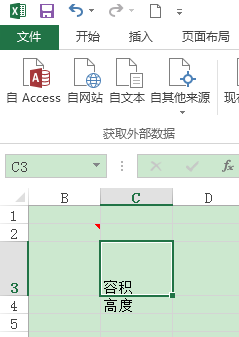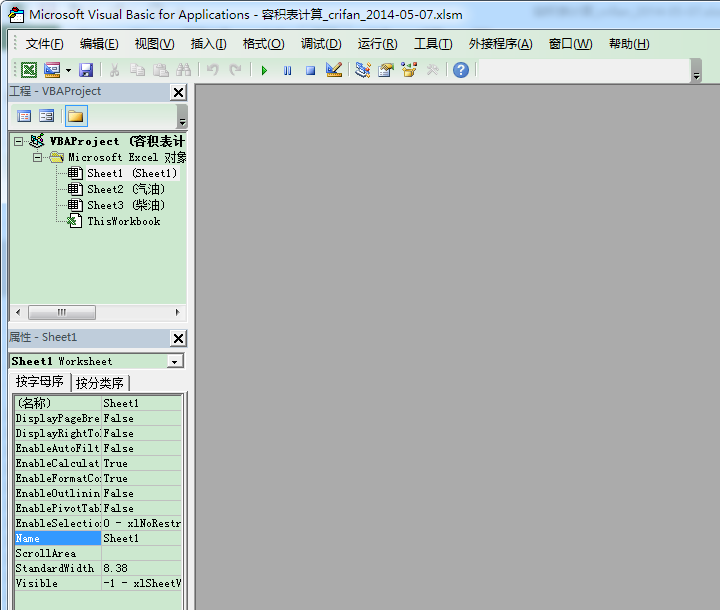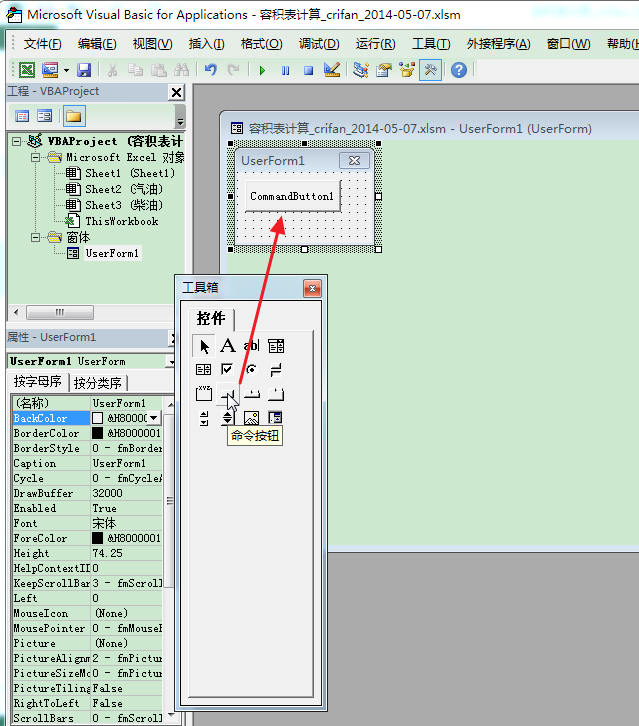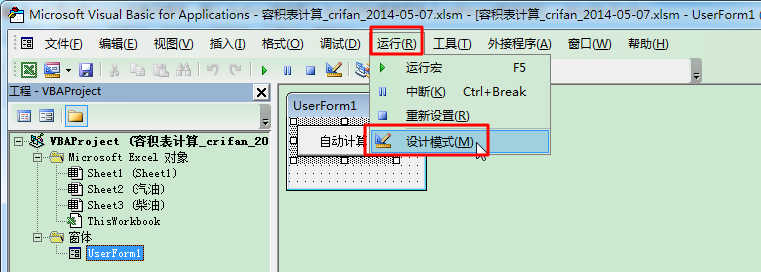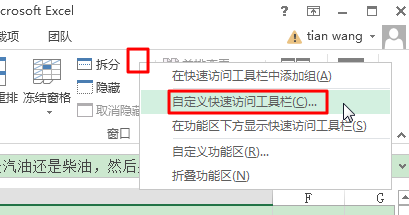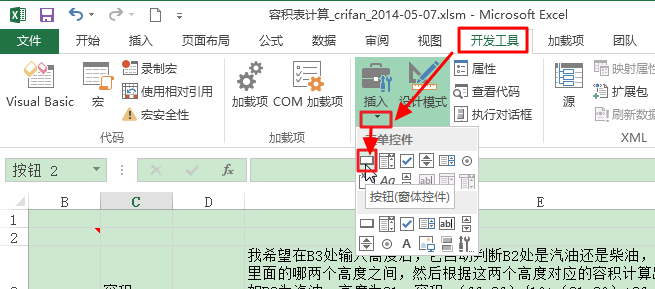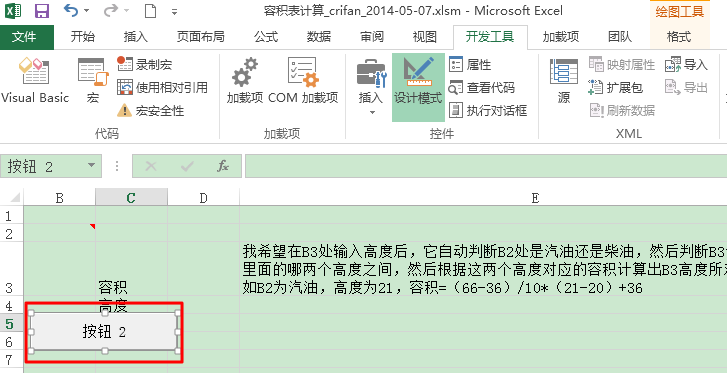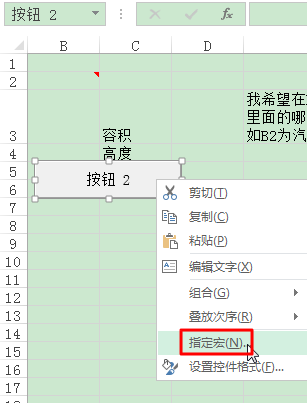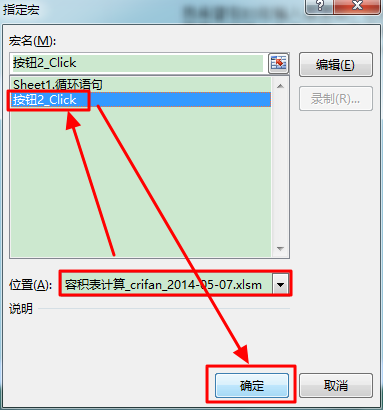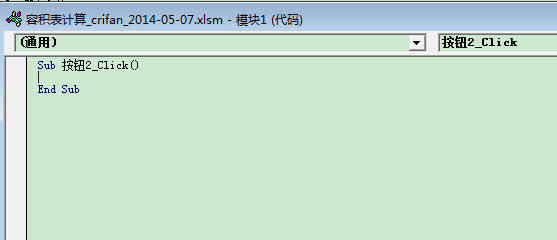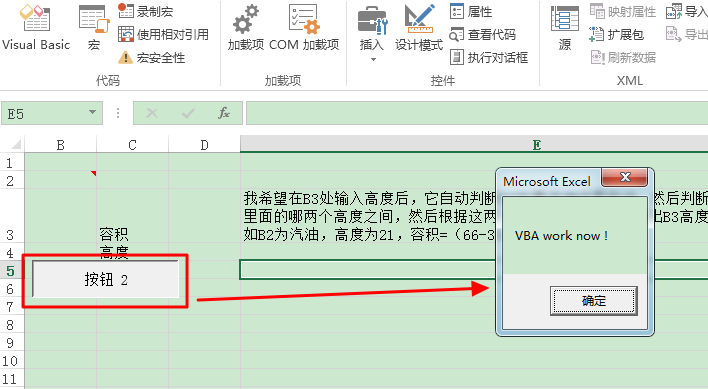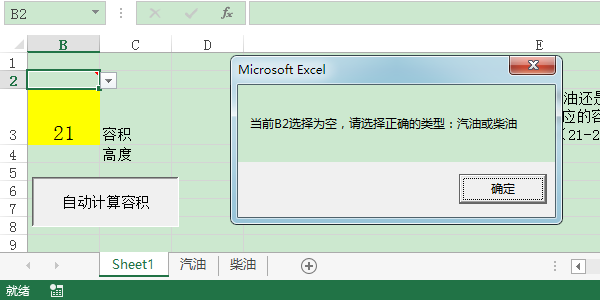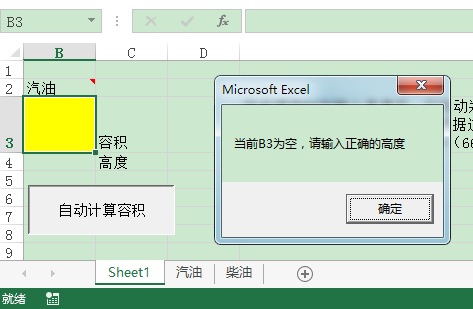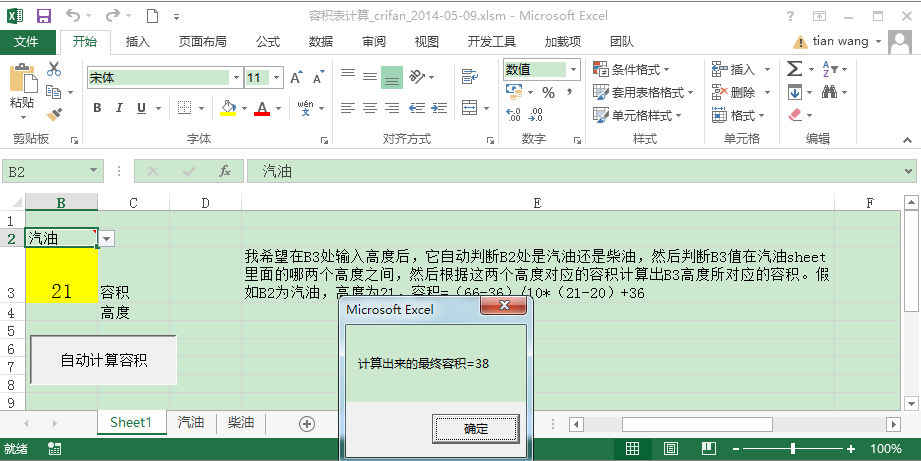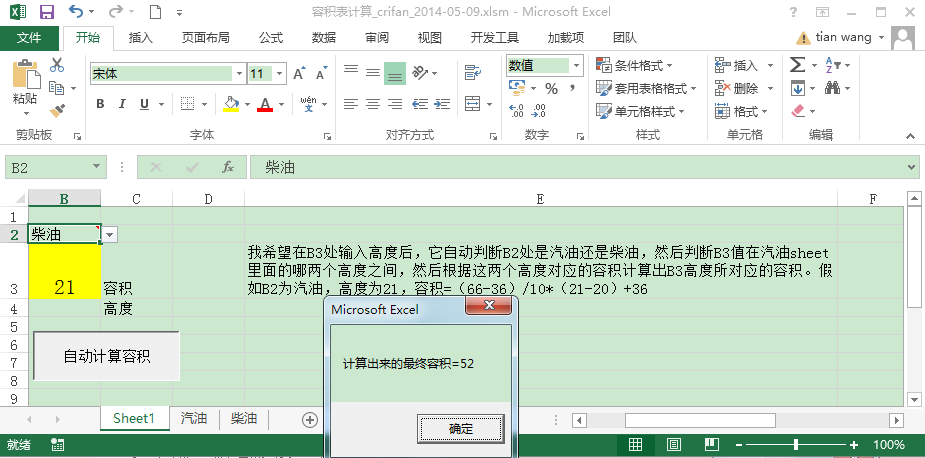【背景】
手上一个excel文件,需要写VBA去实现一个自动根据输入的高度算出对应的容积的功能。
【折腾过程】
1.之前虽然已经会Excel VBA,但是是之前老版本的Excel,现在本地安装的是新的Excel 2013,所以需要搞清楚新版本中如何使用VBA。
搜:
excel 2013 vba
参考:
Where Is the Visual Basic Editor in Excel 2013? – For Dummies
在打开Excel 2013的前提下:
去按:
Alt+F11
果然是可以直接调出
Microsoft Visual Basic For Applications
的:
然后就是去继续折腾:
添加一个按钮,然后添加VBA代码了。
2.添加按钮:
自己可以在VBA工程中,添加对应的按钮:
但是却不知道如何将这个按钮加入到Excel文件里面,以便用户可以直接点击,然后运行对应代码。
3.然后是也找到官网教程:
但是还是不会把上面那个按钮插入到excel中,让其显示。
搜:
excel 2013 vba 插入按钮
参考:
excel中用vba加载宏添加菜单和按钮 – chongcilingjian的专栏 – 博客频道 – CSDN.NET
但是不是可以拖动添加的那种。
4.参考:
Excel 怎么在 excel 的单元格中,插入 button 控件啊?-ExcelVBA程序开发-ExcelHome技术论坛
去找找设计模式。
后来找到了:
但是点击后,没有任何作用。
5.另外参考:
去尝试添加出来VBA的工具栏:
右击工具栏->自定义快速访问工具栏
自定义功能区->选中:开发工具
然后就可以看到工具栏中出现“开发工具”了。
然后点击开发工具->插入->表单控件中选择第一个那个白色的:按钮
然后鼠标可以拖动,然后拖动画出一个按钮:
然后右击按钮->指定宏:
选择此处的:
按钮2_Click
接下来就可以继续去编辑VBA代码了:
6.接下来就是:
参考自己之前的:
去写代码。
然后先去试试VBA工作是否正常,代码写为:
1 2 3 | Sub 按钮2_Click()MsgBox "VBA work now !"End Sub |
效果是:
点击该按钮后,可以弹出对话框:
7.接着继续写代码。
中间参考了很多内容,比如:
一些参考资料:
Excel VBA Tutorial – Easy Excel Macros
也出现很多错误,然后一点点解决掉了。
最终的Excel VBA代码为:
1 2 3 4 5 6 7 8 9 10 11 12 13 14 15 16 17 18 19 20 21 22 23 24 25 26 27 28 29 30 31 32 33 34 35 36 37 38 39 40 41 42 43 44 45 46 47 48 49 50 51 52 53 54 55 56 57 58 59 60 61 62 63 64 65 66 67 68 69 70 71 72 73 74 75 76 77 78 | 'define multiple return value typePublic Type WithinRange heightFrom As Integer heightTo As Integer capacityFrom As Integer capacityTo As IntegerEnd TypeSub 按钮2_Click()Dim curInputHeight As IntegercurInputHeight = Range("B3")' check current input is valid or notIf curInputHeight = 0 Then MsgBox "当前B3为空,请输入正确的高度" Exit SubEnd IfDim curChooseType As StringcurChooseType = Range("B2").Text'MsgBox "Range(""B2"").Text=" + curChooseType'check current selected type valid or notIf curChooseType = "" Then MsgBox "当前B2选择为空,请选择正确的类型:汽油或柴油" Exit SubEnd IfDim validRange As WithinRangeDim targetSheet As WorksheetIf curChooseType = "汽油" Then 'targetSheet = Sheet2 '未设置对象变量或 With 块变量 '取得当前Sheet | Excel VBA 'Set targetSheet = Sheet2 Set targetSheet = Workbooks(1).Worksheets("汽油")ElseIf curChooseType = "柴油" Then 'Set targetSheet = Workbooks(1).Worksheets.Item(3) Set targetSheet = Workbooks(1).Worksheets.Item("柴油")Else MsgBox "当前B2选择类型无法识别。请选择正确的类型:汽油或柴油" Exit SubEnd IfvalidRange = findFitHeightCapacityRange(curInputHeight, targetSheet)'validRange = findFitHeightCapacityRange(Workbooks.Item(1).Sheets.Item("柴油"))'MsgBox validRange'calc real capacityDim calculatedCapacity As IntegercalculatedCapacity = (validRange.capacityTo - validRange.capacityFrom) / (validRange.heightTo - validRange.heightFrom) * (curInputHeight - validRange.heightFrom) + validRange.capacityFromMsgBox "计算出来的最终容积=" & calculatedCapacityEnd Sub' found fit height and capacity rangePrivate Function findFitHeightCapacityRange(curInputHeight As Integer, targetSheet As Worksheet) As WithinRange Dim validRange As WithinRange Dim heightArr(9) As Integer Dim capacityArr(9) As Integer Dim heightCells As Range Dim capacityCells As Range Set heightCells = targetSheet.Range("A2:A10").Cells Set capacityCells = targetSheet.Range("B2:B10").Cells For i = 1 To 9 heightArr(i - 1) = CInt(heightCells(i).Value) capacityArr(i - 1) = CInt(capacityCells(i).Value) 'MsgBox heightArr(i - 1) Next i For i = 0 To 8 If heightArr(i) >= curInputHeight & curInputHeight <= heightArr(i + 1) Then With validRange ' retrieve values here .heightFrom = heightArr(i) .heightTo = heightArr(i + 1) .capacityFrom = capacityArr(i) .capacityTo = capacityArr(i + 1) End With Exit For End If Next i ' return a single struct, vb6/vba-style findFitHeightCapacityRange = validRangeEnd Function |
运行后的效果是:
(1)可以校验B2输入是否为空
(2)也会校验B3输入是否为空
(3)当选择汽油时计算出对应的容积
(4)当选择柴油时计算出对应的容积
【总结】
(1)未设置对象变量或 With 块变量
对于设置变量的时候,此处发现当变量类型是:
Worksheet
Range
等类型的时候,直接赋值会出现上述错误
解决办法是:
前面加个Set,变成:
1 2 | Dim targetSheet As WorksheetSet targetSheet = Workbooks(1).Worksheets("汽油") |
以及:
1 2 | Dim heightCells As RangeSet heightCells = targetSheet.Range("A2:A10").Cells |
即可。
(2)(当出错时)退出当前函数(Sub,Function等)
直接使用Exit xxx即可,比如:
1 2 3 4 | If curInputHeight = 0 Then MsgBox "当前B3为空,请输入正确的高度" Exit SubEnd If |
(3)自定义变量类型(类似于结构体数组)
1 2 3 4 5 6 7 8 9 | 'define multiple return value typePublic Type WithinRange heightFrom As Integer heightTo As Integer capacityFrom As Integer capacityTo As IntegerEnd TypeDim validRange As WithinRange |
(4)选择(获得)一个sheet(或workbook)有多种写法
即支持直接传入index,也支持用sheet的名字:
1 2 3 4 | Set targetSheet = Workbooks(1).Worksheets("汽油")Set targetSheet = Workbooks(1).Worksheets(2)Set targetSheet = Workbooks(1).Worksheets.Item(2)Set targetSheet = Workbooks(1).Worksheets.Item("柴油") |
(5)函数带返回值
1 2 3 4 5 6 7 8 9 10 11 12 13 14 15 16 17 18 19 20 21 22 | Public Type WithinRange heightFrom As Integer heightTo As Integer capacityFrom As Integer capacityTo As IntegerEnd TypeDim curInputHeight As IntegerDim targetSheet As Worksheet'调用函数的写法validRange = findFitHeightCapacityRange(curInputHeight, targetSheet)Private Function findFitHeightCapacityRange(curInputHeight As Integer, targetSheet As Worksheet) As WithinRange Dim validRange As WithinRange ...... ' return a single struct, vb6/vba-style '返回值的写法:函数名 = 返回值 findFitHeightCapacityRange = validRangeEnd Function |
(6)用MsgBox打印内容:字符串,整型数值
1 2 3 4 5 | Dim curChooseType As StringMsgBox "当前选择类型" + curChooseTypeDim calculatedCapacity As IntegerMsgBox "计算出来的最终容积=" & calculatedCapacity |
(7)cell单元格的值,转换为int
用CInt即可:
1 2 3 4 5 | Dim heightArr(9) As IntegerDim heightCells As RangeSet heightCells = targetSheet.Range("A2:A10").CellsheightArr(0) = CInt(heightCells(0).Value) |
(8)for循环break退出
用Exit For:
1 2 3 4 5 | For i = 0 To 8 If xxx Then Exit For End IfNext i |
相关教程:
Excel VBA Tutorial for Beginners: Learn in 3 Days
转载请注明:在路上 » 【记录】用Excel 2013 VBA实现根据高度自动计算容积