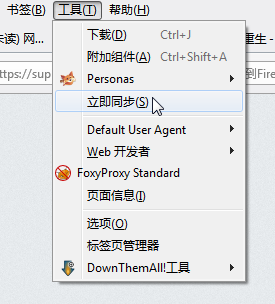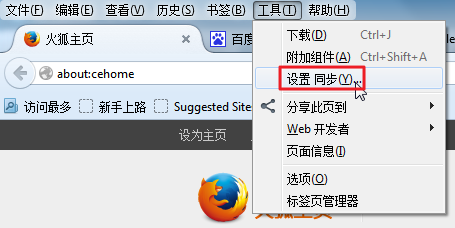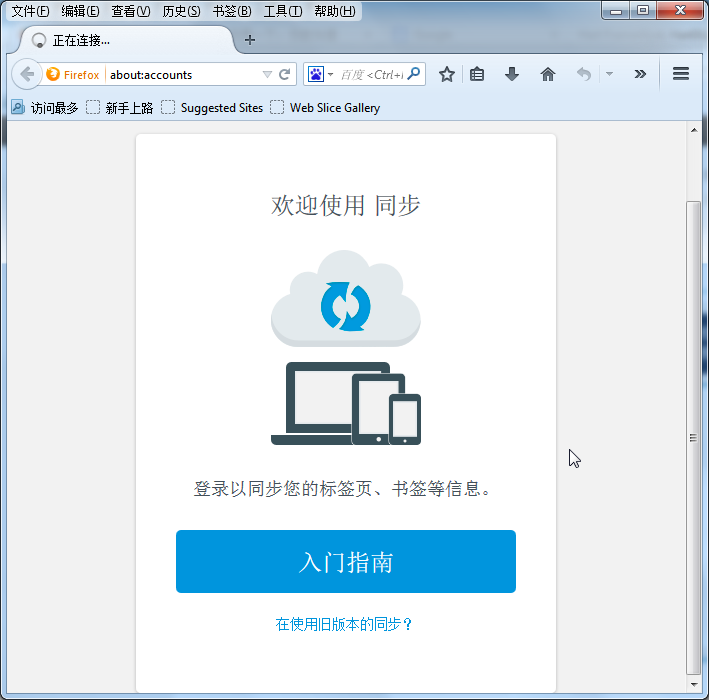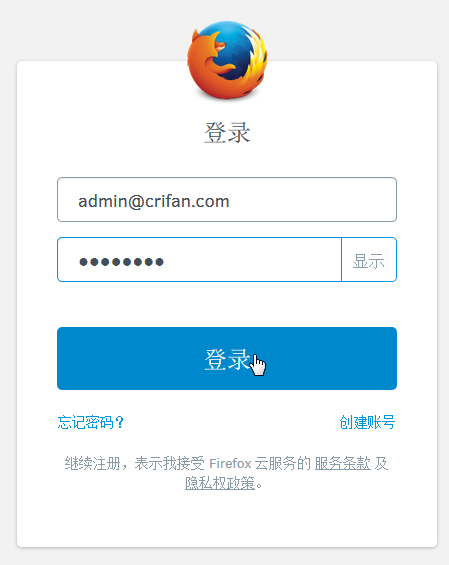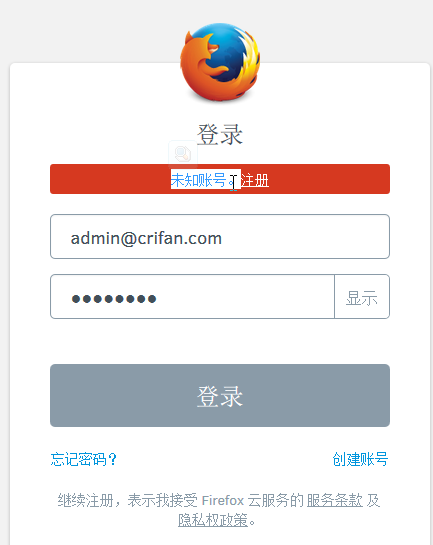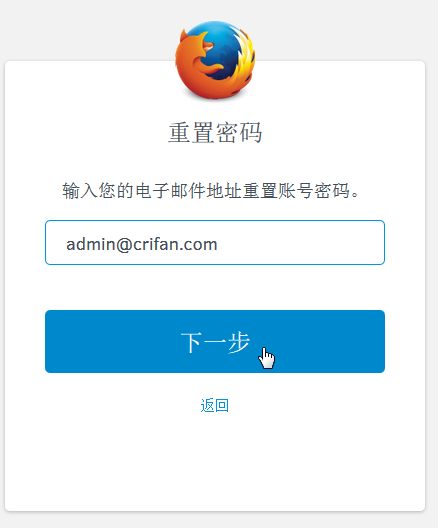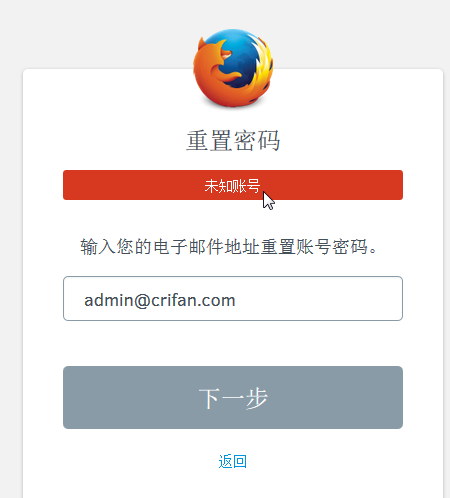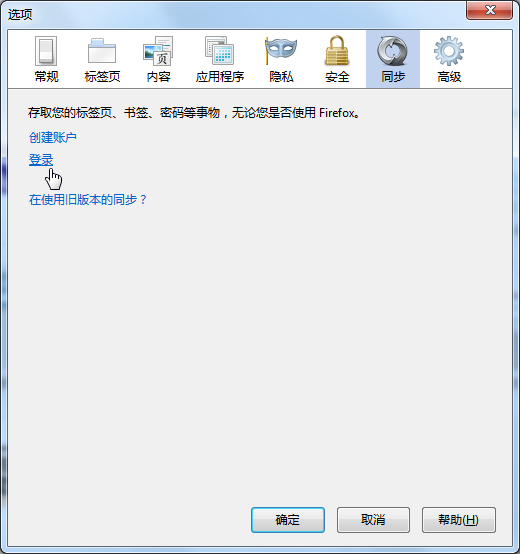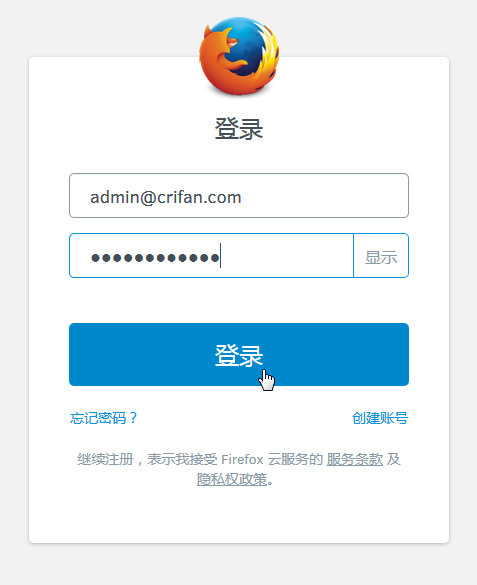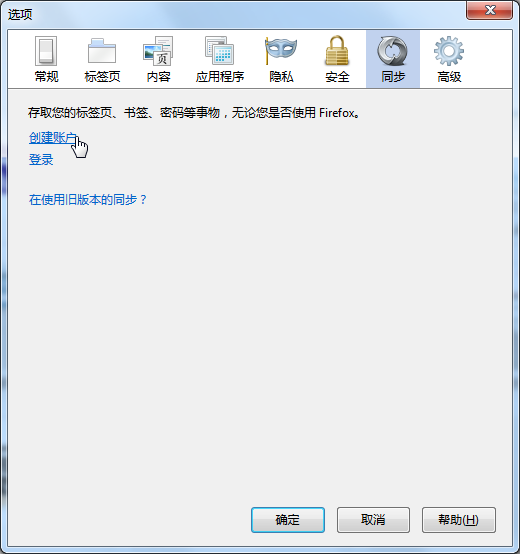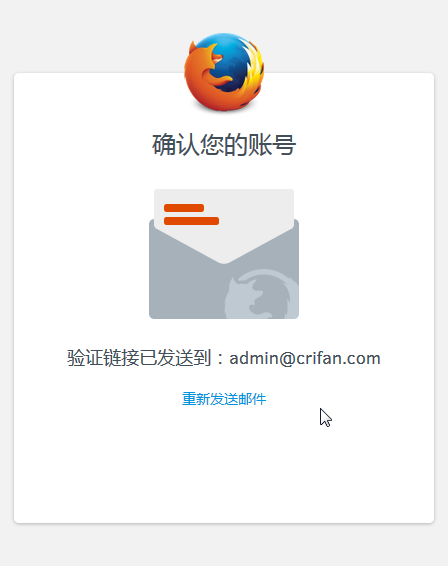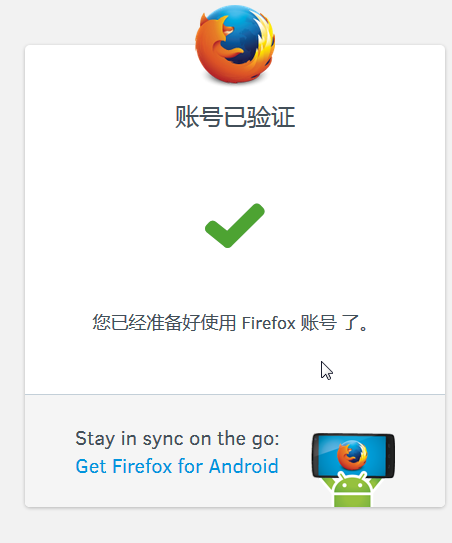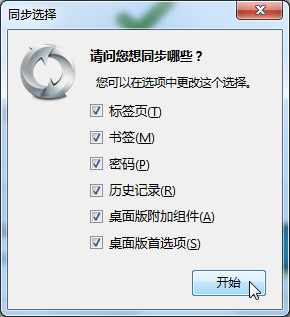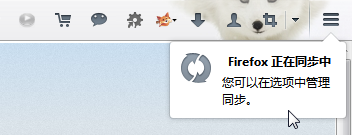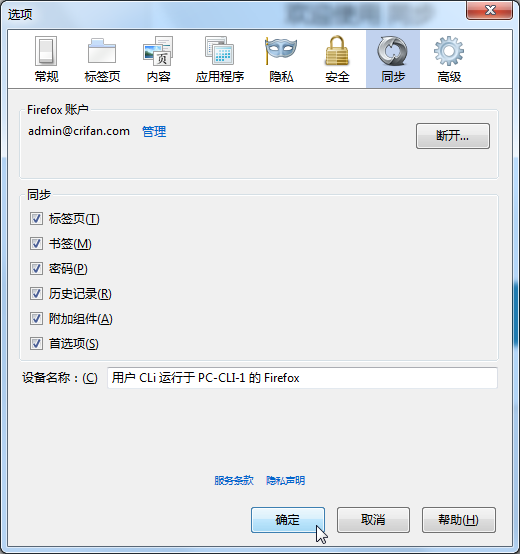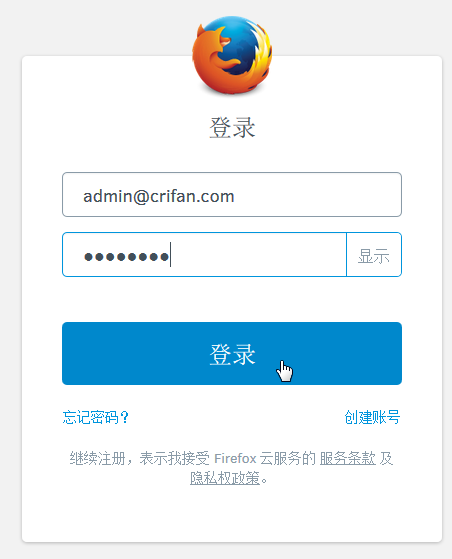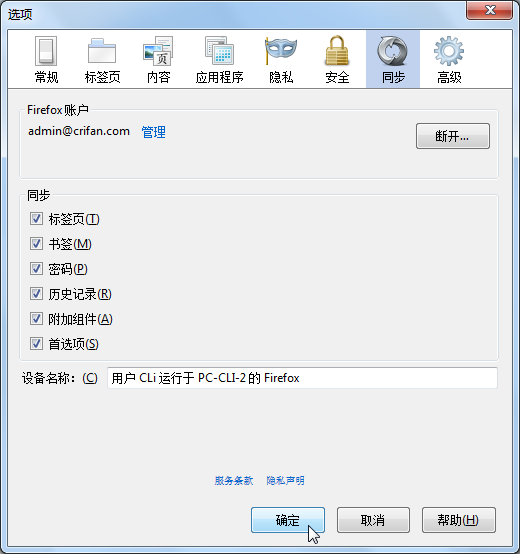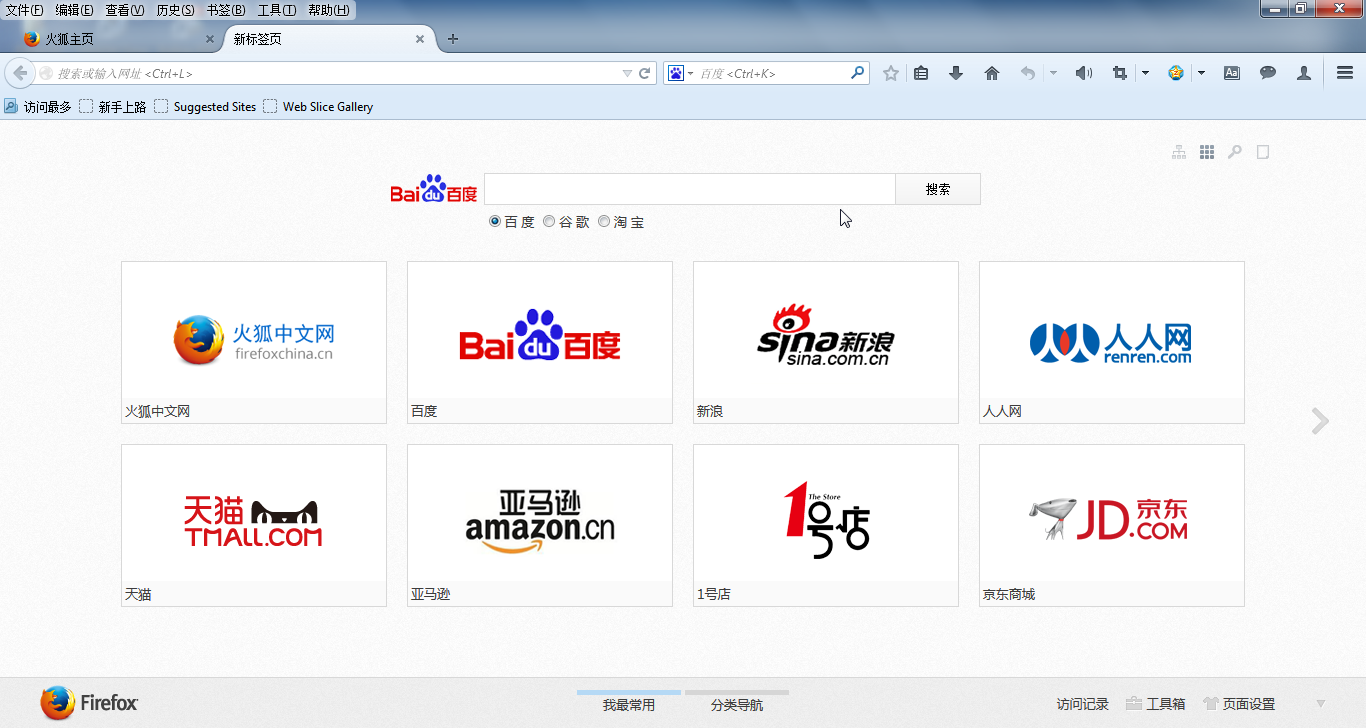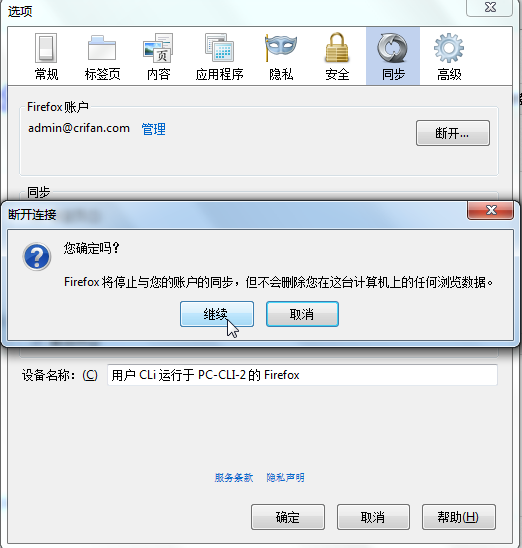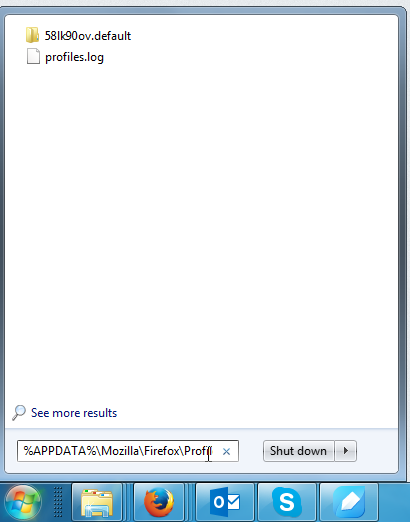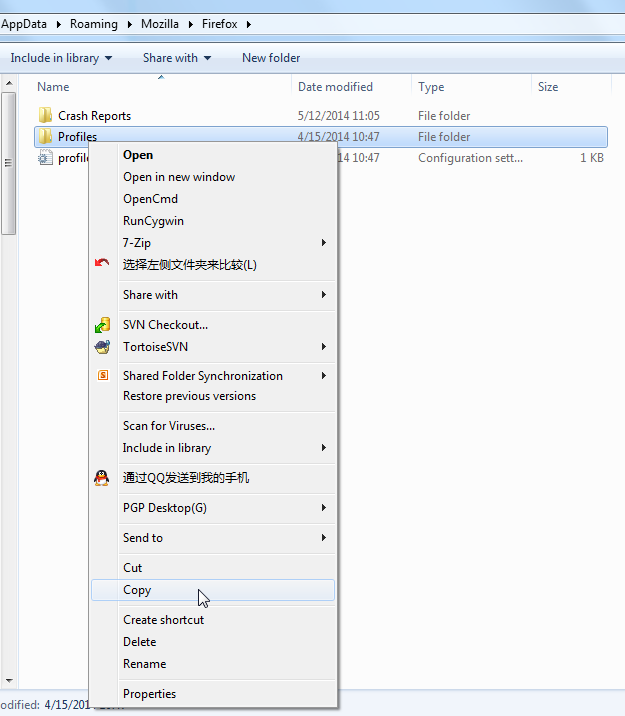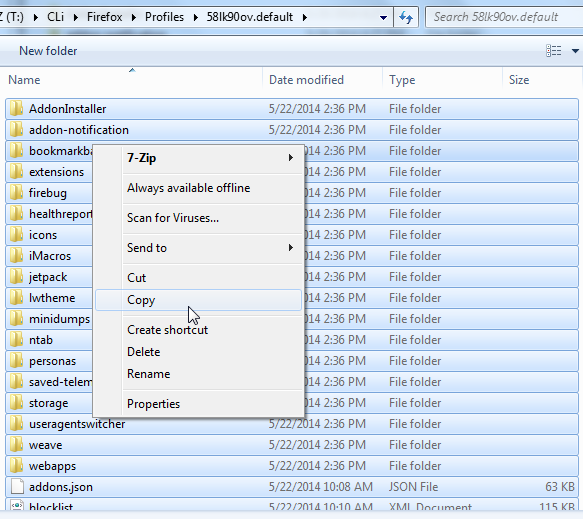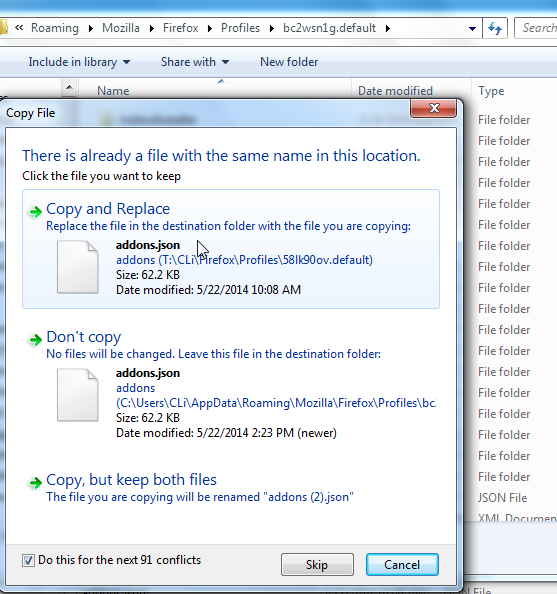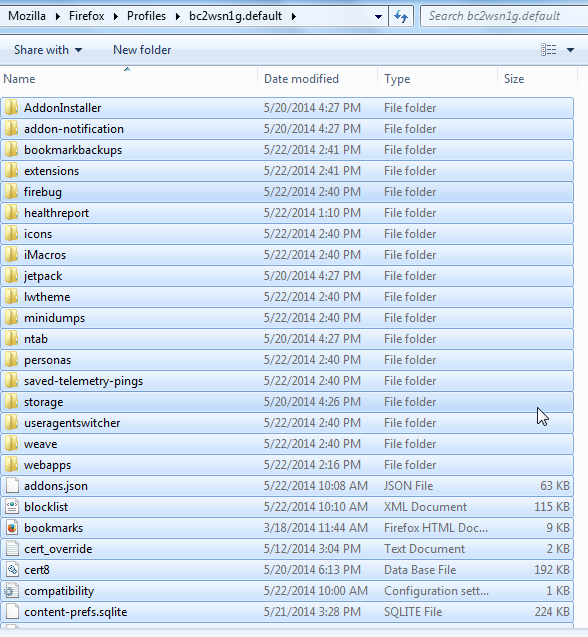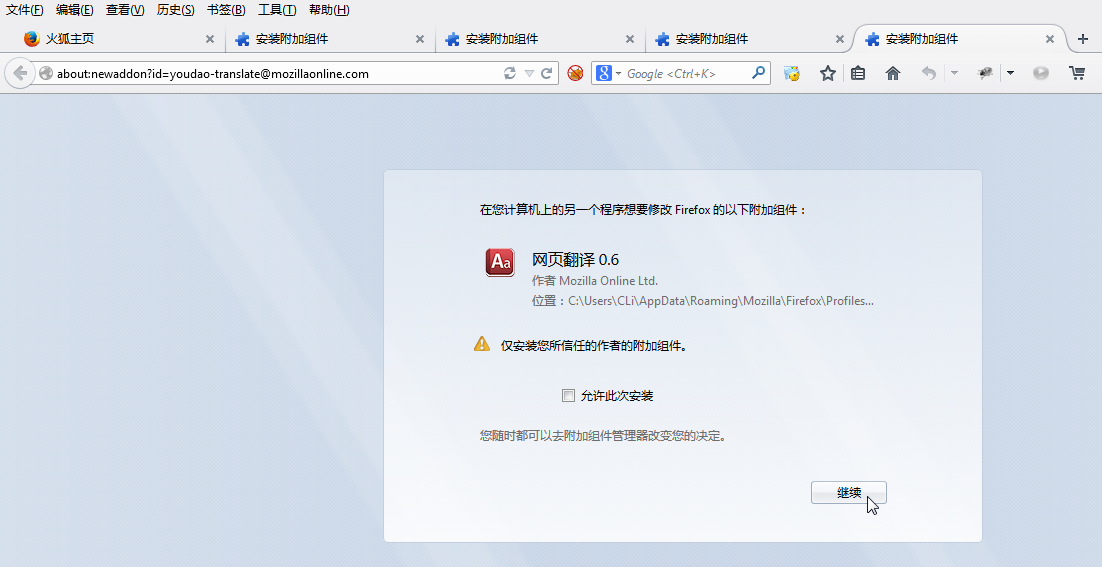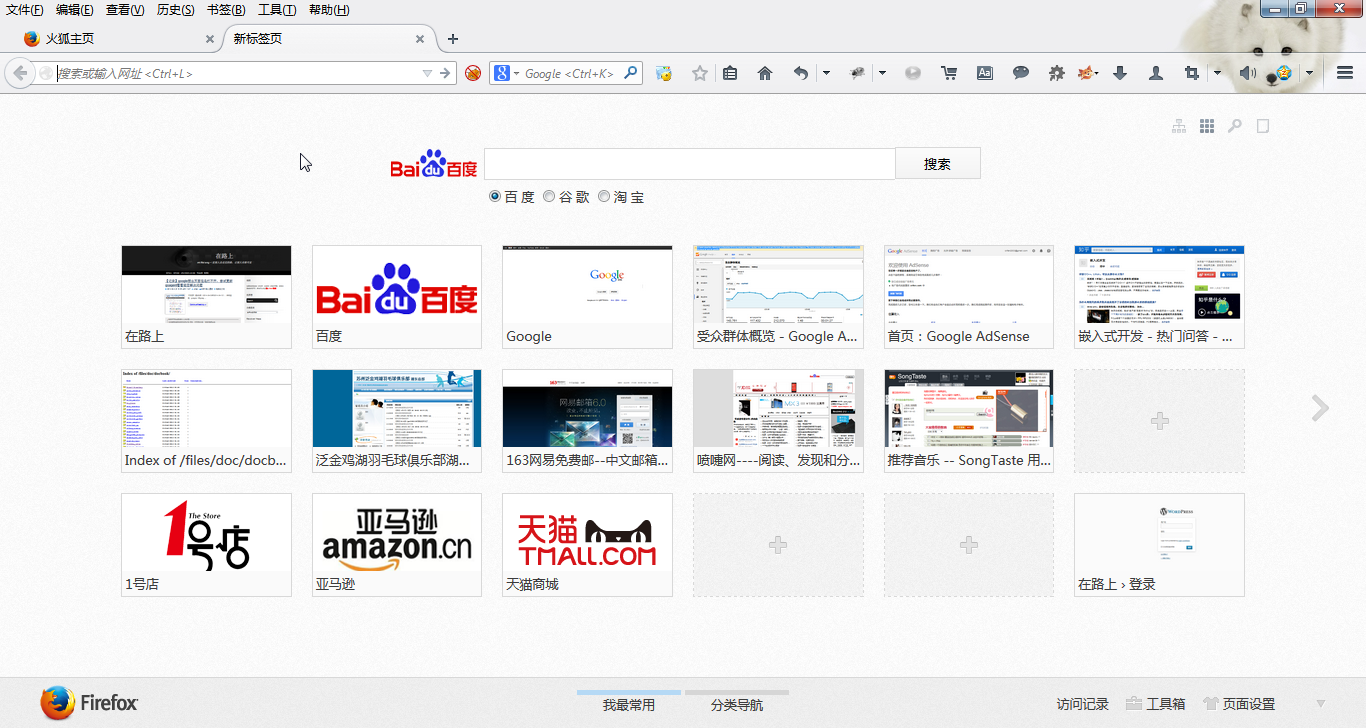【背景】
需要将一台Win7中的Firefox中的配置,尤其是
新建标签页
的数据,
同步到另外一台Win7的Firefox上。
【折腾过程】
1.旧的Firefox中,工具->选项:
但是不知道接下来如何操作。
2.点击帮助,打开:
我怎样设置Firefox Sync | Mozilla 技术支持
先在当前电脑的Firefox中再次去
立即同步
3.然后再去另外一台Win7中操作:
去 设置同步
点击入门指南,结果没反应:
最后无法打开页面。。。
4.算了,去试试:
登陆到同步
结果还是上面的那个页面。
5.然后试试点击:
在使用旧版本的同步?
不过发现应该不是这么操作才对:
因为我两台电脑中的Firefox都是最新的29.0.1的版本
所以不存在旧版本的不同操作。
6.算了,看来还是需要点击那个:
入门指南
这次可以正常打开了:
点击:已有账号?登录
输入账号和密码后,点击登录:
结果此处显示
未知账号。
7.所以需要去原先的电脑上的Firefox去找找,已有的账号是啥
但是确认的确是admin@crifan.com啊。。。
试试:
忘记密码
输入电子邮件后下一步
结果还是显示:
未知账号
8.
貌似这个账号没注册过???
那为何另外那台电脑上Firefox中显示的是这个账号啊。。。
无语。。。
算了,重新在另外那台电脑中,重新断开:
然后先试试:
登录
看看能否登录成功
结果错误依旧,还是未知账号。
9.所以,再去试试:
创建账户
去登录邮箱去查看邮件。
收到验证邮件:
验证成功:
10.会弹出:
11.再去手动同步一下:
此时页面已经显示:
管理
此时界面变了一点:
12.此时,再去另外那台电脑的Firefox中,尝试同步:
此时登陆正常:
点击管理,看到:
13.然后再去打开标签页,看看是否是我之前另外那台电脑的数据:
结果还是Firefox自带的标签页:
还不是我自己的数据。。。。
重启此处的Firefox,然后看看是否可以能同步。。。
结果还是没用。
14.再去另外那台电脑上Firefox多同步几次,再在当前电脑上恢复试试。还是不行。
15.算了,试试当前电脑断开:
结果还是不行。
现在的感觉是:
Firefox做的,同步,这个功能,就是坑爹的玩意:
之前弄过一次,在同一台电脑上,想要恢复之前已有的Firefox数据,结果没有恢复原先的数据
这次想要把一台电脑上的Firefox数据同步到服务器,然后恢复到另外一台电脑上的Firefox,结果也始终不能成功。。。
16.另外,之前也是看了:
如何设置 Firefox 同步功能 – 高清在线观看 – 腾讯视频
http://v.qq.com/boke/page/s/h/7/s0128wm5bh7.html
也还是没帮助。。
17.貌似可以通过:
去实现我要的:
标签页的同步?
那就去试试吧。
开始,搜索:
%APPDATA%\Mozilla\Firefox\Profiles\
果然可以看到:
点击,打开了:
C:\Users\xxx\AppData\Roaming\Mozilla\Firefox\Profiles\58lk90ov.default
关闭火狐,然后点击Profiles,拷贝:
然后把40多MB的Profiles,想要拷贝到另外一台电脑的Firefox中对应的位置:
C:\Users\xxx\AppData\Roaming\Mozilla\Firefox\Profiles\bc2wsn1g.default
但是发现对应的文件名不同
bc2wsn1g
所以需要按照教程去恢复配置(而不能简单的直接覆盖)
然后把
58lk90ov.default
下面的所有文件,拷贝
后,放到,此处的:
C:\Users\xxx\AppData\Roaming\Mozilla\Firefox\Profiles\bc2wsn1g.default
覆盖原先的所有文件:
覆盖后,如图:
18.然后重启去打开Firefox:
然后,由于拷贝了一些插件,所以会弹出很多页面,需要安装:
此时,再去打开Firefox的新建标签页面,才是我所希望的,之前已经建立好的各个标签页:
如此,才算真正的实现:
将Firefox的配置全部恢复,搬到另外一台电脑上的Firefox中了。。。
【总结】
Firefox的同步功能,真心太挫。
幸好文档还算丰富,所以参考那个如何手动备份和恢复Firefox配置的说明文档,总算是恢复了配置了。。。。