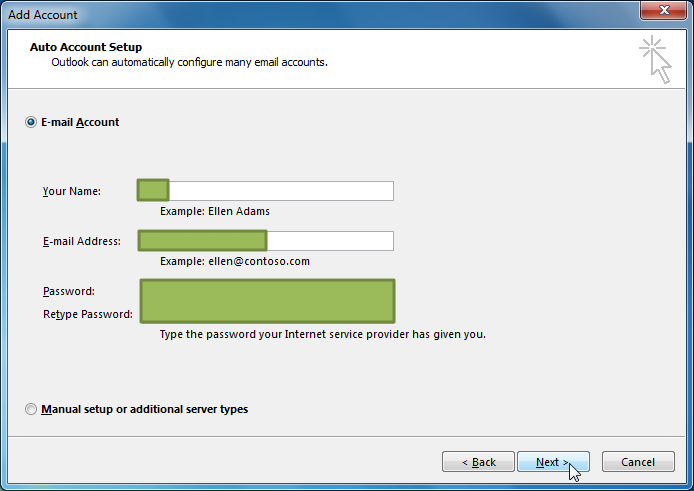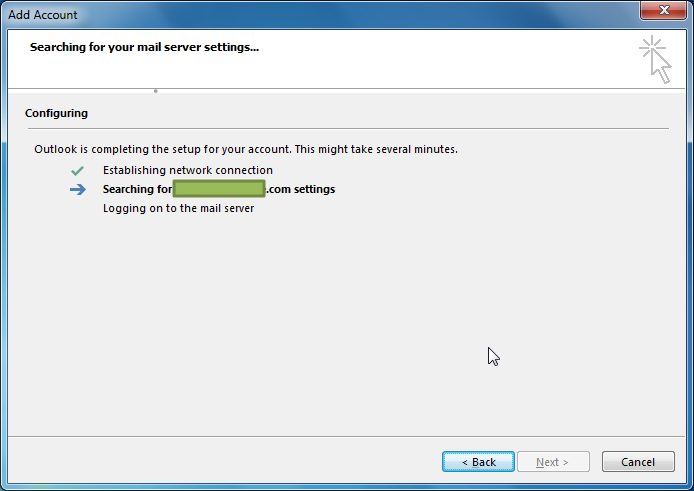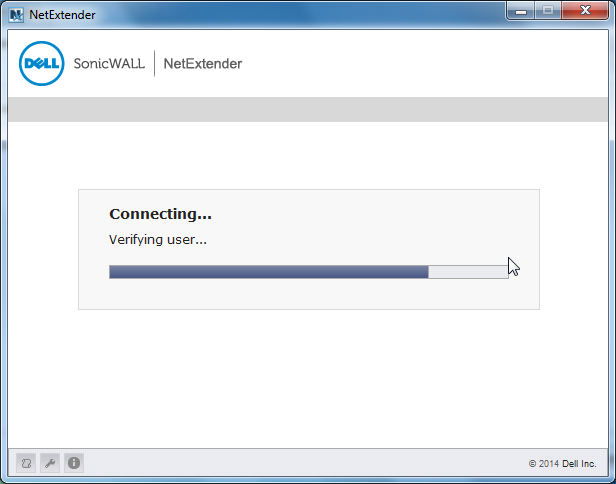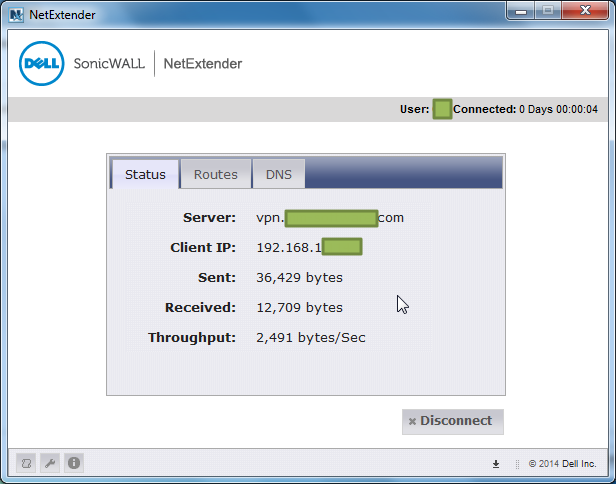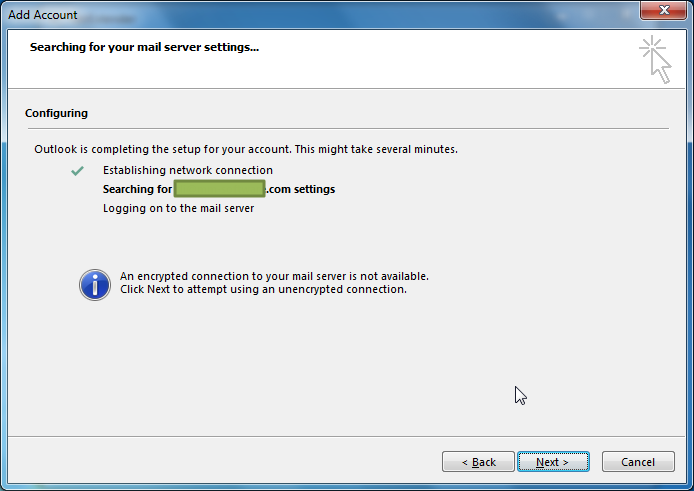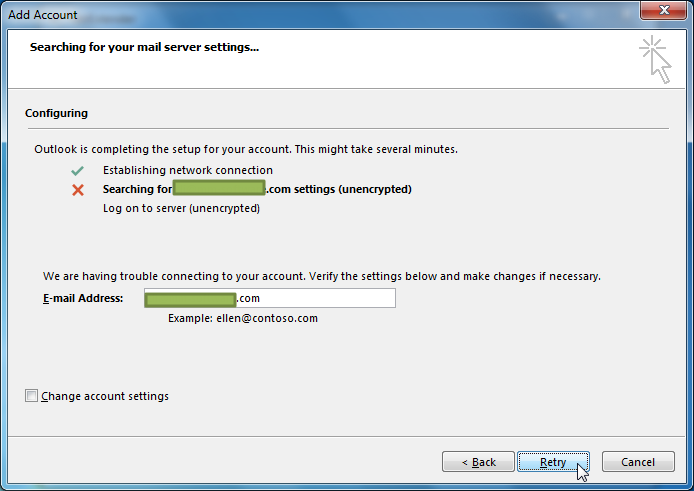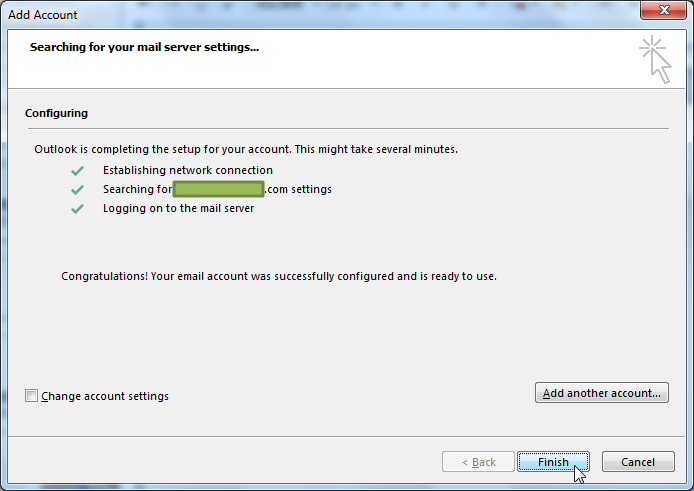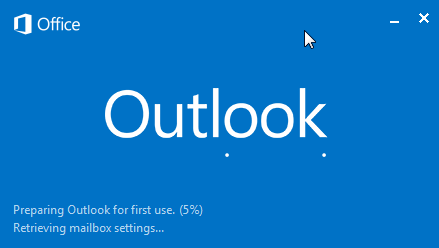【背景】
笔记本中,新安装了Win7系统,新装了Outlook 2013.
想要在本地去连接对应的远程的邮件服务器。
【折腾过程】
1.打开Outlook 2013后,去添加账户:
2.然后自动去找邮件服务器:
3.同时,由于此处是需要连接到特定的域内,所以要先去连接vpn:
然后VPN连上了:
4.但是此处结果却出错了:
An encrypted connection to your mail server is not available
Click Next to attempt to use an unencrypted connection
5.然后提示换成非加密的连接:
不过,还是放弃上述非加密的。
等前面的VPN真正连接好了之后,再去重新试一遍,加密的连接,就可以成功连接了:
【总结】
先要连接上vpn,可以登录对应所在域的内网,然后再去(默认的加密方式)连接邮件服务器,即可。
【后记】
然后就可以打开自己的邮件了:
第一次打开时,需要 从邮件服务器中同步下载数据:
此处需要下载很多数据->后来证实需要下载多大好几百M的数据。。
转载请注明:在路上 » 【记录】Win7中本地用Outlook连接Outlook邮件服务器