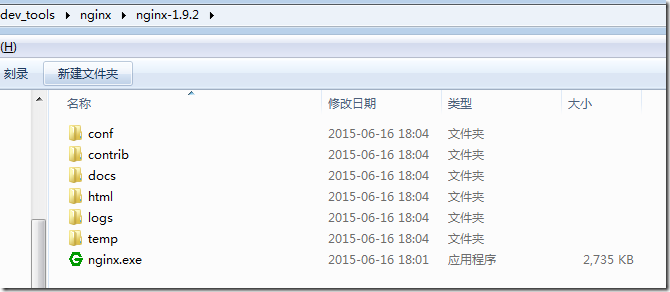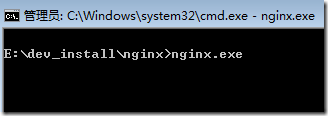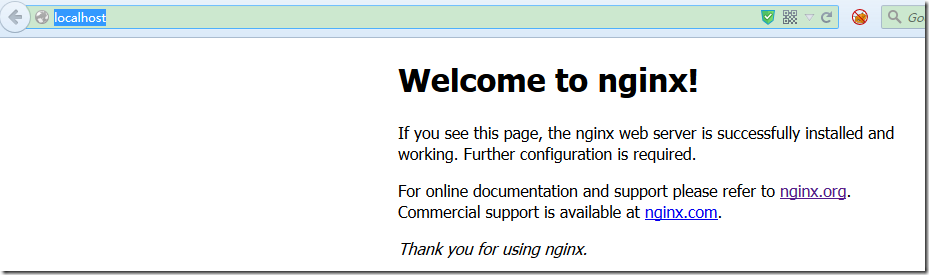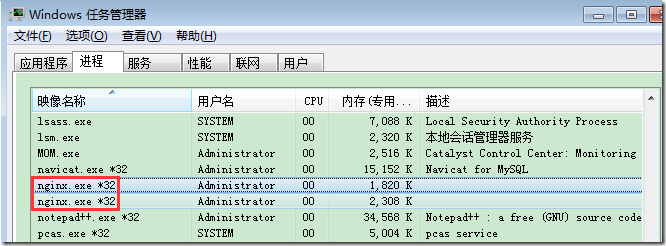搜:
nginx windows
参考:
nginx for Windows
http://nginx.org/en/docs/windows.html
http://nginx.org/en/download.html
http://nginx.org/download/nginx-1.9.2.zip
nginx-1.9.2.zip
解压,看到nginx.exe:
再去看文档:
http://nginx.org/en/docs/install.html
http://nginx.org/en/docs/beginners_guide.html
Nginx – Windows下Nginx基本安装和配置 – 百草园 – ITeye技术网站
把目录换到:
E:\dev_install\nginx
到cmd中运行nginx:
Welcome to nginx!
If you see this page, the nginx web server is successfully installed and working. Further configuration is required.
For online documentation and support please refer to nginx.org.
Commercial support is available at nginx.com.Thank you for using nginx.
然后去任务管理器中可以看到对应的进程:
记录nginx的相关语法:
| nginx -s stop | fast shutdown |
| nginx -s quit | graceful shutdown |
| nginx -s reload | changing configuration, starting new worker processes with a new configuration, graceful shutdown of old worker processes |
| nginx -s reopen | re-opening log files |
再去看看,nginx的版本信息:
1 2 3 4 5 6 7 8 9 10 11 12 13 14 15 16 17 18 19 20 21 22 23 24 25 26 27 28 29 30 31 32 33 34 35 36 37 38 39 40 41 42 43 | E:\dev_install\nginx>nginx.exe -V nginx version: nginx/1.9.2built with OpenSSL 1.0.1o 12 Jun 2015TLS SNI support enabledconfigure arguments: --with-cc=cl --builddir=objs.msvc8 --with-debug --prefix= --conf-path=conf/nginx.conf --pid-path=logs/nginx.pid --http-log-path=logs/access.log --error-log-path=logs/error.log --sbin-path=nginx.exe --http-client-body-temp-path=temp/client_body_temp --http-proxy-temp-path=temp/proxy_temp --http-fastcgi-temp-path=temp/fastcgi_temp --http-scgi-temp-path=temp/scgi_temp --http-uwsgi-temp-path=temp/uwsgi_temp --with-cc-opt=-DFD_SETSIZE=1024 --with-pcre=objs.msvc8/lib/pcre-8.35 --with-zlib=objs.msvc8/lib/zlib-1.2.8 --with-select_module --with-http_realip_module --with-http_addition_module --with-http_sub_module --with-http_dav_module --with-http_stub_status_module --with-http_flv_module --with-http_mp4_module --with-http_gunzip_module --with-http_gzip_static_module --with-http_auth_request_module --with-http_random_index_module --with-http_secure_link_module --with-mail --with-stream --with-openssl=objs.msvc8/lib/openssl-1.0.1o --with-openssl-opt=enable-tlsext --with-http_ssl_module --with-mail_ssl_module --with-stream_ssl_module --with-ipv6 |
然后之后就是后续开发了。
转载请注明:在路上 » 【记录】win7中下载和安装nginx