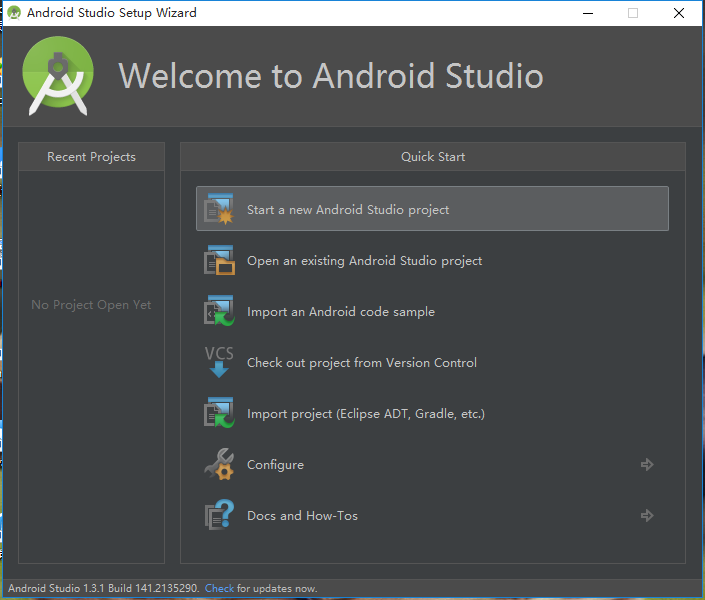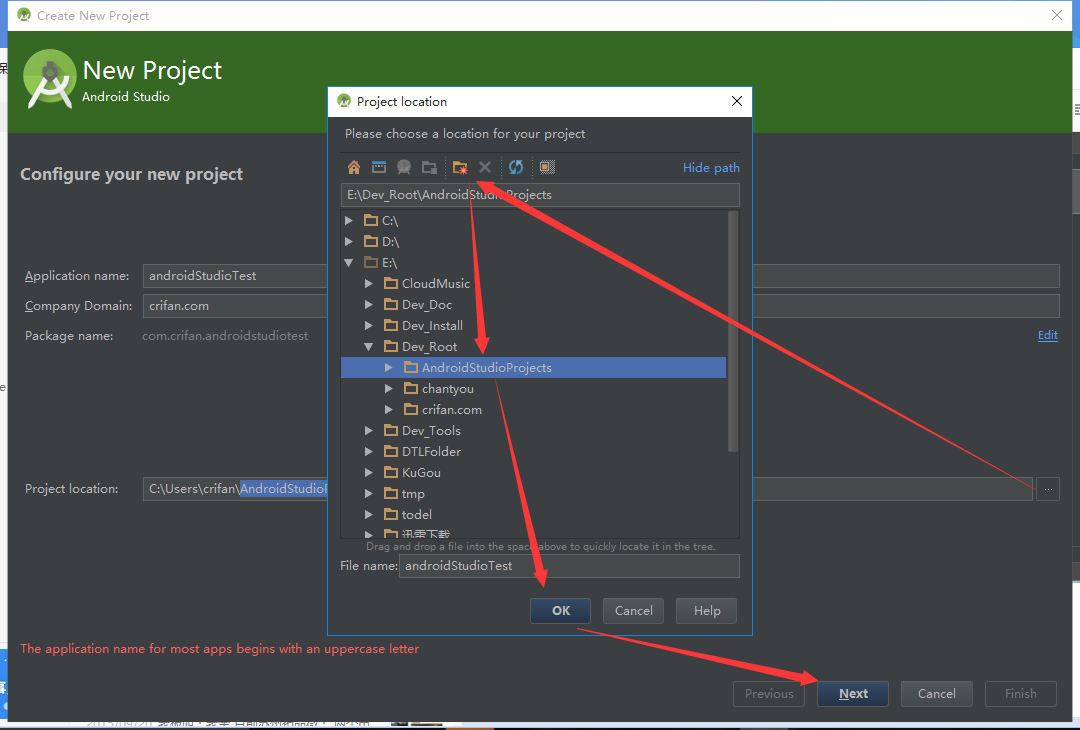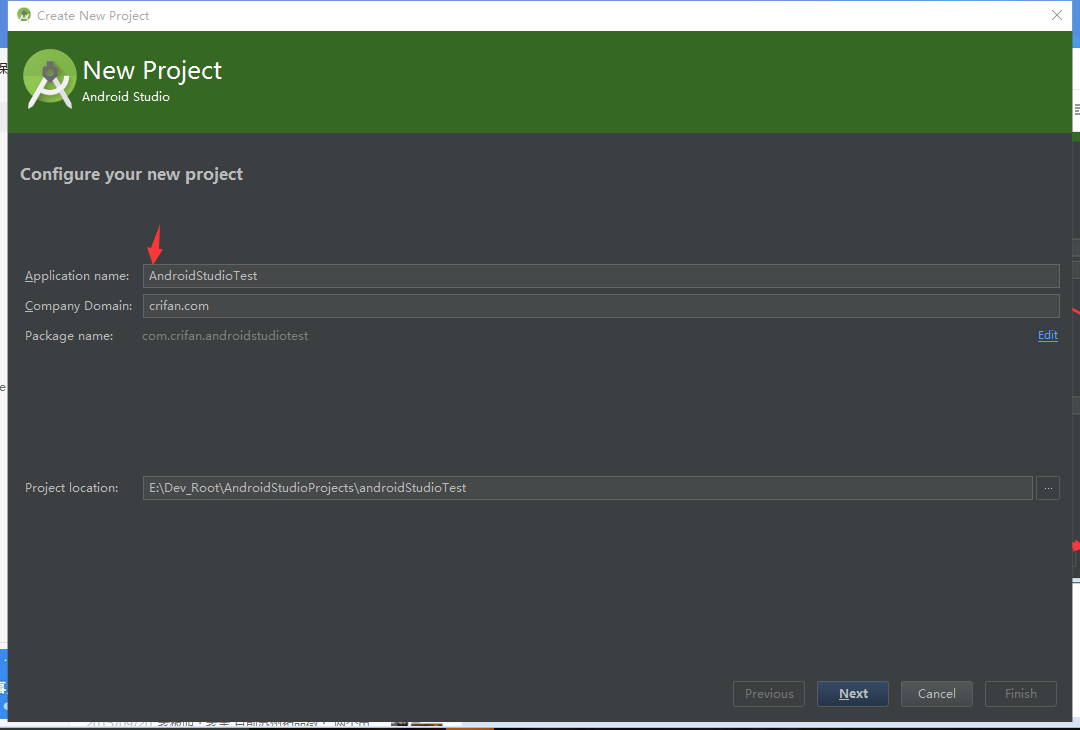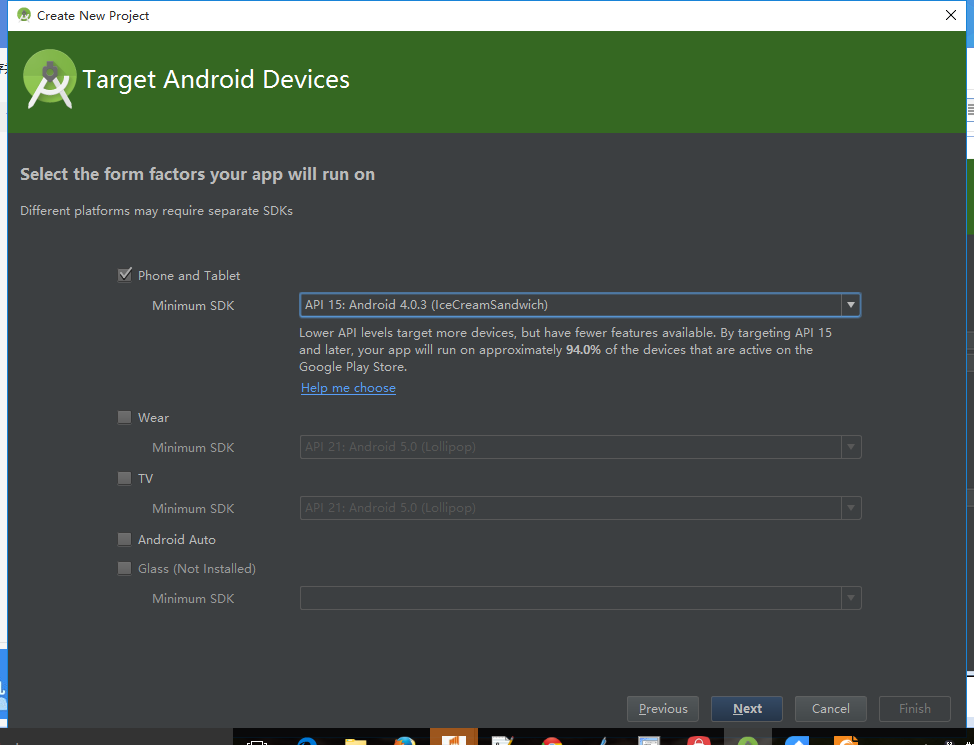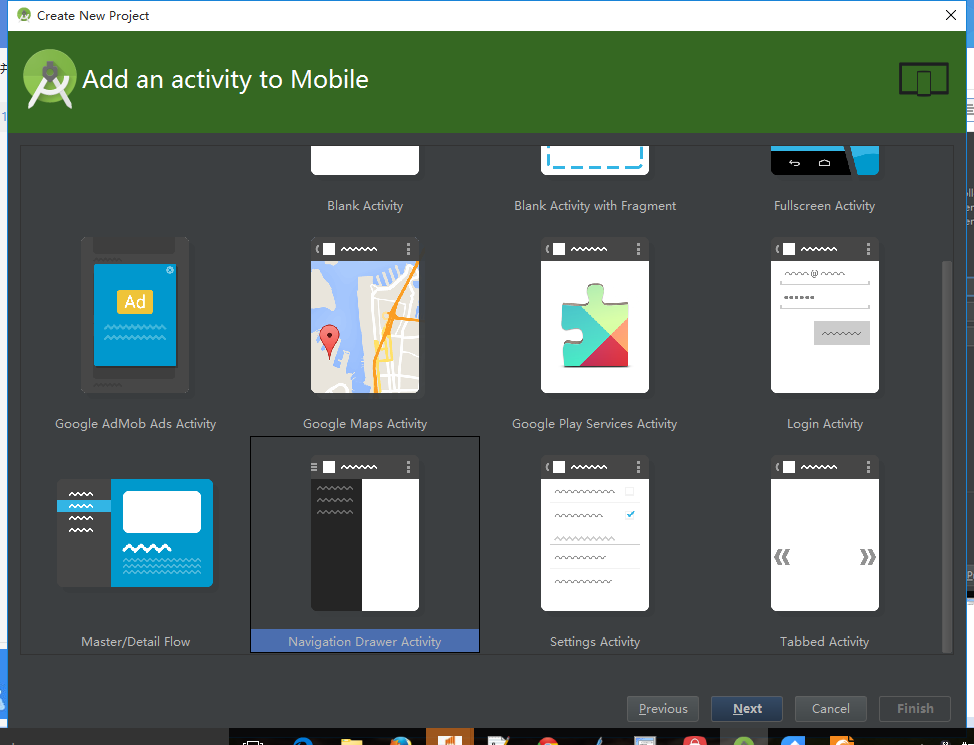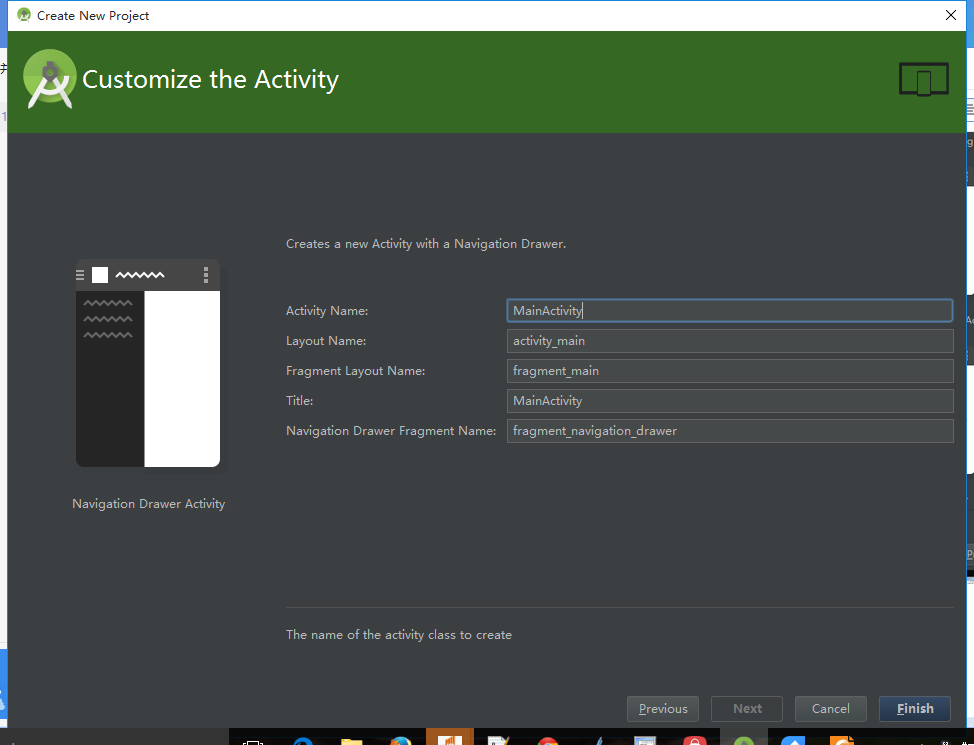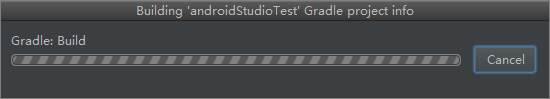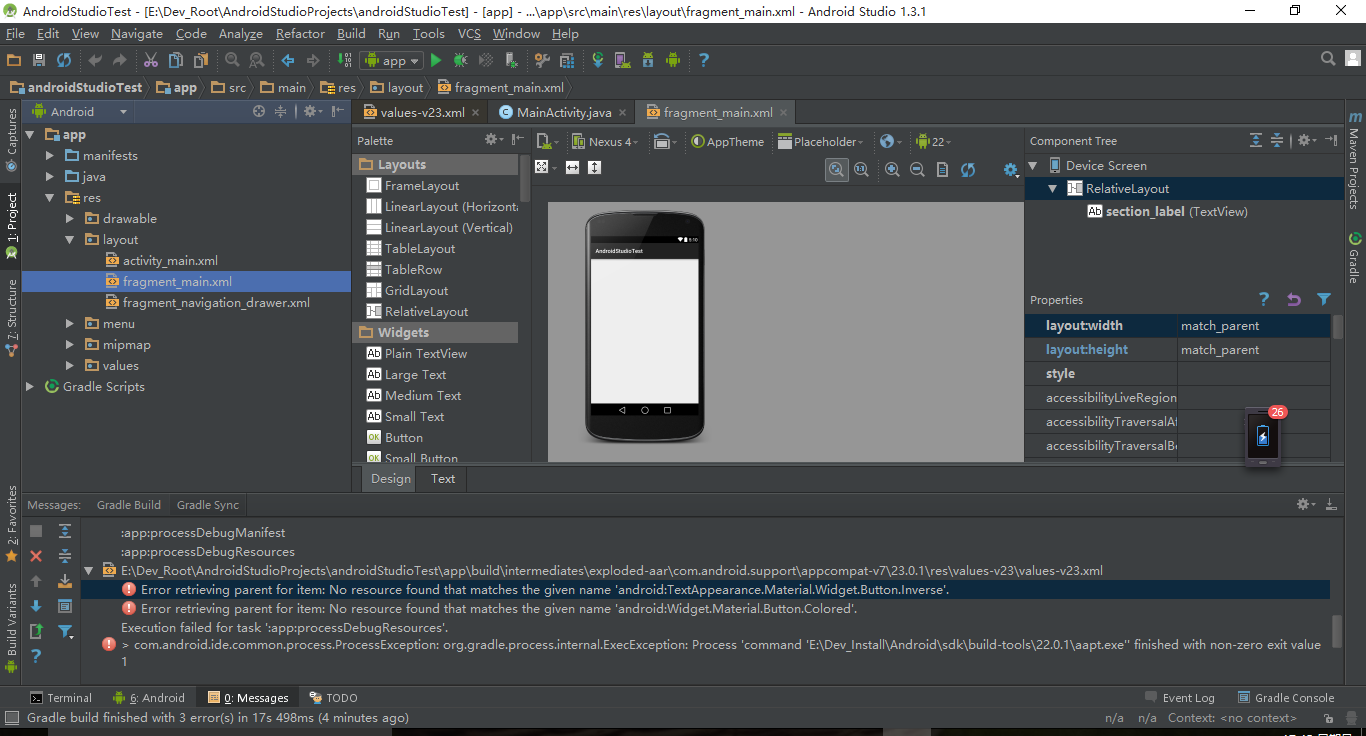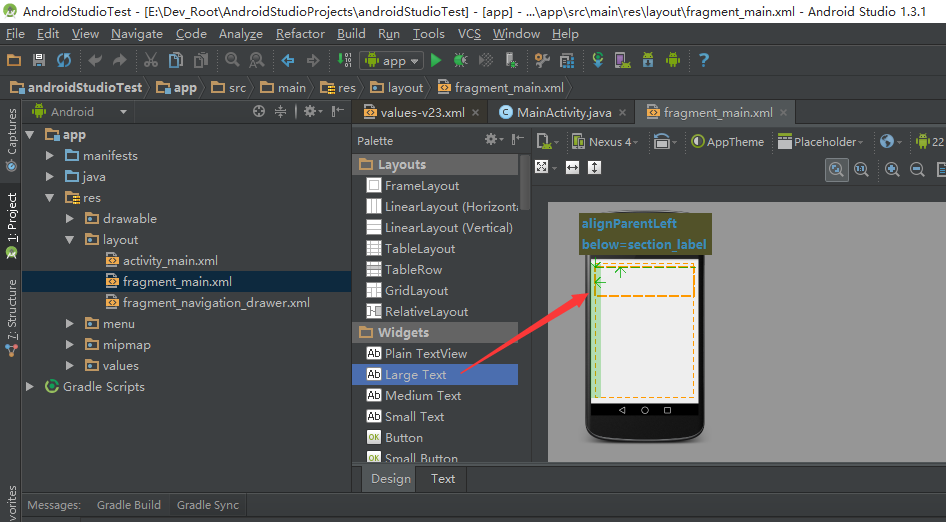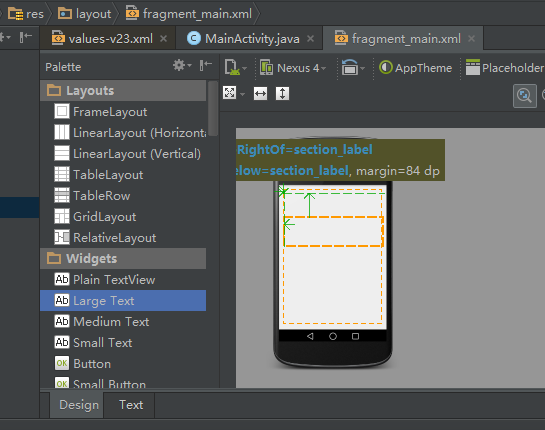【背景】
【记录】win10中搭建安卓开发环境Android Studio
之后,就是去真正试试用Android Studio去开发项目了。
【折腾过程】
1.点击:
Start a new Andriod Studio project
2.选择路径后:
3.然后提示首字母大写,所以改为大写:
4.选择:
Phone and Tablet
最小版本的SDK是:API 15,Android 4.0.3(IceCreamSandwich)
5.然后选择:
Navigation Drawer Activity
6.然后输入相关信息,活动名,布局名等等:
7.然后开始初始化:
8.然后创建gradle项目信息:
9.然后终于看到主界面了:
10.其中的UI编辑,都可以支持
拖放,并且动态的其实对齐方式和各种设置:
很是智能化。
【总结】
Android Studio,看起来很是不错。
有空要好好折腾折腾。
转载请注明:在路上 » 【记录】win10中用Android Studio去开发安卓项目