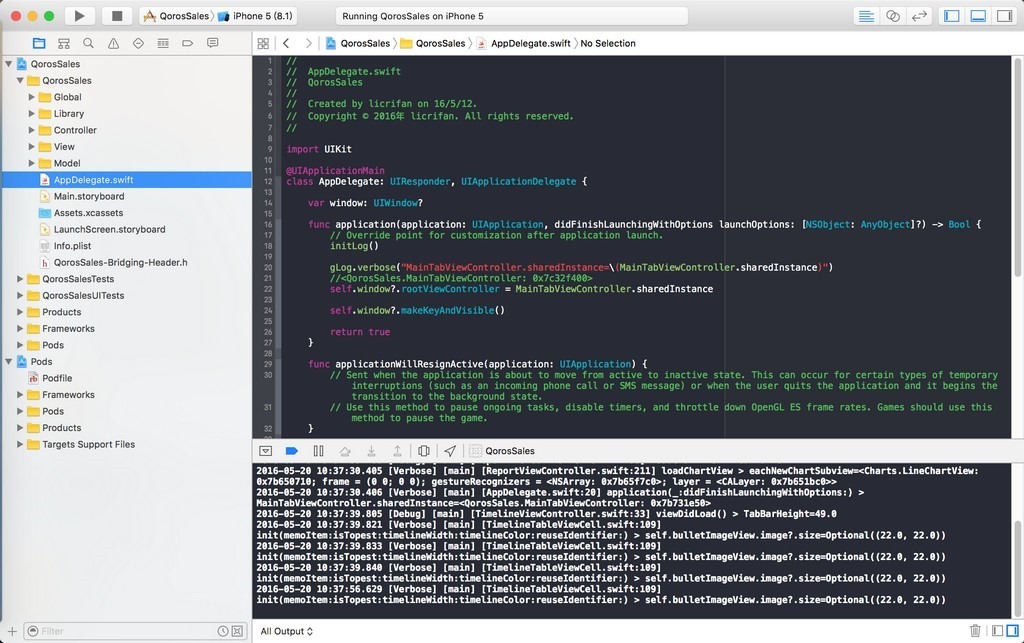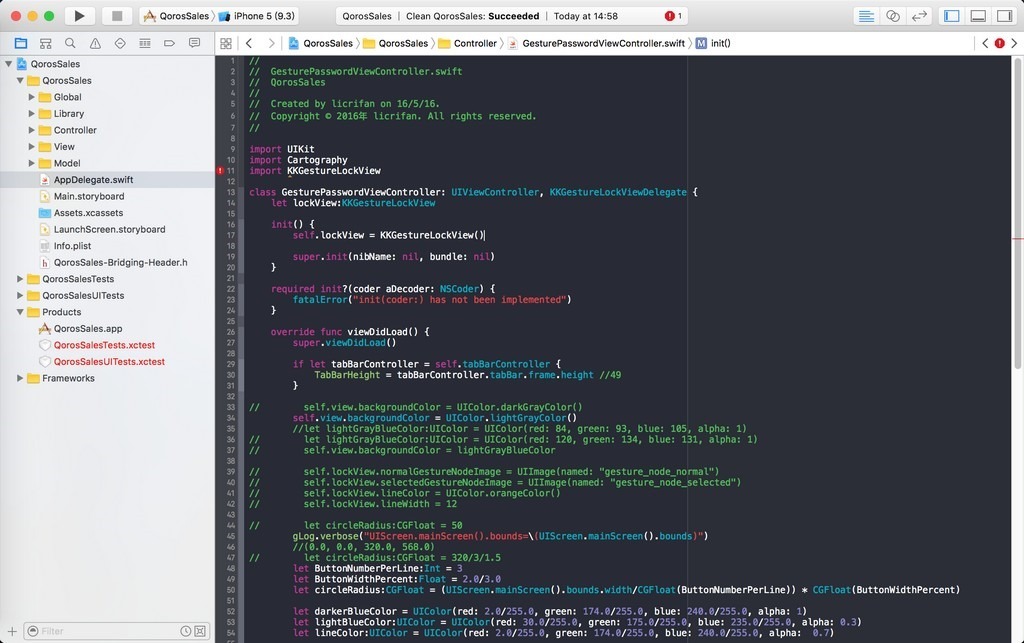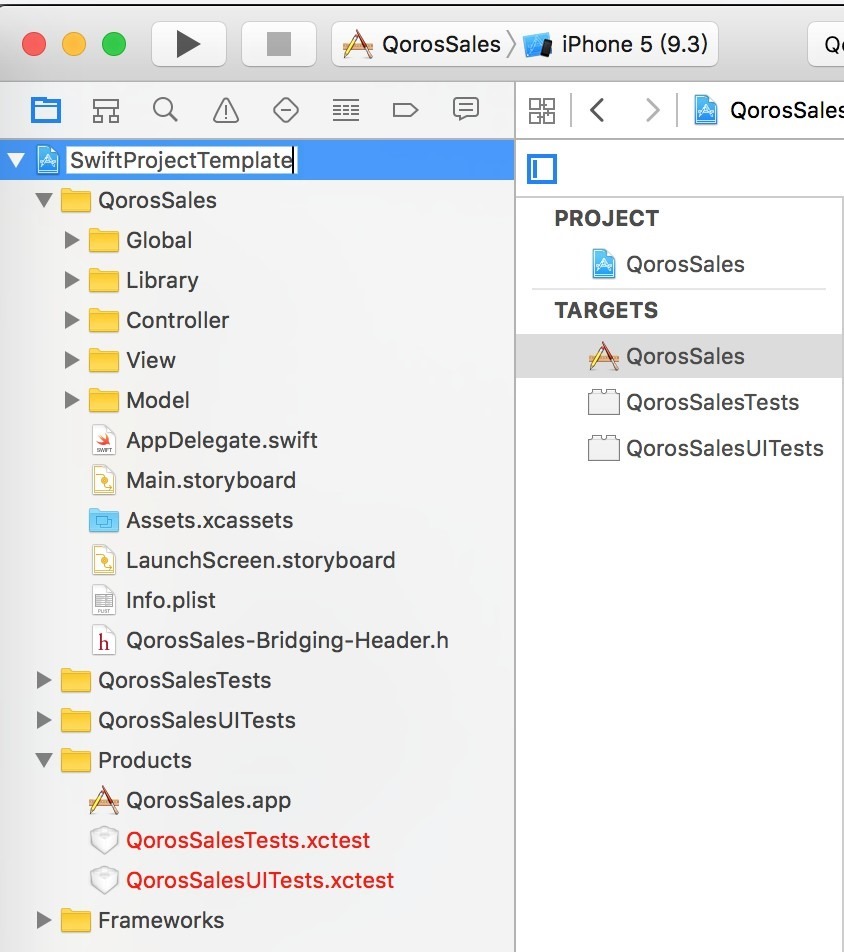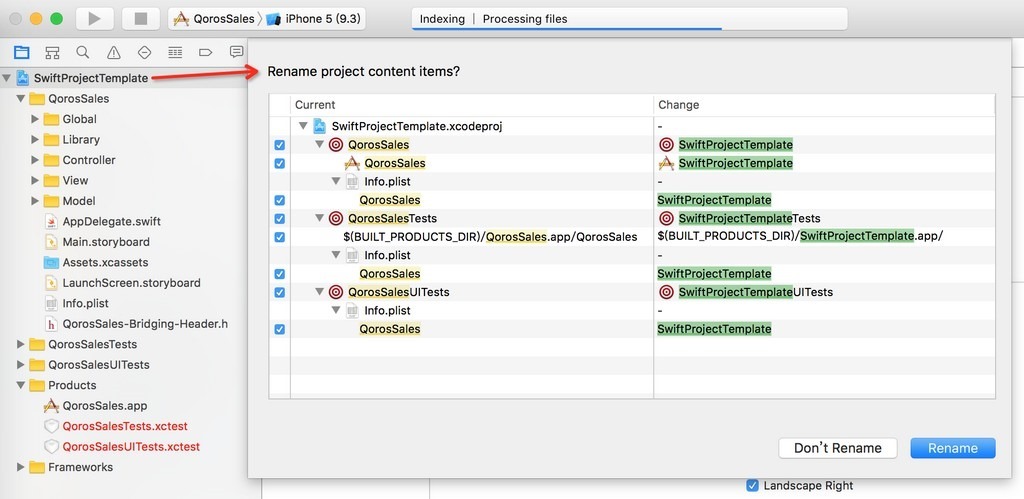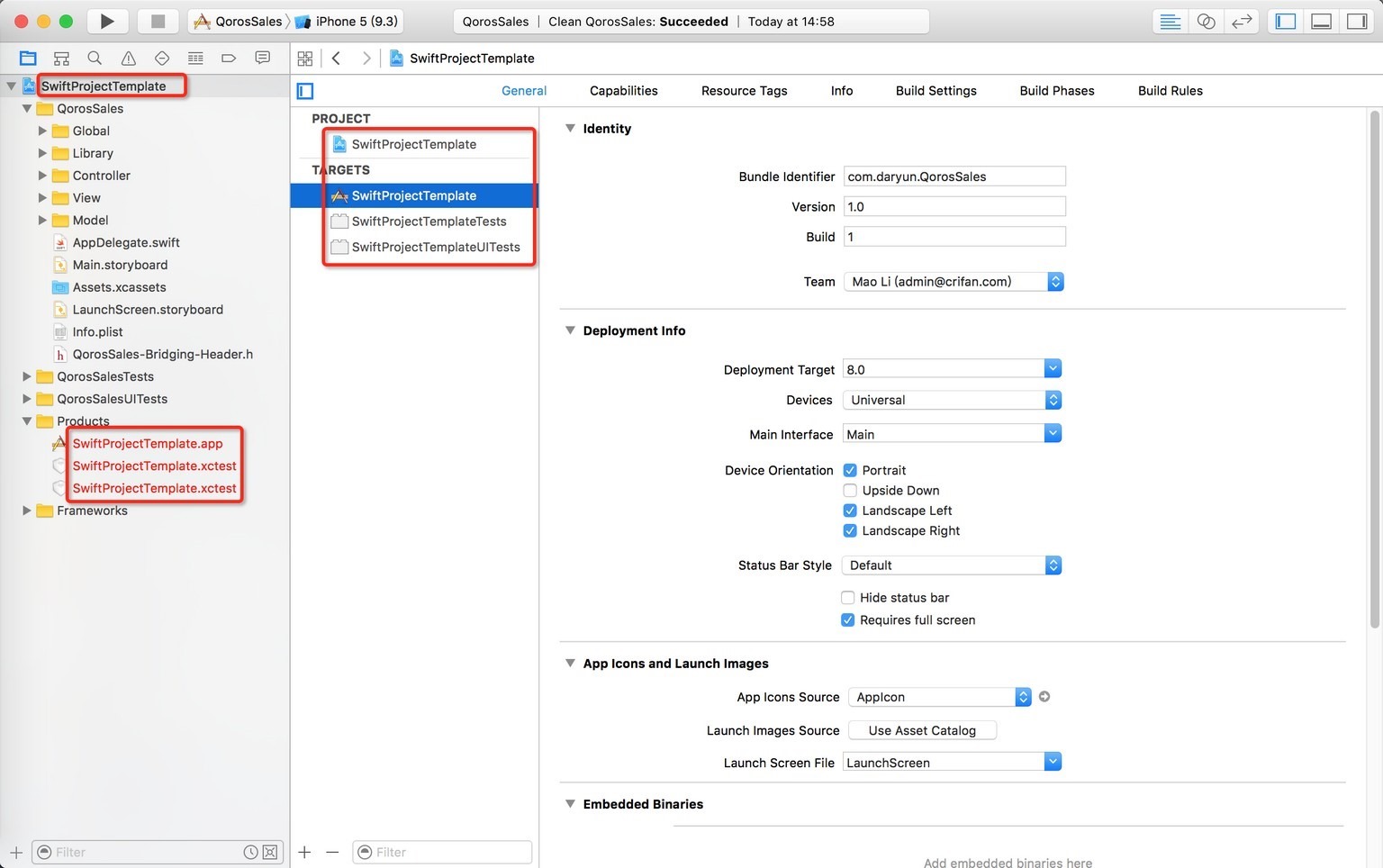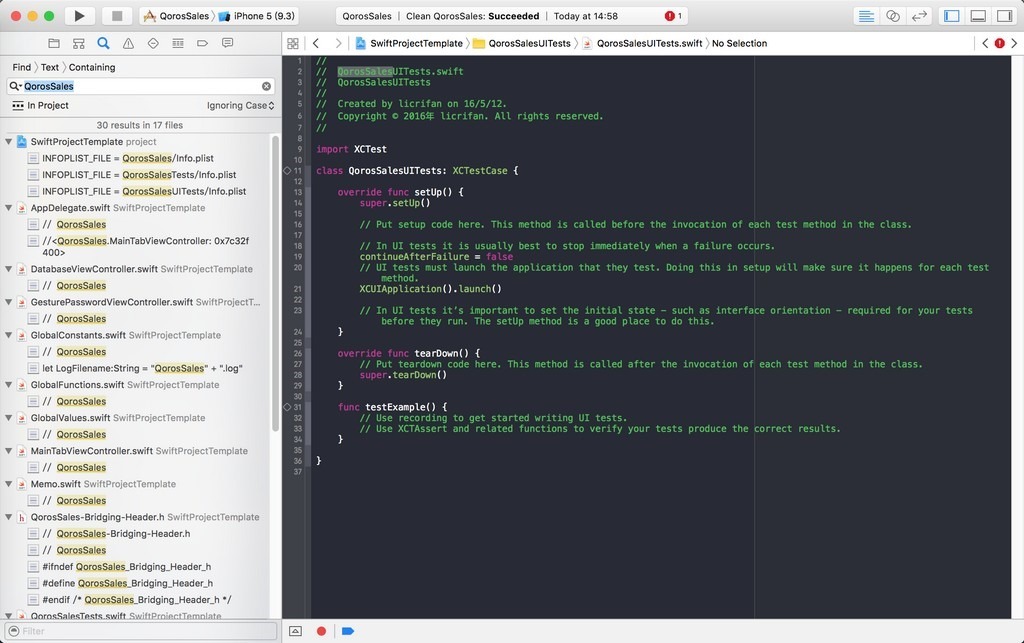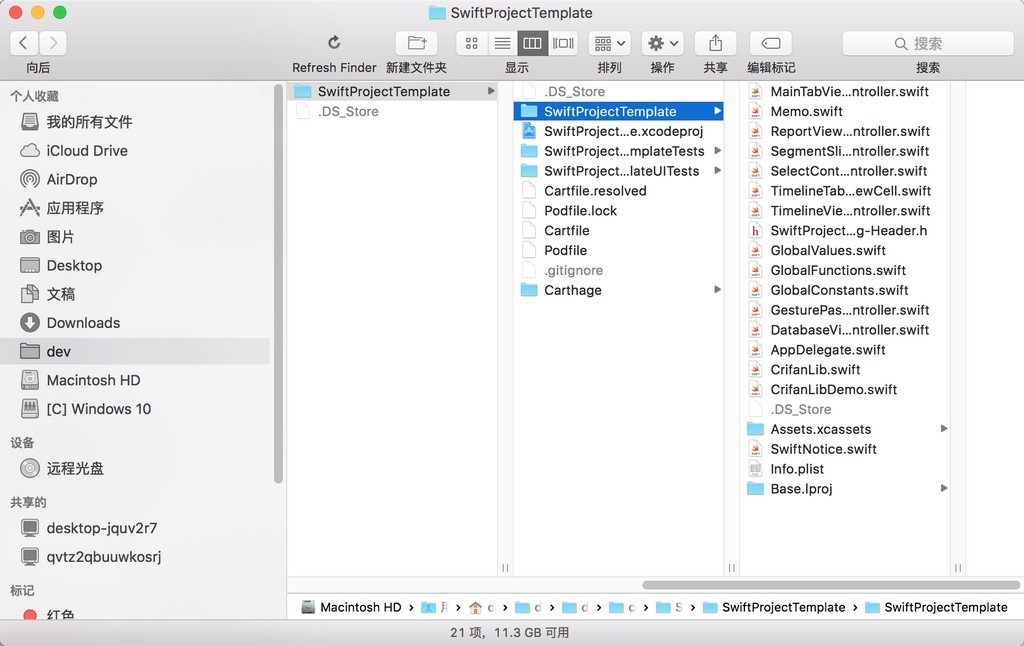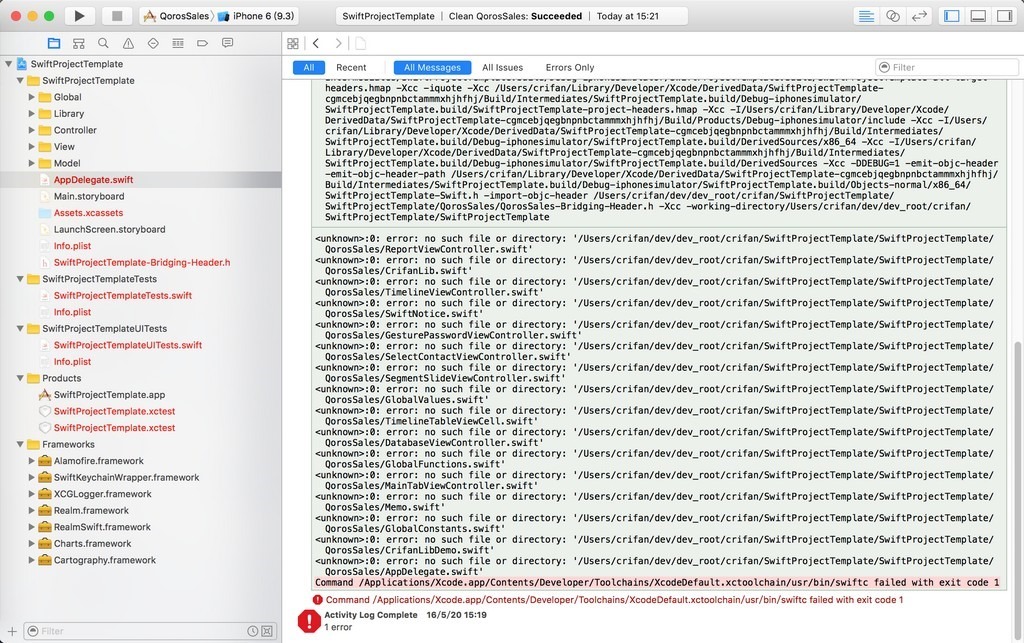【背景】
对于已有的一个项目:
为了打造成项目模版
想要把项目改名为:
SwiftProjectTemplate
注意其中包含了Cocoapods和Carthage
但是不知道会有其他什么影响
【折腾过程】
1.搜:
ios project change name
参考:
iphone – How can I change the name of my iOS project? – Stack Overflow
iphone – how to change Xcode Project name – Stack Overflow
How to rename project in Xcode
Xcode 6.1: Renaming Projects — Swift + iOS Developer Training
Renaming Your CocoaPods iOS Project | h4ckish
去安装,用于卸载Cocoapods的工具:
去执行:
sudo gem install cocoapods-deintegrate
1 2 3 4 5 6 7 8 9 | licrifandeMacBook-Pro:QorosSales crifan$ gem install cocoapods-deintegrateFetching: cocoapods-deintegrate-1.0.0.gem (100%)ERROR: While executing gem ... (Gem::FilePermissionError) You don't have write permissions for the /Library/Ruby/Gems/2.0.0 directory.licrifandeMacBook-Pro:QorosSales crifan$ sudo gem install cocoapods-deintegratePassword:Successfully installed cocoapods-deintegrate-1.0.0Parsing documentation for cocoapods-deintegrate-1.0.01 gem installed |
然后再去用:
先切换到对应的,包含xxx.xcodeproj和xxx.xcworkspace的目录下:
pod deintegrate
1 2 3 4 5 6 7 8 9 10 11 12 13 14 15 16 17 18 19 20 21 22 23 24 25 26 27 28 29 30 31 32 33 34 35 36 37 38 39 40 41 42 43 44 45 | licrifandeMacBook-Pro:QorosSales crifan$ pod deintegrateDeintegrating `QorosSales.xcodeproj`Deleted 1 'Copy Pods Resources' build phases.Deleted 1 'Check Pods Manifest.lock' build phases.Deleted 1 'Embed Pods Frameworks' build phases.- Pods_QorosSales.framework- Pods-QorosSales.debug.xcconfig- Pods-QorosSales.release.xcconfigDeleted 1 'Copy Pods Resources' build phases.Deleted 1 'Check Pods Manifest.lock' build phases.Deleted 1 'Embed Pods Frameworks' build phases.- Pods_QorosSalesTests.framework- Pods-QorosSalesTests.debug.xcconfig- Pods-QorosSalesTests.release.xcconfigDeleted 1 'Copy Pods Resources' build phases.Deleted 1 'Check Pods Manifest.lock' build phases.- Pods_QorosSalesUITests.framework- Pods-QorosSalesUITests.debug.xcconfig- Pods-QorosSalesUITests.release.xcconfigDeleting Pod file references from project- Pods_QorosSales.framework- Pods_QorosSalesTests.framework- Pods_QorosSalesUITests.frameworkDeleted 1 empty `Pods` groups from project.Removing `Pods` directory.Project has been deintegrated. No traces of CocoaPods left in project.Note: The workspace referencing the Pods project still remains.licrifandeMacBook-Pro:QorosSales crifan$ ls -latotal 57424drwxr-xr-x 15 crifan staff 510 5 20 14:53 .drwxr-xr-x 5 crifan staff 170 5 20 14:52 ..-rw-r--r--@ 1 crifan staff 10244 5 20 14:53 .DS_Store-rw-r--r-- 1 crifan staff 18 5 14 16:28 .gitignore-rw-r--r-- 1 crifan staff 232 5 19 15:09 Cartfile-rw-r--r--@ 1 crifan staff 238 5 19 15:48 Cartfile.resolveddrwxr-xr-x 4 crifan staff 136 5 14 15:16 Carthage-rw-r--r-- 1 crifan staff 29364293 5 14 23:10 Charts.framework.zip-rw-r--r-- 1 crifan staff 294 5 19 15:08 Podfile-rw-r--r-- 1 crifan staff 338 5 19 15:09 Podfile.lockdrwxr-xr-x 23 crifan staff 782 5 20 10:46 QorosSalesdrwxr-xr-x@ 5 crifan staff 170 5 20 14:53 QorosSales.xcodeprojdrwxr-xr-x 4 crifan staff 136 5 12 16:15 QorosSales.xcworkspacedrwxr-xr-x 4 crifan staff 136 5 12 15:40 QorosSalesTestsdrwxr-xr-x 4 crifan staff 136 5 12 15:40 QorosSalesUITests |
pod deintegrate之后,果然只剩:Podfile和Podfile.lock了
但是还残留了xcworkspace:
去删除掉:
右击-》移除到废纸篓
然后就可以打开原先的项目:QorosSales.xcodeproj了。
可以看到,Xcode发现缺少了,之前通过cocoapods安装的那些库:
暂时先不理会
2.然后选中项目名,Enter键,去重命名,输入新项目名:
输入Enter键后,Xcode会弹出,指导你改名的对话框:
可见,对应的项目名,和一些相关的项,是改变了:
但是项目内部的文件夹,还是没有改变的
3.所以要去自己手动改:
输入之前的项目名,可以找到30处:
然后自己一点点的去手动改。
然后经过一堆的改动后
包括对应的文件夹的改动:
关闭项目再重启
最终,项目无法正常编译了:
[总结]
1.如果想要让项目只是改个名字的话,确保项目仍然可以正常继续编译
那么对于带了Cocoapods的项目,用pod deintegrate去掉cocoapods
然后重新去命名项目,根据提示,确定即可。
这时的项目,还是可以正常编译。继续使用的。
2.但是项目其他地方,比如注释,文件夹部分,项目的test部分等等
如果把项目中部分内容,尤其是test部分,项目的所在的Finder中的文件夹部分等等,全部都把旧的项目名改为新的项目名字,则会导致项目出错,无法编译。
主要是找不到对应的info.plist文件,相关的配置文件,从而报错的。
->
想要重新命名,彻底的改名的话,最好还是重新创建一个项目。。。