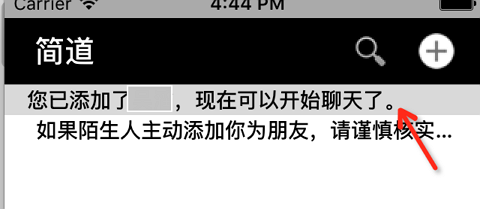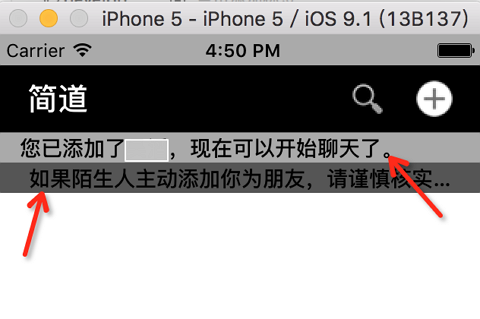期间,用代码去设置cell的背景色:
1 2 3 4 5 6 7 8 9 10 11 12 13 14 15 16 17 | func tableView(tableView: UITableView, cellForRowAtIndexPath indexPath: NSIndexPath) -> UITableViewCell { print("cellForRowAtIndexPath indexPath = \(indexPath)") let cell = UITableViewCell(style: UITableViewCellStyle.Value1, reuseIdentifier: TABLE_CELL_ID_CHAT) cell.textLabel?.font = UIFont.boldSystemFontOfSize(14) cell.textLabel?.textAlignment = NSTextAlignment.Center switch indexPath.row { case 0: cell.textLabel?.text = "您已添加了吴滔,现在可以开始聊天了。" cell.textLabel?.backgroundColor = UIColor.lightGrayColor() break case 1: cell.textLabel?.text = "如果陌生人主动添加你为朋友,请谨慎核实对方身份。" cell.textLabel?.backgroundColor = UIColor.lightTextColor() break; case 2: |
但是不起效果:
后来发现好像是:
点击后,才出现背景色
搜:
swift uitableviewcell text background color not work
参考:
ios – UITableView set background color – Stack Overflow
把:
1 | cell.textLabel?.backgroundColor = UIColor.lightGrayColor() |
换为:
1 2 | cell.backgroundColor = UIColor.lightGrayColor()cell.backgroundColor = UIColor.darkGrayColor() |
即可生效: