项目出错:
/Users/crifan/dev/dev_src/swift/SwiftXMPP/git/SwiftXMPP/XMPPFramework/Vendor/KissXML/DDXMLNode.h:6:9: Module ‘libxmlSimu’ not found
如图:
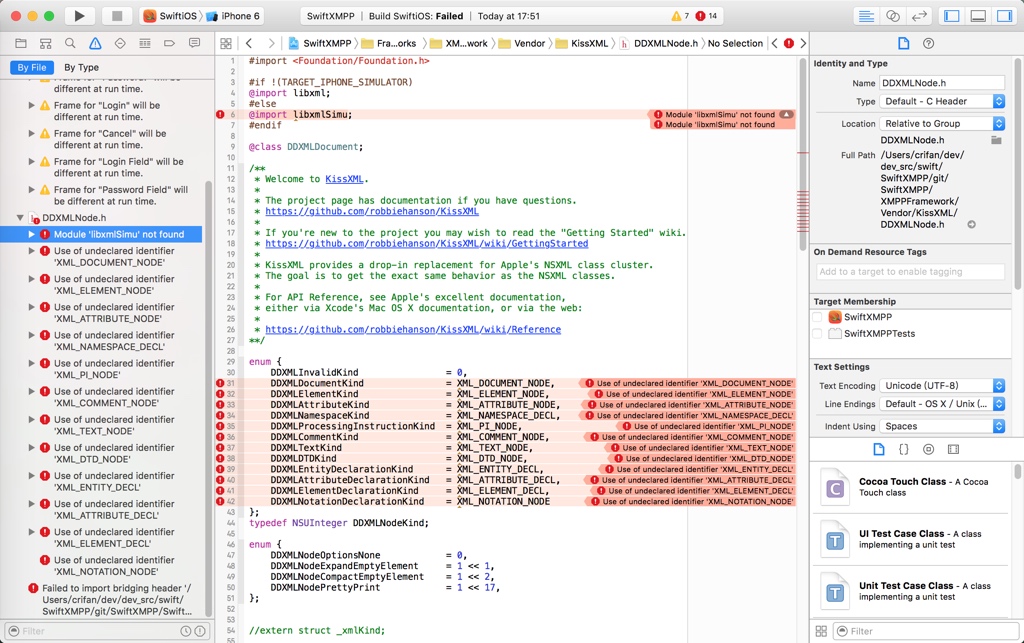
搜:
swift Module ‘libxmlSimu’ not found
swift Module libxmlSimu not found
参考:
去看看:
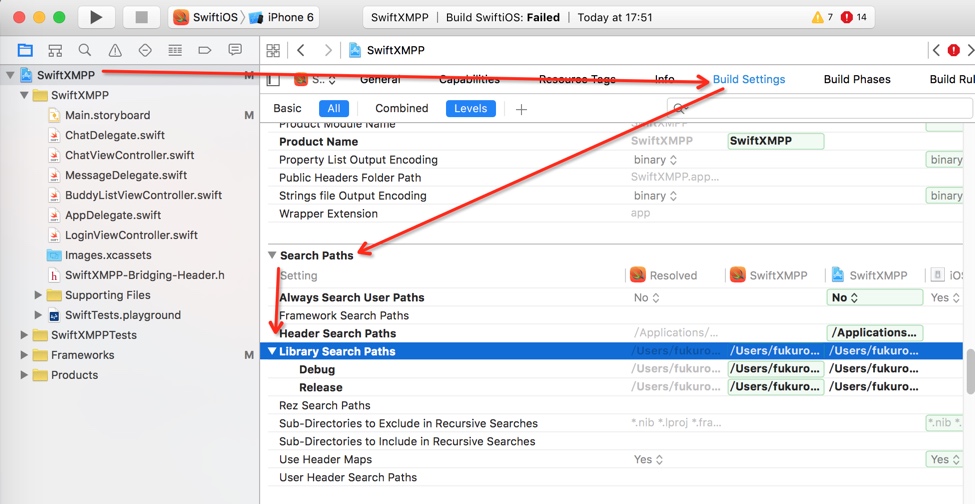
把现有的搜索路径:
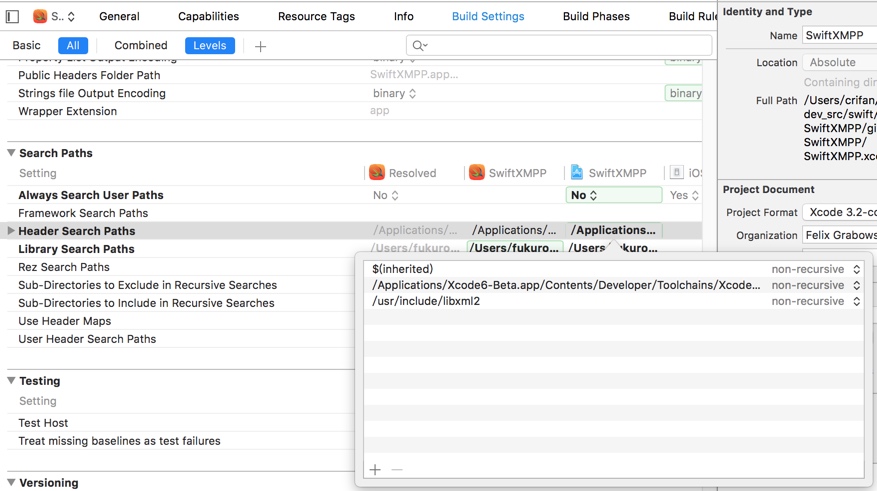
改为:
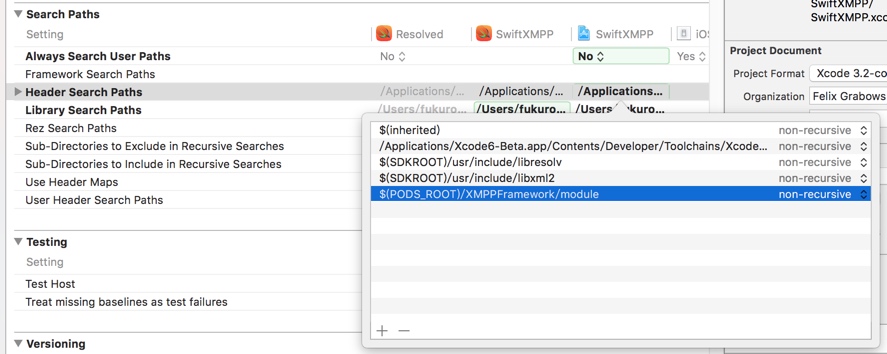
还是不行。
后来看到:
/Users/crifan/dev/dev_src/swift/SwiftXMPP/git/SwiftXMPP/XMPPFramework/module/module.modulemap
中有:
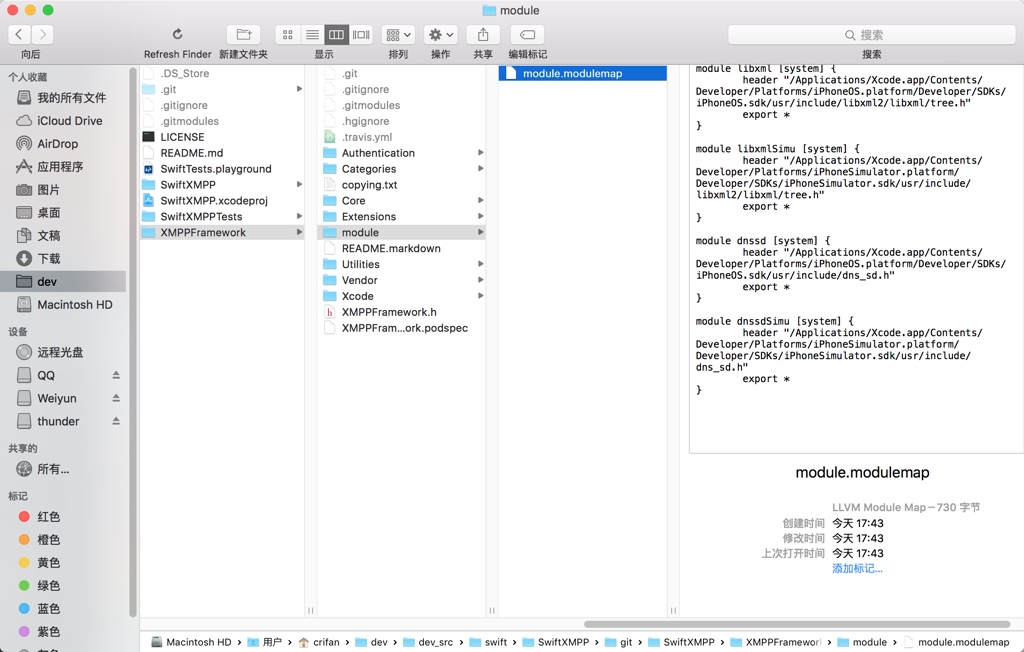
中的内容了:
1 2 3 4 5 6 7 8 9 10 11 12 13 14 15 16 17 18 19 | module libxml [system] {header "/Applications/Xcode.app/Contents/Developer/Platforms/iPhoneOS.platform/Developer/SDKs/iPhoneOS.sdk/usr/include/libxml2/libxml/tree.h"export *}module libxmlSimu [system] {header "/Applications/Xcode.app/Contents/Developer/Platforms/iPhoneSimulator.platform/Developer/SDKs/iPhoneSimulator.sdk/usr/include/libxml2/libxml/tree.h"export *}module dnssd [system] {header "/Applications/Xcode.app/Contents/Developer/Platforms/iPhoneOS.platform/Developer/SDKs/iPhoneOS.sdk/usr/include/dns_sd.h"export *}module dnssdSimu [system] {header "/Applications/Xcode.app/Contents/Developer/Platforms/iPhoneSimulator.platform/Developer/SDKs/iPhoneSimulator.sdk/usr/include/dns_sd.h"export *} |
所以很明显:
想办法,把:
当前项目的根目录的变量找到,加上:
XMPPFramework/module/
即可。
但是看到有3个:
$(PROJECT_DIR)/Pods/XMPPFramework/module
和:
$(PODS_ROOT)/XMPPFramework/module
以及:
$SRCROOT/
所以先去:
搞清楚:
xcode中的系统自带路径变量:PROJECT_DIR,SRCROOT
去添加:
1 2 3 | $(inherited) $(SDKROOT)/usr/include/libresolv$(SDKROOT)/usr/include/libxml2$(SDKROOT)/XMPPFramework/module |
结果还是不行。
去看了看,对应的文件是有的:
1 2 3 4 | licrifandeMacBook-Pro:libxml crifan$ pwd/Applications/Xcode.app/Contents/Developer/Platforms/iPhoneSimulator.platform/Developer/SDKs/iPhoneSimulator.sdk/usr/include/libxml2/libxmllicrifandeMacBook-Pro:libxml crifan$ ls -hl tree.h-rw-r--r-- 1 root wheel 37K 10 3 05:31 tree.h |
再去改为:
1 2 3 4 5 | $(inherited)/Applications/Xcode6-Beta.app/Contents/Developer/Toolchains/XcodeDefault.xctoolchain/usr/include$(SRCROOT)/usr/include/libresolv$(SRCROOT)/usr/include/libxml2$(SRCROOT)/XMPPFramework/module |
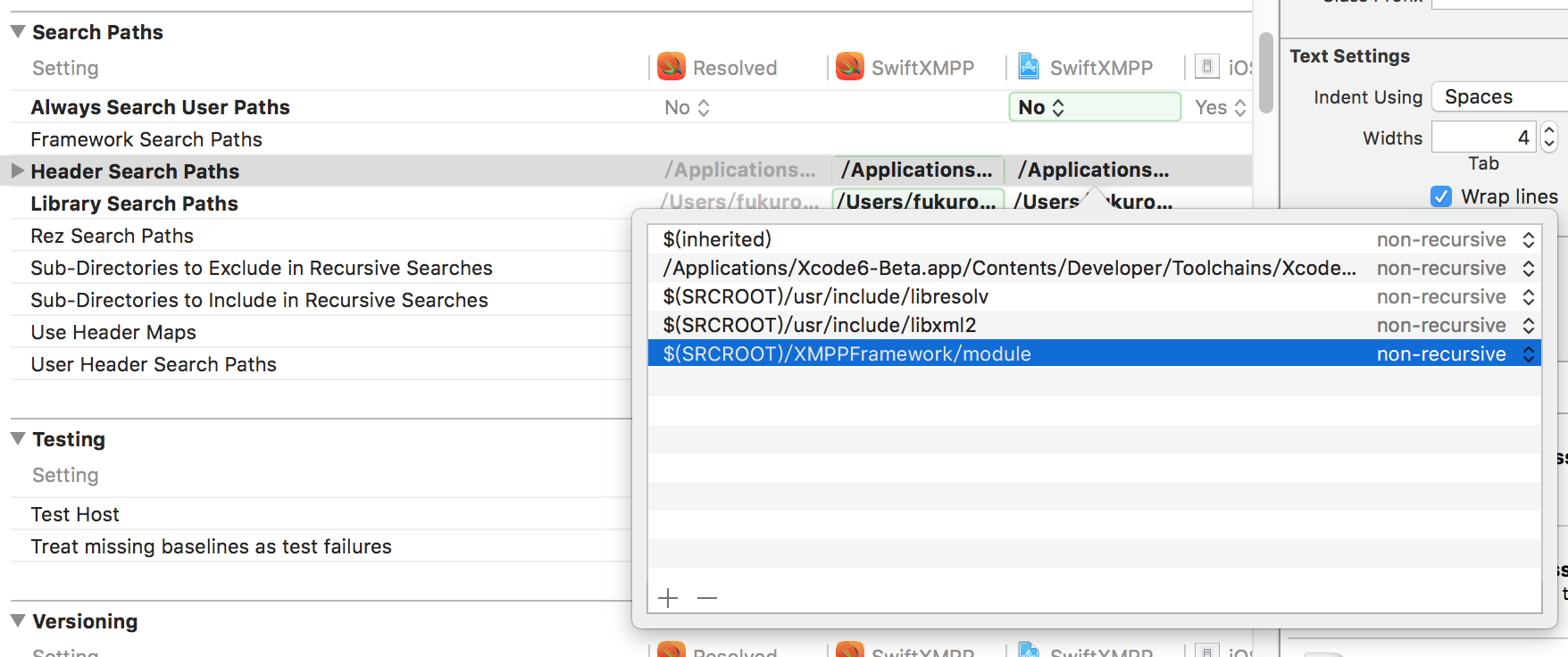
然后终于解决问题了:
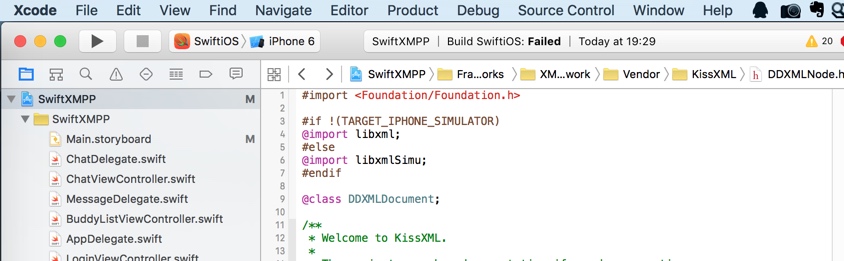
点击对应的Xcode项目:
SwiftXMPP-》Build Settings-》Search Paths-》Header Search Paths
添加路径:
$(SRCROOT)/XMPPFramework/module
即可。
其中:
SRCROOT表示Xcode的项目根目录
-》即你的xxx.xcodeproj所在目录
-》比如此处的SwiftXMPP.xcodeproj所在的路径:
/Users/crifan/dev/dev_src/swift/SwiftXMPP/git/SwiftXMPP/
然后对应的:
$(SRCROOT)/XMPPFramework/module
即表示:
/Users/crifan/dev/dev_src/swift/SwiftXMPP/git/SwiftXMPP/XMPPFramework/module
而该路径中有:
module.modulemap
其中有几项是:
1 2 3 4 5 6 7 8 9 | module libxml [system] { header "/Applications/Xcode.app/Contents/Developer/Platforms/iPhoneOS.platform/Developer/SDKs/iPhoneOS.sdk/usr/include/libxml2/libxml/tree.h" export *}module libxmlSimu [system] { header "/Applications/Xcode.app/Contents/Developer/Platforms/iPhoneSimulator.platform/Developer/SDKs/iPhoneSimulator.sdk/usr/include/libxml2/libxml/tree.h" export *} |
很明显,其中的libxmlSimu部分,指明了对应的libxmlSimu路径所在位置。
-》Xcode就会可以通过该路径中搜索和加载到:
libxmlSimu
从而可以继续正常编译了
转载请注明:在路上 » [已解决]swift 编译SwiftXMPP出错:Module ‘libxmlSimu’ not found