Mac中,启动PyCharm,结果显示:
Your license has expired
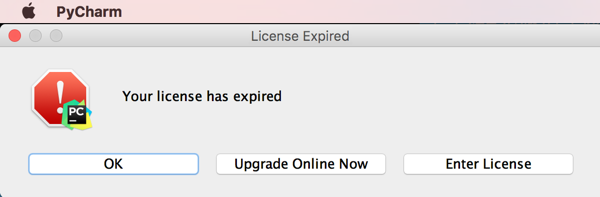
查看当前版本是:
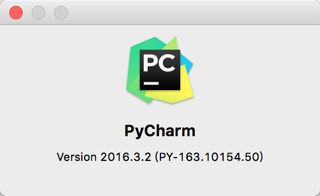
当前版本是
2016.3.2 (PY-163.10154.50)
Mac PyCharm Your license has expired
pycharm license key crack
JetBrains PyCharm Professional v2016.1.2 Build 145.844 For Python Download
JetBrains PyCharm Professional 2016.3.2 Incl License Key
->
JetBrains PyCharm Professional 2016.3.2 Incl License Key_01.27.pkg
安装了,但是重现打开,还是过期无法使用。
Pycharm 2016.2 – 2016.3 License Server – Discharge
-》
https://discharge.be/wp-content/uploads/2016/09/LicenceServer(v1.3).zip
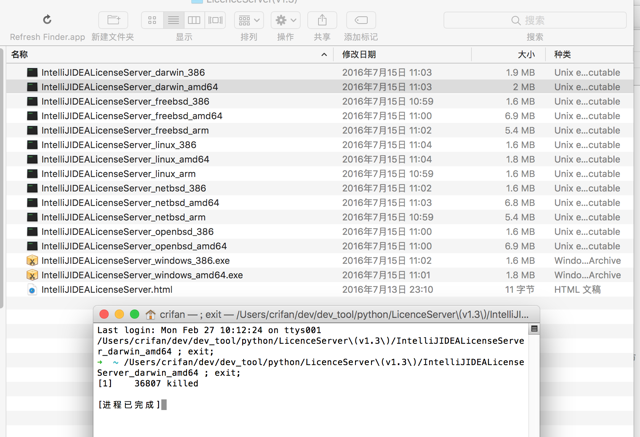
Last login: Fri Mar 3 17:33:01 on ttys000 /Users/crifan/dev/dev_tool/python/LicenceServer\(v1.3\)/IntelliJIDEALicenseServer_darwin_amd64 ; exit; ➜ ~ /Users/crifan/dev/dev_tool/python/LicenceServer\(v1.3\)/IntelliJIDEALicenseServer_darwin_amd64 ; exit; [1] 36848 killed [进程已完成] |
但是此处,无法运行,任何一个脚本,都试过了,也加了可执行权限,但是运行都是失败。
JetBrains PyCharm 2016.1 145.597.11 x86 x64 [2016] :: rutracker.works
https://cloud.mail.ru/public/6JMh/eas7SUXw2
-》
带License Key的 200多MB的JetBrains PyCharm 2016.3.2
pycharm 2016.2 activation code
Activate IDE python PyCharm 2016.2.3 – YouTube
-》
http://jetbrains.tencent.click/
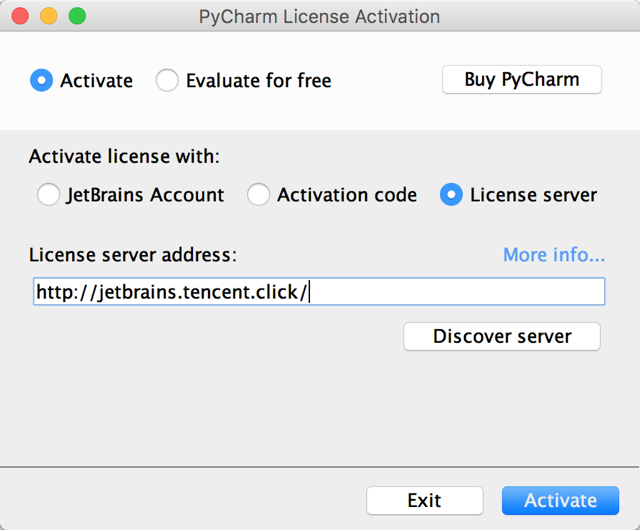
结果失败:
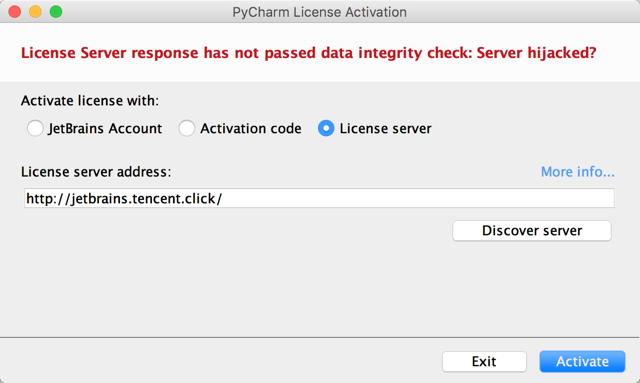
也不行:
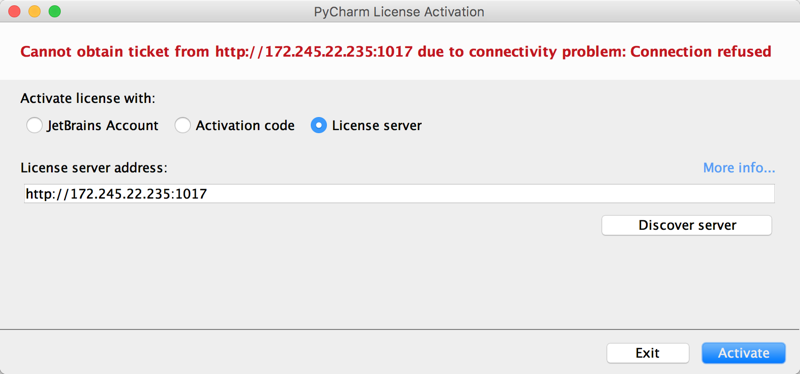
还没去试:
不过试了:
真的可以激活,继续使用了:
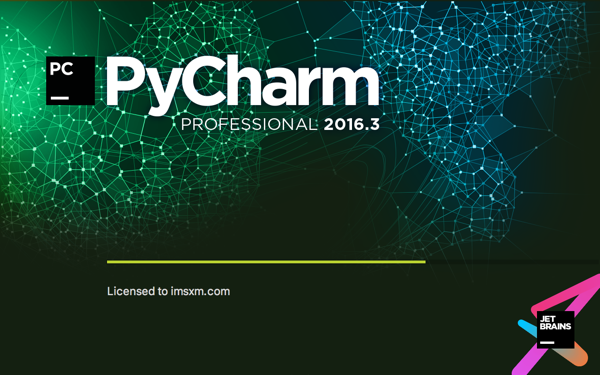
登录后,可以看到
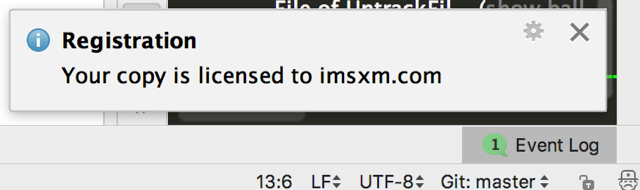
Registration
Your copy is licensed to imsxm.com
然后查看About,显示已激活:
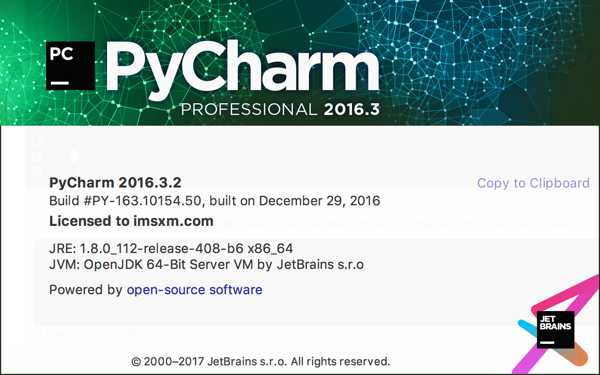
PyCharm 2016.3.2 Build #PY-163.10154.50, built on December 29, 2016 Licensed to imsxm.com JRE: 1.8.0_112-release-408-b6 x86_64 JVM: OpenJDK 64-Bit Server VM by JetBrains s.r.o |
再次打开,显示已授权,可以正常使用。
【总结】
此处,PyCharm 2016.3.2激活的话,可以去:
Your license has expired -》 OK-》License Server-》
-》OK-》即可激活,继续使用了。
转载请注明:在路上 » 【已解决】Mac中PyCharm的证书过期Your license has expired无法使用