在:
【记录】购买Linode的Atlanta服务器并部署CentOS镜像
之后,去尝试登录Lincode的Atalanta的CentOS,去安装LNMP
参考:
Linode VPS 新手使用教程 超详细! | 料网 | 外贸前线_分享外贸实战经验和网络营销知识
Linode VPS折腾笔记-安装LNMP – KOKWIND
[root@crifan ~]# pwd /root [root@crifan ~]# ll total 4 -rw——- 1 root root 1340 Feb 7 2017 anaconda-ks.cfg [root@crifan ~]# screen -S lnmp -bash: screen: command not found [root@crifan ~]# yum install screen Loaded plugins: fastestmirror Loading mirror speeds from cached hostfile * base: mirror.confluxtech.com * extras: mirror.confluxtech.com * updates: mirror.confluxtech.com Resolving Dependencies <div–<> Running transaction check <div–<-> Package screen.x86_64 0:4.1.0-0.23.20120314git3c2946.el7_2 will be installed <div–<> Finished Dependency Resolution Dependencies Resolved ============================================================================================================================================ Package Arch Version Repository Size ============================================================================================================================================ Installing: screen x86_64 4.1.0-0.23.20120314git3c2946.el7_2 base 552 k Transaction Summary ============================================================================================================================================ Install 1 Package Total download size: 552 k Installed size: 914 k Is this ok [y/d/N]: y Downloading packages: screen-4.1.0-0.23.20120314git3c2946.el7_2.x86_64.rpm | 552 kB 00:00:00 Running transaction check Running transaction test Transaction test succeeded Running transaction Installing : screen-4.1.0-0.23.20120314git3c2946.el7_2.x86_64 1/1 Verifying : screen-4.1.0-0.23.20120314git3c2946.el7_2.x86_64 1/1 Installed: screen.x86_64 0:4.1.0-0.23.20120314git3c2946.el7_2 Complete! [root@crifan ~]# |
然后继续
[root@crifan ~]# wget -c http://soft.vpser.net/lnmp/lnmp1.4.tar.gz && tar zxf lnmp1.4.tar.gz && cd lnmp1.4 -bash: wget: command not found [root@crifan ~]# yum -y install wget Loaded plugins: fastestmirror Loading mirror speeds from cached hostfile * base: mirror.confluxtech.com * extras: mirror.confluxtech.com * updates: mirror.confluxtech.com Resolving Dependencies <div–<> Running transaction check <div–<-> Package wget.x86_64 0:1.14-13.el7 will be installed <div–<> Finished Dependency Resolution Dependencies Resolved ============================================================================================================================================ Package Arch Version Repository Size ============================================================================================================================================ Installing: wget x86_64 1.14-13.el7 base 546 k Transaction Summary ============================================================================================================================================ Install 1 Package Total download size: 546 k Installed size: 2.0 M Downloading packages: wget-1.14-13.el7.x86_64.rpm | 546 kB 00:00:00 Running transaction check Running transaction test Transaction test succeeded Running transaction Installing : wget-1.14-13.el7.x86_64 1/1 Verifying : wget-1.14-13.el7.x86_64 1/1 Installed: wget.x86_64 0:1.14-13.el7 Complete! [root@crifan ~]# |
接着重试:
[root@crifan ~]# wget -c http://soft.vpser.net/lnmp/lnmp1.4.tar.gz && tar zxf lnmp1.4.tar.gz && cd lnmp1.4 <div–<2017-09-04 21:21:06– http://soft.vpser.net/lnmp/lnmp1.4.tar.gz Resolving soft.vpser.net (soft.vpser.net)… 2600:3c01::f03c:91ff:fe92:1a06, 50.93.201.152 Connecting to soft.vpser.net (soft.vpser.net)|2600:3c01::f03c:91ff:fe92:1a06|:80… connected. HTTP request sent, awaiting response… 200 OK Length: 136882 (134K) [application/octet-stream] Saving to: nmp1.4.tar.gz 100%[==================================================================================================>] 136,882 809KB/s in 0.2s 2017-09-04 21:21:07 (809 KB/s) – nmp1.4.tar.gzsaved [136882/136882] [root@crifan lnmp1.4]# |
然后去看看:
[root@crifan lnmp1.4]# ll -lha total 100K drwxr-xr-x 7 root root 4.0K Aug 2 10:19 . dr-xr-x—. 3 root root 4.0K Sep 4 21:21 .. -rwxr-xr-x 1 root root 8.5K Jun 1 14:06 addons.sh -rw-r–r– 1 root root 12K Jun 1 14:06 ChangeLog drwxr-xr-x 3 root root 4.0K Aug 23 21:47 conf drwxr-xr-x 2 root root 4.0K Aug 19 11:28 include drwxr-xr-x 2 root root 4.0K May 29 08:43 init.d -rwxr-xr-x 1 root root 5.7K Aug 1 22:12 install.sh -rw-r–r– 1 root root 209 Jul 3 2016 License -rwxr-xr-x 1 root root 313 Jun 1 14:06 lnmp.conf -rwxr-xr-x 1 root root 4.7K Jun 1 14:06 pureftpd.sh -rw-r–r– 1 root root 6.0K Jun 1 14:08 README drwxr-xr-x 3 root root 4.0K Jul 9 2015 src drwxr-xr-x 2 root root 4.0K Apr 1 09:49 tools -rwxr-xr-x 1 root root 6.4K Jun 1 14:06 uninstall.sh -rwxr-xr-x 1 root root 2.6K Jun 12 21:27 upgrade1.x-1.4.sh -rwxr-xr-x 1 root root 2.8K Jun 1 14:06 upgrade.sh |
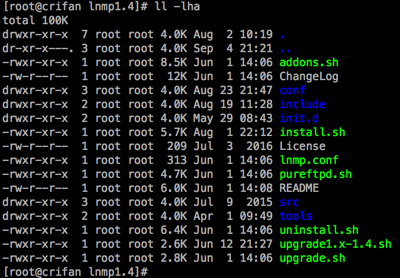
去把配置中的:
Download_Mirror=’https://soft.vpser.net’; Nginx_Modules_Options=” PHP_Modules_Options=” ##MySQL/MariaDB database directory## MySQL_Data_Dir=’/usr/local/mysql/var’ MariaDB_Data_Dir=’/usr/local/mariadb/var’ ##Default website home directory## Default_Website_Dir=’/home/wwwroot/default’ Enable_Nginx_Openssl=‘y’ |
改为:
[root@crifan lnmp1.4]# cat lnmp.conf Download_Mirror=’https://soft.vpser.net’; Nginx_Modules_Options=” PHP_Modules_Options=” ##MySQL/MariaDB database directory## MySQL_Data_Dir=’/usr/local/mysql/var’ MariaDB_Data_Dir=’/usr/local/mariadb/var’ ##Default website home directory## Default_Website_Dir=’/home/wwwroot/crifan’ Enable_Nginx_Openssl=’y’ |
安装之前先去看看现在自己网上的配置:
“
PHP探针
服务器参数 | |||
服务器域名/IP地址 | |||
服务器标识 | Linux eml-131.southerlybirthday.com 2.6.32-504.23.4.el6.x86_64 #1 SMP Tue Jun 9 20:57:37 UTC 2015 x86_64 | ||
服务器操作系统 | Linux 内核版本:2.6.32-504.23.4.el6.x86_64 | 服务器解译引擎 | nginx/1.12.0 |
服务器语言 | zh-cn | 服务器端口 | 443 |
服务器主机名 | 绝对路径 | ||
管理员邮箱 | 探针路径 | ||
服务器实时数据 | |||||
服务器当前时间 | 2017-9-4 21:22:30 | 服务器已运行时间 | 34天5小时28分钟 | ||
总空间 | 74.79 GB | 36.541 GB | |||
CPU型号 [4核] | QEMU Virtual CPU version (cpu64-rhel6) | 频率:2393.998 | 二级缓存:4096 KB | Bogomips:4787.99 ×4 | ||||
内存使用状况 | 物理内存:共 3.741 GB , 已用 3.635 GB , 空闲 0.106 GB , 使用率 97.18 Cache化内存为 2.31 GB , 使用率 61.74 % | Buffers缓冲为 0.14 GB 真实内存使用 1.186 GB , 真实内存空闲 2.555 GB , 使用率 31.7 % SWAP区:共 4 GB , 已使用 0.065 GB , 空闲 3.935 GB , 使用率 1.63 % | ||||
系统平均负载 | 0.87 0.69 0.62 3/196 | ||||
网络使用状况 | ||
lo : | 已接收 : 5.56556 GB | 已发送 : 5.56556 GB |
eth0 : | 已接收 : 17.02402 GB | 已发送 : 309.90196 GB |
PHP已编译模块检测 | |||
Core date ereg libxml openssl pcre sqlite3 zlib bcmath ctype curl dom filter ftp gd gettext hash iconv intl json mbstring mcrypt SPL session standard pcntl mysqlnd PDO pdo_mysql pdo_sqlite Phar posix Reflection mysqli shmop SimpleXML soap sockets mysql sysvsem tokenizer xml xmlreader xmlrpc xmlwriter xsl zip cgi-fcgi redis mhash Zend Guard Loader Zend OPcache |
PHP相关参数 | |||
PHP信息(phpinfo): | PHP版本(php_version): | 5.6.30 | |
PHP运行方式: | FPM-FCGI | 脚本占用最大内存(memory_limit): | 128M |
PHP安全模式(safe_mode): | × | POST方法提交最大限制(post_max_size): | 50M |
上传文件最大限制(upload_max_filesize): | 50M | 浮点型数据显示的有效位数(precision): | 14 |
脚本超时时间(max_execution_time): | 300秒 | socket超时时间(default_socket_timeout): | 60秒 |
PHP页面根目录(doc_root): | × | 用户根目录(user_dir): | × |
dl()函数(enable_dl): | × | 指定包含文件目录(include_path): | × |
显示错误信息(display_errors): | × | 自定义全局变量(register_globals): | × |
数据反斜杠转义(magic_quotes_gpc): | × | "<?…?>"短标签(short_open_tag): | √ |
"<% %>"ASP风格标记(asp_tags): | × | 忽略重复错误信息(ignore_repeated_errors): | × |
忽略重复的错误源(ignore_repeated_source): | × | 报告内存泄漏(report_memleaks): | √ |
自动字符串转义(magic_quotes_gpc): | × | 外部字符串自动转义(magic_quotes_runtime): | × |
打开远程文件(allow_url_fopen): | √ | 声明argv和argc变量(register_argc_argv): | × |
Cookie 支持: | √ | 拼写检查(ASpell Library): | × |
高精度数学运算(BCMath): | √ | PREL相容语法(PCRE): | √ |
PDF文档支持: | × | SNMP网络管理协议: | × |
VMailMgr邮件处理: | × | Curl支持: | √ |
SMTP支持: | √ | SMTP地址: | localhost |
默认支持函数(enable_functions): | |||
被禁用的函数(disable_functions): | passthru exec system chroot chgrp chown shell_exec proc_open proc_get_status popen ini_alter ini_restore dl openlog syslog readlink symlink popepassthru stream_socket_server | ||
组件支持 | |||
FTP支持: | √ | XML解析支持: | √ |
Session支持: | √ | Socket支持: | √ |
Calendar支持 | × | 允许URL打开文件: | √ |
GD库支持: | bundled (2.1.0 compatible) | 压缩文件支持(Zlib): | √ |
IMAP电子邮件系统函数库: | × | 历法运算函数库: | × |
正则表达式函数库: | √ | WDDX支持: | × |
Iconv编码转换: | √ | mbstring: | √ |
高精度数学运算: | √ | LDAP目录协议: | × |
MCrypt加密处理: | √ | 哈稀计算: | √ |
第三方组件 | |||
Zend版本 | 2.6.0 | ZendGuardLoader[启用] | √ |
eAccelerator | × | ioncube | × |
XCache | × | APC | × |
数据库支持 | |||
MySQL 数据库: | √ | ODBC 数据库: | × |
Oracle 数据库: | × | SQL Server 数据库: | × |
dBASE 数据库: | × | mSQL 数据库: | × |
SQLite 数据库: | √ SQLite3 Ver 3.8.10.2 | Hyperwave 数据库: | × |
Postgre SQL 数据库: | × | Informix 数据库: | × |
DBA 数据库: | × | DBM 数据库: | × |
FilePro 数据库: | × | SyBase 数据库: | × |
MySQL数据库连接检测 | ||
地址: 端口: 用户名: 密码: | ||
函数检测 | ||
请输入您要检测的函数: | ||
邮件发送检测 | ||
请输入您要检测的邮件地址: | ||
© 2012 LNMP一键安装包
This Prober was based on Yahei Prober.
Processed in 0.0022 seconds. 0.3MB memory usage.
”
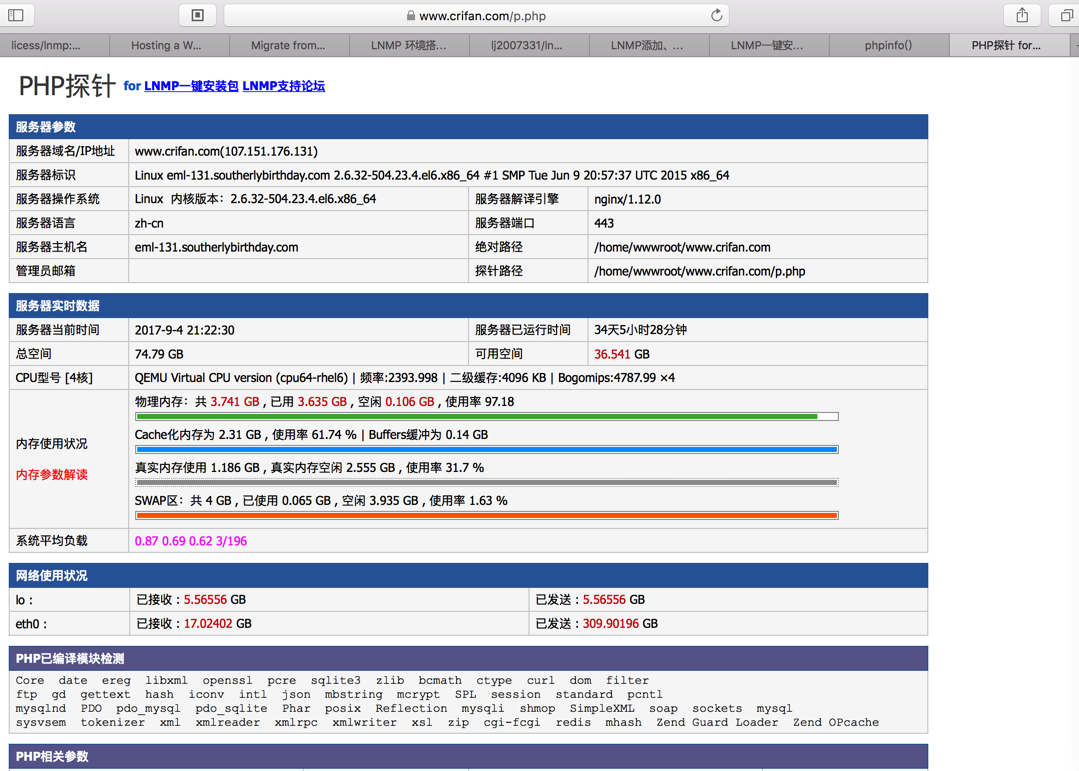
https://www.crifan.com/info.php
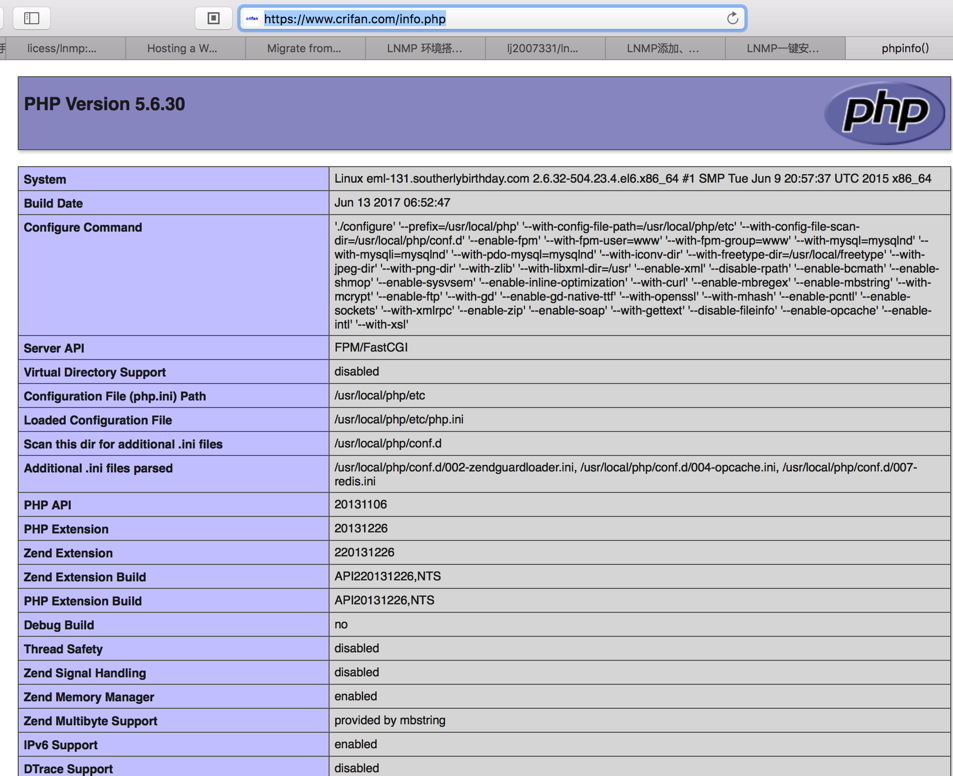
其中mysql竟然是:
mysqlnd 5.0.11-dev – 20120503 – $Id: 76b08b24596e12d4553bd41fc93cccd5bac2fe7a $ |
然后PHP是:
PHP Version 5.6.30 |
所以此处去:
./install.sh lnmp |
选择3:
3: Install MySQL 5.6.36
+————————————————————————+ | LNMP V1.4 for CentOS Linux Server, Written by Licess | +————————————————————————+ | A tool to auto-compile & install LNMP/LNMPA/LAMP on Linux | +————————————————————————+ | For more information please visit https://lnmp.org | +————————————————————————+ You have 5 options for your DataBase install. 1: Install MySQL 5.1.73 2: Install MySQL 5.5.56 (Default) 3: Install MySQL 5.6.36 4: Install MySQL 5.7.18 5: Install MariaDB 5.5.56 6: Install MariaDB 10.0.30 7: Install MariaDB 10.1.23 0: DO NOT Install MySQL/MariaDB Enter your choice (1, 2, 3, 4, 5, 6, 7 or 0): 3 You will Install MySQL 5.6.36 =========================== Please setup root password of MySQL.(Default password: root) Please enter: xxx MySQL root password: xxx =========================== Do you want to enable or disable the InnoDB Storage Engine? Default enable,Enter your choice [Y/n]: y Default enable,Enter your choice [Y/n]: y You will enable the InnoDB Storage Engine =========================== You have 6 options for your PHP install. 1: Install PHP 5.2.17 2: Install PHP 5.3.29 3: Install PHP 5.4.45 4: Install PHP 5.5.38 (Default) 5: Install PHP 5.6.31 6: Install PHP 7.0.21 7: Install PHP 7.1.7 Enter your choice (1, 2, 3, 4, 5, 6 or 7): 5 |
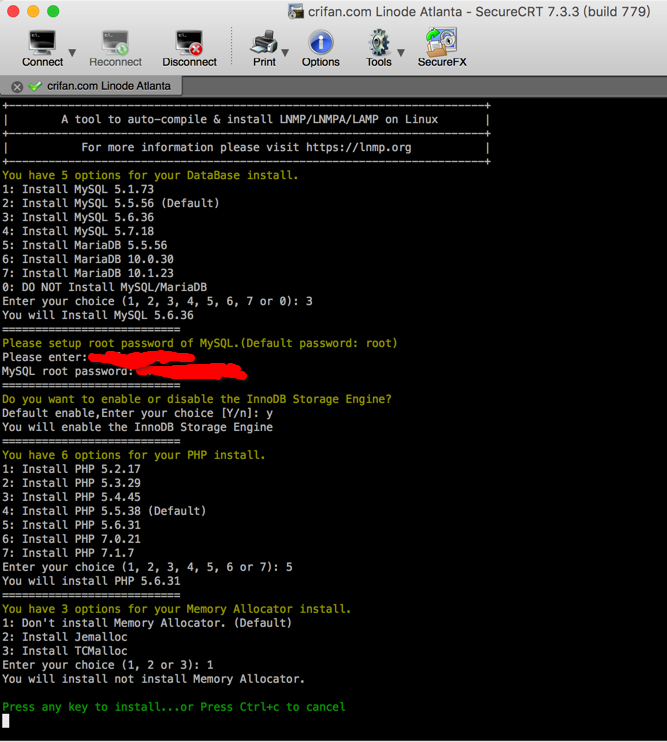
其他配置,参考:
Linode VPS 新手使用教程 超详细! | 料网 | 外贸前线_分享外贸实战经验和网络营销知识
然后就是一堆刷屏,去安装了:
【未解决】screen -r lnmp失败:There is no screen to be resumed matching lnmp
要的确找不到lnpm:
[root@crifan lnmp1.4]# which lnmp /usr/bin/which: no lnmp in (/usr/local/sbin:/usr/local/bin:/usr/sbin:/usr/bin:/root/bin) |
看来只能抽空再去重新安装lnmp了。。
先去:
之后再去:
转载请注明:在路上 » 【记录】给Linode中CentOS安装LNMP