之前git stash pop后,出现文件冲突CONFLICT:
licrifandeMacBook-Pro:iOS-Client crifan$ git stash pop Auto-merging JianDao/MyViewController.swift CONFLICT (content): Merge conflict in JianDao/MyViewController.swift licrifandeMacBook-Pro:iOS-Client crifan$ git stash JianDao/MyViewController.swift: needs merge JianDao/MyViewController.swift: needs merge JianDao/MyViewController.swift: unmerged (b810e289979d1441ef86cec76f7cf5824bdbf2c8) JianDao/MyViewController.swift: unmerged (bba0e193d34a6b8693e41a3d722c76646e7798e0) JianDao/MyViewController.swift: unmerged (208eff046bbef7dfaac7ceaeff57438c80ac3b1b) fatal: git-write-tree: error building trees Cannot save the current index state licrifandeMacBook-Pro:iOS-Client crifan$ git pull error: Pull is not possible because you have unmerged files. hint: Fix them up in the work tree, and then use ‘git add/rm <file>’ hint: as appropriate to mark resolution and make a commit. fatal: Exiting because of an unresolved conflict. licrifandeMacBook-Pro:iOS-Client crifan$ git stash pop JianDao/MyViewController.swift: needs merge unable to refresh index licrifandeMacBook-Pro:iOS-Client crifan$ |
然后此处,其实已经把有冲突的文件,解决冲突,修改好了。
但是却不知道如何继续操作,才能正常提交修改。
好像需要先commit(到本地master?)
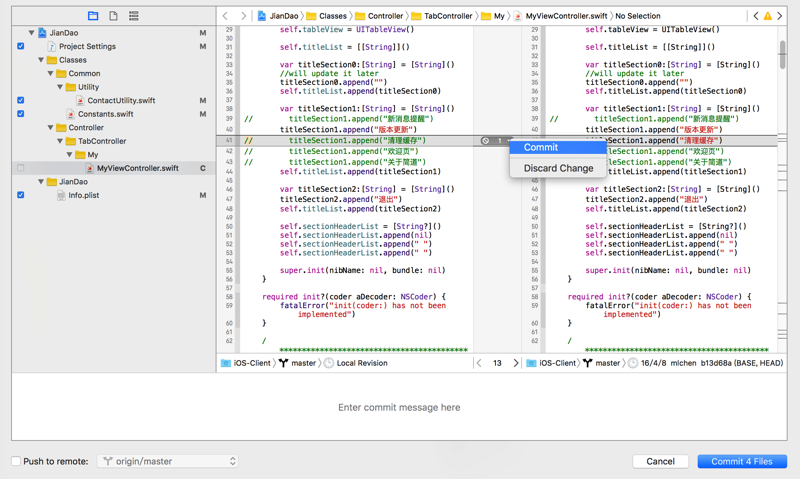
看看右击文件:
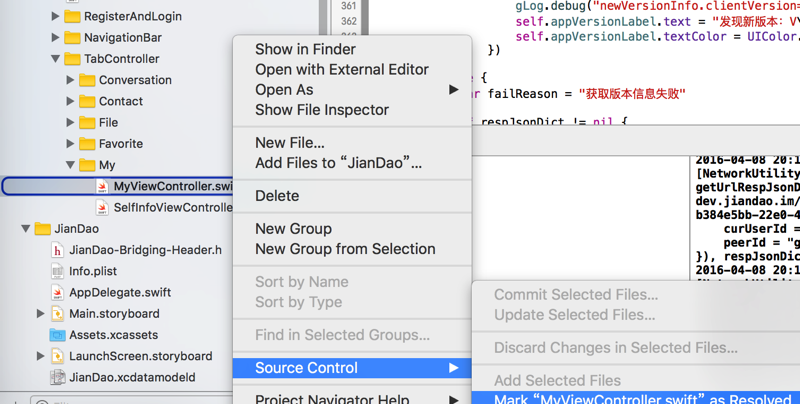
还是先去搜索:
git stash pop needs merge unable to refresh index
Git stash pop- needs merge, unable to refresh index – Stack Overflow
licrifandeMacBook-Pro:iOS-Client crifan$ git status On branch master Your branch is up-to-date with ‘origin/master’. Changes to be committed: (use "git reset HEAD <file>…" to unstage) modified: JianDao/ContactUtility.swift modified: JianDao/JianDao.xcodeproj/project.pbxproj modified: JianDao/JianDao/Constants.swift modified: JianDao/JianDao/Info.plist Unmerged paths: (use "git reset HEAD <file>…" to unstage) (use "git add <file>…" to mark resolution) both modified: JianDao/MyViewController.swift Changes not staged for commit: (use "git add <file>…" to update what will be committed) (use "git checkout — <file>…" to discard changes in working directory) modified: JianDao/JianDao/Constants.swift licrifandeMacBook-Pro:iOS-Client crifan$ |
git stash unable to refresh, how to pop only some files – Stack Overflow
Brewokr: Git stash pop- needs merge, unable to refresh index
Fix merge conflicts in Git? – Stack Overflow
好像需要去commit对应的,原先那个冲突的,现在已经修复了的文件,
然后估计就可以了。
其实人家都提示了:
use "git add <file>…" to mark resolution
所以去:
licrifandeMacBook-Pro:iOS-Client crifan$ git add JianDao/MyViewController.swift |
但是接着:
licrifandeMacBook-Pro:iOS-Client crifan$ git stash pop Auto-merging JianDao/MyViewController.swift |
却导致了:
之前改好了的冲突的文件,结果又被恢复冲突了。。。
现在想要:
恢复刚才
git stash pop
之前的状态
还是手动改了一遍,解决了语法错误。
再去git add进去:
licrifandeMacBook-Pro:iOS-Client crifan$ git add JianDao/MyViewController.swift licrifandeMacBook-Pro:iOS-Client crifan$ git status On branch master Your branch is up-to-date with ‘origin/master’. Changes to be committed: (use "git reset HEAD <file>…" to unstage) modified: JianDao/ContactUtility.swift modified: JianDao/JianDao.xcodeproj/project.pbxproj modified: JianDao/JianDao/Constants.swift modified: JianDao/JianDao/Info.plist modified: JianDao/MyViewController.swift Changes not staged for commit: (use "git add <file>…" to update what will be committed) (use "git checkout — <file>…" to discard changes in working directory) modified: JianDao/JianDao/Constants.swift licrifandeMacBook-Pro:iOS-Client crifan$ |
看看文件右键,也不是之前的Mark Selected Files as Resolved,已经修复了:
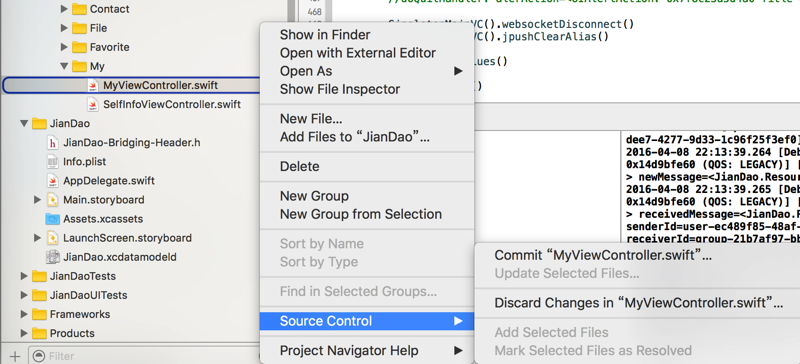
此时再去提交,发现该文件从C==Conflict变成M=Modified了:
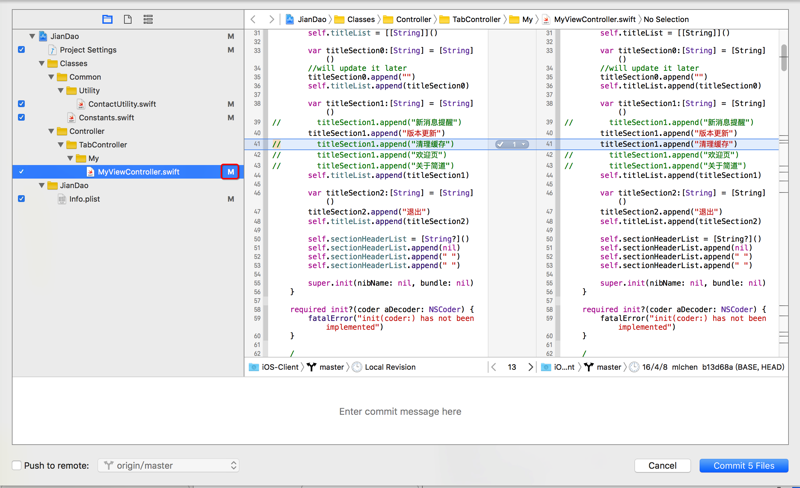
-》
意味着可以正常提交修改了。
[总结]
在已经解决了有冲突Conflict之后,再去
git stash pop却出错
needs merge unable to refresh index
的解决办法是:
标记该文件为已解决冲突
方法1:
Xcode-》右击该文件-》Mark Selected Files as Resolved-》即可
举例:
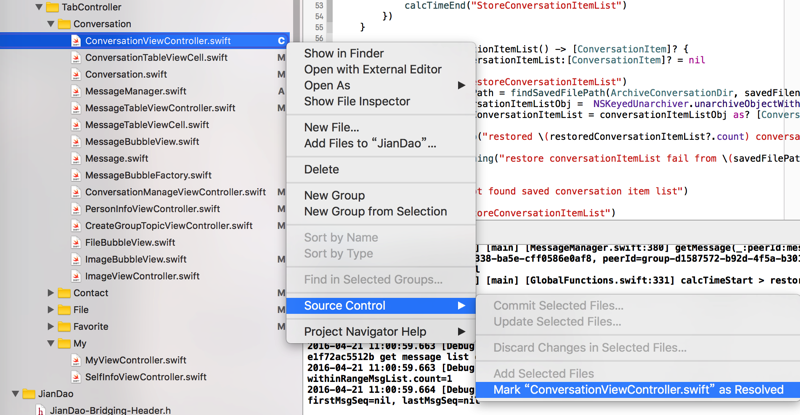
方法2:
去终端命令行中:
git add yourConflictedHasResolvedFile
即可。
之后即可正常提交修改了:
不过由于忘了git pull,导致推送更新到服务器失败:
[已解决]git push出错:The local repository is out of date
转载请注明:在路上 » [已解决]git stash pop出错:needs merge unable to refresh index