对于一个git仓库,
之前某次的提交,包含了点个人信息
注意到这点后,立刻就去清除掉了,然后重新提交,去掉个人信息
但是,commit历史中,却还是可以看到之前改动中的个人信息的
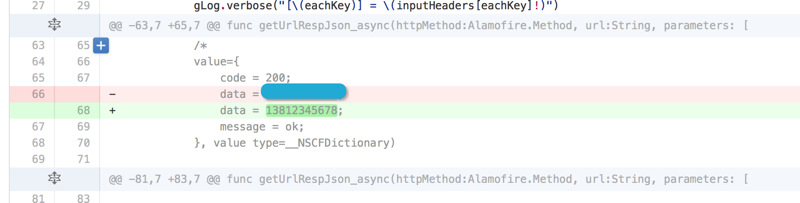
现在想要:
去掉之前那次提交的历史
但是同时确保代码是当前后来修改后的,最新版本的代码
git remove history commit
github – Make the current commit the only (initial) commit in a Git repository? – Stack Overflow
Removing selected commit log entries for a Git repository – Stack Overflow
Remove sensitive data – User Documentation
17. Removing a commit from a branch
git awsome-ness [git rebase –interactive] – MadBlog
“-i
–interactive
Make a list of the commits which are about to be rebased. Let the user edit that list before rebasing. This mode can also be used to split commits (see SPLITTING COMMITS below)."
所以去试试:
git rebase -i HEAD~3
其中的3,指的是:
从最新的(HEAD)往前数,共3个commit,去编辑:
icrifandeMacBook-Pro:crifanLib crifan$ git rebase -i HEAD~3
pick 3e133ad 1.add isToday update Year/Month/Day/Hour/Minute/Second \r\n2.update drawBadgeView3.update CrifanLibDemo
pick 858a954 1. add isAllDigitOrLetter 2. add saveLastLogined, lastIsLogined 3. add CrifanLibHttp.swift 4. add CrifanLibHttpDemo.swift
pick 437a443 removed person info
# Rebase 2cb8a4a..437a443 onto 2cb8a4a (3 command(s))
#
# Commands:
# p, pick = use commit
# r, reword = use commit, but edit the commit message
# e, edit = use commit, but stop for amending
# s, squash = use commit, but meld into previous commit
# f, fixup = like "squash", but discard this commit’s log message
# x, exec = run command (the rest of the line) using shell
# d, drop = remove commit
#
# These lines can be re-ordered; they are executed from top to bottom.
#
# If you remove a line here THAT COMMIT WILL BE LOST.
#
# However, if you remove everything, the rebase will be aborted.
#
# Note that empty commits are commented out
~
~
~
~
~
~
~
~
~
~
"~/dev/dev_root/crifan/CrifanLib/crifanLib/.git/rebase-merge/git-rebase-todo" 22L, 926C
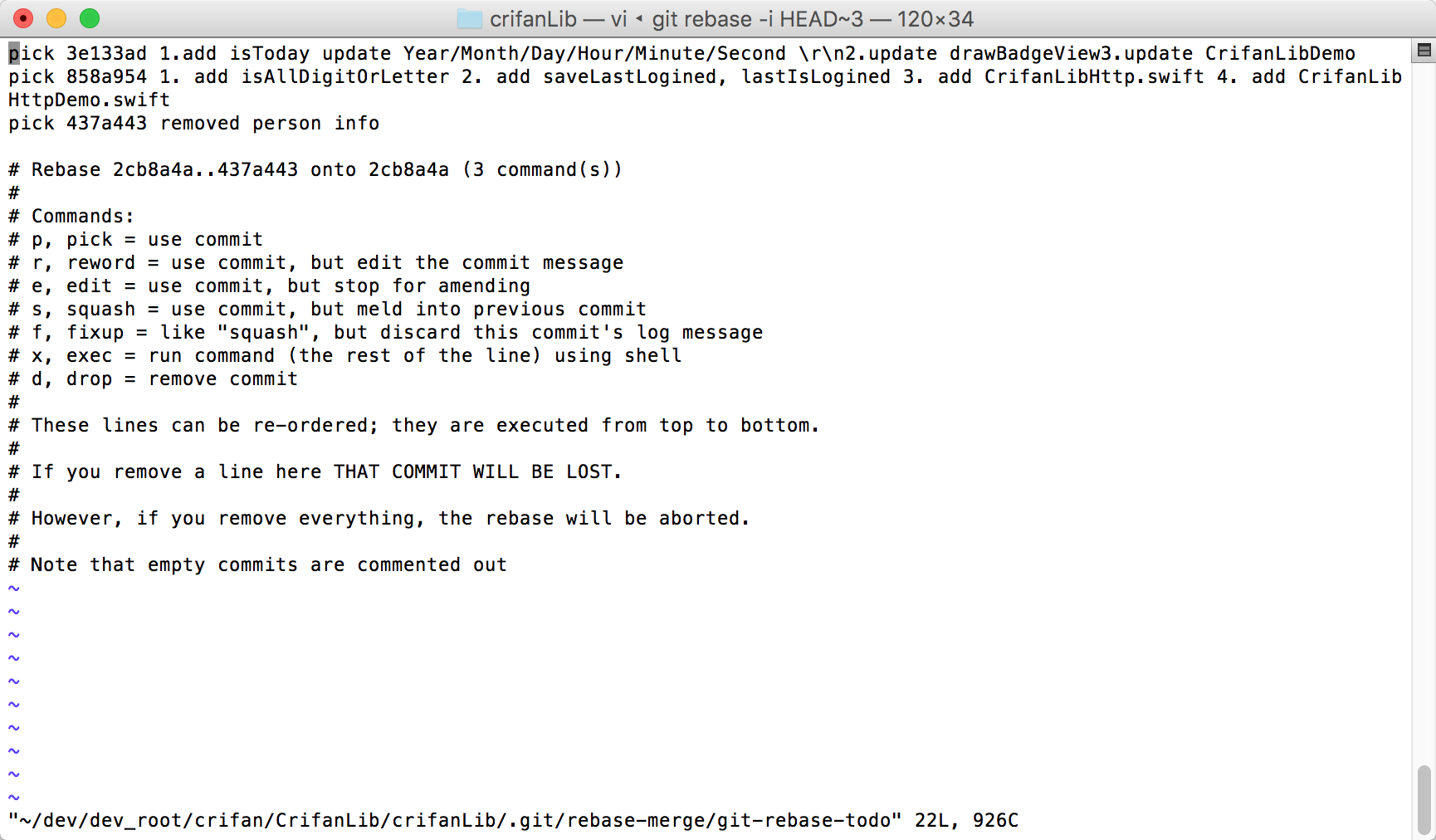
根据提示去试试:
把此处想要删除-》和对应的commit的内容保留,合并到之前一次的commit
-》此处即把:
pick 858a954 1. add isAllDigitOrLetter 2. add saveLastLogined, lastIsLogined 3. add CrifanLibHttp.swift 4. add CrifanLibHttpDemo.swift
改为:
squash 858a954 1. add isAllDigitOrLetter 2. add saveLastLogined, lastIsLogined 3. add CrifanLibHttp.swift 4. add CrifanLibHttpDemo.swift
即可:
但是同时发现,这样就丢失了那次commit的备注信息了
所以去把前一次的备注信息改掉
把前一次用reword,然后修改commit message
reword 3e133ad 1.add isToday update Year/Month/Day/Hour/Minute/Second 2.update drawBadgeView 3.update CrifanLibDemo 1. add isAllDigitOrLetter 2. add saveLastLogined, lastIsLogined 3. add CrifanLibHttp.swift 4. add CrifanLibHttpDemo.swift
squash 858a954 1. add isAllDigitOrLetter 2. add saveLastLogined, lastIsLogined 3. add CrifanLibHttp.swift 4. add CrifanLibHttpDemo.swift
pick 437a443 removed person info
如图:
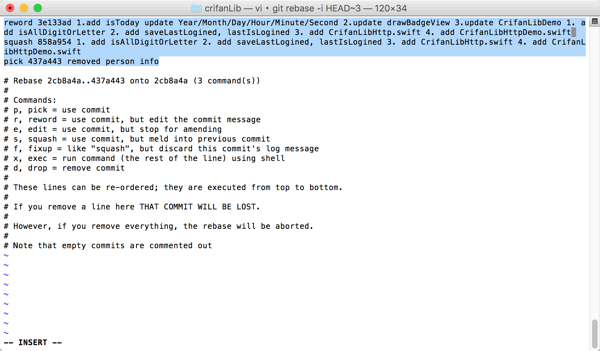
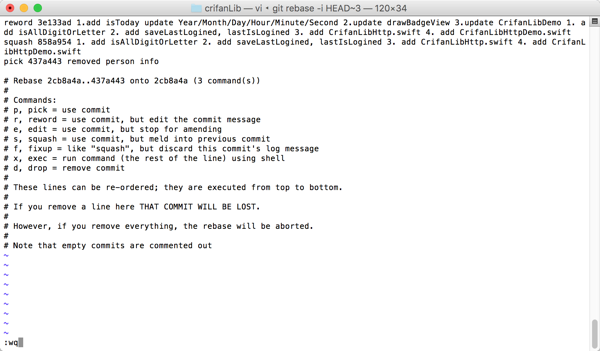
然后跳出:
让编辑信息:
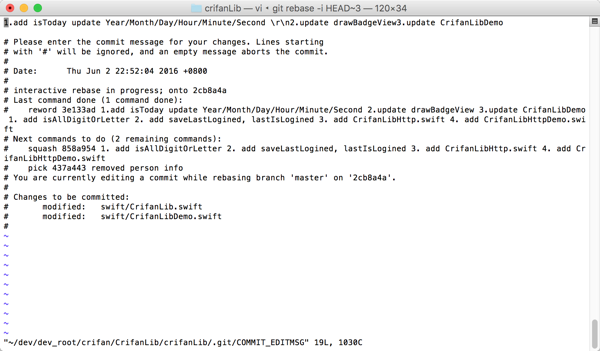
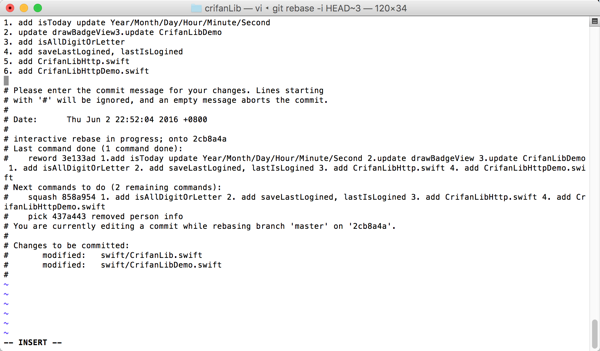
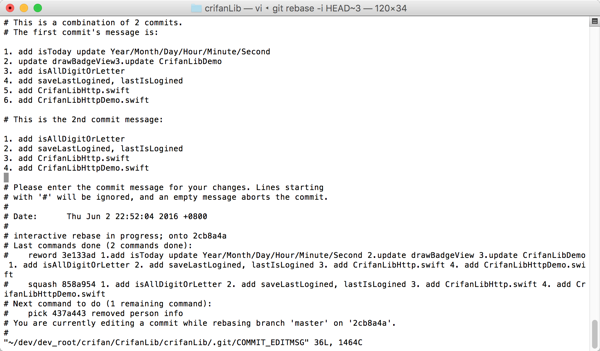
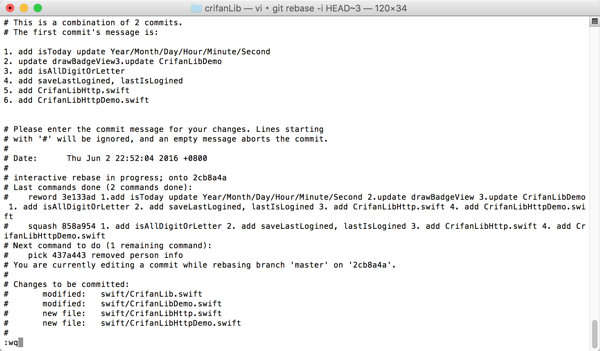
终于可以了:
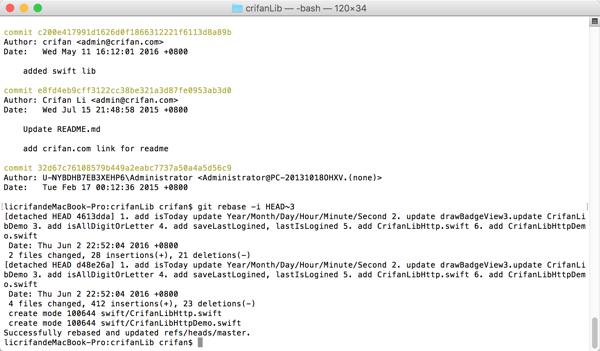
再去查看log:
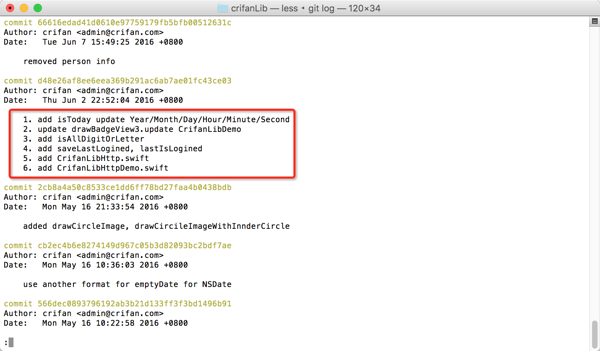
果然是了。
不过,突然发现,好像合并错了:
应该是最后一次和上面一次的。。。
所以再去重来一次:
licrifandeMacBook-Pro:crifanLib crifan$ git rebase -i HEAD~2
不过出现:
licrifandeMacBook-Pro:crifanLib crifan$ git rebase -i HEAD~2
Successfully rebased and updated refs/heads/master.
licrifandeMacBook-Pro:crifanLib crifan$ git status
On branch master
Your branch and ‘origin/master’ have diverged,
and have 2 and 3 different commits each, respectively.
(use "git pull" to merge the remote branch into yours)
nothing to commit, working directory clean
licrifandeMacBook-Pro:crifanLib crifan$ git push
To https://github.com/crifan/crifanLib.git
! [rejected] master -> master (non-fast-forward)
error: failed to push some refs to ‘https://github.com/crifan/crifanLib.git’
hint: Updates were rejected because the tip of your current branch is behind
hint: its remote counterpart. Integrate the remote changes (e.g.
hint: ‘git pull …’) before pushing again.
hint: See the ‘Note about fast-forwards’ in ‘git push –help’ for details.
licrifandeMacBook-Pro:crifanLib crifan$ git pull
Merge made by the ‘recursive’ strategy.
licrifandeMacBook-Pro:crifanLib crifan$ git stash
No local changes to save
licrifandeMacBook-Pro:crifanLib crifan$ git status
On branch master
Your branch is ahead of ‘origin/master’ by 3 commits.
(use "git push" to publish your local commits)
nothing to commit, working directory clean
licrifandeMacBook-Pro:crifanLib crifan$ git pull
Already up-to-date.
licrifandeMacBook-Pro:crifanLib crifan$
licrifandeMacBook-Pro:crifanLib crifan$
licrifandeMacBook-Pro:crifanLib crifan$
licrifandeMacBook-Pro:crifanLib crifan$ git status
On branch master
Your branch is ahead of ‘origin/master’ by 3 commits.
(use "git push" to publish your local commits)
nothing to commit, working directory clean
licrifandeMacBook-Pro:crifanLib crifan$ git
所以要先去:
然后继续重新去:
licrifandeMacBook-Pro:crifanLib crifan$ git log
commit 01b597d7779f379fa801588569620c42ccb39c70
Merge: 66616ed 437a443
Author: crifan <admin@crifan.com>
Date: Tue Jun 7 20:27:35 2016 +0800
Merge branch ‘master’ of https://github.com/crifan/crifanLib
commit 66616edad41d0610e97759179fb5bfb00512631c
Author: crifan <admin@crifan.com>
Date: Tue Jun 7 15:49:25 2016 +0800
removed person info
commit d48e26af8ee6eea369b291ac6ab7ae01fc43ce03
Author: crifan <admin@crifan.com>
Date: Thu Jun 2 22:52:04 2016 +0800
1. add isToday update Year/Month/Day/Hour/Minute/Second
2. update drawBadgeView3.update CrifanLibDemo
3. add isAllDigitOrLetter
4. add saveLastLogined, lastIsLogined
5. add CrifanLibHttp.swift
6. add CrifanLibHttpDemo.swift
commit 437a4430c64bafda7edf48ceee222a134a86c784
Author: crifan <admin@crifan.com>
Date: Tue Jun 7 15:49:25 2016 +0800
removed person info
commit 858a9540ff3984ff39aa09817dcaa82f61030c08
然后去:
git rebase -i HEAD~7
最后改为:
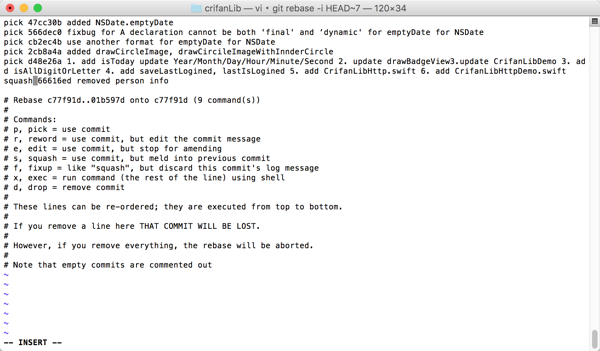
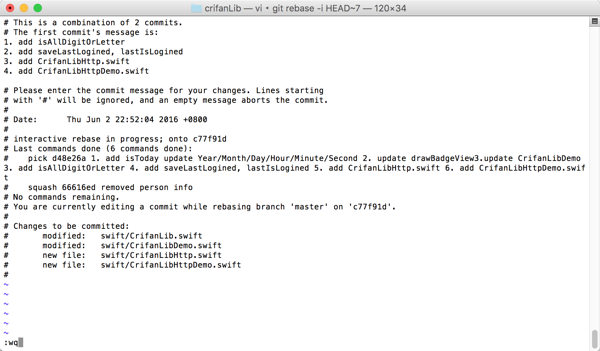
licrifandeMacBook-Pro:crifanLib crifan$ git rebase -i HEAD~7
[detached HEAD f22854b] 1. add isAllDigitOrLetter 2. add saveLastLogined, lastIsLogined 3. add CrifanLibHttp.swift 4. add CrifanLibHttpDemo.swift
Date: Thu Jun 2 22:52:04 2016 +0800
4 files changed, 439 insertions(+), 23 deletions(-)
create mode 100644 swift/CrifanLibHttp.swift
create mode 100644 swift/CrifanLibHttpDemo.swift
Successfully rebased and updated refs/heads/master.
licrifandeMacBook-Pro:crifanLib crifan$
然后再去看看状态:
licrifandeMacBook-Pro:crifanLib crifan$ git status
On branch master
Your branch and ‘origin/master’ have diverged,
and have 1 and 3 different commits each, respectively.
(use "git pull" to merge the remote branch into yours)
nothing to commit, working directory clean
licrifandeMacBook-Pro:crifanLib crifan$ git pull
fatal: unable to access ‘https://github.com/crifan/crifanLib.git/’: Empty reply from server
licrifandeMacBook-Pro:crifanLib crifan$ git push
To https://github.com/crifan/crifanLib.git
! [rejected] master -> master (non-fast-forward)
error: failed to push some refs to ‘https://github.com/crifan/crifanLib.git’
hint: Updates were rejected because the tip of your current branch is behind
hint: its remote counterpart. Integrate the remote changes (e.g.
hint: ‘git pull …’) before pushing again.
hint: See the ‘Note about fast-forwards’ in ‘git push –help’ for details.
最后去git pull:
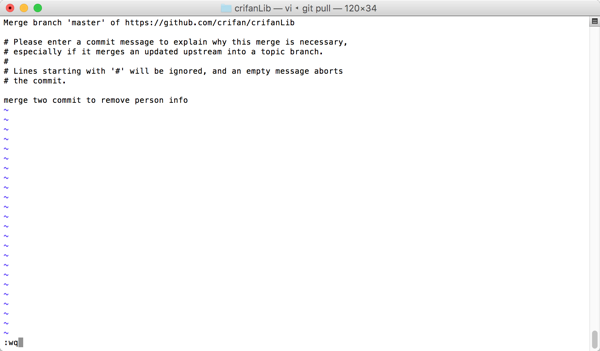
licrifandeMacBook-Pro:crifanLib crifan$ git pull
Merge made by the ‘recursive’ strategy.
licrifandeMacBook-Pro:crifanLib crifan$ git status
On branch master
Your branch is ahead of ‘origin/master’ by 2 commits.
(use "git push" to publish your local commits)
nothing to commit, working directory clean
licrifandeMacBook-Pro:crifanLib crifan$ git push
Counting objects: 2, done.
Delta compression using up to 4 threads.
Compressing objects: 100% (2/2), done.
Writing objects: 100% (2/2), 473 bytes | 0 bytes/s, done.
Total 2 (delta 0), reused 0 (delta 0)
To https://github.com/crifan/crifanLib.git
437a443..9fe88bf master -> master
licrifandeMacBook-Pro:crifanLib crifan$ git status
On branch master
Your branch is up-to-date with ‘origin/master’.
nothing to commit, working directory clean
最终,再去看commit 的log:
结果:
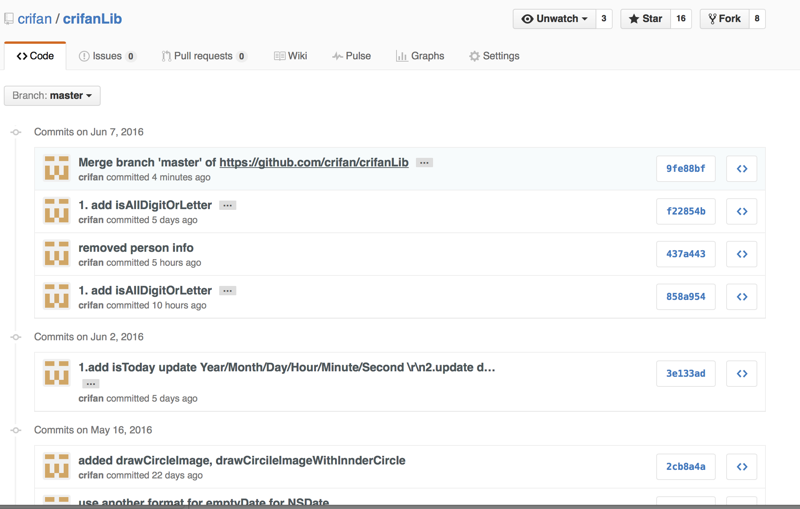
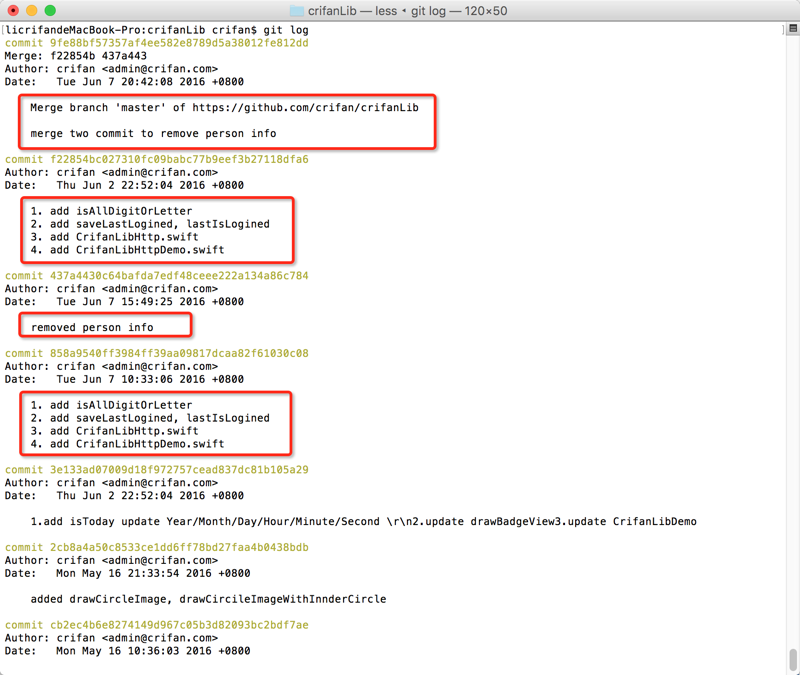
却还是存在对应的历史啊。。。
妹的。
估计是:
Don’t use git-rebase on public (remote) commits.
这句。
-》
rebates只适合本地
没法用于远程的git端???
licrifandeMacBook-Pro:crifanLib crifan$ git rebase –onto 9fe88bf^ 9fe88bf
First, rewinding head to replay your work on top of it…
“Don’t include any commit you’ve already pushed to a central server – doing so will confuse other developers by providing an alternate version of the same change."
好像是:
不能应用于远端??
算了,放弃。不弄了。
哪天有空,再弄吧。。。
转载请注明:在路上 » [未解决]删除git之前某次提交的历史