折腾:
【已解决】Carthage提示:Please update to the latest Carthage version
期间,brew upgrade速度很慢。
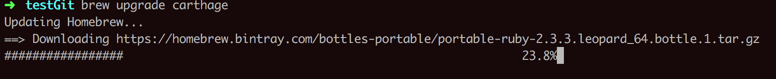
brew upgrade 很慢
【猫咪教程】#6 换源让Homebrew速度飞起!一起brew吧! | Maomi’s Blog
brew update 慢 解决办法 镜像更新源 | 落格博客
结果:
<code>➜ testGit cd /usr/local ➜ local git:(master) ✗ git remote set-url origin git://mirrors.ustc.edu.cn/brew.git ➜ local git:(master) ✗ cd /usr/local/Library/Taps/homebrew/homebrew-core ➜ homebrew-core git:(master) git remote set-url origin git://mirrors.ustc.edu.cn/homebrew-core.git ➜ homebrew-core git:(master) brew tap ==> Downloading https://homebrew.bintray.com/bottles-portable/portable-ruby-2.3.3.leopard_64.bottle.1.tar.gz ########################################################### 82.5%^C ➜ homebrew-core git:(master) cd /usr/local ➜ local git:(master) ✗ git remote set-url origin http://mirrors.ustc.edu.cn/homebrew.git ➜ local git:(master) ✗ cd ~ ➜ ~ mkdir tmp ➜ ~ cd tmp ➜ tmp git clone http://mirrors.ustc.edu.cn/homebrew.git Cloning into 'homebrew'... fatal: repository 'http://mirrors.ustc.edu.cn/homebrew.git/'; not found </code>
搜:
fatal: repository ‘http://mirrors.ustc.edu.cn/homebrew.git/’;; not found
<code>➜ tmp cd "$(brew --repo)" ➜ Homebrew git:(stable) git remote set-url origin https://mirrors.ustc.edu.cn/brew.git ➜ Homebrew git:(stable) cd "$(brew --repo)/Library/Taps/homebrew/homebrew-core" ➜ homebrew-core git:(master) git remote set-url origin https://mirrors.ustc.edu.cn/homebrew-core.git </code>
然后再去试试brew upgrade是否快。
还是会先去下载bottles:
<code>➜ homebrew-core git:(master) brew upgrade carthage ==> Downloading https://homebrew.bintray.com/bottles-portable/portable-ruby-2.3.3.leopard_64.bottle.1.tar.gz ################################################################# 90 </code>
好像速度也不是很快。
【总结】
总之,这里去设置了:
<code>cd "$(brew --repo)" git remote set-url origin https://mirrors.ustc.edu.cn/brew.git cd "$(brew --repo)/Library/Taps/homebrew/homebrew-core" git remote set-url origin https://mirrors.ustc.edu.cn/homebrew-core.git </code>
但是目前貌似没起效果。以后待观察。
转载请注明:在路上 » 【部分解决】brew upgrade非常慢