-》
->
Sign in with your Apple ID – Apple Developer
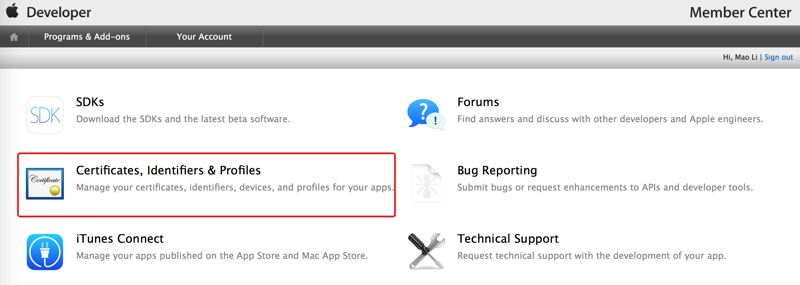

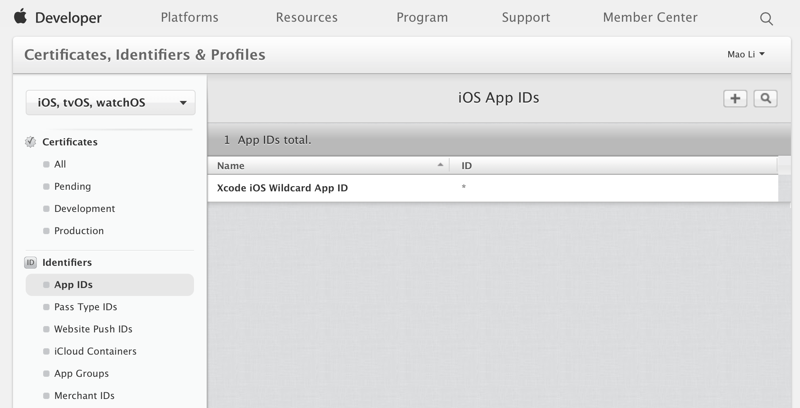
此处是*,是通配符
但是人家说了:设置APPID不要采用通配符否则无法开启APNS功能
所以此处不知道是:
需要重新创建一个,不带通配符的ID
还是目前的就可以了。
而此处,已有的带通配符的,也可以开启Push Notifications的:
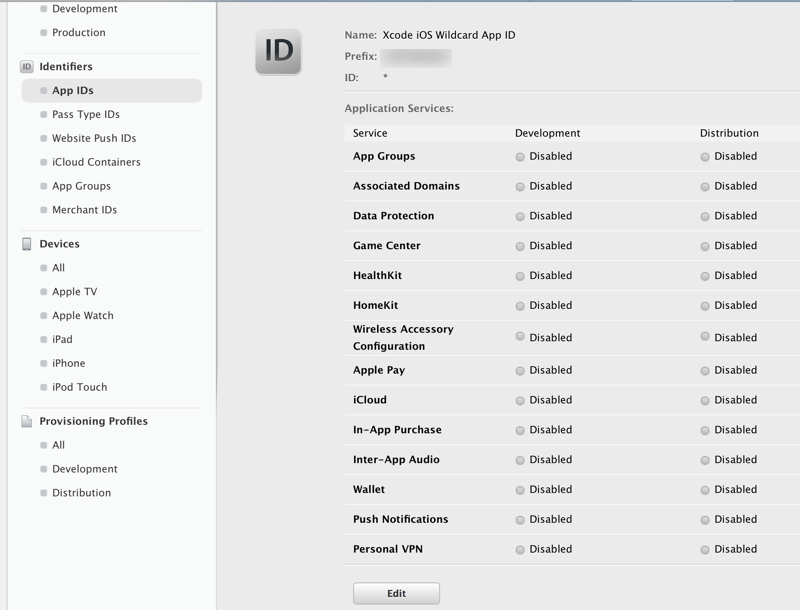
去编辑,果然是:
通配符的话,是没法点击去打开Push的:
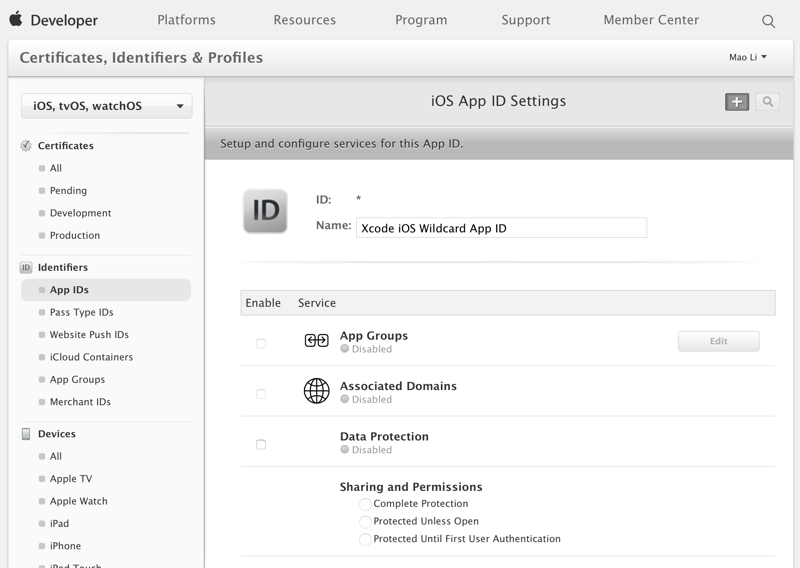
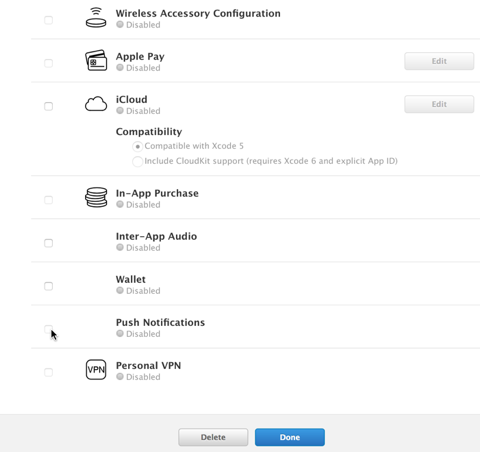
而其他的一些功能,比如Wallet是可以打开的。
所以:
去新建一个AppID:
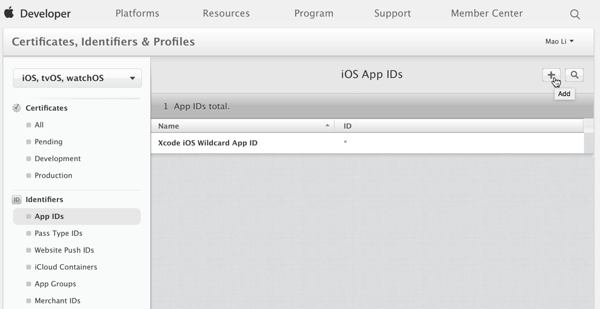
About App Distribution Workflows
搜:
ios 消息推送 appid
ios 消息推送 创建AppID
友盟消息推送iOS文档 | iOS | 消息推送 | 开发者中心 | 友盟-专业的移动开发者服务平台 | 移动应用统计 | Android统计 | iPhone统计
里面说的很清楚:
创建对应的“Explicit App ID”
其中的含义,官网解释的也清楚:
Register – iOS App IDs – Apple Developer
“If you plan to incorporate app services such as Game Center, In-App Purchase, Data Protection, and iCloud, or want a provisioning profile unique to a single app, you must register an explicit App ID for your app.”
-》
此中 显式App ID
是专门用于单个app的。
与此对应的:
“Wildcard App ID
This allows you to use a single App ID to match multiple apps. To create a wildcard App ID, enter an asterisk (*) as the last digit in the Bundle ID field.”
意思也明确了:
通配符的AppID,一个ID可以用于多个app
IOS 推送证书配置指南 – Cocos Push 文档中心
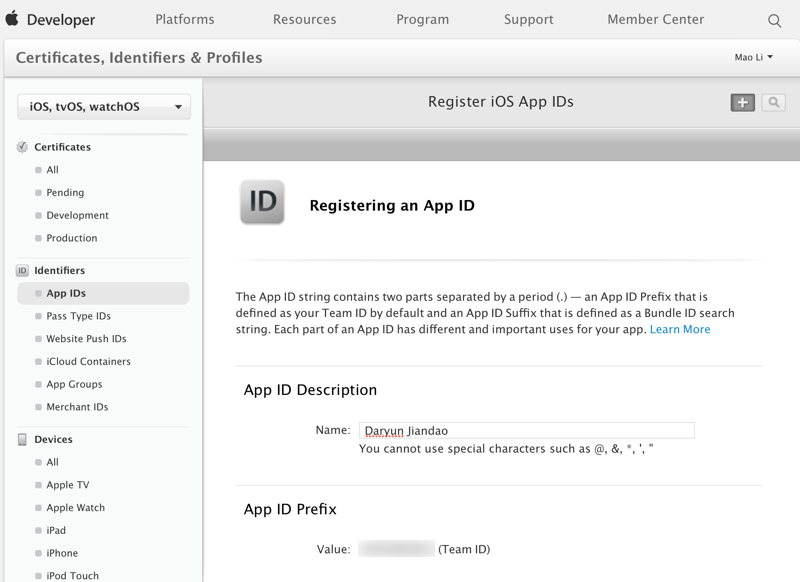
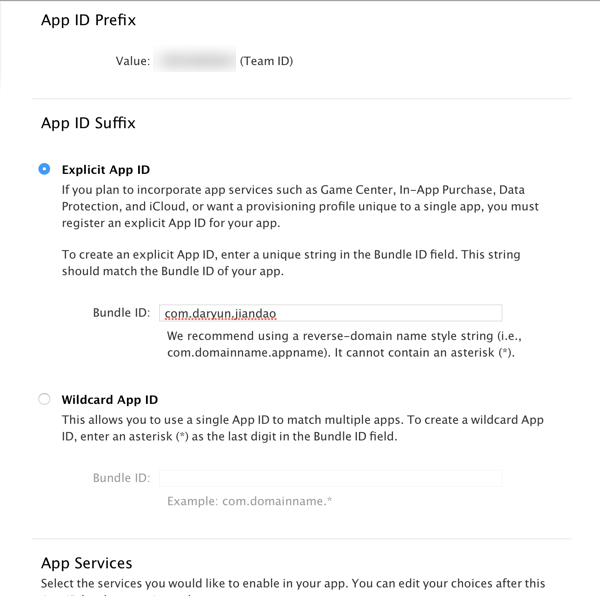
注意:
此处的Bundle ID:
com.daryun.jiandao
要和自己的app的Bundle Identifier 一致:
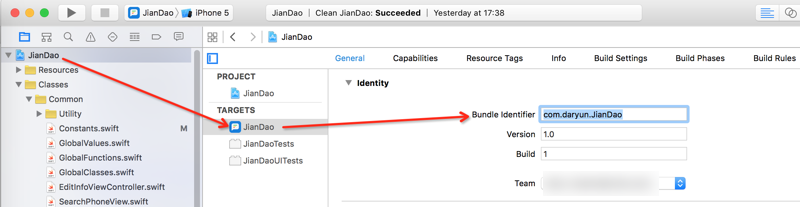
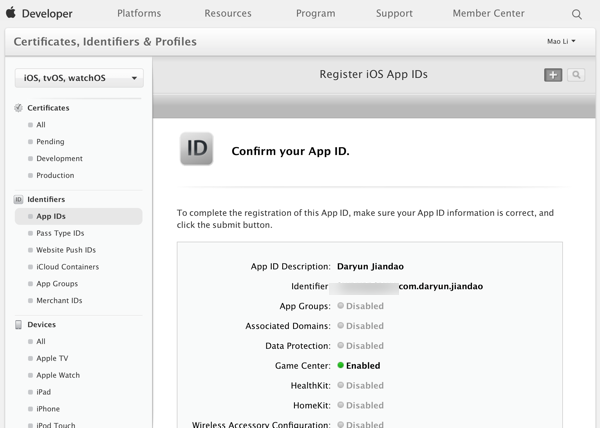
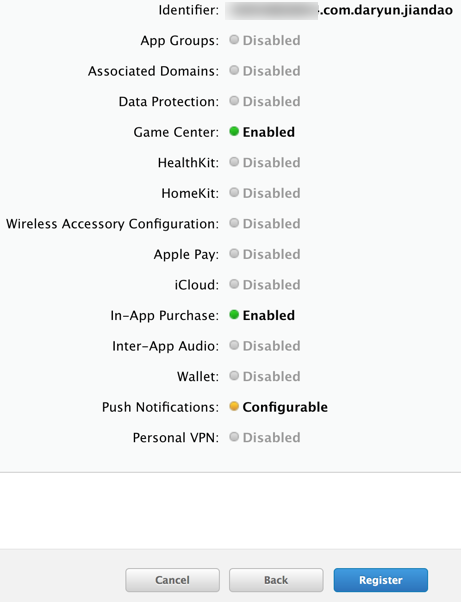
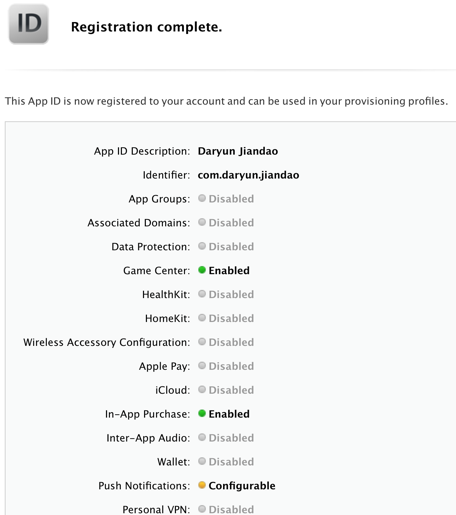
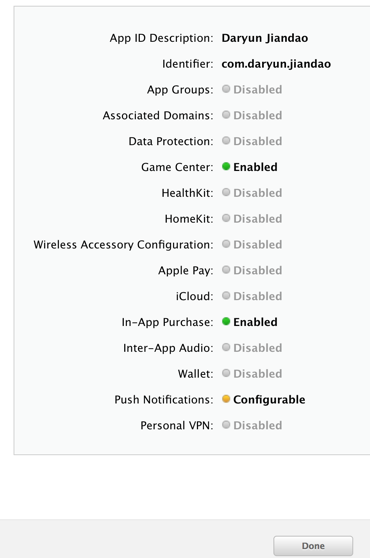
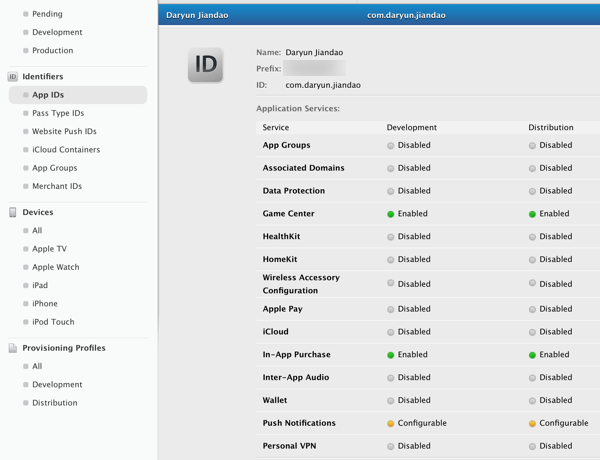
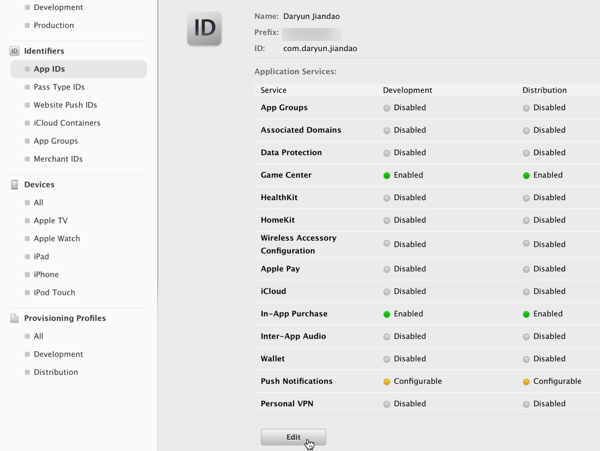
点击编辑后继续编辑:
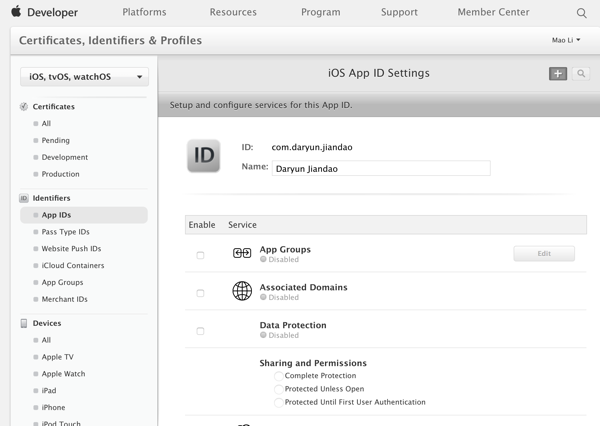
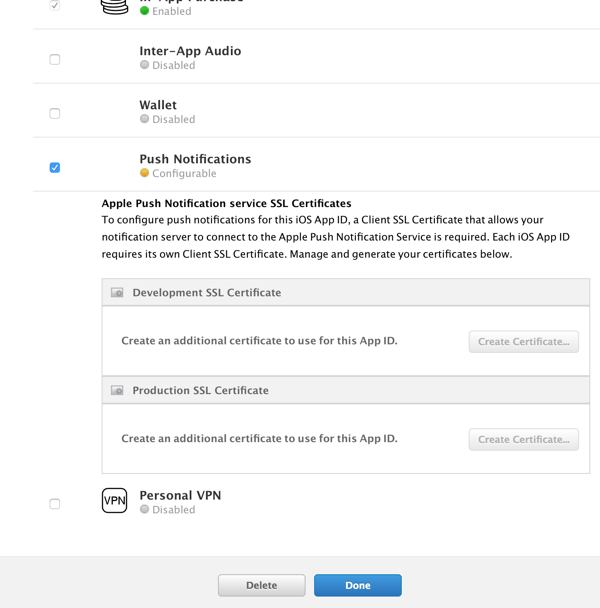
此处创建按钮是灰色的,说明是:
“Apple Push Notification service SSL Certificates
To configure push notifications for this iOS App ID, a Client SSL Certificate that allows your notification server to connect to the Apple Push Notification Service is required. Each iOS App ID requires its own Client SSL Certificate. Manage and generate your certificates below.”
重新去Certificate去创建证书
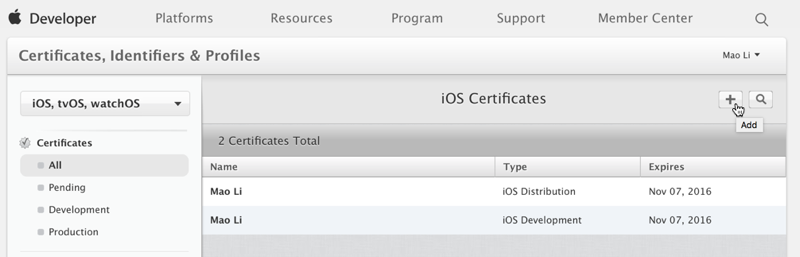
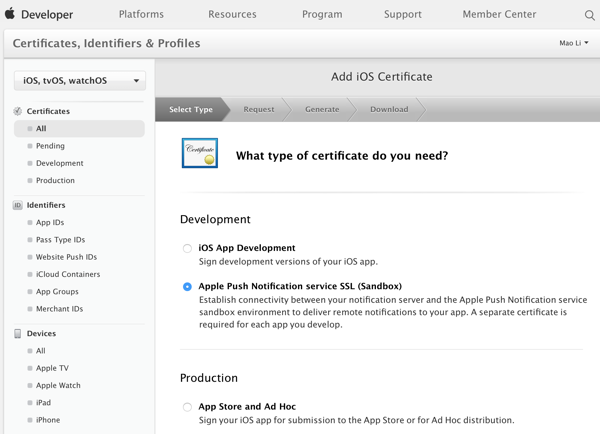
选择开发证书:
Development的
“Apple Push Notification service SSL (Sandbox)
Establish connectivity between your notification server and the Apple Push Notification service sandbox environment to deliver remote notifications to your app. A separate certificate is required for each app you develop.”
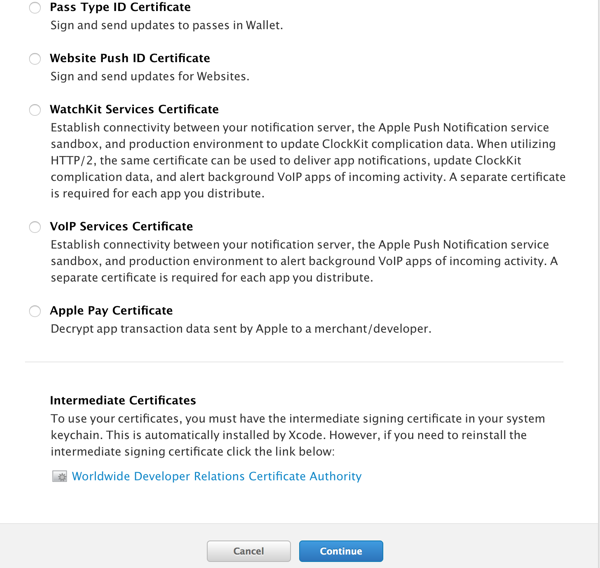
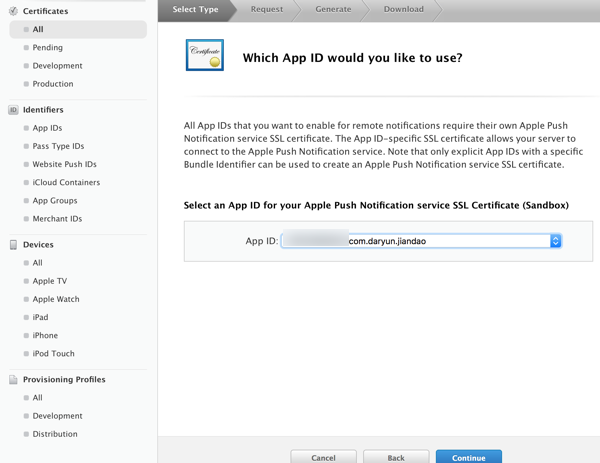
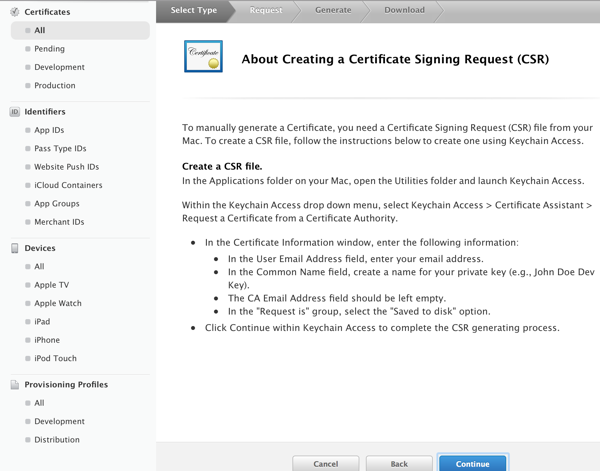
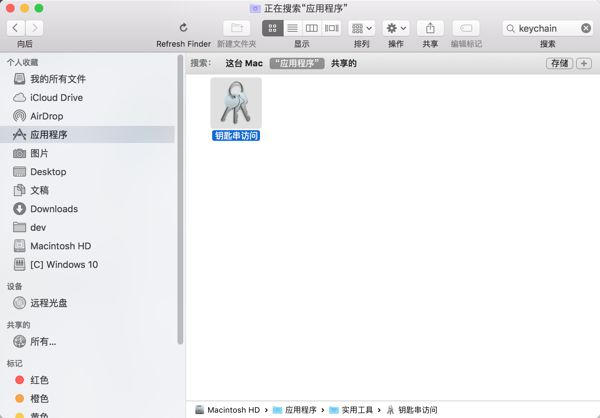
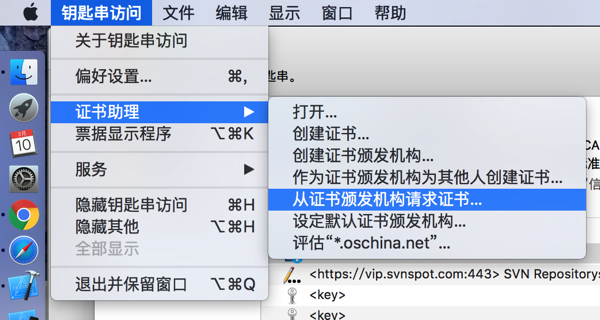
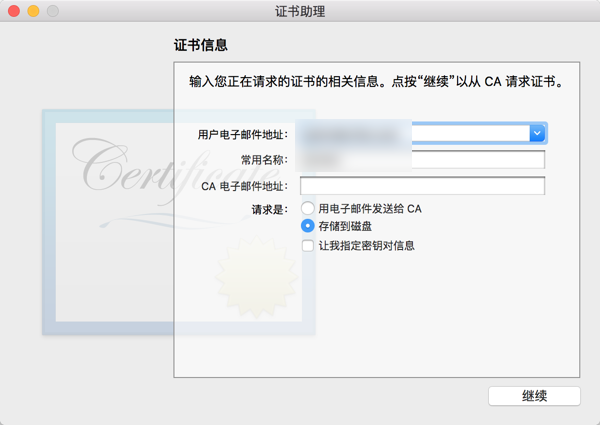
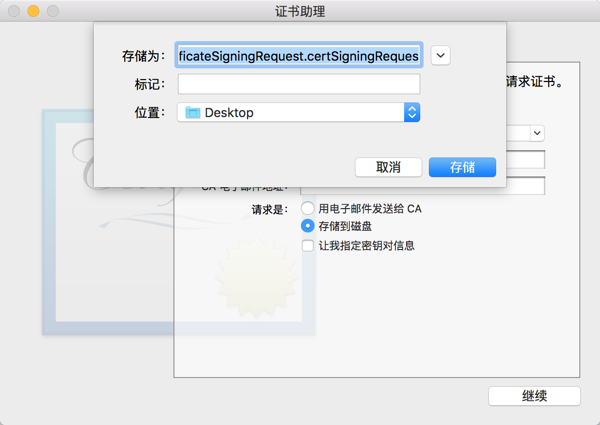
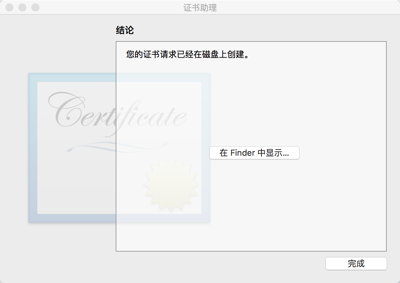
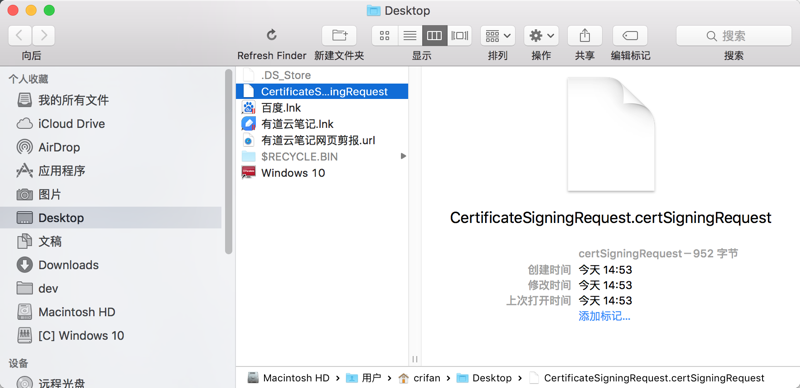
看了看对应的内容是:
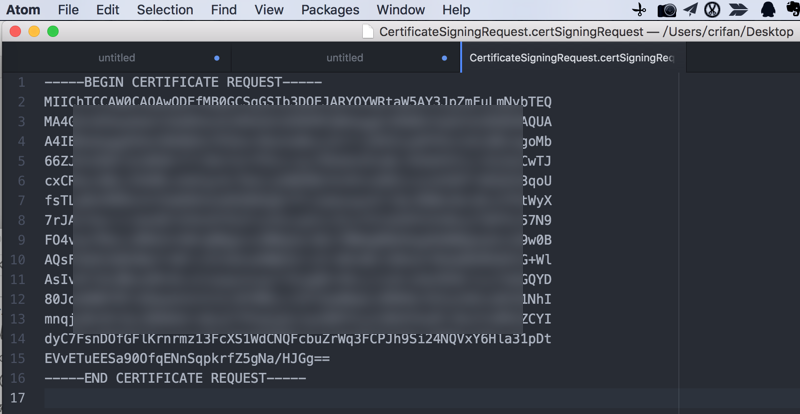
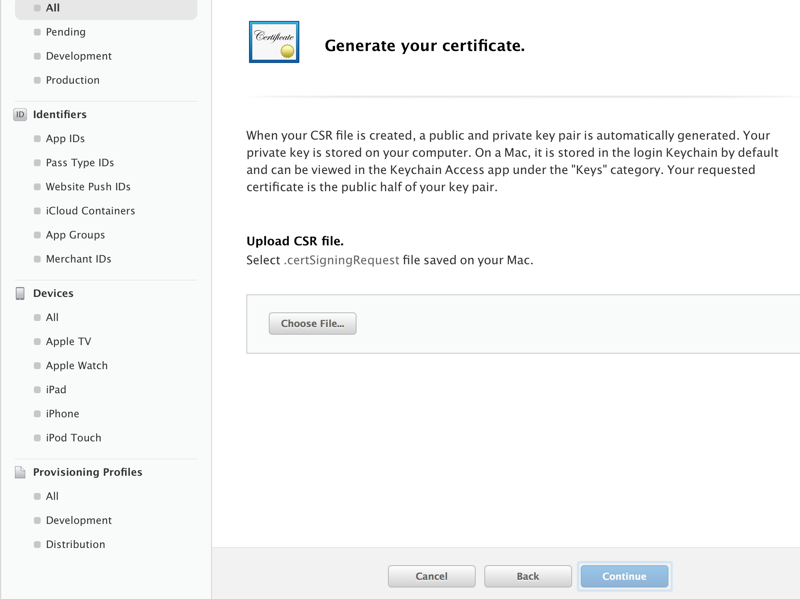
然后点击Choose File去上传对应的那个:
CertificateSigningRequest.certSigningRequest
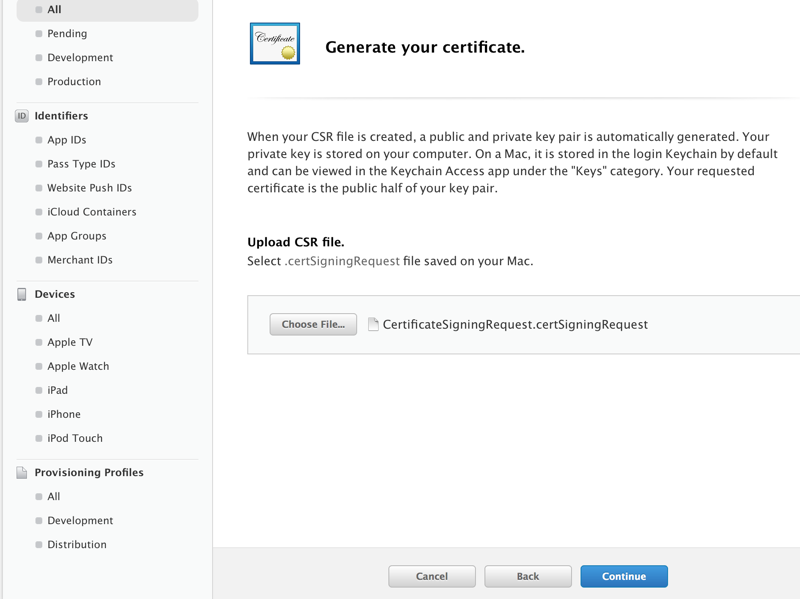
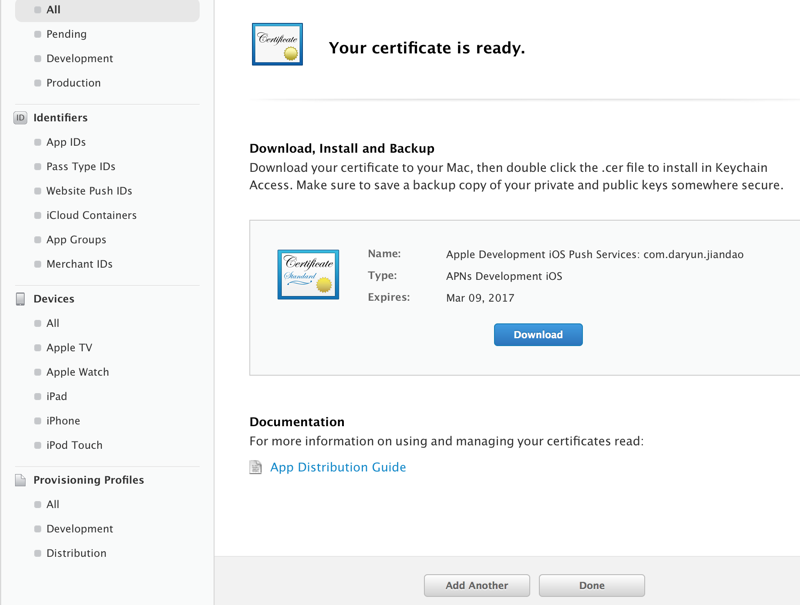
“
Name:Apple Development iOS Push Services: com.daryun.jiandao
Type:APNs Development iOS
Expires:Mar 09, 2017
”
下载下来:
aps_development.cer
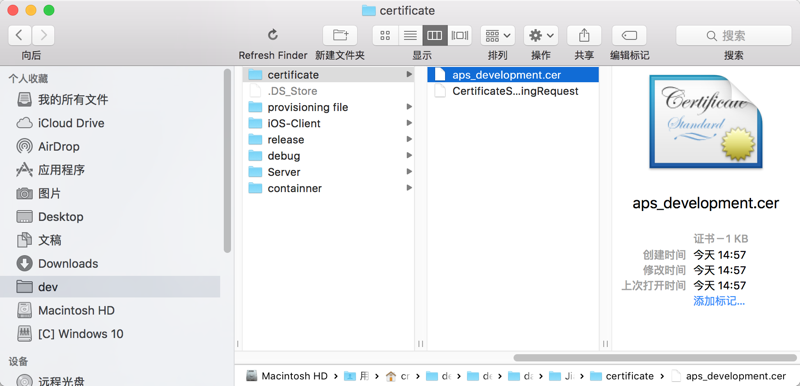
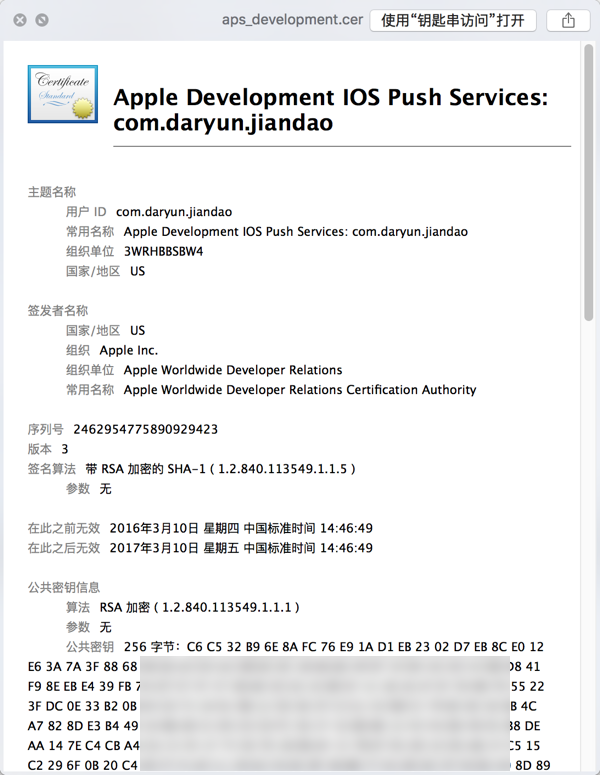
然后双击
aps_development.cer
用 钥匙串 打开,在 登录 中找到了对应的证书:
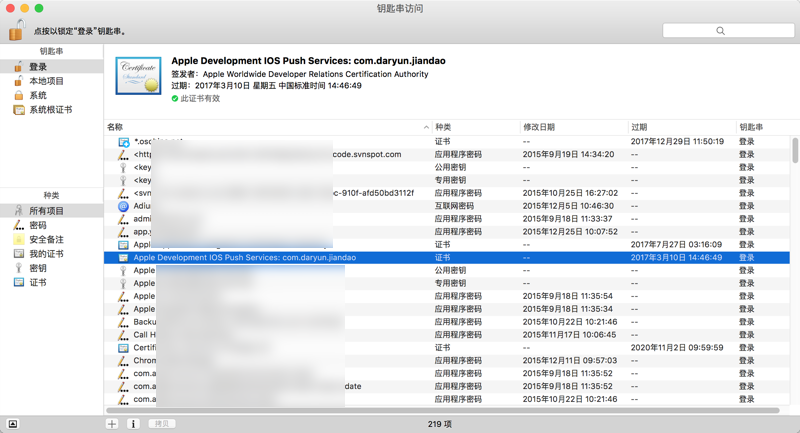
再去导出p12

结果没法选择p12,p12是灰色的:
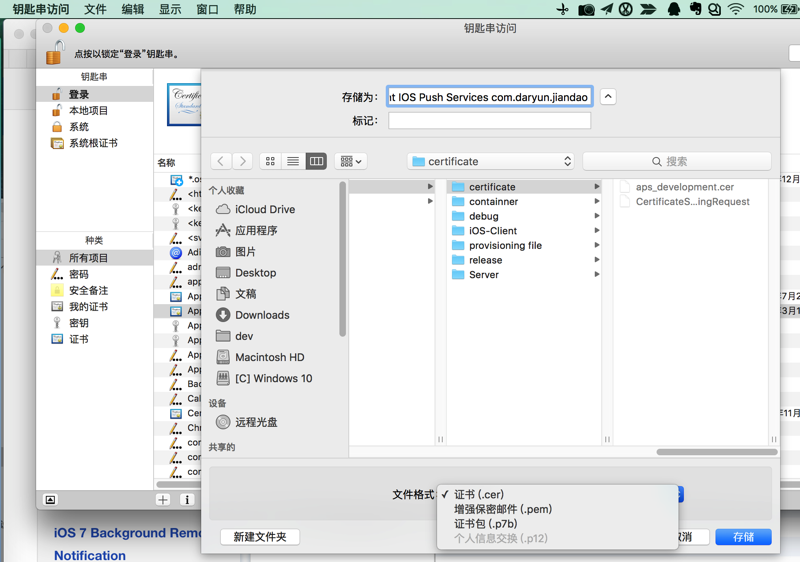
重现选择 种类为: 我的证书

右击,导出

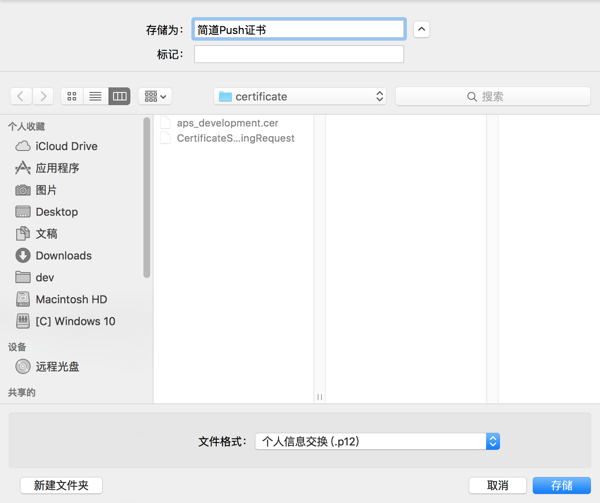
结果竟然还要输入密码:
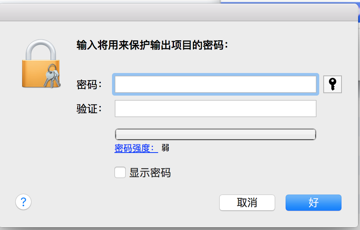
此处设置为:
jiandao
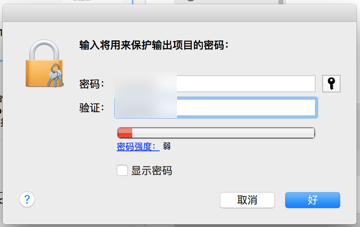
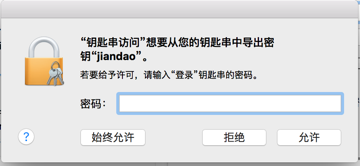
输入(Mac用户的登陆时用的)密码后,点击始终允许
终于得到了p12证书:
简道Push证书.p12
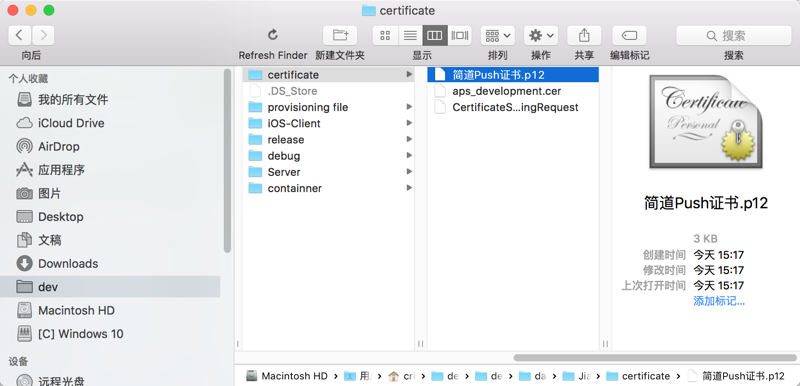
p12留作待会用于上传到:
JPush 管理 Portal
再去:
【记录】苹果开发者网站中创建Provisioning Profile文件并在项目中使用
转载请注明:在路上 » [已解决]制作iOS离线推送证书文件p12文件