Makefile中rsync代码:
################################################################################
# Deploy to server
################################################################################
PASSWORD_FILE=sshpass_password.txt
REMOTE_USER=root
REMOTE_SERVER=xx.xx.xx.xx
REMOTE_PATH=/opt/cowfarm/farm_web/uapp
## copy generated build files to tmp folder
copy_build: create_folder_tmp
cp -a $(BUILD_PATH)/* $(TMP_PATH)
## Deploy build files to remote server using rsync. create sshpass_password.txt file to contain password before use this
deploy: clean_tmp copy_build
sshpass -f $(PASSWORD_FILE) rsync -avzh –progress –stats –delete –force $(TMP_PATH) $(REMOTE_USER)@$(REMOTE_SERVER):$(REMOTE_PATH)
运行出错:
➜ ucowsapp_h5 git:(master) ✗ make deploy
<span style="font-size: 12px; color: rgb(51, 51, 51); font-family: Monaco;"–<——————————————————————————
Author : crifan
Version : 20171222
Function: Auto deploy build files to remote server
Run ‘make help’ to see usage
<span style="font-size: 12px; color: rgb(51, 51, 51); font-family: Monaco;"–<——————————————————————————
rm -rf /Users/crifan/dev/dev_root/daryun/Projects/xxxxxx/sourcecode/ucowsapp/ucowsapp_h5/ucowsapp_h5/uapp
mkdir -p /Users/crifan/dev/dev_root/daryun/Projects/xxxxxx/sourcecode/ucowsapp/ucowsapp_h5/ucowsapp_h5/uapp
cp -a /Users/crifan/dev/dev_root/daryun/Projects/xxxxxx/sourcecode/ucowsapp/ucowsapp_h5/ucowsapp_h5/build/* /Users/crifan/dev/dev_root/daryun/Projects/xxxxxx/sourcecode/ucowsapp/ucowsapp_h5/ucowsapp_h5/uapp
sshpass -f sshpass_password.txt rsync -avzh –progress –stats –delete –force /Users/crifan/dev/dev_root/daryun/Projects/xxxxxx/sourcecode/ucowsapp/ucowsapp_h5/ucowsapp_h5/uapp root@42.123.123.254:/opt/cowfarm/farm_web/uapp
Host key verification failed.
rsync error: unexplained error (code 255) at /BuildRoot/Library/Caches/com.apple.xbs/Sources/rsync/rsync-52/rsync/rsync.c(244) [sender=2.6.9]
make: *** [deploy] Error 6
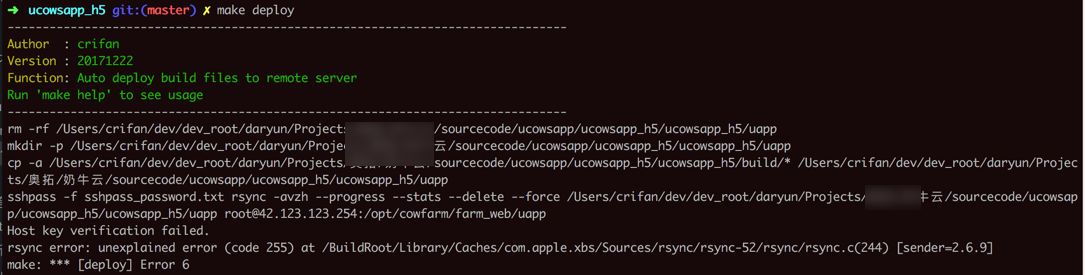
但是对应账号,我通过SecureCRT中SSH2去登录,是可以正常用密码登录的。
rsync Host key verification failed
ssh – rsync Host key verification failed – Stack Overflow
猜测是和最近添加了
的问题,看来果然是啊
ssh – Host key verification failed [rsync: connection unexpectedly closed] – Server Fault
但是不对啊。应该自动判断host的IP不同,不实用本地的私钥的啊
Host key verification failed 的问题 · Issue #100 · meolu/walle-web
SSH connection problem with “Host key verification failed…” error – Ask Ubuntu
去看看:
~/.ssh/known_hosts
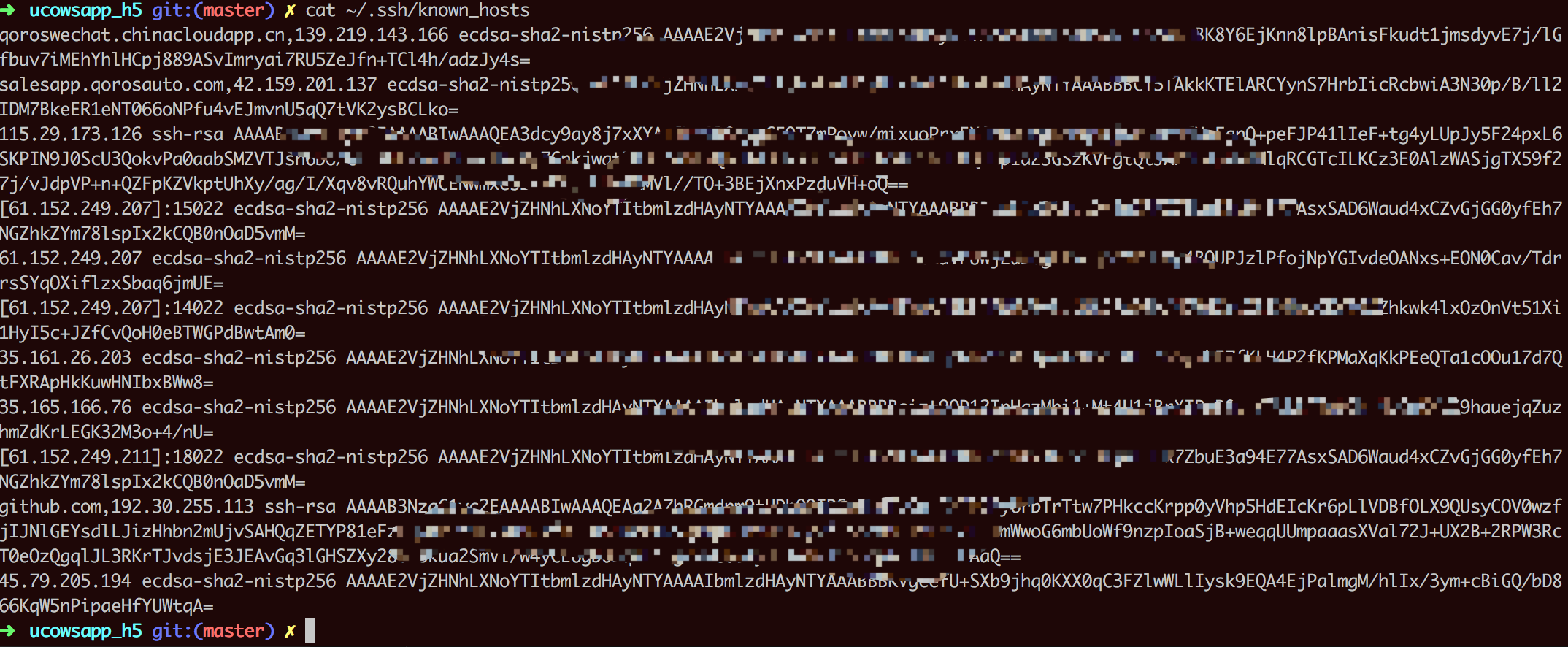
很明显,本地没有此处的主机42.123.xxx.xx啊
“ssh -o StrictHostKeyChecking=no user@something.example.com uptime”
Hosts key verification failed – RSync – openmediavault
“You can try -o StrictHostKeyChecking=no -o UserKnownHostsFile=/dev/null as parameters for rsync to switch off the host key check for your tests.”
问题之ssh中Host key verification failed的解决 – 倚楼听风雨 – SegmentFault
试试:
ssh -v root@42.123.xxx.xxx
然后输入yes,输入密码,可以登录。
➜ ucowsapp_h5 git:(master) ✗ ssh -v root@42.123.xxx.xxx
OpenSSH_7.6p1, LibreSSL 2.6.2
debug1: Reading configuration data /etc/ssh/ssh_config
debug1: /etc/ssh/ssh_config line 48: Applying options for *
debug1: Connecting to 42.123.xxx.xxx port 22.
debug1: Connection established.
debug1: identity file /Users/crifan/.ssh/id_rsa type 0
debug1: key_load_public: No such file or directory
debug1: identity file /Users/crifan/.ssh/id_rsa-cert type -1
debug1: key_load_public: No such file or directory
debug1: identity file /Users/crifan/.ssh/id_dsa type -1
debug1: key_load_public: No such file or directory
debug1: identity file /Users/crifan/.ssh/id_dsa-cert type -1
debug1: key_load_public: No such file or directory
debug1: identity file /Users/crifan/.ssh/id_ecdsa type -1
debug1: key_load_public: No such file or directory
debug1: identity file /Users/crifan/.ssh/id_ecdsa-cert type -1
debug1: key_load_public: No such file or directory
debug1: identity file /Users/crifan/.ssh/id_ed25519 type -1
debug1: key_load_public: No such file or directory
debug1: identity file /Users/crifan/.ssh/id_ed25519-cert type -1
debug1: Local version string SSH-2.0-OpenSSH_7.6
debug1: Remote protocol version 2.0, remote software version OpenSSH_6.6.1p1 Ubuntu-2ubuntu2.6
debug1: match: OpenSSH_6.6.1p1 Ubuntu-2ubuntu2.6 pat OpenSSH_6.6.1* compat 0x04000000
debug1: Authenticating to 42.123.xxx.xxx:22 as ‘root’
debug1: SSH2_MSG_KEXINIT sent
debug1: SSH2_MSG_KEXINIT received
debug1: kex: algorithm: curve25519-sha256@libssh.org
debug1: kex: host key algorithm: ecdsa-sha2-nistp256
debug1: kex: server->client cipher: chacha20-poly1305@openssh.com MAC: <implicit> compression: none
debug1: kex: client->server cipher: chacha20-poly1305@openssh.com MAC: <implicit> compression: none
debug1: expecting SSH2_MSG_KEX_ECDH_REPLY
debug1: Server host key: ecdsa-sha2-nistp256 SHA256:+0KVfoF9chu2G5fnn1opudh3GMgAfBp0+h61L4pvz9I
The authenticity of host ‘42.123.xxx.xxx (42.123.xxx.xxx)’ can’t be established.
ECDSA key fingerprint is SHA256:+0KVfxxxxxx9I.
Are you sure you want to continue connecting (yes/no)? yes
Warning: Permanently added ‘42.123.xxx.xxx’ (ECDSA) to the list of known hosts.
debug1: rekey after 134217728 blocks
debug1: SSH2_MSG_NEWKEYS sent
debug1: expecting SSH2_MSG_NEWKEYS
debug1: SSH2_MSG_NEWKEYS received
debug1: rekey after 134217728 blocks
debug1: SSH2_MSG_SERVICE_ACCEPT received
debug1: Authentications that can continue: publickey,password
debug1: Next authentication method: publickey
debug1: Offering public key: RSA SHA256:T9wlgAth8/bxxxxxufmcvl+NtHtHywMopw /Users/crifan/.ssh/id_rsa
debug1: Authentications that can continue: publickey,password
debug1: Trying private key: /Users/crifan/.ssh/id_dsa
debug1: Trying private key: /Users/crifan/.ssh/id_ecdsa
debug1: Trying private key: /Users/crifan/.ssh/id_ed25519
debug1: Next authentication method: password
root@42.123.xxx.xxx‘s password:
debug1: Authentication succeeded (password).
Authenticated to 42.123.xxx.xxx ([42.123.xxx.xxx]:22).
debug1: channel 0: new [client-session]
debug1: Requesting no-more-sessions@openssh.com
debug1: Entering interactive session.
debug1: pledge: network
debug1: Sending environment.
debug1: Sending env LANG = zh_CN.UTF-8
debug1: Sending env LC_CTYPE = zh_CN.UTF-8
Welcome to Ubuntu 14.04.4 LTS (GNU/Linux 4.2.0-27-generic x86_64)
* Documentation: https://help.ubuntu.com/
System information as of Fri Dec 22 16:55:45 CST 2017
System load: 0.0 Processes: 125
Usage of /: 13.0% of 35.58GB Users logged in: 1
Memory usage: 32% IP address for eth0: 192.168.1.32
Swap usage: 0%
Graph this data and manage this system at:
https://landscape.canonical.com/
New release ‘16.04.3 LTS’ available.
Run ‘do-release-upgrade’ to upgrade to it.
You have new mail.
Last login: Fri Dec 22 16:55:45 2017 from 180.117.242.79
_____________________________________________________________________
WARNING! Your environment specifies an invalid locale.
This can affect your user experience significantly, including the
ability to manage packages. You may install the locales by running:
sudo apt-get install language-pack-zh
or
sudo locale-gen zh_CN.UTF-8
To see all available language packs, run:
apt-cache search “^language-pack-[a-z][a-z]$”
To disable this message for all users, run:
sudo touch /var/lib/cloud/instance/locale-check.skip
_____________________________________________________________________
root@ecs-e432-0002:~#
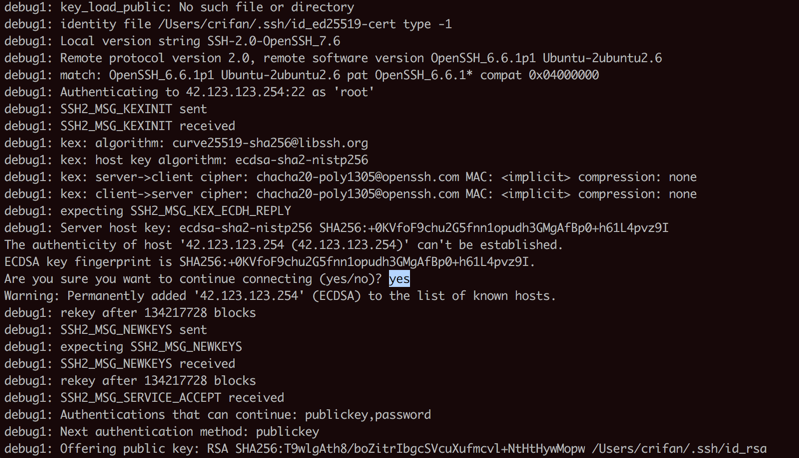
然后退出:
root@ecs-e432-0002:~# ^C
root@ecs-e432-0002:~# help
GNU bash, version 4.3.11(1)-release (x86_64-pc-linux-gnu)
These shell commands are defined internally. Type `help’ to see this list.
Type `help name’ to find out more about the function `name’.
Use `info bash’ to find out more about the shell in general.
Use `man -k’ or `info’ to find out more about commands not in this list.
A star (*) next to a name means that the command is disabled.
job_spec [&] history [-c] [-d offset] [n] or history -anrw [filename] or history -ps >
(( expression )) if COMMANDS; then COMMANDS; [ elif COMMANDS; then COMMANDS; ]… [ else >
. filename [arguments] jobs [-lnprs] [jobspec …] or jobs -x command [args]
: kill [-s sigspec | -n signum | -sigspec] pid | jobspec … or kill -l [s>
[ arg… ] let arg [arg …]
[[ expression ]] local [option] name[=value] …
alias [-p] [name[=value] … ] logout [n]
bg [job_spec …] mapfile [-n count] [-O origin] [-s count] [-t] [-u fd] [-C callback] [-c>
bind [-lpsvPSVX] [-m keymap] [-f filename] [-q name] [-u name] [-r keyseq> popd [-n] [+N | -N]
break [n] printf [-v var] format [arguments]
builtin [shell-builtin [arg …]] pushd [-n] [+N | -N | dir]
caller [expr] pwd [-LP]
case WORD in [PATTERN [| PATTERN]…) COMMANDS ;;]… esac read [-ers] [-a array] [-d delim] [-i text] [-n nchars] [-N nchars] [-p >
cd [-L|[-P [-e]] [-@]] [dir] readarray [-n count] [-O origin] [-s count] [-t] [-u fd] [-C callback] [>
command [-pVv] command [arg …] readonly [-aAf] [name[=value] …] or readonly -p
compgen [-abcdefgjksuv] [-o option] [-A action] [-G globpat] [-W wordlis> return [n]
complete [-abcdefgjksuv] [-pr] [-DE] [-o option] [-A action] [-G globpat]> select NAME [in WORDS … ;] do COMMANDS; done
compopt [-o|+o option] [-DE] [name …] set [-abefhkmnptuvxBCHP] [-o option-name] [–] [arg …]
continue [n] shift [n]
coproc [NAME] command [redirections] shopt [-pqsu] [-o] [optname …]
declare [-aAfFgilnrtux] [-p] [name[=value] …] source filename [arguments]
dirs [-clpv] [+N] [-N] suspend [-f]
disown [-h] [-ar] [jobspec …] test [expr]
echo [-neE] [arg …] time [-p] pipeline
enable [-a] [-dnps] [-f filename] [name …] times
eval [arg …] trap [-lp] [[arg] signal_spec …]
exec [-cl] [-a name] [command [arguments …]] [redirection …] true
exit [n] type [-afptP] name [name …]
export [-fn] [name[=value] …] or export -p typeset [-aAfFgilrtux] [-p] name[=value] …
false ulimit [-SHabcdefilmnpqrstuvxT] [limit]
fc [-e ename] [-lnr] [first] [last] or fc -s [pat=rep] [command] umask [-p] [-S] [mode]
fg [job_spec] unalias [-a] name [name …]
for NAME [in WORDS … ] ; do COMMANDS; done unset [-f] [-v] [-n] [name …]
for (( exp1; exp2; exp3 )); do COMMANDS; done until COMMANDS; do COMMANDS; done
function name { COMMANDS ; } or name () { COMMANDS ; } variables – Names and meanings of some shell variables
getopts optstring name [arg] wait [-n] [id …]
hash [-lr] [-p pathname] [-dt] [name …] while COMMANDS; do COMMANDS; done
help [-dms] [pattern …] { COMMANDS ; }
root@ecs-e432-0002:~# true
root@ecs-e432-0002:~# exitdebug1: client_input_channel_req: channel 0 rtype exit-status reply 0
debug1: client_input_channel_req: channel 0 rtype eow@openssh.com reply 0
logout
debug1: channel 0: free: client-session, nchannels 1
Connection to 42.123.123.254 closed.
Transferred: sent 3096, received 9948 bytes, in 121.7 seconds
Bytes per second: sent 25.4, received 81.8
debug1: Exit status 0
然后再去执行rsync调用ssh去上传文件,就可以了。
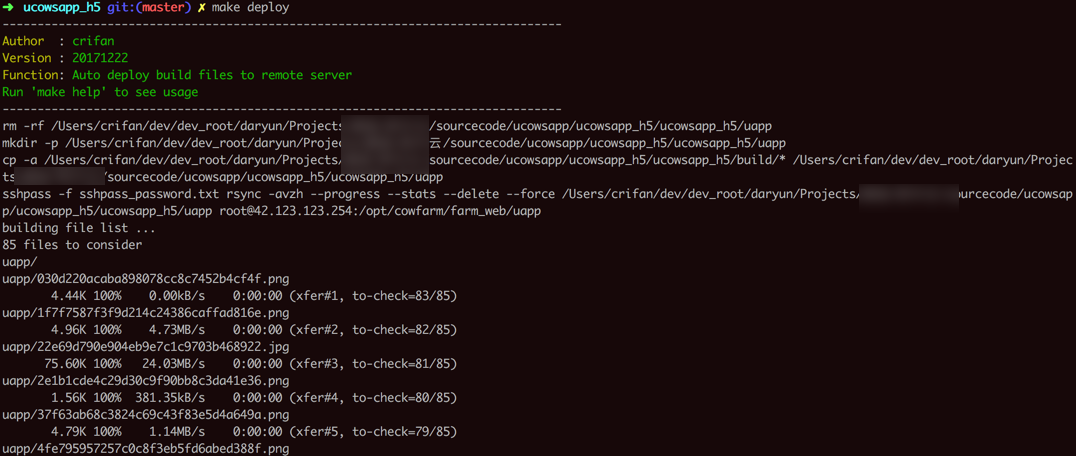
【总结】
此处rsync第一次调用ssh去上传同步文件到远程服务器,会报错:
Host key verification failed
原因:
好像是没有去ssh验证过,rsync无法识别?
总之,解决办法是:
命令行中去:
ssh -v root@42.123.xxx.xxx
然后对于:
Are you sure you want to continue connecting (yes/no)?
输入yes,会提示:
Warning: Permanently added ‘42.123.123.254’ (ECDSA) to the list of known hosts.
-》估计内部就是保存了密钥等信息,通过了服务器的ssh验证,本地保存了验证信息。
->接着输入密码,即可登录远程服务器。
->之后再去rsync调用ssh,就可以了。