之前已经通过Carthage 去安装了Ream的库:
github "realm/realm-cocoa" |
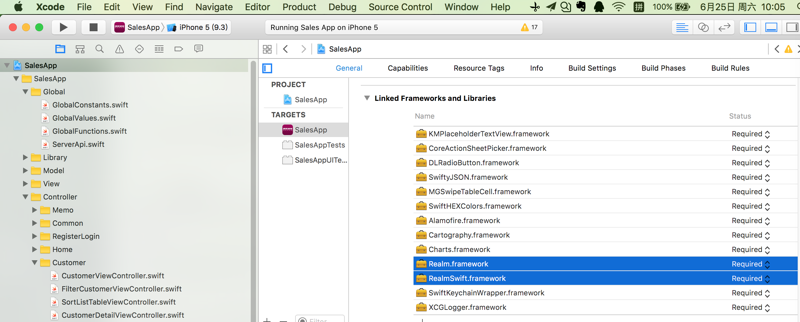
现在需要去:
搞懂具体如何使用Realm
Realm
https://realm.io/docs/swift/latest/
Realm
https://realm.io/cn/docs/swift/latest/
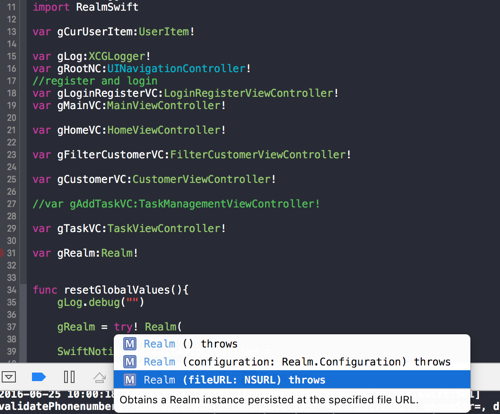
发现有三种初始化的方法
现在尝试去搞懂
/** A Realm instance (also referred to as "a realm") represents a Realm database. Realms can either be stored on disk (see `init(path:)`) or in memory (see `Configuration`). Realm instances are cached internally, and constructing equivalent Realm objects (with the same path or identifier) produces limited overhead. If you specifically want to ensure a Realm object is destroyed (for example, if you wish to open a realm, check some property, and then possibly delete the realm file and re-open it), place the code which uses the realm within an `autoreleasepool {}` and ensure you have no other strong references to it. – warning: Realm instances are not thread safe and can not be shared across threads or dispatch queues. You must construct a new instance on each thread you want to interact with the realm on. For dispatch queues, this means that you must call it in each block which is dispatched, as a queue is not guaranteed to run on a consistent thread. */ final public class Realm { /// The Schema used by this realm. public var schema: RealmSwift.Schema { get } /// Returns the `Configuration` that was used to create this `Realm` instance. public var configuration: RealmSwift.Realm.Configuration { get } /// Indicates if this Realm contains any objects. public var isEmpty: Bool { get } /** Obtains a Realm instance with the default Realm configuration, which can be changed by setting `Realm.Configuration.defaultConfiguration`. – throws: An NSError if the Realm could not be initialized. */ public convenience init() throws /** Obtains a Realm instance with the given configuration. – parameter configuration: The configuration to use when creating the Realm instance. – throws: An NSError if the Realm could not be initialized. */ public convenience init(configuration: RealmSwift.Realm.Configuration) throws /** Obtains a Realm instance persisted at the specified file URL. – parameter fileURL: Local URL to the realm file. – throws: An NSError if the Realm could not be initialized. */ public convenience init(fileURL: NSURL) throws |
解释说明中提到了:
不支持多线程,不是线程安全的
-》需要在对应的dispatch queue中,每次都单独创建对应的realm的实例。。。
先不去管
等后期熟悉了,再去研究那个带文件路径的:fileURL
结果简单的实例都出错了:
[已解决]swift中使用realm去write出错:Cannot convert value of type to expected argument type Object
把之前的类的定义改为:
//class RegionItem:NSObject { class RegionItem: Object { dynamic var id:Int = Int.InvalidId dynamic var code:Int = Int.InvalidId dynamic var name:String = "" dynamic var parentId:Int = Int.InvalidId dynamic var level:Int = 0 dynamic var regionOrder:Int = 0 dynamic var englishName:String = "" dynamic var shortName:String = "" // var id:Int // var code:Int // var name:String // var parentId:Int // var level:Int // var regionOrder:Int // var englishName:String // var shortName:String // init(id: Int = Int.InvalidId, code:Int = Int.InvalidId, name: String = "", parentId:Int = Int.InvalidId, level:Int = 0, regionOrder:Int = 0, englishName:String = "", shortName: String = ""){ // self.id = id // self.code = code // self.name = name // self.parentId = parentId // self.level = level // self.regionOrder = regionOrder // self.englishName = englishName // self.shortName = shortName // // super.init() // } var isEmpty: Bool { //return (self.id <= 0) && self.code.isEmpty && self.name.isEmpty //return (self.id <= 0) && self.name.isEmpty return (!self.code.isValidId) && self.name.isEmpty } override var description: String { return "\(super.description),id=\(id),code=\(code),name=\(name),parentId=\(parentId),level=\(level),regionOrder=\(regionOrder),englishName=\(englishName),shortName=\(shortName)" } } |
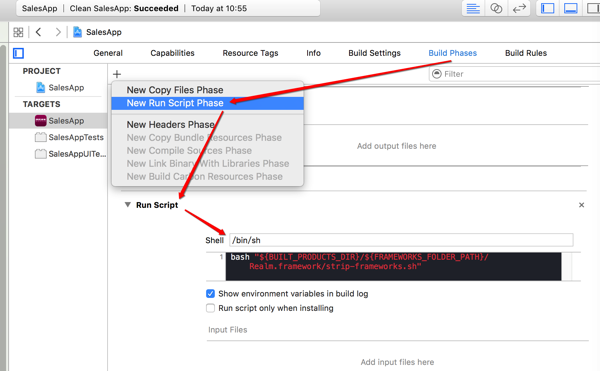
之后又改为:
//class RegionItem:NSObject { class RegionItem: Object { dynamic var id:Int = Int.InvalidId dynamic var code:Int = Int.InvalidId dynamic var name:String = "" dynamic var parentId:Int = Int.InvalidId dynamic var level:Int = 0 dynamic var regionOrder:Int = 0 dynamic var englishName:String = "" dynamic var shortName:String = "" // var id:Int // var code:Int // var name:String // var parentId:Int // var level:Int // var regionOrder:Int // var englishName:String // var shortName:String // convenience init(id: Int = Int.InvalidId, code:Int = Int.InvalidId, name: String = "", parentId:Int = Int.InvalidId, level:Int = 0, regionOrder:Int = 0, englishName:String = "", shortName: String = ""){ convenience init(id: Int = Int.InvalidId, code:Int, name: String, parentId:Int = Int.InvalidId, level:Int = 0, regionOrder:Int = 0, englishName:String = "", shortName: String = ""){ self.init() self.id = id self.code = code self.name = name self.parentId = parentId self.level = level self.regionOrder = regionOrder self.englishName = englishName self.shortName = shortName // super.init() } var isEmpty: Bool { //return (self.id <= 0) && self.code.isEmpty && self.name.isEmpty //return (self.id <= 0) && self.name.isEmpty return (!self.code.isValidId) && self.name.isEmpty } // override var description: String { // return "\(super.description),id=\(id),code=\(code),name=\(name),parentId=\(parentId),level=\(level),regionOrder=\(regionOrder),englishName=\(englishName),shortName=\(shortName)" // } } |
其中的:
1.convenience init
是为了别处的初始化调用:
let selectedProvinceItem = RegionItem(code: self.curCustomerItem.provinceCode, name: self.curCustomerItem.provinceName) |
2.去掉了自己写的override var description: String,是因为:
Object已经默认帮我们实现了对应的debug string:
try! realm.write { realm.add(curRegionItem) gLog.verbose("added \(curRegionItem) to realm db") } |
输出了:
2016-06-25 11:08:03.855 [Verbose] [com.apple.root.background-qos] [CustomerViewController.swift:996] getRegionListHandler(_:mergedAllPara:) > added RegionItem { id = 32; code = 650000; name = 新疆维吾尔自治区; parentId = 1; level = 0; regionOrder = 0; englishName = Xinjiang Uygur Zizhiqu; shortName = XJ; } to realm db |
即,Object帮我们写好了格式化好的对象的字符串了,无需我们自己再写了。
转载请注明:在路上 » [记录]swift中尝试使用Realm数据库去保存数据