您的启动磁盘几乎已经满了。
若要在您的启动磁盘上腾出更多的可用空间,请删除一些文件。
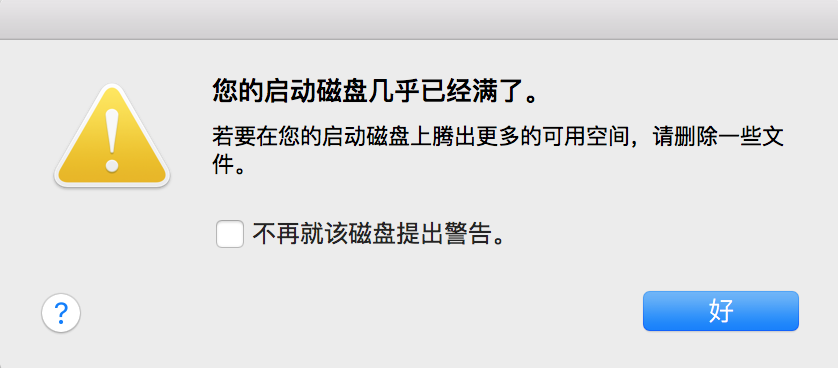
去看硬盘剩余空间:
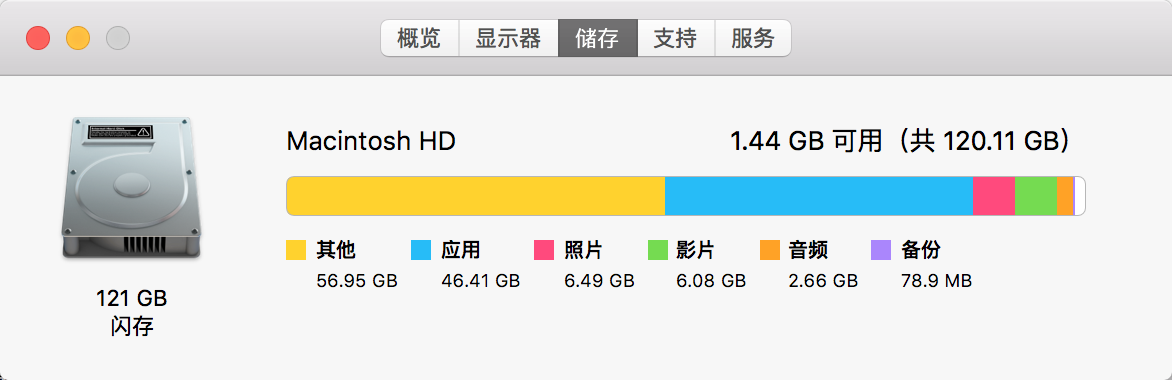
的确已经很少了:
1G左右了。
对于上述问题,之前已经解决了。
但是不知道,现在怎么又没有空间了。
难道是:
Xcode内部正在一点点的,又去重新下载对应的iOS开发包?
去看看。
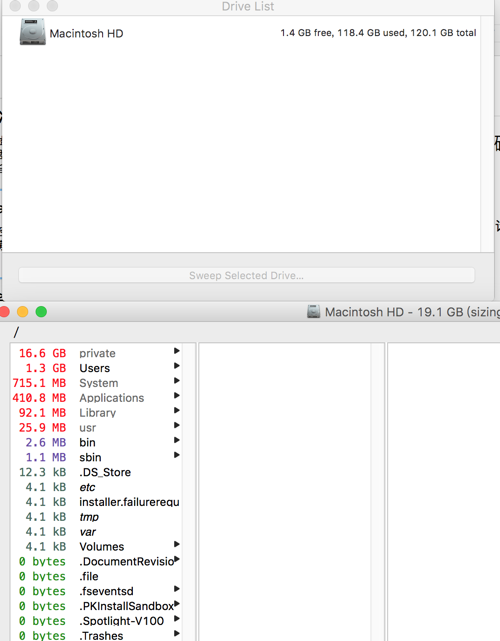
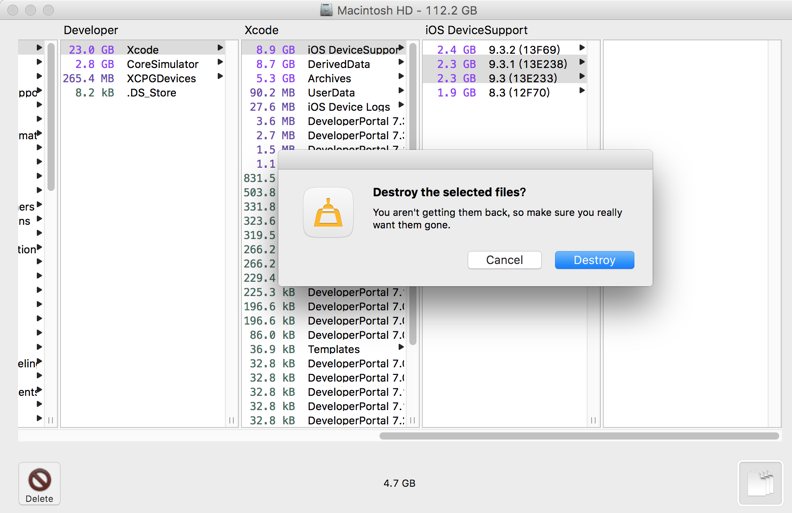
把多余的Archives,去删除掉:
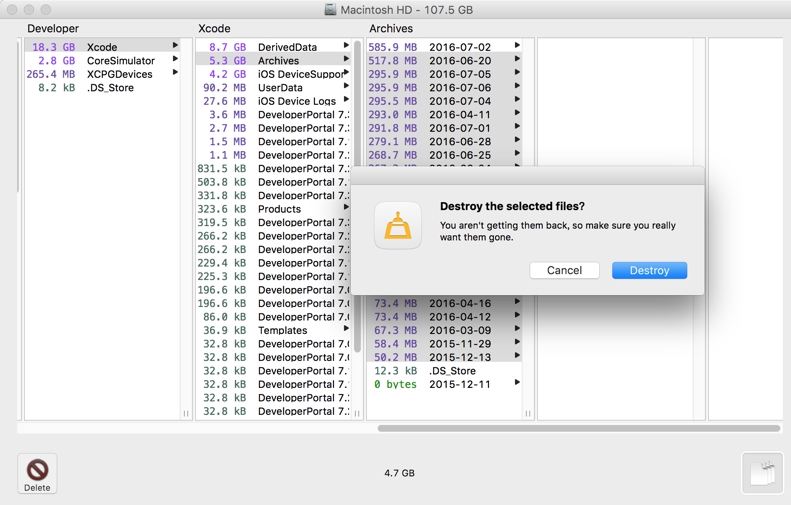
再把旧的项目的没用的DerivedData也删除掉:
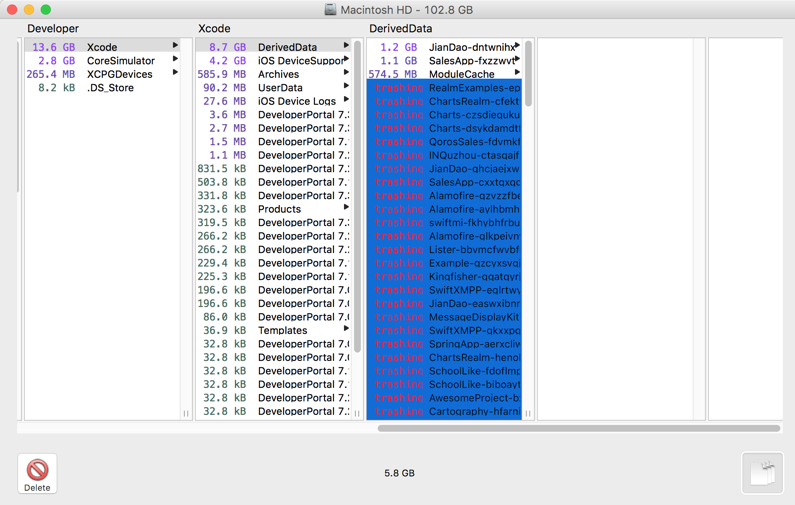
清除一堆东西后,腾出了15G:
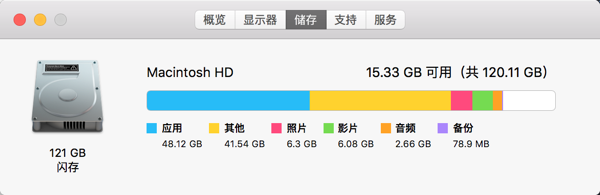
这下,短期内,应该不会再提示空间满了吧。。。
以后有空去找:
Mac垃圾,缓存,清理工具。
后来发现Xcode调试期间,出现警告了:
warning: Swift error in module HTTPStatusCodesDebug info from this module will be unavailable in the debugger. warning: Swift error in module PageMenuDebug info from this module will be unavailable in the debugger. warning: Swift error in module KingfisherDebug info from this module will be unavailable in the debugger. 。。。 warning: Swift error in module XCGLoggerDebug info from this module will be unavailable in the debugger. |
然后导致了:
Xcode无法调试连接上Mac的iPhone了:
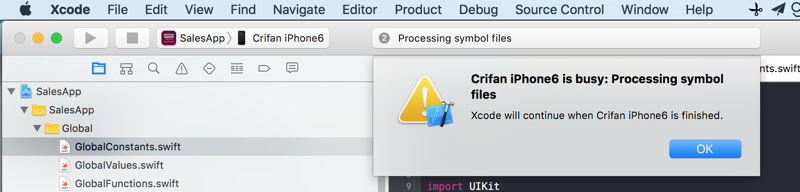
Crifan iPhone6 is busy: Processing symbol files
Xcode will continue when Crifan iPhone6 is finished.
去命令行中试试:
carthage update –platform iOS
结果Xcode突然崩溃了:
The device that was selected before performing this action was disconnected or has encountered a problem. Please try (null) again. |
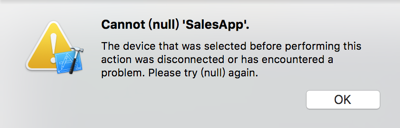
等carthage更新好之后,再说。
不过,后来是由于网络原因?,始终没有下载完成:
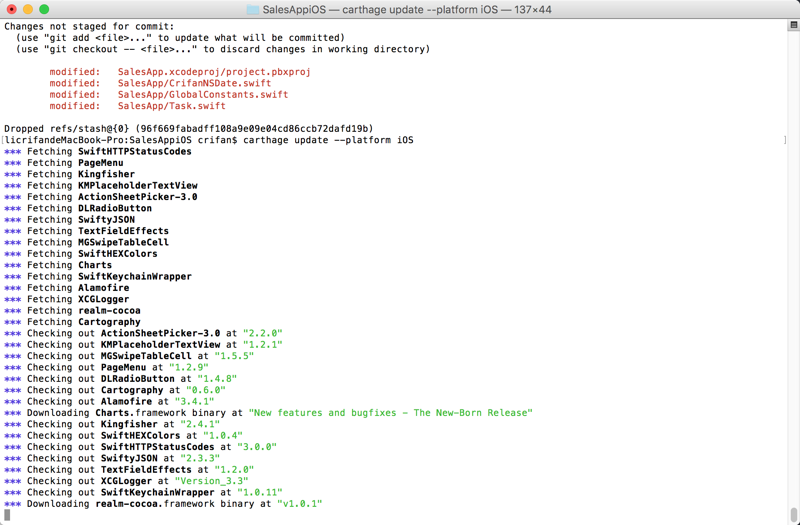
但是Xcode已经可以正常调试设备了:
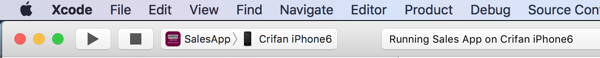
转载请注明:在路上 » [已解决]再次出现:您的启动磁盘几乎已经满了。若要在您的启动磁盘上腾出更多的可用空间,请删除一些文件。