之前已经在本地的Mac中安装了oh-my-zsh了:
现在继续去给远程服务器,CentOS的系统:
[root@jiandao img]# lsb_release -a LSB Version: :core-4.1-amd64:core-4.1-noarch Distributor ID: CentOS Description: CentOS Linux release 7.2.1511 (Core) Release: 7.2.1511 Codename: Core [root@jiandao img]# uname -a Linux jiandao.im 3.10.0-229.14.1.el7.x86_64 #1 SMP Tue Sep 15 15:05:51 UTC 2015 x86_64 x86_64 x86_64 GNU/Linux [root@jiandao img]# |
去安装oh-my-zsh,结果需要先安装zsh:
[root@jiandao img]# sh -c "$(curl -fsSL https://raw.githubusercontent.com/robbyrussell/oh-my-zsh/master/tools/install.sh)" Zsh is not installed! Please install zsh first! |
此处的shell,的确没有zsh:
[root@jiandao img]# cat /etc/shells /bin/sh /bin/bash /sbin/nologin /usr/bin/sh /usr/bin/bash /usr/sbin/nologin /bin/tcsh /bin/csh |
oh-my-zsh配置你的zsh提高shell逼格终极选择 一介布衣
[root@jiandao img]# yum install zsh Loaded plugins: langpacks Resolving Dependencies <div–<> Running transaction check <div–<-> Package zsh.x86_64 0:5.0.2-14.el7_2.2 will be installed <div–<> Finished Dependency Resolution Dependencies Resolved =========================================================================================================================== Package Arch Version Repository Size =========================================================================================================================== Installing: zsh x86_64 5.0.2-14.el7_2.2 updates 2.4 M Transaction Summary =========================================================================================================================== Install 1 Package Total download size: 2.4 M Installed size: 5.6 M Is this ok [y/d/N]: y Downloading packages: zsh-5.0.2-14.el7_2.2.x86_64.rpm | 2.4 MB 00:00:02 Running transaction check Running transaction test Transaction test succeeded Running transaction Installing : zsh-5.0.2-14.el7_2.2.x86_64 1/1 Verifying : zsh-5.0.2-14.el7_2.2.x86_64 1/1 Installed: zsh.x86_64 0:5.0.2-14.el7_2.2 Complete! [root@jiandao img]# |
然后继续:
[root@jiandao img]# sh -c "$(curl -fsSL https://raw.githubusercontent.com/robbyrussell/oh-my-zsh/master/tools/install.sh)" Cloning Oh My Zsh… Cloning into ‘/root/.oh-my-zsh’… remote: Counting objects: 780, done. remote: Compressing objects: 100% (644/644), done. remote: Total 780 (delta 25), reused 687 (delta 11), pack-reused 0 Receiving objects: 100% (780/780), 525.76 KiB | 46.00 KiB/s, done. Resolving deltas: 100% (25/25), done. Looking for an existing zsh config… Using the Oh My Zsh template file and adding it to ~/.zshrc Time to change your default shell to zsh! Changing shell for root. Shell changed. __ __ ____ / /_ ____ ___ __ __ ____ _____/ /_ / __ \/ __ \ / __ `__ \/ / / / /_ / / ___/ __ \ / /_/ / / / / / / / / / / /_/ / / /_(__ ) / / / \____/_/ /_/ /_/ /_/ /_/\__, / /___/____/_/ /_/ /____/ ….is now installed! Please look over the ~/.zshrc file to select plugins, themes, and options. p.s. Follow us at https://twitter.com/ohmyzsh. p.p.s. Get stickers and t-shirts at http://shop.planetargon.com. ➜ img ls ➜ img pwd /usr/share/nginx/html/jiandaoweixin/img ➜ img zsh –version zsh 5.0.2 (x86_64-redhat-linux-gnu) |
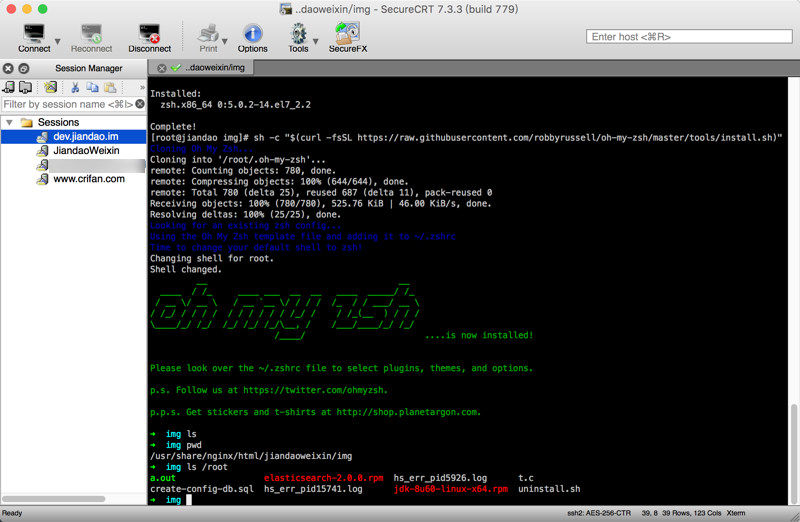
[后记]
后来在对于自己的crifan.com网站所在的CentOS服务器中,也去安装了oh-my-zsh:
crifan@crifan:~$ yum install zsh Loaded plugins: fastestmirror You need to be root to perform this command. crifan@crifan:~$ sodu yum install zsh -bash: sodu: command not found crifan@crifan:~$ sudo yum install zsh Loaded plugins: fastestmirror Loading mirror speeds from cached hostfile * base: centos.sonn.com * epel: mirrors.cat.pdx.edu * extras: centos.sonn.com * updates: centos.sonn.com Resolving Dependencies <div–<> Running transaction check <div–<-> Package zsh.x86_64 0:5.0.2-14.el7_2.2 will be installed <div–<> Finished Dependency Resolution Dependencies Resolved ============================================================================================================= Package Arch Version Repository Size ============================================================================================================= Installing: zsh x86_64 5.0.2-14.el7_2.2 updates 2.4 M Transaction Summary ============================================================================================================= Install 1 Package Total download size: 2.4 M Installed size: 5.6 M Is this ok [y/d/N]: y Downloading packages: zsh-5.0.2-14.el7_2.2.x86_64.rpm | 2.4 MB 00:00:00 Running transaction check Running transaction test Transaction test succeeded Running transaction Installing : zsh-5.0.2-14.el7_2.2.x86_64 1/1 Verifying : zsh-5.0.2-14.el7_2.2.x86_64 1/1 Installed: zsh.x86_64 0:5.0.2-14.el7_2.2 Complete! crifan@crifan:~$ sh -c "$(curl -fsSL https://raw.githubusercontent.com/robbyrussell/oh-my-zsh/master/tools/install.sh)" Cloning Oh My Zsh… Error: git is not installed crifan@crifan:~$ yum install git Loaded plugins: fastestmirror You need to be root to perform this command. crifan@crifan:~$ sudo yum install git Loaded plugins: fastestmirror Loading mirror speeds from cached hostfile * base: centos.sonn.com * epel: mirrors.cat.pdx.edu * extras: centos.sonn.com * updates: centos.sonn.com Resolving Dependencies <div–<> Running transaction check <div–<-> Package git.x86_64 0:1.8.3.1-6.el7_2.1 will be installed <div–<> Processing Dependency: perl-Git = 1.8.3.1-6.el7_2.1 for package: git-1.8.3.1-6.el7_2.1.x86_64 <div–<> Processing Dependency: perl(Term::ReadKey) for package: git-1.8.3.1-6.el7_2.1.x86_64 <div–<> Processing Dependency: perl(Git) for package: git-1.8.3.1-6.el7_2.1.x86_64 <div–<> Processing Dependency: perl(Error) for package: git-1.8.3.1-6.el7_2.1.x86_64 <div–<> Processing Dependency: libgnome-keyring.so.0()(64bit) for package: git-1.8.3.1-6.el7_2.1.x86_64 <div–<> Running transaction check <div–<-> Package libgnome-keyring.x86_64 0:3.8.0-3.el7 will be installed <div–<-> Package perl-Error.noarch 1:0.17020-2.el7 will be installed <div–<-> Package perl-Git.noarch 0:1.8.3.1-6.el7_2.1 will be installed <div–<-> Package perl-TermReadKey.x86_64 0:2.30-20.el7 will be installed <div–<> Finished Dependency Resolution Dependencies Resolved ============================================================================================================= Package Arch Version Repository Size ============================================================================================================= Installing: git x86_64 1.8.3.1-6.el7_2.1 updates 4.4 M Installing for dependencies: libgnome-keyring x86_64 3.8.0-3.el7 base 109 k perl-Error noarch 1:0.17020-2.el7 base 32 k perl-Git noarch 1.8.3.1-6.el7_2.1 updates 53 k perl-TermReadKey x86_64 2.30-20.el7 base 31 k Transaction Summary ============================================================================================================= Install 1 Package (+4 Dependent packages) Total download size: 4.6 M Installed size: 23 M Is this ok [y/d/N]: y Downloading packages: (1/5): perl-Error-0.17020-2.el7.noarch.rpm | 32 kB 00:00:00 (2/5): perl-TermReadKey-2.30-20.el7.x86_64.rpm | 31 kB 00:00:00 (3/5): libgnome-keyring-3.8.0-3.el7.x86_64.rpm | 109 kB 00:00:00 (4/5): git-1.8.3.1-6.el7_2.1.x86_64.rpm | 4.4 MB 00:00:00 (5/5): perl-Git-1.8.3.1-6.el7_2.1.noarch.rpm | 53 kB 00:00:00 <div–<———————————————————————————————————– Total 28 MB/s | 4.6 MB 00:00:00 Running transaction check Running transaction test Transaction test succeeded Running transaction Installing : 1:perl-Error-0.17020-2.el7.noarch 1/5 Installing : libgnome-keyring-3.8.0-3.el7.x86_64 2/5 Installing : perl-TermReadKey-2.30-20.el7.x86_64 3/5 Installing : git-1.8.3.1-6.el7_2.1.x86_64 4/5 Installing : perl-Git-1.8.3.1-6.el7_2.1.noarch 5/5 Verifying : perl-Git-1.8.3.1-6.el7_2.1.noarch 1/5 Verifying : perl-TermReadKey-2.30-20.el7.x86_64 2/5 Verifying : libgnome-keyring-3.8.0-3.el7.x86_64 3/5 Verifying : 1:perl-Error-0.17020-2.el7.noarch 4/5 Verifying : git-1.8.3.1-6.el7_2.1.x86_64 5/5 Installed: git.x86_64 0:1.8.3.1-6.el7_2.1 Dependency Installed: libgnome-keyring.x86_64 0:3.8.0-3.el7 perl-Error.noarch 1:0.17020-2.el7 perl-Git.noarch 0:1.8.3.1-6.el7_2.1 perl-TermReadKey.x86_64 0:2.30-20.el7 Complete! crifan@crifan:~$ sh -c "$(curl -fsSL https://raw.githubusercontent.com/robbyrussell/oh-my-zsh/master/tools/install.sh)" Cloning Oh My Zsh… Cloning into ‘/home/crifan/.oh-my-zsh’… remote: Counting objects: 780, done. remote: Compressing objects: 100% (644/644), done. remote: Total 780 (delta 25), reused 687 (delta 11), pack-reused 0 Receiving objects: 100% (780/780), 525.76 KiB | 0 bytes/s, done. Resolving deltas: 100% (25/25), done. Looking for an existing zsh config… Using the Oh My Zsh template file and adding it to ~/.zshrc Time to change your default shell to zsh! Changing shell for crifan. Password: Shell changed. __ __ ____ / /_ ____ ___ __ __ ____ _____/ /_ / __ \/ __ \ / __ `__ \/ / / / /_ / / ___/ __ \ / /_/ / / / / / / / / / / /_/ / / /_(__ ) / / / \____/_/ /_/ /_/ /_/ /_/\__, / /___/____/_/ /_/ /____/ ….is now installed! Please look over the ~/.zshrc file to select plugins, themes, and options. p.s. Follow us at https://twitter.com/ohmyzsh. p.p.s. Get stickers and t-shirts at http://shop.planetargon.com. ➜ ~ pwd /home/crifan ➜ ~ ll total 176K drwxrwxr-x 2 crifan crifan 4.0K May 16 2015 cpanel -rw-r–r– 1 crifan crifan 12K May 16 2015 httpd.conf.backup -rw-rw-r– 1 crifan crifan 98K Aug 16 2015 maillong_860.log drwxrwxr-x 3 crifan crifan 4.0K Aug 15 2015 mail_server drwxr-xr-x 2 crifan crifan 4.0K Jul 23 2015 mediawiki-1.24.1 -rw-r–r– 1 crifan crifan 570 May 16 2015 my.conf.backup-20150516 -rw-rw-r– 1 crifan crifan 47K May 25 2015 mysqltuner.pl ➜ ~ |
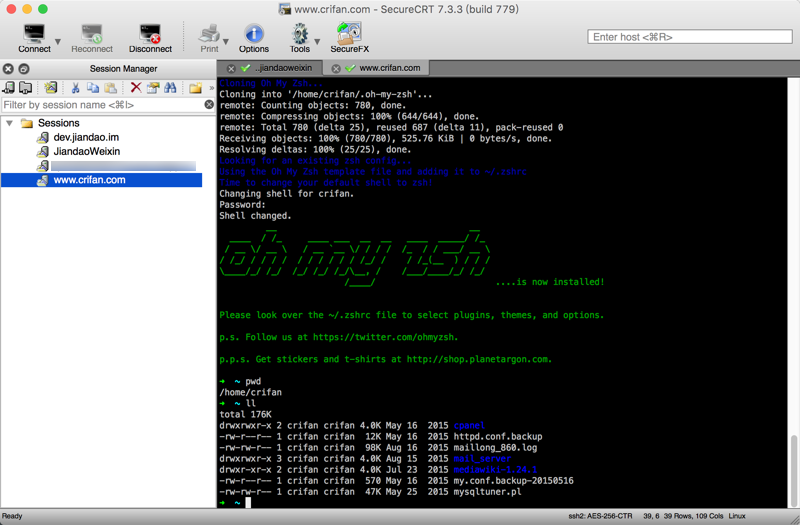
给jiandaoweixin所在服务器中,也去安装:
[root@AY140128113754462e2eZ ~]# sudo yum install zsh Loaded plugins: security Setting up Install Process base | 3.7 kB 00:00 elrepo | 2.9 kB 00:00 elrepo/primary_db | 805 kB 00:03 epel | 4.3 kB 00:00 epel/primary_db | 5.9 MB 00:05 extras | 3.4 kB 00:00 extras/primary_db | 37 kB 00:00 updates | 3.4 kB 00:00 updates/primary_db | 1.4 MB 00:01 Resolving Dependencies <div–<> Running transaction check <div–<-> Package zsh.x86_64 0:4.3.11-4.el6.centos.2 will be installed <div–<> Finished Dependency Resolution Dependencies Resolved ==================================================================================================================================== Package Arch Version Repository Size ==================================================================================================================================== Installing: zsh x86_64 4.3.11-4.el6.centos.2 base 2.2 M Transaction Summary ==================================================================================================================================== Install 1 Package(s) Total download size: 2.2 M Installed size: 5.1 M Is this ok [y/N]: y Downloading Packages: zsh-4.3.11-4.el6.centos.2.x86_64.rpm | 2.2 MB 00:02 Running rpm_check_debug Running Transaction Test Transaction Test Succeeded Running Transaction Installing : zsh-4.3.11-4.el6.centos.2.x86_64 1/1 Verifying : zsh-4.3.11-4.el6.centos.2.x86_64 1/1 Installed: zsh.x86_64 0:4.3.11-4.el6.centos.2 Complete! [root@AY140128113754462e2eZ ~]# |
再去安装oh-my-zsh:
[root@AY140128113754462e2eZ ~]# sh -c "$(curl -fsSL https://raw.githubusercontent.com/robbyrussell/oh-my-zsh/master/tools/install.sh)" Cloning Oh My Zsh… Initialized empty Git repository in /root/.oh-my-zsh/.git/ remote: Counting objects: 780, done. remote: Compressing objects: 100% (645/645), done. remote: Total 780 (delta 20), reused 705 (delta 10), pack-reused 0 Receiving objects: 100% (780/780), 529.87 KiB | 150 KiB/s, done. Resolving deltas: 100% (20/20), done. Looking for an existing zsh config… Using the Oh My Zsh template file and adding it to ~/.zshrc Time to change your default shell to zsh! Changing shell for root. Shell changed. __ __ ____ / /_ ____ ___ __ __ ____ _____/ /_ / __ \/ __ \ / __ `__ \/ / / / /_ / / ___/ __ \ / /_/ / / / / / / / / / / /_/ / / /_(__ ) / / / \____/_/ /_/ /_/ /_/ /_/\__, / /___/____/_/ /_/ /____/ ….is now installed! Please look over the ~/.zshrc file to select plugins, themes, and options. p.s. Follow us at https://twitter.com/ohmyzsh. p.p.s. Get stickers and t-shirts at http://shop.planetargon.com. ~ pwd /root ~ ll total 24K drwxr-xr-x 6 root root 4.0K Jun 3 23:40 _book drwxrwxrwx 3 root root 4.0K Jun 11 17:22 frontend drwxr-xr-x 2 root root 4.0K Jun 5 19:37 gitlib drwxr-xr-x 5 root root 4.0K Jun 3 21:49 mytaiga -rw-r–r– 1 root root 15 Jun 3 23:39 README.md -rw-r–r– 1 root root 10 Jun 3 23:39 SUMMARY.md |
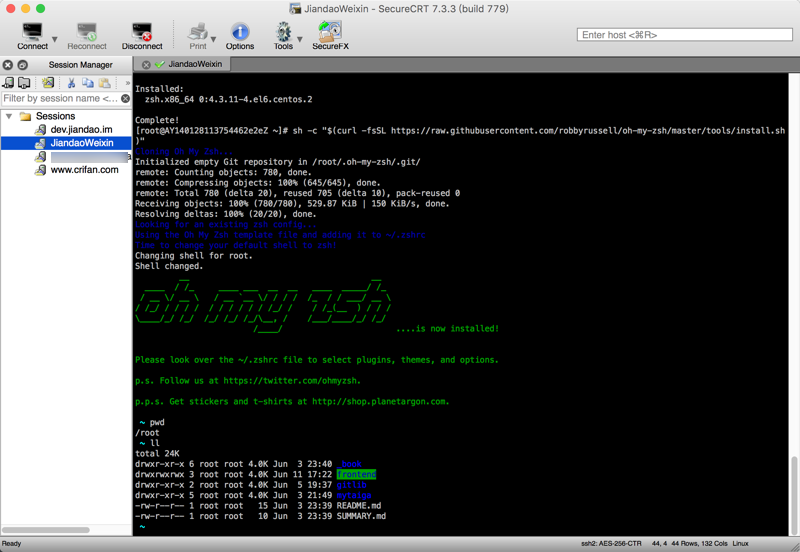
转载请注明:在路上 » [记录]在远程服务器CentOS中安装oh-my-zsh