之前有个正在使用的CentOS的服务器,运行了Flask程序
IP地址是:
115.29.173.126
对应的,有个二级域名
需要绑定上去。
然后对方已经绑定了。
6分钟左右就生效了。
现在需要自己去CentOS的Nginx中,去做映射。
其中,原先的服务器,已经绑定到了另外一个二级域名上:
hd.webonn.com
➜ conf.d ll total 20K -rw-r–r– 1 root root 534 Aug 18 17:54 default.conf -rw-r–r– 1 root root 2.1K Aug 18 17:01 default.conf_backup -rw-r–r– 1 root root 163 Aug 17 20:08 sipevents.conf -rw-r–r– 1 root root 466 Jun 17 2015 ssl.conf -rw-r–r– 1 root root 283 Jun 17 2015 virtual.conf ➜ conf.d cat default.conf server { listen 80; #server_name 115.29.173.126; server_name hd.webonn.com; access_log /var/log/nginx/access.log; error_log /var/log/nginx/error.log; location / { proxy_pass http://127.0.0.1:8080/; proxy_redirect off; proxy_set_header Host $host; proxy_set_header X-Real-IP $remote_addr; proxy_set_header X-Forwarded-For $proxy_add_x_forwarded_for; proxy_set_header X-Forwarded-Proto $scheme; } } ➜ conf.d pwd /etc/nginx/conf.d |
CentOS Nginx 多域名
Nginx 多域名
nginx同一iP多域名配置方法 – myweishanli的专栏 – 博客频道 – CSDN.NET
nginx同一iP多域名配置方法 – vshcxl的个人页面 – 开源中国社区
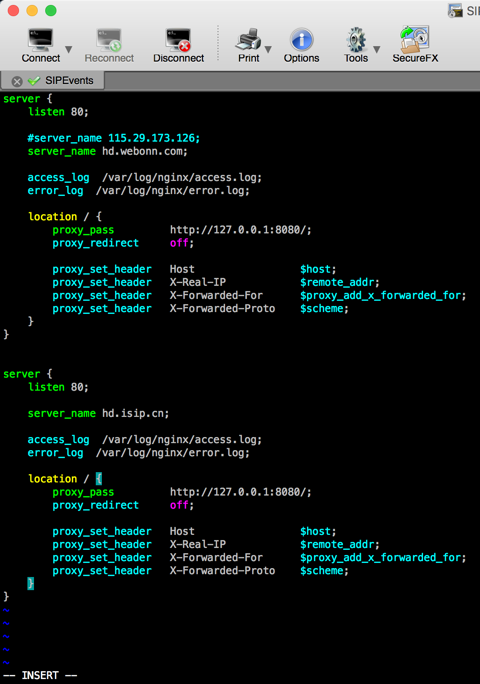
➜ conf.d service nginx restart Stopping nginx: [ OK ] Starting nginx: [ OK ] |
结果还是不行:
温馨提示中文English 该网站暂时无法访问 尊敬的用户,您好 很抱歉,该网站暂时无法访问,可能由以下原因导致: 原因一:未备案或未接入;根据《非经营性互联网信息服务备案管理办法》,网站需要完成备案或接入。请登录代备案管理系统进行操作。 原因二:网站内容与备案信息不符或备案信息不准确;根据《非经营性互联网信息服务备案管理办法》,网站内容需要与备案信息一致,且备案信息需真实有效。建议网站管理员尽快修改网站信息。 工信部备案查询点此进入 ,购买云计算产品可领取优惠券 |
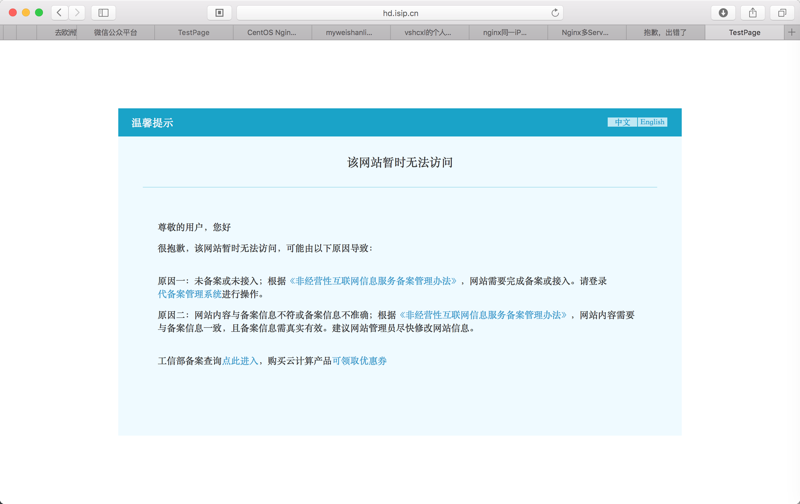
去ping,是可以ping通:
➜ linphone-iphone git:(master) ping hd.isip.cn PING hd.isip.cn (115.231.25.163): 56 data bytes 64 bytes from 115.231.25.163: icmp_seq=0 ttl=55 time=15.584 ms 64 bytes from 115.231.25.163: icmp_seq=1 ttl=55 time=17.891 ms 64 bytes from 115.231.25.163: icmp_seq=2 ttl=55 time=12.776 ms ^C <div–<- hd.isip.cn ping statistics — 3 packets transmitted, 3 packets received, 0.0% packet loss round-trip min/avg/max/stddev = 12.776/15.417/17.891/2.092 ms |
不过IP还没有生效,还是之前别人的IP:
115.231.25.163
而我此处的自己的IP是:
115.29.173.126
后来再去ping,结果IP地址好像又是之前的:
➜ linphone-iphone git:(master) ping hd.isip.cn PING hd.isip.cn (59.56.19.76): 56 data bytes 64 bytes from 59.56.19.76: icmp_seq=0 ttl=55 time=26.801 ms 64 bytes from 59.56.19.76: icmp_seq=1 ttl=55 time=29.810 ms 64 bytes from 59.56.19.76: icmp_seq=2 ttl=55 time=96.399 ms 64 bytes from 59.56.19.76: icmp_seq=3 ttl=55 time=27.659 ms 64 bytes from 59.56.19.76: icmp_seq=4 ttl=55 time=27.767 ms 64 bytes from 59.56.19.76: icmp_seq=5 ttl=55 time=25.701 ms 64 bytes from 59.56.19.76: icmp_seq=6 ttl=55 time=25.585 ms 64 bytes from 59.56.19.76: icmp_seq=7 ttl=55 time=27.408 ms ^C <div–<- hd.isip.cn ping statistics — 8 packets transmitted, 8 packets received, 0.0% packet loss round-trip min/avg/max/stddev = 25.585/35.891/96.399/22.904 ms |
结果郁闷了:
改回来之前默认的配置,结果网页也无法访问了:
[已解决]nginx页面无法访问:502 Bad Gateway nginx/1.0.15
在另外的IP映射生效后:
➜ ~ ping hd.isip.cn PING hd.isip.cn (115.29.173.126): 56 data bytes 64 bytes from 115.29.173.126: icmp_seq=0 ttl=54 time=130.791 ms 64 bytes from 115.29.173.126: icmp_seq=1 ttl=54 time=59.427 ms 64 bytes from 115.29.173.126: icmp_seq=2 ttl=54 time=107.373 ms ^C <div–<- hd.isip.cn ping statistics — 3 packets transmitted, 3 packets received, 0.0% packet loss round-trip min/avg/max/stddev = 59.427/99.197/130.791/29.702 ms |
然后再去试试新的二级域名:
结果还是无法访问:
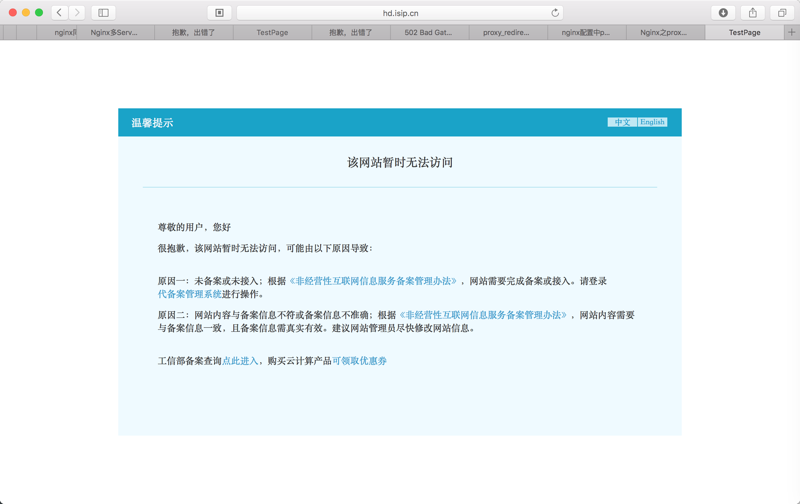
暂时先不去管了。