Selenium的获取元素的代码:
cartNumBtnElemList = driver.find_element_by_class_name(“btn cart-btn-dropdown x-hidden-focus”)
报错:
cartNumBtnElemList = driver.find_element_by_class_name(“btn cart-btn-dropdown x-hidden-focus”)
File “/usr/local/lib/python2.7/site-packages/selenium/webdriver/remote/webdriver.py”, line 485, in find_element_by_class_name
return self.find_element(by=By.CLASS_NAME, value=name)
File “/usr/local/lib/python2.7/site-packages/selenium/webdriver/remote/webdriver.py”, line 855, in find_element
‘value’: value})[‘value’]
File “/usr/local/lib/python2.7/site-packages/selenium/webdriver/remote/webdriver.py”, line 308, in execute
self.error_handler.check_response(response)
File “/usr/local/lib/python2.7/site-packages/selenium/webdriver/remote/errorhandler.py”, line 194, in check_response
raise exception_class(message, screen, stacktrace)
selenium.common.exceptions.InvalidSelectorException: Message: invalid selector: Compound class names not permitted
(Session info: chrome=61.0.3163.100)
(Driver info: chromedriver=2.33.506106 (8a06c39c4582fbfbab6966dbb1c38a9173bfb1a2),platform=Mac OS X 10.12.6 x86_64)
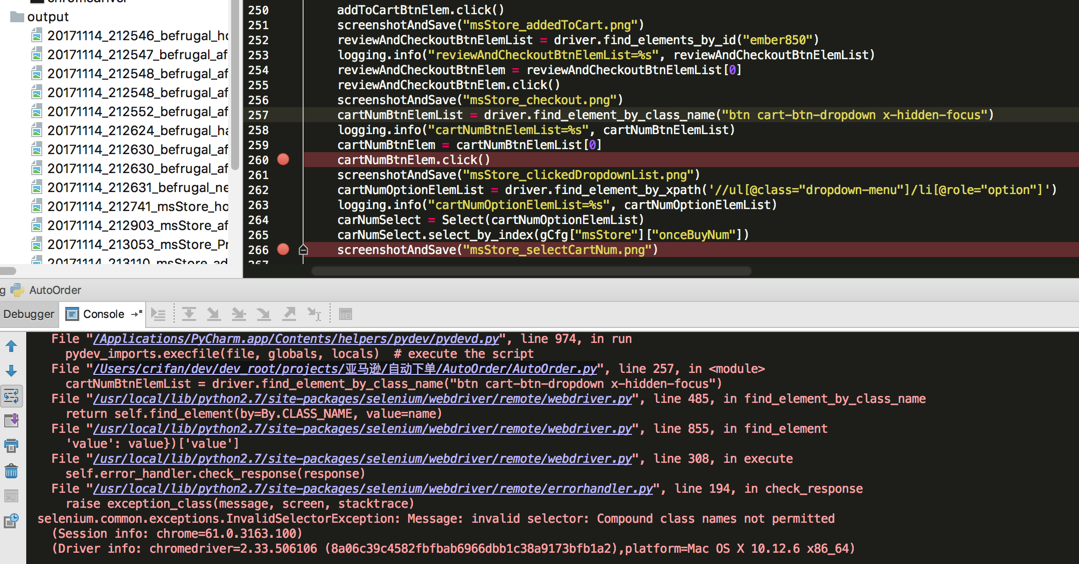
selenium.common.exceptions.InvalidSelectorException Message invalid selector Compound class names not permitted
python – Selenium Compound class names not permitted – Stack Overflow
去试试css_selector:
cartNumBtnElemList = driver.find_element_by_css_selector(“.btn.cart-btn-dropdown.x-hidden-focus”)
然后看到,其实Chrome开发工具也都已经提示了对应的写法了:
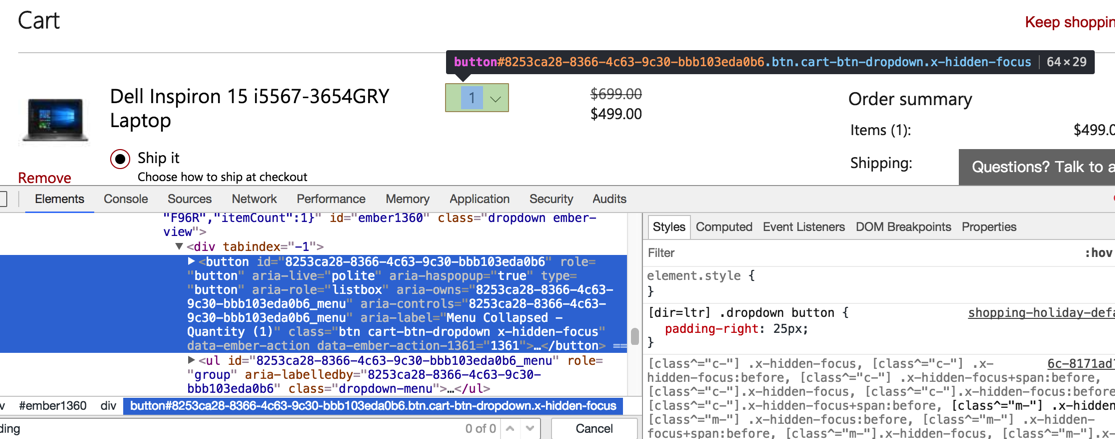
结果出错:
selenium.common.exceptions.NoSuchElementException: Message: no such element: Unable to locate element: {“method”:”css selector”,”selector”:”.btn.cart-btn-dropdown.x-hidden-focus”}
然后估计才是:
需要写全选择器:
#bb2a6d4-8274-4cc1-85c6-bdb637165983.btn.cart-btn-dropdown.x-hidden-focus
才可以。
但是此处不方便获取这个,看起来是产品的uuid
所以还是换用xpath吧。
cartNumBtnElemList = driver.find_element_by_xpath(‘//button[@class=”btn cart-btn-dropdown x-hidden-focus”]’)
结果竟然还是出错:
selenium.common.exceptions.NoSuchElementException: Message: no such element: Unable to locate element: {“method”:”xpath”,”selector”:”//button[@class=”btn cart-btn-dropdown x-hidden-focus”]”}
难道是页面没有刷新。去加上:
driver.refresh()
试试,问题依旧。
后来多次调试发现,此处的,以为是产品对应固定的UUID:
bb2a6d4-8274-4cc1-85c6-bdb637165983
实际上不是的,是每次都会变的。
再去根据:
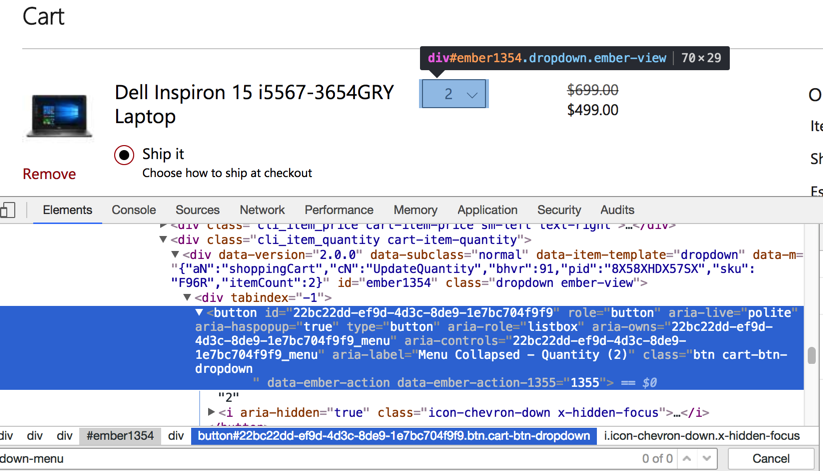
去试试:
cartNumBtnElemList = driver.find_element_by_xpath(‘//div[@id=”ember1354″]/div[@tabindex=”-1″]/button’)
结果,仍是找不到:
selenium.common.exceptions.NoSuchElementException: Message: no such element: Unable to locate element: {“method”:”xpath”,”selector”:”//div[@id=”ember1354″]/div[@tabindex=”-1″]/button”}
这就有点奇怪了。
好像是需要加上wait等待?
才发现此处的:
id=“ember1354″
是有问题的,因为ember1354每次都会变,比如ember1360
所以才找不到的。
换成:
try:
# cartNumBtnElemList = WebDriverWait(driver, 10).until(
# EC.presence_of_element_located((By.XPATH, ‘//div[@id=”ember1354″]/div[@tabindex=”-1″]/button’)))
cartNumBtnElemList = WebDriverWait(driver, 10).until(
EC.presence_of_element_located((By.XPATH, ‘//div[@class=”dropdown ember-view”]/div[@tabindex=”-1″]/button’)))
logging.info(“cartNumBtnElemList=%s”, cartNumBtnElemList)
cartNumBtnElem = cartNumBtnElemList[0]
cartNumBtnElem.click()
except:
logging.error(“Can not find ms store car number select button”)
driver.quit()
终于可以找到元素了:
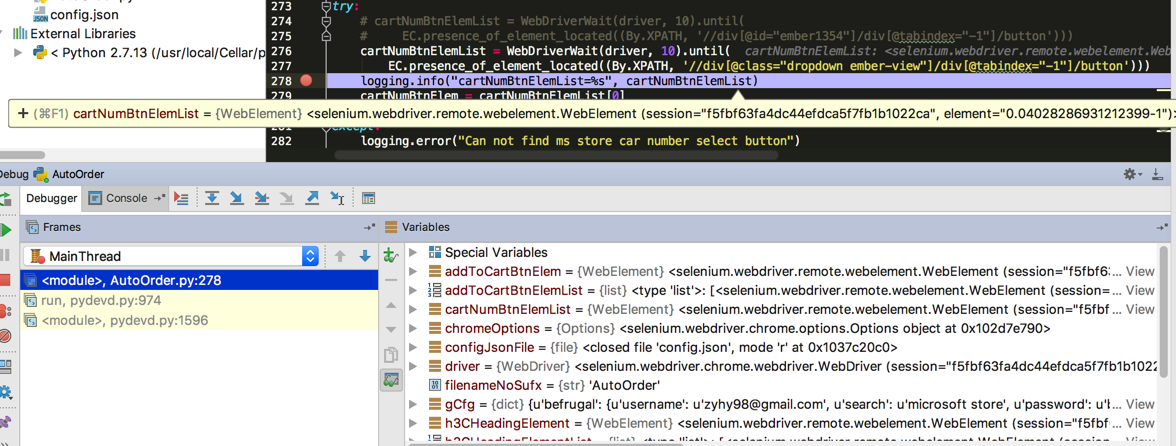
且发现是element,而不是list。
所以去掉wait,不用list,再去试试:
cartNumBtnElem = driver.find_element_by_xpath(‘//div[@class=”dropdown ember-view”]/div[@tabindex=”-1″]/button’)
logging.info(“cartNumBtnElem=%s”, cartNumBtnElem)
cartNumBtnElem.click()
估计也是可以的。
【总结】
此处对于组合的class name:
driver.find_element_by_class_name(“btn cart-btn-dropdown x-hidden-focus”)
不支持,可以改为:
完整的class的链式selector的写法:
driver.find_element_by_css_selector(“.btn.cart-btn-dropdown.x-hidden-focus”)
但是由于此处完整的写法是:
bb2a6d4-8274-4cc1-85c6-bdb637165983.btn.cart-btn-dropdown.x-hidden-focus
但是看似产品UUID的bb2a6d4-8274-4cc1-85c6-bdb637165983实际上每次都会变,导致这么写是找不到元素的,所以只能换成xpath的写法了。
最后是用:
cartNumBtnElem = driver.find_element_by_xpath(‘//div[@class=”dropdown ember-view”]/div[@tabindex=”-1″]/button’)
可以确保始终可以选择对应的元素了。
转载请注明:在路上 » 【已解决】Selenium出错:selenium.common.exceptions.InvalidSelectorException Message invalid selector Compound class names not permitted