已经在Mac中折腾完毕了gitbook的环境,本地也可以用命令去生成对应的website,pdf等内容。
且已经实现了makefile去自动化build,和zip压缩打包。
之前是通过FileZilla去实现文件上传到自己的Linode的服务器中对应的路径
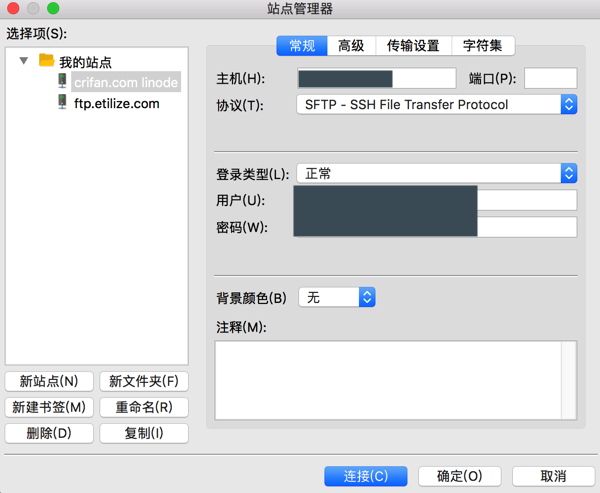
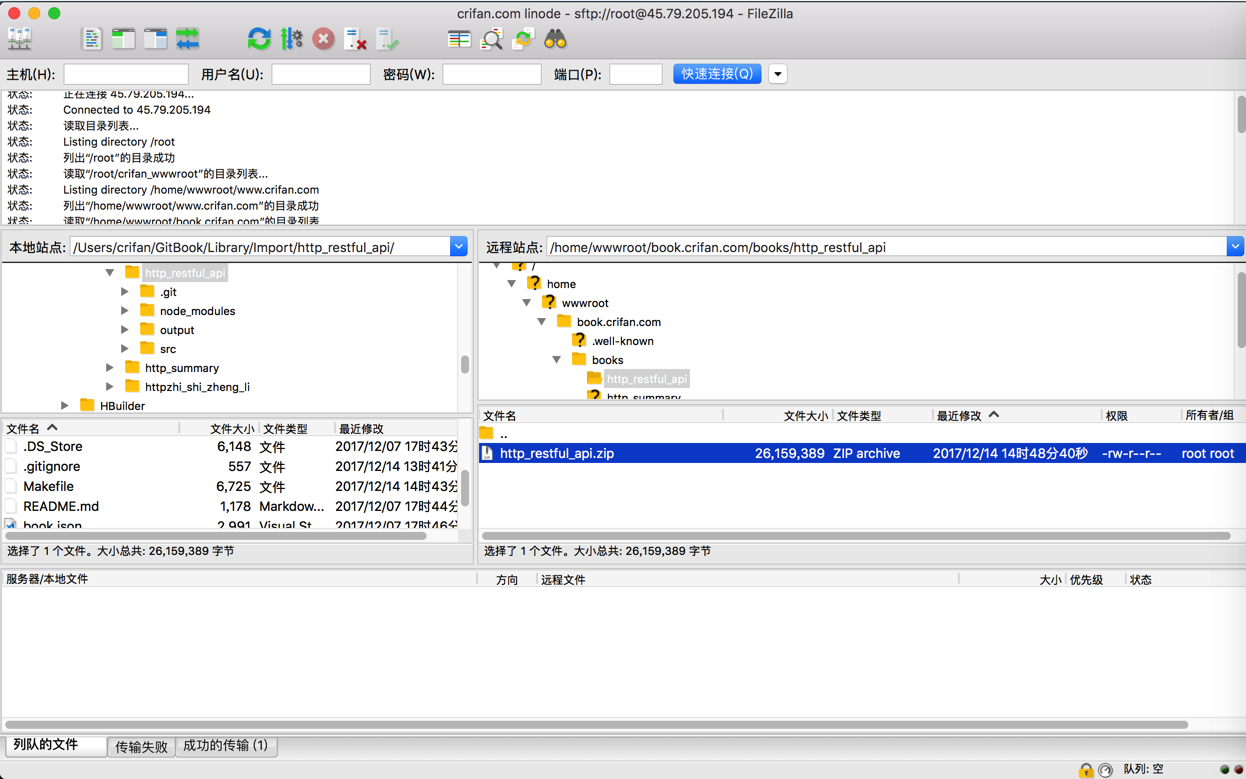
然后再去SecureCRT的SSH远程连接中去解压缩,删除旧文件,移动文件等操作的:
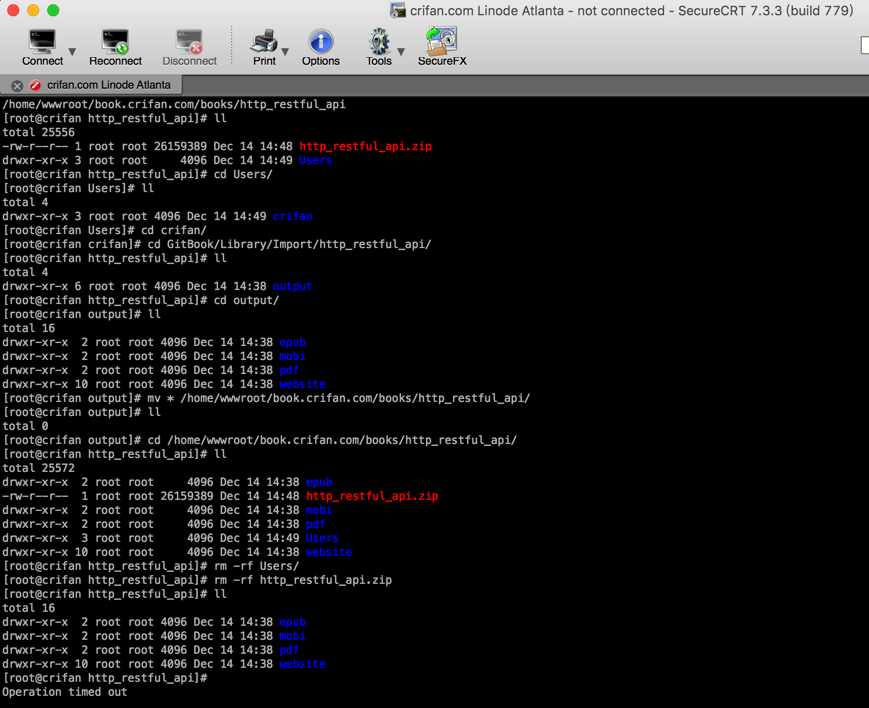
现在希望:
可以在Mac的命令行下Makefile或shell中实现这些操作:
通过sftp上传zip文件
解压缩
删除旧文件
移动文件
shell sftp 命令 上传
linux下如何使用sftp命令 – BradyChen – 博客园
手把手教你使用 SFTP 安全地传输文件 | Linux Story
技术|如何在 Linux 中使用 sFTP 上传或下载文件与文件夹
linux 终端下上传下载命令 sftp,scp – Yzone
XShell 4使用sftp上传下载文件命令 – CSDN博客
现在要去试试,Makefile中,如何实现交互式的操作sftp,是否可行
makefile interactive sftp
makefile interactive input
makefile interactive shell
Including some SFTP commands in a Makefile – Stack Overflow
好像是可以利用
| 管道
去实现 交互式操作,接着连续输入指令去操作
好像也可以:
用ncftp
用scp?
Ubuntu Manpage: scp — secure copy (remote file copy program)
ncftpput
Deploy With FTP, SFTP, SCP, RSYNC, and SSH | Codeship Documentation
好像还有个:
从传输效率来说:
不建议把本地多个碎片文件一个个上传,
还是压缩后再上传,速度会快些
所以,上传后就需要执行unzip rm mv等操作,
-》所以貌似只有交互式的运行执行远程命令的sftp比较合适。
貌似lftp也可以?
Simple Ways to Send Multiple Line Commands Over SSH
Uploading data files to Kalkyl and creating the Makefile – BILS Wiki
gnu make – read input variable in makefile and set variable upon it`s name – Stack Overflow
通过行末加上:
;\
也可以实现多行命令连续执行?
所以还是先去看看sftp命令:
Ubuntu Manpage: sftp — secure file transfer program
sftp命令详解
linux下FTP、SFTP命令详解 – FreeStyle的日志 – 网易博客
但是貌似不能直接登录?还需要手动输入密码?
linux sftp 登录
远程服务器登录以及使用scp、sftp传输文件 – CSDN博客
linux sftp login with password
shell – How to run the sftp command with a password from Bash script? – Stack Overflow
可以借用lftp和sftp实现这个效果
貌似最好用
或者用expect
How can you do a one liner with sftp to login with the password on the same line? – Server Fault
How to make sftp connection password based in Unix script
也是用lftp
SFTP using user id and password | Unix Linux Forums | Shell Programming and Scripting
➜ crifanLib git:(master) sftp –version
sftp: illegal option — –
usage: sftp [-46aCfpqrv] [-B buffer_size] [-b batchfile] [-c cipher]
[-D sftp_server_path] [-F ssh_config] [-i identity_file] [-l limit]
[-o ssh_option] [-P port] [-R num_requests] [-S program]
[-s subsystem | sftp_server] host
sftp [user@]host[:file …]
sftp [user@]host[:dir[/]]
sftp -b batchfile [user@]host
➜ crifanLib git:(master) which sftp
/usr/bin/sftp
然后先去命令行试试sftp如何操作。
然后是可以登录和使用基本的命令的:
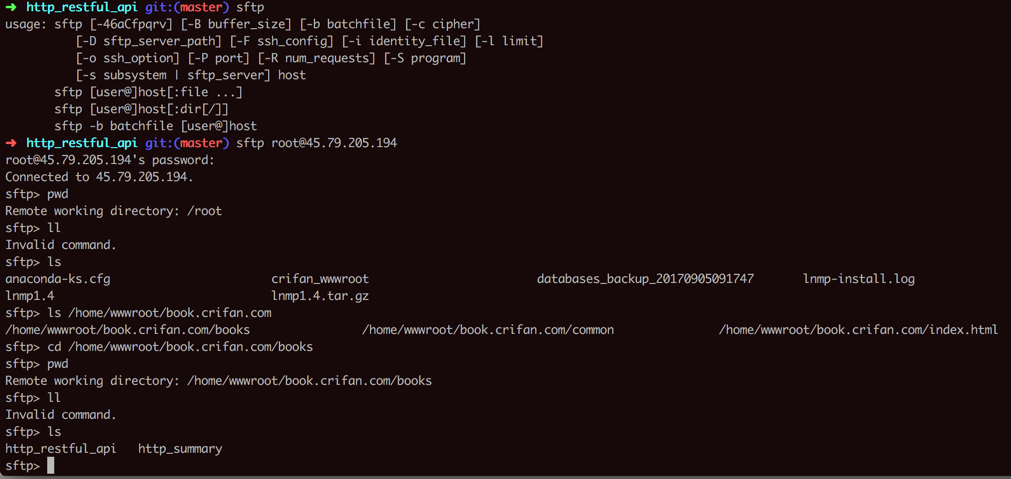
➜ http_restful_api git:(master) sftp root@45.79.205.194
root@45.79.205.194’s password:
Connected to 45.79.205.194.
sftp> pwd
Remote working directory: /root
sftp> ll
Invalid command.
sftp> ls
anaconda-ks.cfg crifan_wwwroot databases_backup_20170905091747 lnmp-install.log
lnmp1.4 lnmp1.4.tar.gz
sftp> ls /home/wwwroot/book.crifan.com
/home/wwwroot/book.crifan.com/books /home/wwwroot/book.crifan.com/common /home/wwwroot/book.crifan.com/index.html
sftp> cd /home/wwwroot/book.crifan.com/books
sftp> pwd
Remote working directory: /home/wwwroot/book.crifan.com/books
sftp> ll
Invalid command.
sftp> ls
http_restful_api http_summary
然后输入help看看有哪些命令:
sftp> help
Available commands:
bye Quit sftp
cd path Change remote directory to ‘path’
chgrp grp path Change group of file ‘path’ to ‘grp’
chmod mode path Change permissions of file ‘path’ to ‘mode’
chown own path Change owner of file ‘path’ to ‘own’
df [-hi] [path] Display statistics for current directory or
filesystem containing ‘path’
exit Quit sftp
get [-afPpRr] remote [local] Download file
reget [-fPpRr] remote [local] Resume download file
reput [-fPpRr] [local] remote Resume upload file
help Display this help text
lcd path Change local directory to ‘path’
lls [ls-options [path]] Display local directory listing
lmkdir path Create local directory
ln [-s] oldpath newpath Link remote file (-s for symlink)
lpwd Print local working directory
ls [-1afhlnrSt] [path] Display remote directory listing
lumask umask Set local umask to ‘umask’
mkdir path Create remote directory
progress Toggle display of progress meter
put [-afPpRr] local [remote] Upload file
pwd Display remote working directory
quit Quit sftp
rename oldpath newpath Rename remote file
rm path Delete remote file
rmdir path Remove remote directory
symlink oldpath newpath Symlink remote file
version Show SFTP version
!command Execute ‘command’ in local shell
! Escape to local shell
? Synonym for help
然后确认上传完毕:
sftp> put http_restful_api.zip
Uploading http_restful_api.zip to /home/wwwroot/book.crifan.com/books/http_restful_api/http_restful_api.zip
http_restful_api.zip 100% 25MB 153.6KB/s 02:45
sftp> ls -l
drwxr-xr-x 2 root root 4096 Dec 14 14:38 epub
-rw-r–r– 1 root root 26033916 Dec 19 22:45 http_restful_api.zip
drwxr-xr-x 2 root root 4096 Dec 14 14:38 mobi
drwxr-xr-x 2 root root 4096 Dec 14 14:38 pdf
drwxr-xr-x 10 root root 4096 Dec 14 14:38 website
sftp> ls -lha
drwxr-xr-x ? 0 0 4.0K Dec 19 22:43 .
drwxr-xr-x ? 0 0 4.0K Dec 14 14:44 ..
drwxr-xr-x ? 0 0 4.0K Dec 14 14:38 epub
-rw-r–r– ? 0 0 24.8M Dec 19 22:45 http_restful_api.zip
drwxr-xr-x ? 0 0 4.0K Dec 14 14:38 mobi
drwxr-xr-x ? 0 0 4.0K Dec 14 14:38 pdf
drwxr-xr-x ? 0 0 4.0K Dec 14 14:38 website
然后再去删除旧文件,结果出错:
【规避解决】sftp中rmdir出错:Couldn’t remove directory: Failure
【总结】
最终用rsync去同步本地文件到远程服务器,速度很快,效果很好。
具体命令:
sshpass -f sshpass_password.txt rsync -avz –progress –delete –force /Users/crifan/GitBook/Library/Import/http_restful_api/output/http_restful_api root@45.79.205.194:/home/wwwroot/book.crifan.com/books
其中本地文件sshpass_password.txt存放着密码。
更详细的解释详见:
命令已整合到Makefile中,更完整的Makefile,详见:
https://github.com/crifan/http_restful_api
->
https://github.com/crifan/gitbook_template
->
https://github.com/crifan/gitbook_template/blob/master/GitbookCommon.mk
转载请注明:在路上 » 【已解决】命令行中ftp操作上传到远程服务器crifan.com