折腾:
期间,希望去:
在使用request去执行http的get请求时,
设置字符编码为UTF-8
否则此处默认就是ISO-8859-1
返回来就是看起来是乱码了。
搜:
Python request 设置 字符 编码
python – 使用requests库抓取页面的时候的编码问题 – SegmentFault
Python + Requests 编码问题 | Chu’s BLoG
Developer Interface — Requests 2.11.1 documentation
Developer Interface — Requests 2.11.1 documentation
Python requests 字符 编码
去看代码:
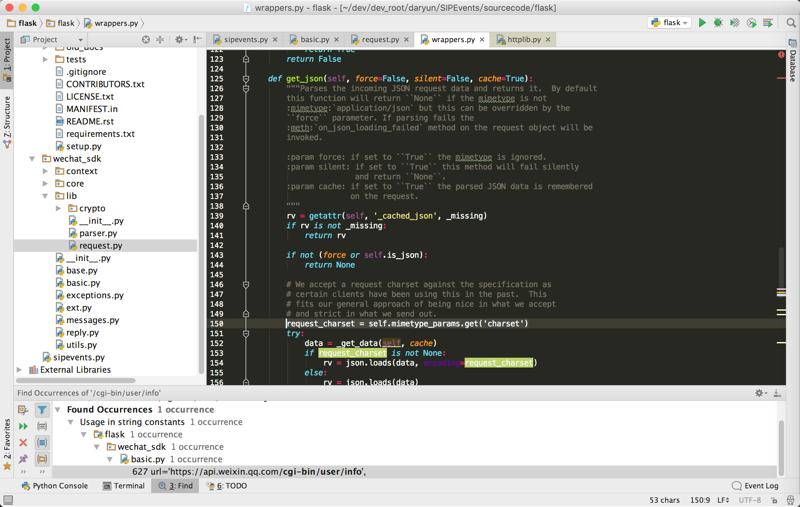
感觉像是:
手动设置了
charset=UTF-8
这个参数,就可以了?
->
可以设置:
r.encoding = ‘UTF-8′
貌似就可以了?
Python requests header charset
去设置:
‘Content-Type’ : ‘application/json; charset=UTF-8’
结果去:
/Users/crifan/dev/dev_root/daryun/SIPEvents/sourcecode/flask/wechat_sdk/lib/request.py
修改:
def request(self, method, url, access_token=None, **kwargs):
为:
r = requests.request( method=method, headers = { ‘Content-Type’ : ‘application/json; charset=UTF-8’ }, url=url, **kwargs ) |
和:
headers = { ‘Content-Type’ : ‘application/json; charset=UTF-8’, ‘Accept-Type’ : ‘application/json; charset=UTF-8’ }, |
问题依旧。
flask charset utf-8
flask mimetype
Python Flask, how to set content type – Stack Overflow
python – Forcing application/json MIME type in a view (Flask) – Stack Overflow
Python http request charset
此处通过加上print:
try: print ‘r.encoding’,r.encoding print ‘r.apparent_encoding’,r.apparent_encoding print ‘r.headers’,r.headers print ‘r.url’,r.url print ‘r.text’,r.text print ‘type(r)=’,type(r) print ‘r=’,r response_json = r.json() |
输出了内容是:
r.encoding ISO-8859-1 r.apparent_encoding utf-8 r.headers {‘date’: ‘Sun, 21 Aug 2016 09:20:45 GMT’, ‘connection’: ‘keep-alive’, ‘content-type’: ‘text/plain’, ‘content-length’: ‘298’} r.url https://api.weixin.qq.com/sns/userinfo?access_token=nW9PbJSaEL7nI2PUupnHWzNB7zip1bwDlbxbx5TwhO32uRiDLJ2ft7kQcmFARMnjFFMn2h0iaHTIAXi_MuxjqnJC9rqgPuR3oTV3x8vXDQw&openid=oswjmv4X0cCXcfkIwjoDfCkeTVVY&lang=zh_CN r.text {"openid":"oswjmv4X0cCXcfkIwjoDfCkeTVVY","nickname":"礼è²","sex":1,"language":"zh_CN","city":"èå·","province":"æ±è","country":"ä¸å½","headimgurl":"http:\/\/wx.qlogo.cn\/mmopen\/ajNVdqHZLLDYtIJicNl7MjwZK5c1lxAJZ253c9v3JzDib7GeE5OFrWiaRqsK1ruW1HmGaziaYETV5vQhIIbic6wHKFQ\/0","privilege":[]} type(r)= <class ‘requests.models.Response’> r= <Response [200]> |
所以去设置encoding为UTF-8试试:
r.encoding = ‘UTF-8’ response_json = r.json() |
结果是:
就可以正常输出UTF-8解码后的内容了:
DEBUG in sipevents [/usr/share/nginx/html/SIPEvents/sipevents.py:90]: type(respUserInfoDict)=<type ‘dict’>, respUserInfoDict={u’province’: u’\u6c5f\u82cf’, u’openid’: u’oswjmv4X0cCXcfkIwjoDfCkeTVVY’, u’headimgurl’: u’http://wx.qlogo.cn/mmopen/ajNVdqHZLLDYtIJicNl7MjwZK5c1lxAJZ253c9v3JzDib7GeE5OFrWiaRqsK1ruW1HmGaziaYETV5vQhIIbic6wHKFQ/0′, u’language’: u’zh_CN’, u’city’: u’\u82cf\u5dde’, u’country’: u’\u4e2d\u56fd’, u’sex’: 1, u’privilege’: [], u’nickname’: u’\u793c\u8c8c’} <div–<—————————————————————————— <div–<—————————————————————————— DEBUG in sipevents [/usr/share/nginx/html/SIPEvents/sipevents.py:101]: province=江苏, city=苏州, country=中国, nickname=礼貌 <div–<—————————————————————————— <div–<—————————————————————————— DEBUG in sipevents [/usr/share/nginx/html/SIPEvents/sipevents.py:102]: type(province)=<type ‘unicode’> |
此处,就懒得,也不会,去参考:
去弄什么monkey patch
确保了解编码即可。
有机会,再去确保:
是不是最新的requests,就解决了此问题了?
由于之前看log看到有:
r.encoding ISO-8859-1 r.apparent_encoding ascii |
然后最终此处暂时先去改为:
#r.encoding = ‘UTF-8’ r.encoding = r.apparent_encoding response_json = r.json() |
暂时确保:
当encoding和apparent_encoding不一致时,都使用apparent_encoding去解码
从而得到正确的unicode字符串
这样就可以正常显示中文了。
[总结]
此处的问题:
调用request的request返回的内容为乱码
的原因是:
requests库中,http的response中,对于返回的数据data去解码,所使用的编码,“从响应头文件的Content-Type里获取,如果存在charset,则可以正确识别,如果不存在charset但是存在text就认为是ISO-8859-1”
而此处,返回的内容是UTF-8
对应的:
r.encoding ISO-8859-1
r.apparent_encoding utf-8
但是request内部还是用r.encoding的ISO-8859-1去解码的,导致内容是乱码了
解决办法:
1.笨办法,也不算解决办法的办法:
如果只是为了能把乱码解码成正常的文字,则可以通过:
把错用ISO-8859-1的解码后的unicode,即可得到正常的Unicode类型的字符串
然后再去用UTF-8再去编码,即可得到正常的UTF-8的字符串了。
代码为:
encodedProvinceIso8859_1 = province.encode(‘ISO-8859-1’) app.logger.debug(‘encodedProvinceIso8859_1=%s’, encodedProvinceIso8859_1) decodedProvinceUnicode = encodedProvinceIso8859_1.decode(‘utf-8’) app.logger.debug(‘decodedProvinceUnicode=%s’, decodedProvinceUnicode) |
即可把乱码的province解码得到正常的字符串了:
province=江苏
了。
2.标准的办法:
去让requests对于response(的json)去解码的时候,就使用正确的,此处为UTF-8的编码:
r.encoding = ‘UTF-8’ |
或:
先对更智能一些的:
r.encoding = r.apparent_encoding response_json = r.json() |
这样就可以用真正的编码去解码,得到正常的字符串了。
此处相关代码为:
vim /root/Envs/SIPEvents/lib/python2.7/site-packages/wechat_sdk-0.6.4-py2.7.egg/wechat_sdk/lib/request.py |
中的:
wechat_sdk-0.6.4-py2.7.egg/wechat_sdk/lib/request.py
的:
def request(self, method, url, access_token=None, **kwargs): try: #r.encoding = ‘UTF-8’ r.encoding = r.apparent_encoding response_json = r.json() |
转载请注明:在路上 » [已解决]Python中如何给http的get请求中所使用的request库中设置字符编码为UTF-8