别人参考:
【记录】用PyInstaller把Python代码打包成单个独立的exe可执行文件 – 在路上
去折腾:
用pyinstaller 打包python工程,中间没有错误也没有warning。生成exe后点击是这样的
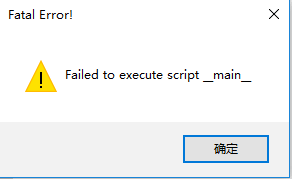
pyinstaller failed to execute script main
Failed to execute script · Issue #2015 · pyinstaller/pyinstaller
python – Windows- Pyinstaller Error “failed to execute script ” When App Clicked – Stack Overflow
pyinstaller打包运行报错failed to execute script main – CSDN博客
pyinstaller-Failed to execute script main解决 – 一路漂泊 – 博客园
其中一个是
打包时加上 –hidden-import=xxx 对应着你自己项目中可能遇到的库
另外一个是:
想办法try catch找到出错信息 然后就容易找到问题根本原因了
问:
库是要求绝对路径么?
—hides-import
后面的参数只写了module name
答:
你应该:
去找官网 看看具体的解释 然后再去使用该参数
所以就是:
去试试:
pyinstaller —help
之类的
或者去官网
找到该命令的解释
然后看懂解释 再去使用
google 搜:
pyinstaller hides-import
pyinstaller hidden-import
找到:
When Things Go Wrong — PyInstaller 3.2 documentation
搜:
hidden-import
看到:
“Listing Hidden Imports
If Analysis thinks it has found all the imports, but the app fails with an import error, the problem is a hidden import; that is, an import that is not visible to the analysis phase.
Hidden imports can occur when the code is using __import__ or perhaps exec or eval. Hidden imports can also occur when an extension module uses the Python/C API to do an import. When this occurs, Analysis can detect nothing. There will be no warnings, only an ImportError at run-time.
To find these hidden imports, build the app with the -v flag (Getting Python’s Verbose Imports above) and run it.
Once you know what modules are needed, you add the needed modules to the bundle using the –hidden-import= command option, or by editing the spec file, or with a hook file (see Understanding PyInstaller Hooks below).”
根据解释:
你最好先
运行app 加上-v参数 这样会输入 verbose 详细信息
然后可以发现是不是导入其他某些库 没有找到 而导致app运行失败
如果是,再找到是缺了哪些库
然后才是用—hidden-import=xxx 去加上这些库
你先把你运行出错的截图 和 所用的命令发我看看
需要先搞清楚 你是如何运行app 如何出错 具体什么错误
打包时的对应log:
E:\orange3-master-3.6.1\Orange\canvas>pyinstaller -F -w __main__.py 119 INFO: PyInstaller: 3.3 119 INFO: Python: 3.4.4 120 INFO: Platform: Windows-10-10.0.15063 121 INFO: wrote E:\orange3-master-3.6.1\Orange\canvas\__main__.spec 123 INFO: UPX is not available. 124 INFO: Extending PYTHONPATH with paths [‘E:\\orange3-master-3.6.1’, ‘E:\\orange3-master-3.6.1\\Orange\\canvas’] 125 INFO: checking Analysis 125 INFO: Building Analysis because out00-Analysis.toc is non existent 125 INFO: Initializing module dependency graph… 128 INFO: Initializing module graph hooks… 144 INFO: Analyzing base_library.zip … 4371 INFO: Processing pre-find module path hook distutils 7476 INFO: running Analysis out00-Analysis.toc 7883 INFO: Caching module hooks… 7890 INFO: Analyzing E:\orange3-master-3.6.1\Orange\canvas\__main__.py 11322 INFO: Processing pre-find module path hook site 11336 INFO: site: retargeting to fake-dir ‘C:\\Python34\\lib\\site-packages\\pyinstaller-3.3-py3.4.egg\\PyInstaller\\fake-modules’ 22525 INFO: Processing pre-find module path hook PyQt5.uic.port_v3 22556 INFO: Processing pre-find module path hook PyQt5.uic.port_v2 30938 INFO: Processing pre-safe import module hook urllib3.packages.six.moves 32727 INFO: Processing pre-safe import module hook win32com 35112 INFO: Loading module hooks… 35112 INFO: Loading module hook “hook-sysconfig.py”… 35128 INFO: Loading module hook “hook-xml.dom.domreg.py”… 35128 INFO: Loading module hook “hook-scipy.special._ufuncs.py”… 35129 INFO: Loading module hook “hook-xml.py”… 35131 INFO: Loading module hook “hook-pydoc.py”… 35135 INFO: Loading module hook “hook-PyQt5.QtPrintSupport.py”… 35857 INFO: Loading module hook “hook-encodings.py”… 35962 INFO: Loading module hook “hook-scipy.linalg.py”… 35964 INFO: Loading module hook “hook-docutils.py”… 39863 INFO: Loading module hook “hook-distutils.py”… 39876 INFO: Loading module hook “hook-PyQt5.QtWebKitWidgets.py”… 39878 INFO: Loading module hook “hook-xml.etree.cElementTree.py”… 39878 INFO: Loading module hook “hook-pkg_resources.py”… 40518 INFO: Loading module hook “hook-scipy.sparse.csgraph.py”… 40530 INFO: Loading module hook “hook-sklearn.metrics.cluster.py”… 40564 INFO: Loading module hook “hook-pygments.py”… 42739 INFO: Loading module hook “hook-PyQt5.py”… 42744 INFO: Loading module hook “hook-PyQt5.uic.py”… 42748 INFO: Loading module hook “hook-PyQt5.QtWidgets.py”… 42749 INFO: Loading module hook “hook-shelve.py”… 42770 INFO: Loading module hook “hook-lib2to3.py”… 42784 INFO: Loading module hook “hook-PyQt5.QtTest.py”… 42785 INFO: Loading module hook “hook-PyQt5.QtCore.py”… 42855 INFO: Loading module hook “hook-setuptools.py”… 42914 INFO: Loading module hook “hook-PyQt5.QtNetwork.py”… 42986 INFO: Loading module hook “hook-PyQt5.Qt.py”… 42987 INFO: Loading module hook “hook-win32com.py”… 43482 INFO: Loading module hook “hook-PyQt5.QtOpenGL.py”… 43483 INFO: Loading module hook “hook-pythoncom.py”… 43785 INFO: Loading module hook “hook-sqlite3.py”… 43954 INFO: Loading module hook “hook-pywintypes.py”… 44243 INFO: Loading module hook “hook-numpy.core.py”… 44334 INFO: Loading module hook “hook-scipy.special._ellip_harm_2.py”… 44335 INFO: Loading module hook “hook-PyQt5.QtSvg.py”… 44336 INFO: Loading module hook “hook-PyQt5.QtGui.py”… 44765 INFO: Loading module hook “hook-certifi.py”… 44768 INFO: Loading module hook “hook-PyQt5.QtWebKit.py”… 44887 INFO: checking Tree 44888 INFO: Building Tree because out00-Tree.toc is non existent 44889 INFO: Building Tree out00-Tree.toc 44907 INFO: Looking for ctypes DLLs 45069 INFO: Analyzing run-time hooks … 45086 INFO: Including run-time hook ‘pyi_rth_multiprocessing.py’ 45105 INFO: Including run-time hook ‘pyi_rth_qt5.py’ 45108 INFO: Including run-time hook ‘pyi_rth_win32comgenpy.py’ 45110 INFO: Including run-time hook ‘pyi_rth_pkgres.py’ 45144 INFO: Looking for dynamic libraries 57666 INFO: Looking for eggs 57666 INFO: Using Python library C:\Windows\system32\python34.dll 57668 INFO: Found binding redirects: [] 57694 INFO: Warnings written to E:\orange3-master-3.6.1\Orange\canvas\build\__main__\warn__main__.txt 58107 INFO: Graph cross-reference written to E:\orange3-master-3.6.1\Orange\canvas\build\__main__\xref-__main__.html 58398 INFO: checking PYZ 58398 INFO: Building PYZ because out00-PYZ.toc is non existent 58401 INFO: Building PYZ (ZlibArchive) E:\orange3-master-3.6.1\Orange\canvas\build\__main__\out00-PYZ.pyz 64123 INFO: Building PYZ (ZlibArchive) E:\orange3-master-3.6.1\Orange\canvas\build\__main__\out00-PYZ.pyz completed successfully. 64332 INFO: checking PKG 64332 INFO: Building PKG because out00-PKG.toc is non existent 64333 INFO: Building PKG (CArchive) out00-PKG.pkg 98660 INFO: Building PKG (CArchive) out00-PKG.pkg completed successfully. 98738 INFO: Bootloader C:\Python34\lib\site-packages\pyinstaller-3.3-py3.4.egg\PyInstaller\bootloader\Windows-32bit\runw.exe 98738 INFO: checking EXE 98738 INFO: Building EXE because out00-EXE.toc is non existent 98738 INFO: Building EXE from out00-EXE.toc 98738 INFO: Appending archive to EXE E:\orange3-master-3.6.1\Orange\canvas\dist\__main__.exe 98785 INFO: Building EXE from out00-EXE.toc completed successfully. |
pyinstaller 3.3 manual
PyInstaller Manual — PyInstaller 3.3 documentation
Using PyInstaller — PyInstaller 3.3 documentation
Windows and Mac OS X specific options
| ||||
windows pyinstaller failed to execute script
转载请注明:在路上 » 【未解决】pyinstaller打包运行失败:failed to execute script __main__