之前已经折腾过:
【部分解决】openpyxl的excel设置列宽自适应+设置行高
但是没法自适应列宽,导致现在设置了cell的value后,显示效果很不好:
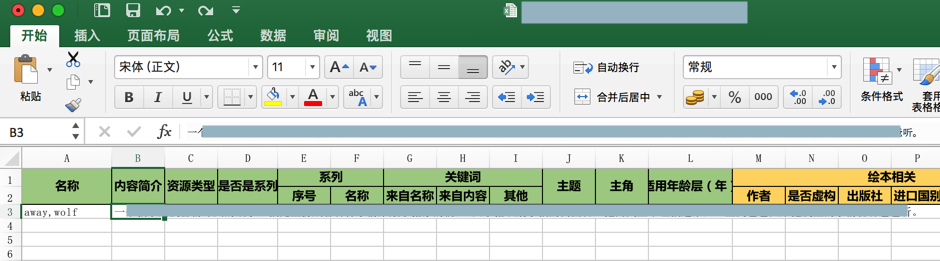
想要实现,类似于手动设置的:
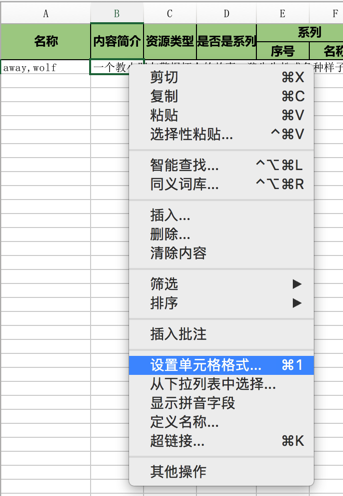

的效果:
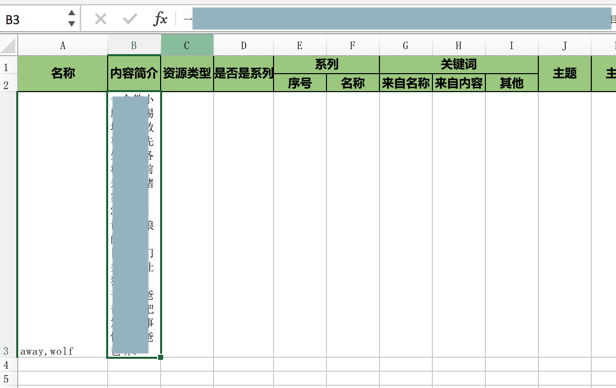
即:设置单元格的自动换行
openpyxl cell auto new line
openpyxl cell wrap text
python – Writing multi-line strings into cells using openpyxl – Stack Overflow
【总结】
最后是用:
<code># curCell.style.alignment.wrap_text = True #AttributeError: 'str' object has no attribute 'alignment' curCell.alignment = Alignment(wrapText=True) </code>
实现了自动换行的效果:
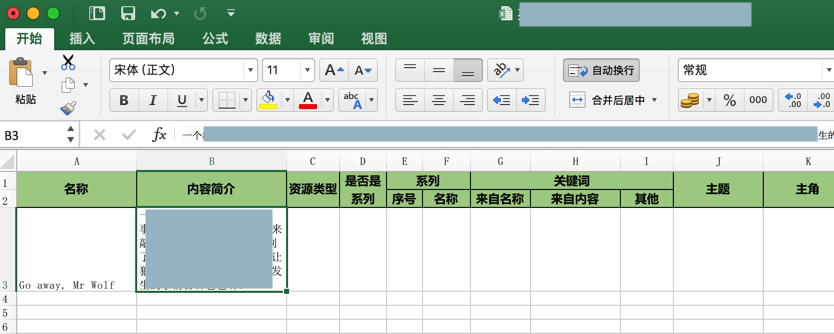
转载请注明:在路上 » 【已解决】openpyxl中设置单元格自动换行