折腾:
期间,注册好了微软账号,打算去尝试必应的语音合成,但是发现好像有两个语音(合成)相关的接口:
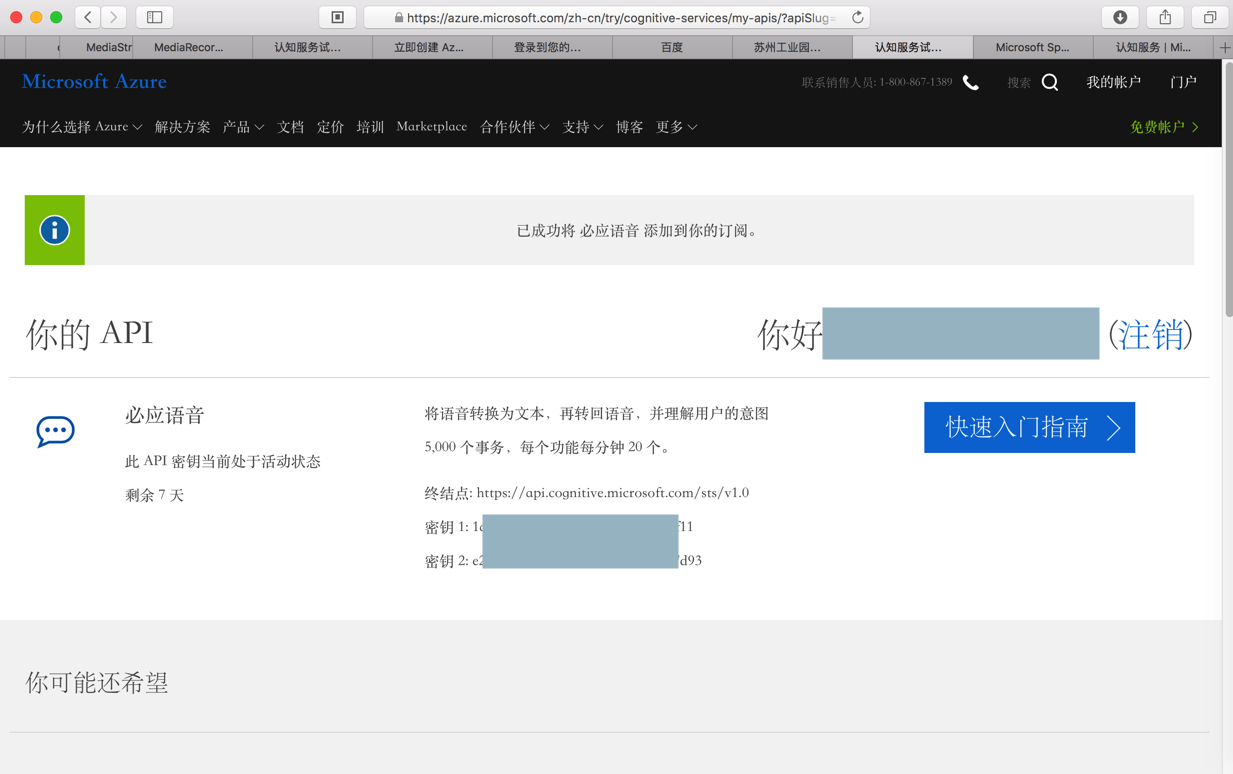

看起来,还是有两个:
必应语音:
将语音转换为文本,再转回语音,并理解用户的意图
5,000 个事务,每个功能每分钟 20 个。
语音服务(预览版):
Azure.com 提供的统一语音服务免费试用版。
每月 5,000 个事务,每分钟 20 个。试用密钥会在 30 天后过期,此后可在 Azure 门户中创建认知服务帐户。
不知道到底有何区别。
通过:
语音服务(预览版
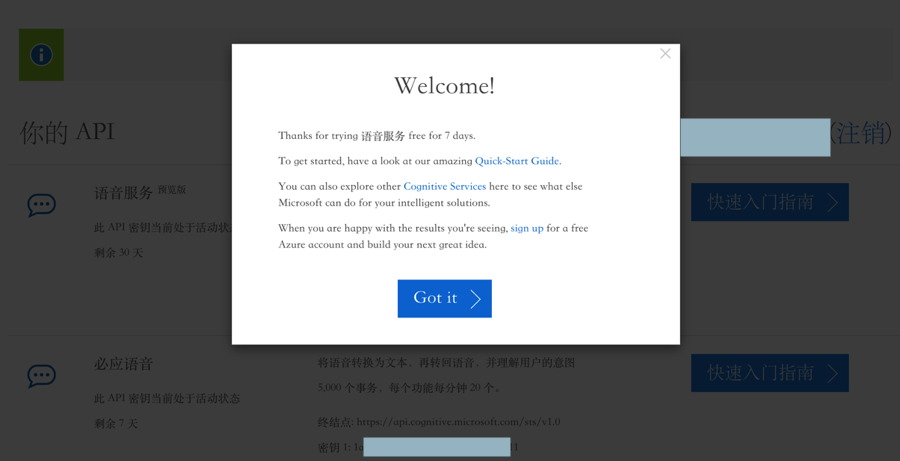

Microsoft Speech Service | Microsoft Docs

必应语音
将语音转换为文本,再转回语音,并理解用户的意图
-》
必应语音 API – 语音识别软件 | Microsoft Azure
是之前试的效果的api
语音服务 预览版
针对语音转文本、文本转语音和语音翻译的统一语音服务
-》
其中有:
“文本转语音 – 为应用提供自然流畅的语音
构建能够通过文本转语音服务自然地与用户交流的智能应用和服务。近乎实时地将文本转换为音频,通过自定义来更改语速、音调、音量等。
使用自定义语音模型为应用程序提供辨识度高的独特语音。只需录制和上传定型数据,该服务即可创建根据录音调整的独特语音字体。”
-》
点击 请求预览版

Microsoft Speech Service | Microsoft Docs
“Text to speech (speech synthesis)“
Text to Speech API of Microsoft Speech Service | Microsoft Docs
首先要去用:
JSON Web Token (JWT) access token
而且10分钟就过期了:很不爽啊
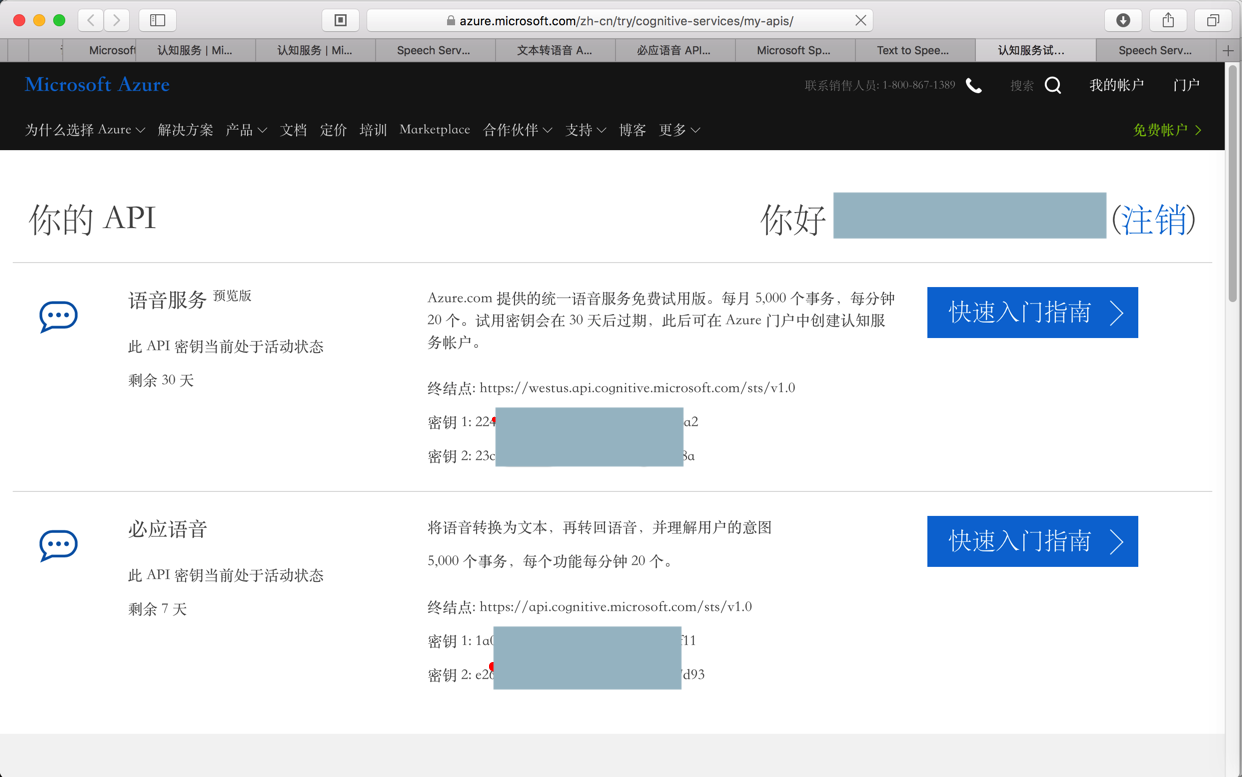
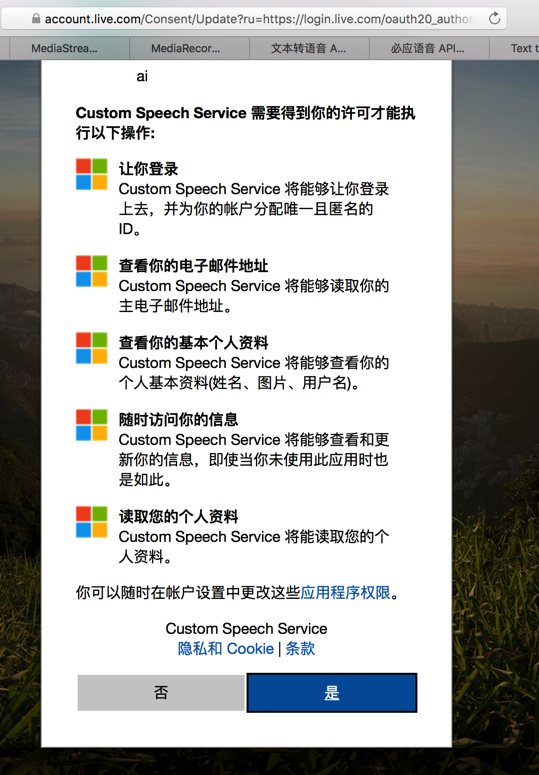
Microsoft Speech Service | Microsoft Docs
【总结】
最后是通过下面链接,而找到了,最终是不同的接口和服务:
【语音服务 预览版】
-》
-》
-》
https://azure.microsoft.com/zh-cn/try/cognitive-services/my-apis/?api=speech-services
-》
About Text to Speech – Microsoft Cognitive Services | Microsoft Docs
-》
-》
Speech service REST APIs | Microsoft Docs
<code>https://eastasia.tts.speech.microsoft.com/cognitiveservices/v1 </code>
-》
Use Text to Speech using Speech services – Microsoft Cognitive Services | Microsoft Docs
https://docs.microsoft.com/zh-cn/azure/cognitive-services/speech-service/how-to-text-to-speech
【必应语音】
-》
Microsoft Speech Service | Microsoft Docs
-》
Get started with the Microsoft Speech Recognition API by using REST | Microsoft Docs
-》
Text to Speech API of Microsoft Speech Service | Microsoft Docs
<code>https://api.cognitive.microsoft.com/sts/v1.0/issueToken </code>
转载请注明:在路上 » 【已解决】微软必应中必应语言和语音服务(预览版)的区别