之前已经:
【未解决】从Godaddy迁出域名xxx.xyz迁入到阿里云且继续续费
但是中间不知道为何会在 命名审核 阶段失败了。
现在只能再去操作一次。
https://account.godaddy.com/products/#/
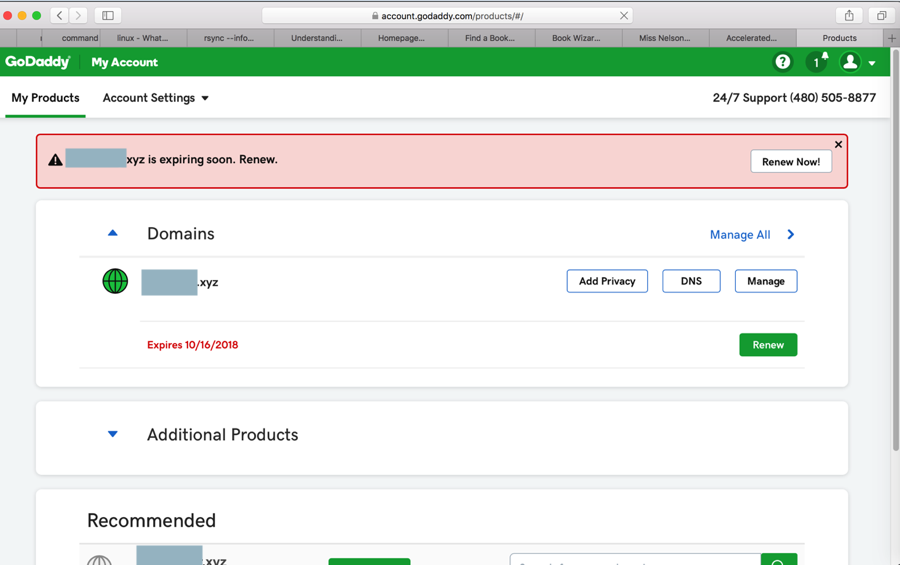
再去参考:
去转出,得到授权码
在此期间,打开:
https://dcc.godaddy.com/manage/xxx.XYZ/settings/?atc=mya
耗费了半天都无法正常打开
试了各种翻墙,还是不行:
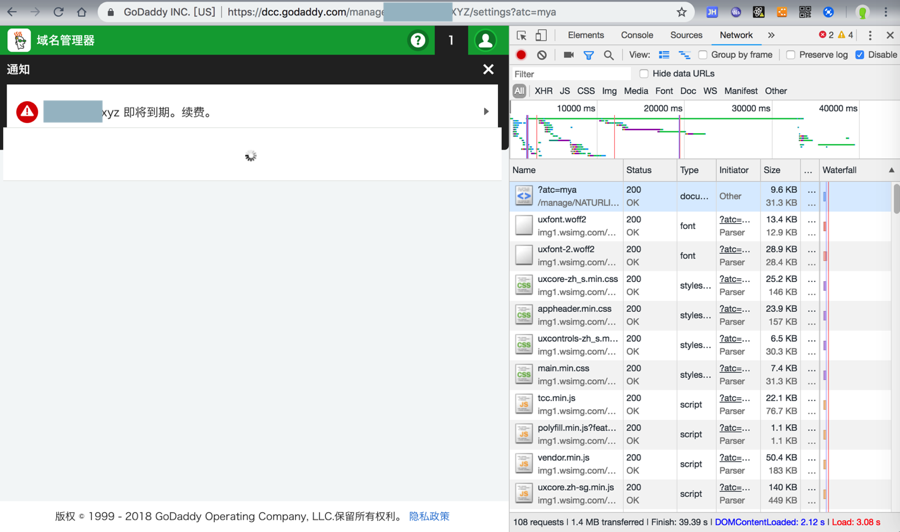
历经千辛万苦终于打开了:

然后
https://dcc.godaddy.com/domains
又打不开了。
试了好多分钟,还是不行。
然后竟然还遇到了:
服务器内部错误:
Server Error in ‘/’ Application.
Runtime Error
Description: An application error occurred on the server. The current custom error settings for this application prevent the details of the application error from being viewed remotely (for security reasons). It could, however, be viewed by browsers running on the local server machine.
Details: To enable the details of this specific error message to be viewable on remote machines, please create a <customErrors> tag within a "web.config" configuration file located in the root directory of the current web application. This <customErrors> tag should then have its "mode" attribute set to "Off".
<!– Web.Config Configuration File –>
<configuration>
<system.web>
<customErrors mode="Off"/>
</system.web>
</configuration>
Notes: The current error page you are seeing can be replaced by a custom error page by modifying the "defaultRedirect" attribute of the application’s <customErrors> configuration tag to point to a custom error page URL.
<!– Web.Config Configuration File –>
<configuration>
<system.web>
<customErrors mode="RemoteOnly" defaultRedirect="mycustompage.htm"/>
</system.web>
</configuration>
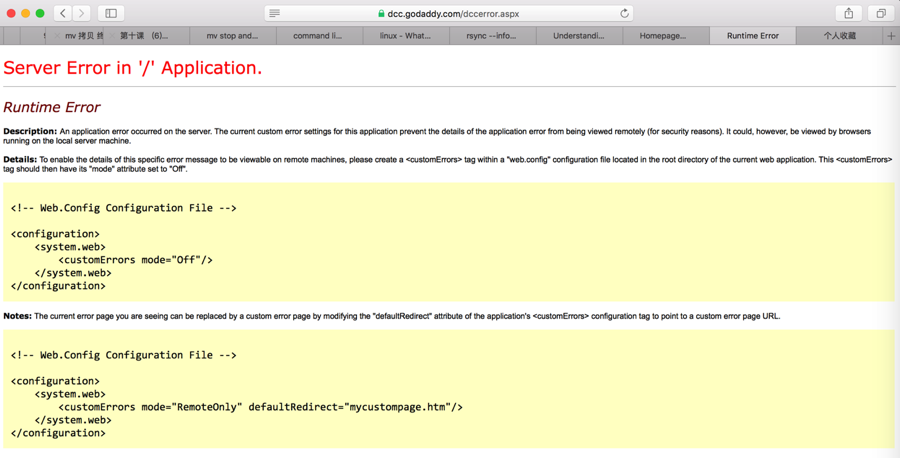
Server Error
502 – Web server received an invalid response while acting as a gateway or proxy server.
There is a problem with the page you are looking for, and it cannot be displayed. When the Web server (while acting as a gateway or proxy) contacted the upstream content server, it received an invalid response from the content server.
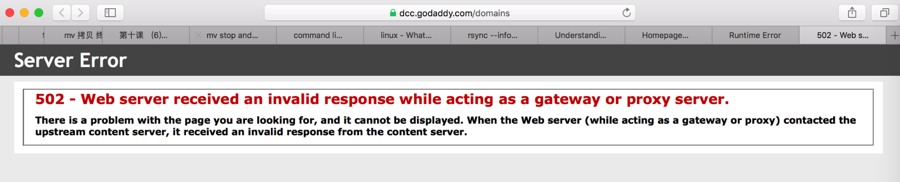
而此时打开主页:
都是正常的
https://account.godaddy.com/products/?go_redirect=disabled#/
https://myh.godaddy.com/#/hosting/all
也正常
但是
https://dcc.godaddy.com/manage/xxx.xyz/settings/?atc=mya
不正常,打不开。
此刻时间:2018-10-08 11:30左右
算了,换个时间再去试试。
-》
https://dcc.godaddy.com/dcc50/DccError.aspx
问题依旧:

后来终于能打开了:
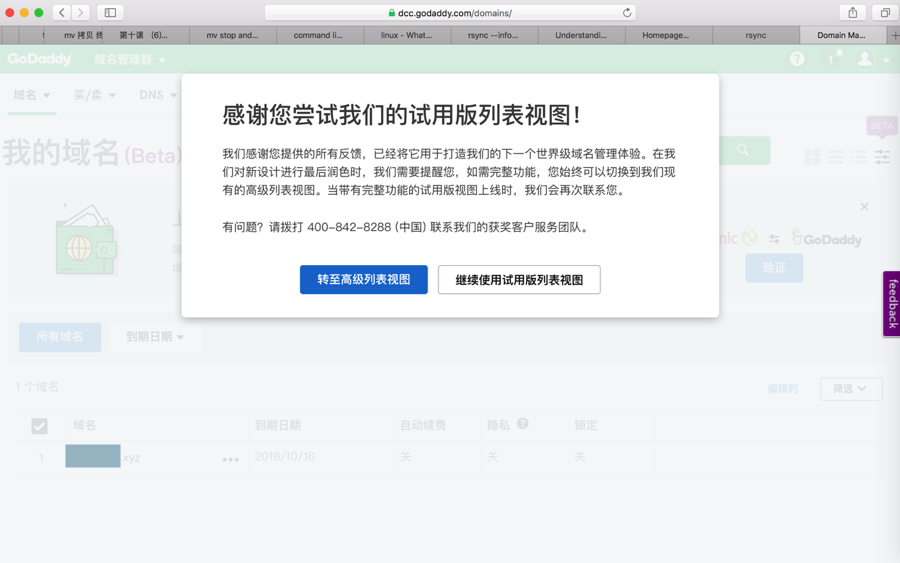
域名
https://dcc.godaddy.com/dcc50/default.aspx
然后继续去操作
https://dcc.godaddy.com/manage/xxx.xyz/settings
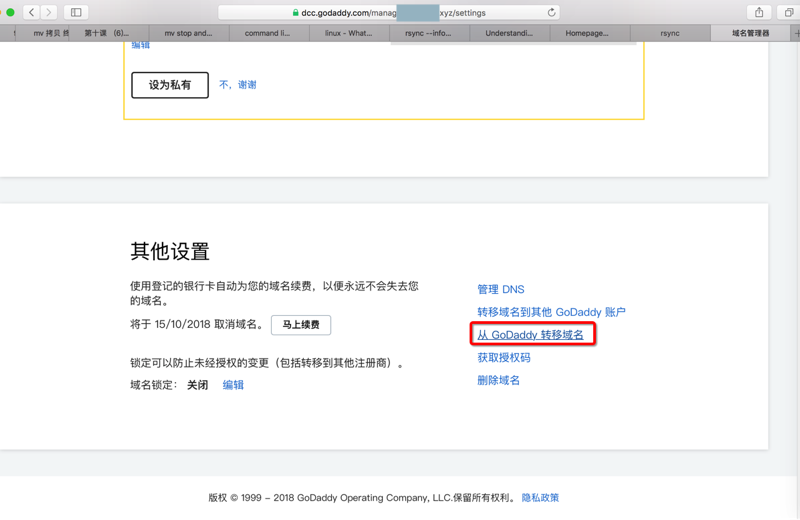
https://dcc.godaddy.com/manage/xxx.xyz/transfer-out
Aliyun WanWang
Unify my domain in Aliyun WanWang
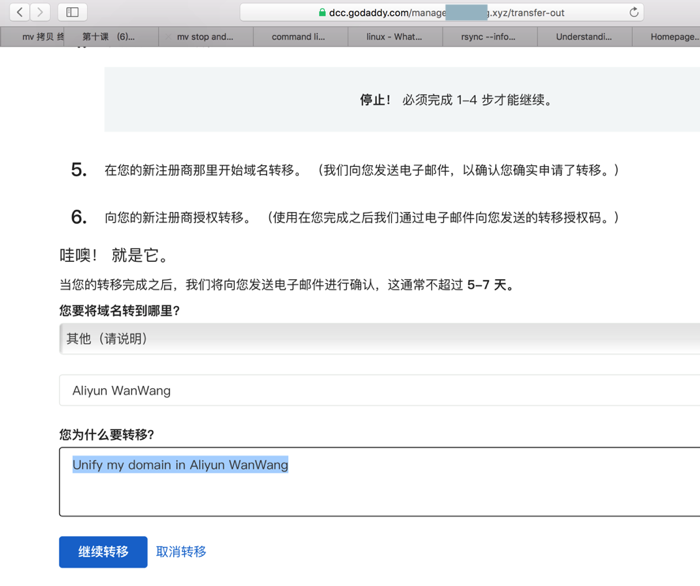
域名管理器
https://dcc.godaddy.com/manage/xxx.xyz/transfer-out

收到授权码邮件了:
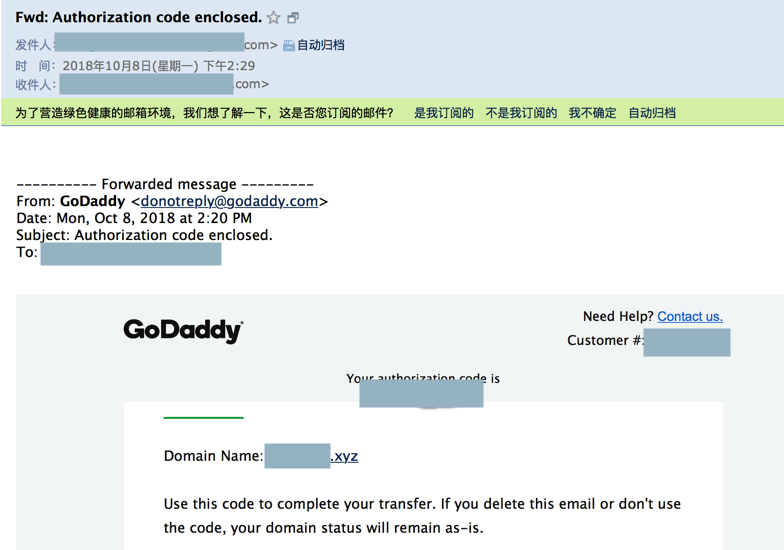
然后继续去转入阿里云
继续参考之前的步骤去:
https://wanwang.aliyun.com/domain/transfers
xxx.xyz nxxxxxpE
https://wanwang.aliyun.com/domain/transfers?accounttraceid=xxx

https://netcn.console.aliyun.com/core/order/pay?orderid=D20187T153270563

https://dc.console.aliyun.com/next/index#/transfer-in/list
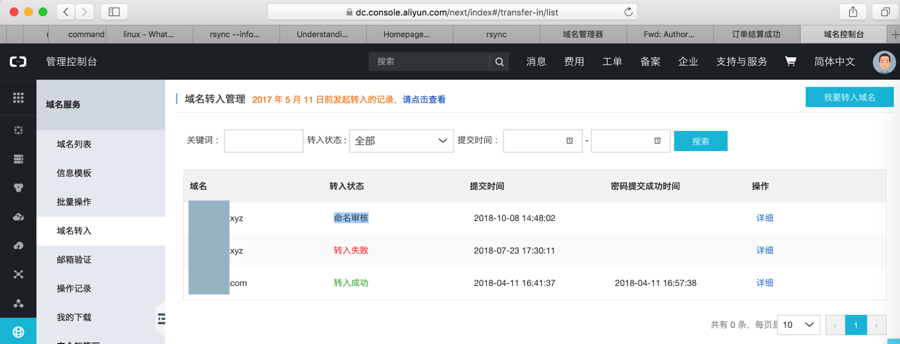

当前域名 : xxx.xyz
本次域名转入有效期截止: 2018-10-23 14:48:02,需要在截止时间前完成所有转入确认流程,逾期域名转入将失败。
根据域名主管机构政策规定,您需要首先进行域名邮箱验证来授权域名的继续转入。什么是命名审核?
系统已经提交域名到第三方审核机构进行命名审核,一般几个小时后可获取到审核结果,但也存在 有审核时间比较长的情况,请耐心等待。
然后就是等待了。
阿里云 中国站
https://account.aliyun.com/login/login.htm
第2天早上 20181009 10:36,仍是:命名审核
第3天中午 20181010 12:00,仍是:命名审核
第4天早上 20181011 10:00,仍是:命名审核
第5天晚上 20181012 23:00,仍是:命名审核
第6天早上 20181013 10:00,仍是:命名审核
第8天早上 20181015 09:00,仍是:命名审核
第9天早上 20181016 10:00,仍是:命名审核
第11天晚上 20181018 18:00,仍是:命名审核
第15天早上 20181022 10:00,仍是:命名审核
第16天早上 20181023 10:00,仍是:命名审核
2018-10-26
很遗憾,您的域名转入失败!
您支付的转入费用将退还到账户余额中(注:代金卷不会退还)
失败原因: 您未在有效期内完成相关转入确认
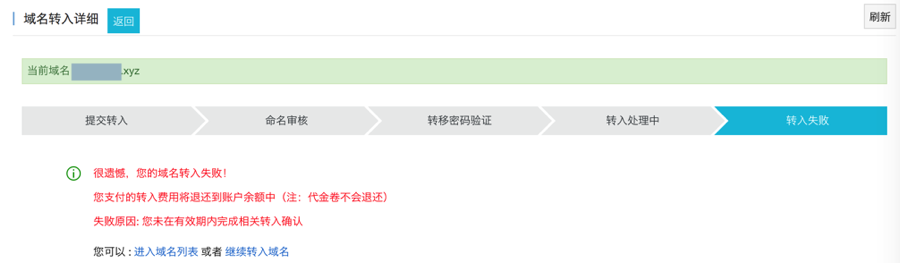
转载请注明:在路上 » 【记录】再次转移域名xxx.xyz从Godaddy到阿里云