折腾:
【已解决】Windows系统中从PDF中OCR图片转文字的好用软件
期间,在Mac中PD中的某个Win7虚拟机,已经安装了.NET Framework 4.0了,但是去运行,还是出错:
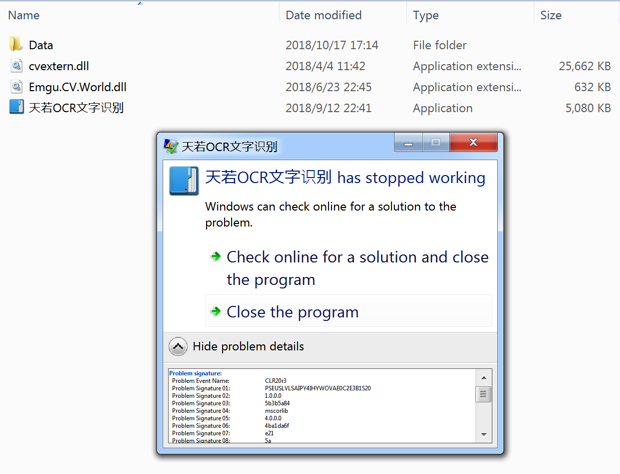
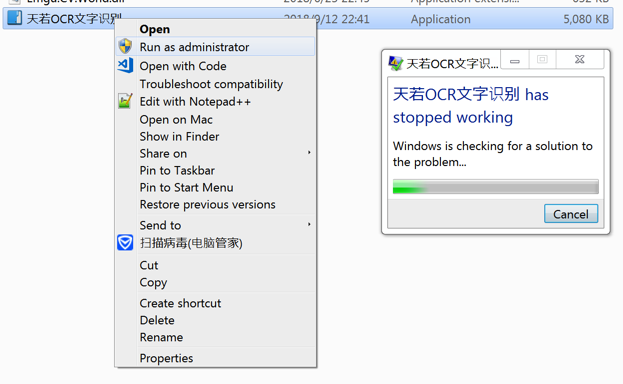
错误依旧:
<code>Problem signature: Problem Event Name: CLR20r3 Problem Signature 01: PSEUSLVLSAIPY4IHYWOVAE0C2E3B1S20 Problem Signature 02: 1.0.0.0 Problem Signature 03: 5b3b5a84 Problem Signature 04: mscorlib Problem Signature 05: 4.0.0.0 Problem Signature 06: 4ba1da6f Problem Signature 07: e21 Problem Signature 08: 5a Problem Signature 09: System.FormatException OS Version: 6.1.7600.2.0.0.256.1 Locale ID: 2052 Additional Information 1: 0a9e Additional Information 2: 0a9e372d3b4ad19135b953a78882e789 Additional Information 3: 0a9e Additional Information 4: 0a9e372d3b4ad19135b953a78882e789 Read our privacy statement online: http://go.microsoft.com/fwlink/?linkid=104288&clcid=0x0409 If the online privacy statement is not available, please read our privacy statement offline: C:\Windows\system32\en-US\erofflps.txt </code>
再去下载旧版本,看看是否正常
天若OCR文字识别工具v4.46 最全的OCR接口 – zd423
试了所有历史版本:
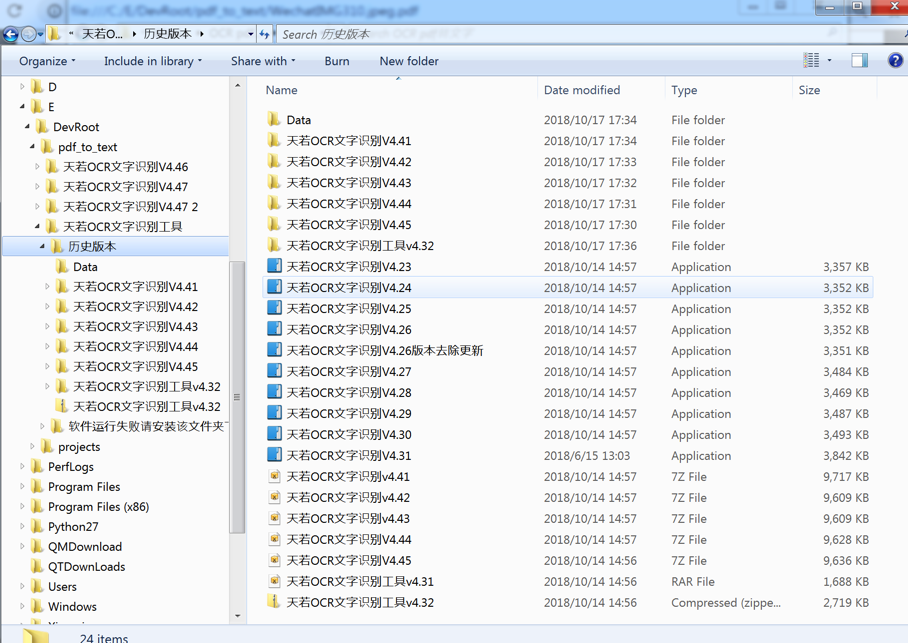
都同样报错。
最后无意间发现:
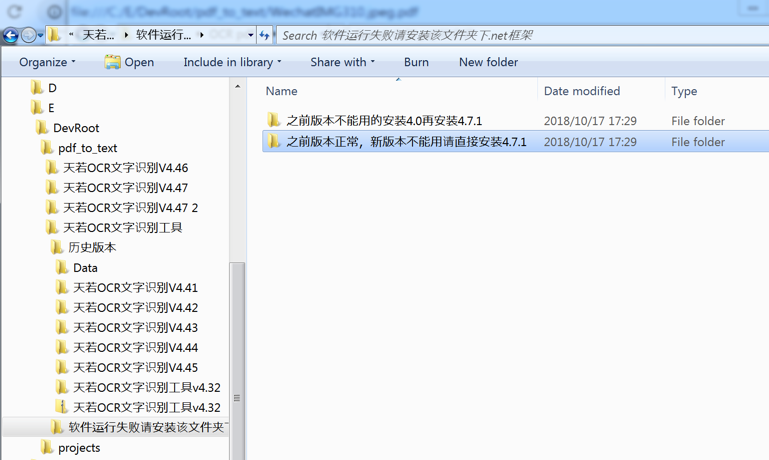
之前版本不能用的安装4.0再安装4.7.1
之前版本正常,新版本不能用请直接安装4.7.1
-》看来新版本.NET 4.7.1才可行
.net framework 4.7 下载
.net framework 4.7.2 下载
Microsoft .NET Framework 4.7.2 Offline Installer
微软.NET Framework 4.7独立离线安装包发布下载 – .NET Framework,Win10系统,微软 – IT之家
下载 Microsoft.NET Framework 4.7.2 脱机安装程序软件包。
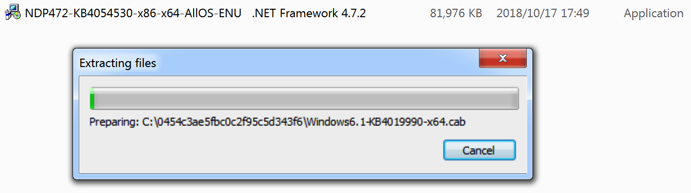
结果当前win7 不支持.net 4.7.2
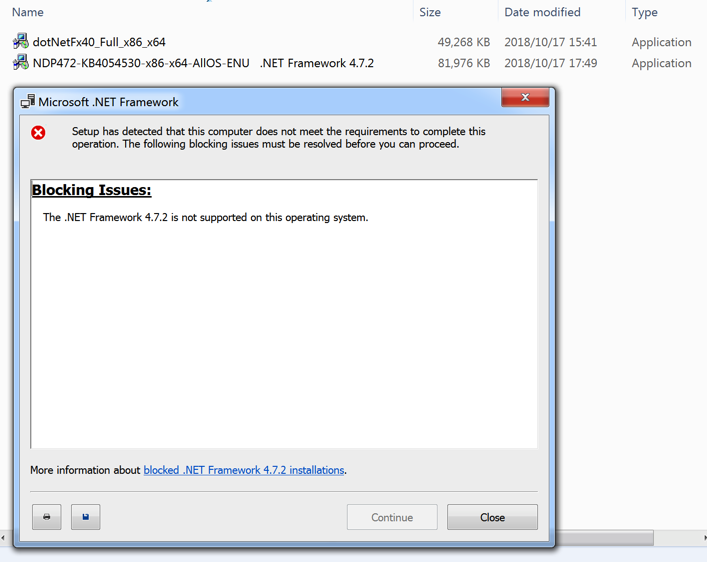
那去下载4.7.1试试
.net framework 4.7.1
Windows.NET Framework 4.7.1 脱机安装程序
https://www.microsoft.com/zh-CN/download/details.aspx?id=56116
->
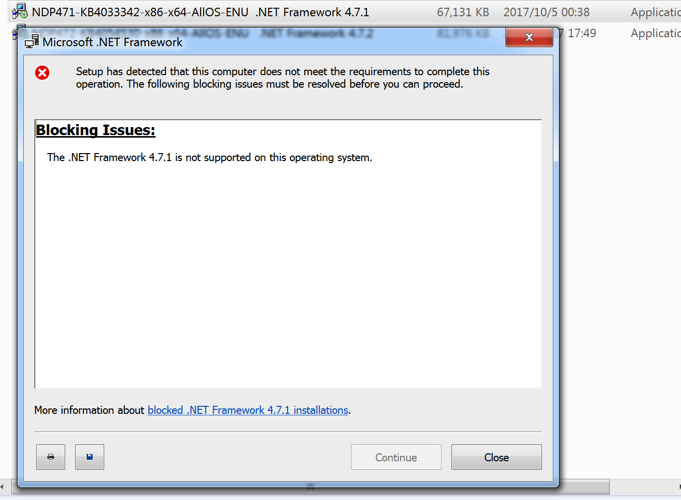
结果此处Win7也没法安装.NET 4.7.1
【总结】
此处win7中,已经安装了.NET Framework 4.7.1和4.7.2,结果始终出错。
暂时不知道原因。也无法解决。
转载请注明:在路上 » 【未解决】Mac中PD中某Win7虚拟机中运行天若OCR文字识别exe出错:has stopped working Close the program