折腾:
【未解决】mac中支持直接保存成小尺寸的jpg或png截图工具
期间,不论是xnip:

还是snip等其他截图工具,此处截取出来的图片,都带边框:
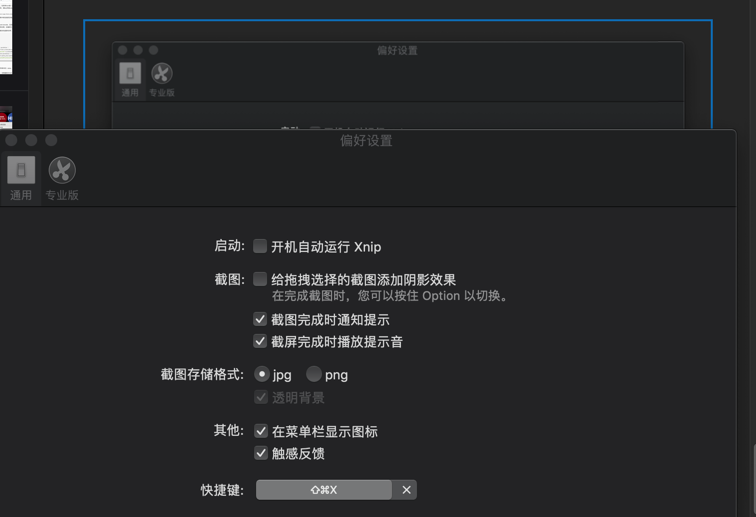
开始以为是截图工具问题,现在基本上可以确定是mac系统问题。
mac 截图工具 去除边框
【已解决】如何去掉mac中QQ的snip截图粘贴到印象笔记后图片的多余的阴影边框 – 在路上
【已解决】QQ的内置自带截图功能ScreenCapture和QQ出品的snip截图软件的对比 – 在路上
还是去试试:
<code>➜ ~ defaults write com.apple.screencapture disable-shadow -bool true;\killall SystemUIServer </code>
然后再去试试:
问题依旧:
xnip截图还带边框:
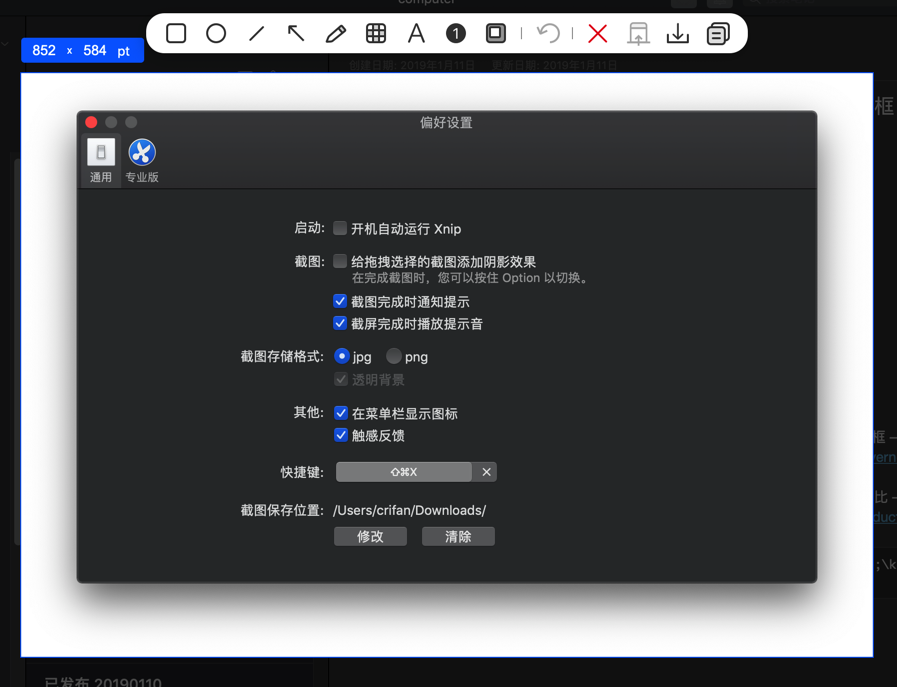
重启截图软件试试,问题依旧。
去搜:
mac screenshot remove shadow
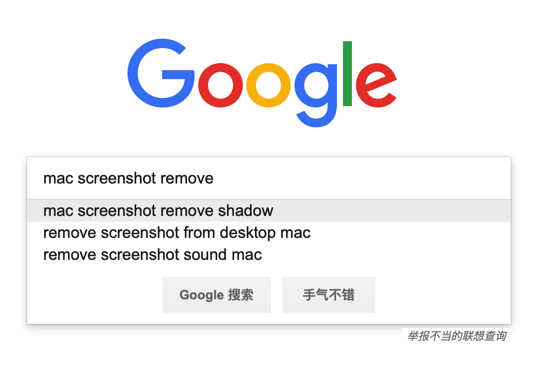
How to remove the shadow effect from screenshots on Mac
<code>defaults write com.apple.screencapture disable-shadow -bool false ; killall SystemUIServer </code>
问题依旧。
Disable Drop-Shadow on Mac OSX Window Screenshots – Web Design & Development Lowestoft Blog| Dessol
How to disable the drop-shadow in Mac OS X window screenshots | Macgasm
macOS High Sierra: Disable Screenshot Shadows With Terminal – The Mac Observer
“Take a screenshot to test if it worked. If it didn’t you may need to restart your Mac in case the SystemUIServer wasn’t properly restarted.”
重启mac试试
How to Eliminate Drop Shadows in OS X Screenshots – TidBITS
How to Take Window Screenshots Without Drop Shadows on Your Mac « Mac Tips :: Gadget Hacks
已重启mac
问题依旧。
mac screenshot remove shadow not work
How can I remove the window shadow in El … – Apple Community
No longer works in 10.11 · Issue #17 · puffnfresh/toggle-osx-shadows
macos – Getting a Mac to trust an application (synergy on loginwindow) – Stack Overflow
Enable drop-shadow on screenshots – Apple Community
How to take a screenshot without the shadow effect on Mac
都不行,那再去看看命令
发现是:
com.apple.screencapture
单独针对于mac系统自带的截图工具的
-》此处shift+command+4,截图出来是不带边框的
但是:
其他软件,包括snip,xnip,都还是带边框和阴影的。
转载请注明:在路上 » 【未解决】mac中去除所有截图工具截图截取窗口时的边框