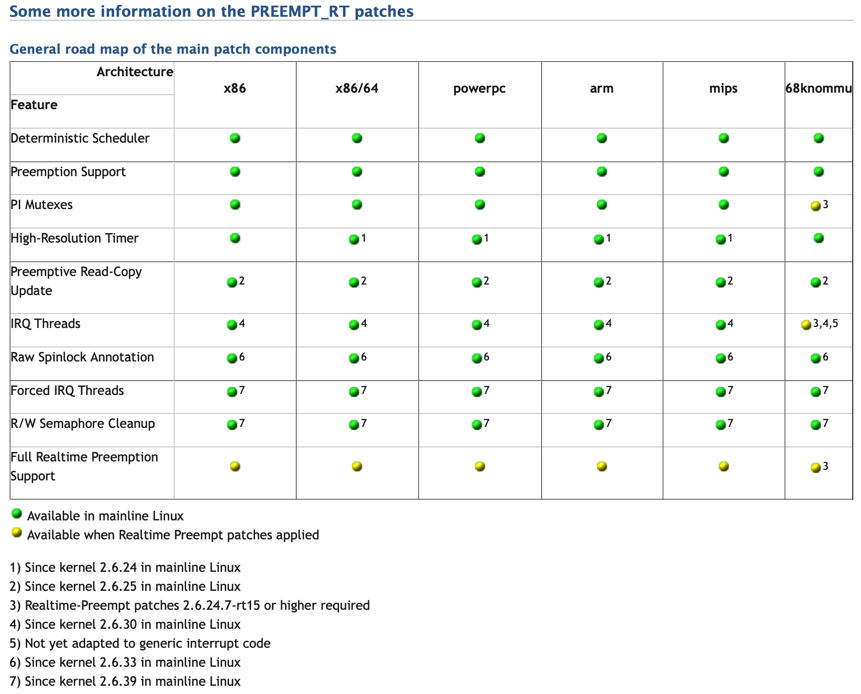ubuntu real time
https://wiki.ubuntu.com/RealTime
realtime – Ubuntu can be used as Hard Real time OS? – Ask Ubuntu
realtime – Problem with real-time clock since upgrading to Ubuntu 17.10 – Ask Ubuntu
sound – How well does Ubuntu handle real time audio? – Ask Ubuntu
How to install Real time linux in Ubuntu ?
Ubuntu不支持实时
可参考
12.04 – How can I install a realtime kernel? – Ask Ubuntu
看看如何才能支持
Realtime Linux: OSADL – Open Source Automation Development Lab eG
想要自己编译实时内核的话
参考
12.04 – How can I install a realtime kernel? – Ask Ubuntu
去:
Realtime Linux: OSADL – Open Source Automation Development Lab eG
下载:
The Real Time Preempt Patch
然后自己编译即可。
对于实时系统所支持的功能和特性以及平台,详见
Realtime Linux: OSADL – Open Source Automation Development Lab eG
Pengutronix e.K: OSADL – Open Source Automation Development Lab eG
这里提供了 已编译好的实时的Debian
相关内容
RTLF/RTLWS: OSADL – Open Source Automation Development Lab eG
RTLWS 2017: OSADL – Open Source Automation Development Lab eG
QA Farm Realtime: OSADL – Open Source Automation Development Lab eG
“Latest Stable” Realtime: OSADL – Open Source Automation Development Lab eG
Example of a stability regression: OSADL – Open Source Automation Development Lab eG
或参考
Real-time Linux: Installation on Ubuntu
注意:
Note: Booting into Real-time Linux is not recommended for day to day work on Ubuntu as the performance with Real-time Linux is slightly slow and sluggish with normal desktop environments (such as gnome, unity etc) and apps than with the normal kernel OS.
还有人尝试树莓派加上实时的
Raspberry Pi and real-time Linux: OSADL – Open Source Automation Development Lab eG
看起来很不错啊
-》
Index of /pub/linux/kernel/projects/rt/5.0/
Index of /pub/linux/kernel/projects/rt/4.19/
realtime:preempt_rt_versions [Wiki]
目前有2个git仓库
kernel/git/rt/linux-rt-devel.git – The current development -RT tree
有机会可以去下载和编译试试效果
有空也可以去试试:
专门针对于Ubunt去编译的实时的版本:
kernel – Install RT Linux patch for Ubuntu – Stack Overflow
和其他尝试:
How to install the real-time kernel in Ubuntu – Kevin Sookocheff
Low Latency Kernel On Ubuntu 18.04 LTS – LinuxMusicians
Realtime Linux – Patrick Dahlke – Medium
【总结】
还在维护的版本=Actively maintained PREEMPT_RT versions
5.0-rt Sebastian A. Siewior, development
4.19-rt Steven Rostedt 2020-12
4.14-rt Tom Zanussi 2020-01
4.9-rt Julia Cartwight 2023-01
4.4-rt Daniel Wagner 2022-02
3.18-rt Tom Zanussi EOL
实时系统所支持的功能和特性以及平台
关于实时Ubuntu
性能
部分Ubuntu支持了实时的话,(大部分的)延迟也要3ms以上
关于参数 -rt -realtime
Q: What is the difference between an -rt kernel and a -realtime kernel?
A: From a technical point of view, -rt and -realtime are the same kernel. They are both based on the PREEMPT_RT patchset, although the version may be different. The main difference is that the -rt kernel should be based on the Ubuntu source tree (and therefore can use the same features, patches, enabled hardware, security fixes and so on) and should offer the same services that the Ubuntu default -generic kernel offers. For example, it should be compatible with closed video drivers (nvidia and fglrx), any external DKMS drivers, and have available backport packages. The goal of an -rt kernel is to obtain a real time variant of the Ubuntu kernel that is aligned with the -generic kernel.
On the other hand, the -realtime kernel is a PREEMPT_RT patched kernel based on the vanilla source tree (not the Ubuntu source). This kernel will be missing Ubuntu specific code, patches or security fixes and it isn’t guaranteed to be compatible with any external software (low level utilities, DKMS drivers and so on). It does not use the same Linux kernel version as the -generic kernel, and so these two kernels are not aligned. It is a working, upstream real-time kernel that is being used on Ubuntu. No more no less.
去更新和安装
sudo add-apt-repository ppa:abogani/realtime sudo gedit /etc/apt/sources.list deb http://ppa.launchpad.net/abogani/realtime/ubuntu precise main deb-src http://ppa.launchpad.net/abogani/realtime/ubuntu precise main sudo apt-get update sudo apt-get install linux-realtime
转载请注明:在路上 » 【整理】ubuntu real time Linux