折腾:
【记录】Windows中新建VSCode的Python项目
期间,再去:
python -m pip install --upgrade pip
结果:
PS D:\dev\DevRoot\mitmdumpUrlSaver\pyinstaller> python -m pip install --upgrade pip Collecting pip Downloading https://files.pythonhosted.org/packages/00/b6/9cfa56b4081ad13874b0c6f96af8ce16cfbc1cb06bedf8e9164ce5551ec1/pip-19.3.1-py2.py3-none-any.whl (1.4MB) |████████████████████████████████| 1.4MB 504kB/s Installing collected packages: pip Found existing installation: pip 19.2.3 Uninstalling pip-19.2.3: ERROR: Could not install packages due to an EnvironmentError: [WinError 5] 拒绝访问。: 'c:\\program files\\python38\\lib\\site-packages\\pip-19.2.3.dist-info\\entry_points.txt' Consider using the `--user` option or check the permissions. WARNING: You are using pip version 19.2.3, however version 19.3.1 is available. You should consider upgrading via the 'python -m pip install --upgrade pip' command.
感觉,不去加–user,最好还是解决权限问题,否则后续pip安装其他库也会遇到此问题。
windows python ERROR Could not install packages due to an EnvironmentError WinError 5 拒绝访问
python pip install 报错PermissionError: [WinError 5] 拒绝访问_simpleshao的博客-CSDN博客
给cmd加上权限,也麻烦,每次启动cmd都要加
Could not install packages due to an EnvironmentError: [WinError 5] 拒绝访问。_qq_38410428的博客-CSDN博客
对于此处路径
‘c:\\program files\\python38\\lib\\site-packages\\pip-19.2.3.dist-info\\entry_points.txt’
其实就是python安装的根目录
c:\\program files\\python38
去加上权限,允许其他用户,非管理员,也可以访问
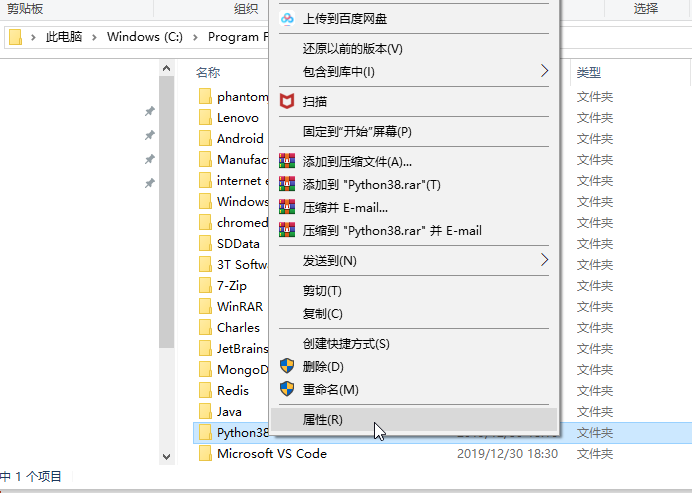
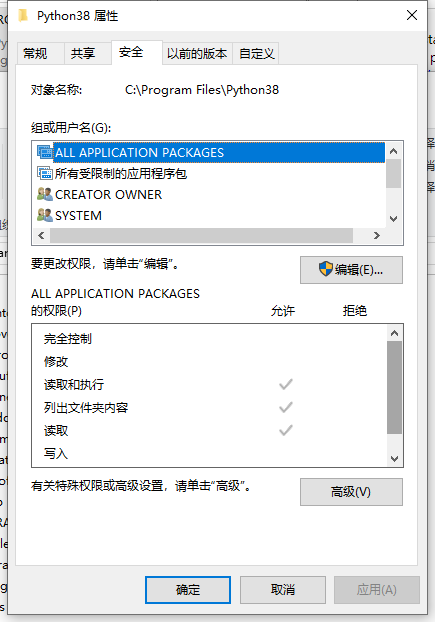
去修改权限,允许所有人的所有操作
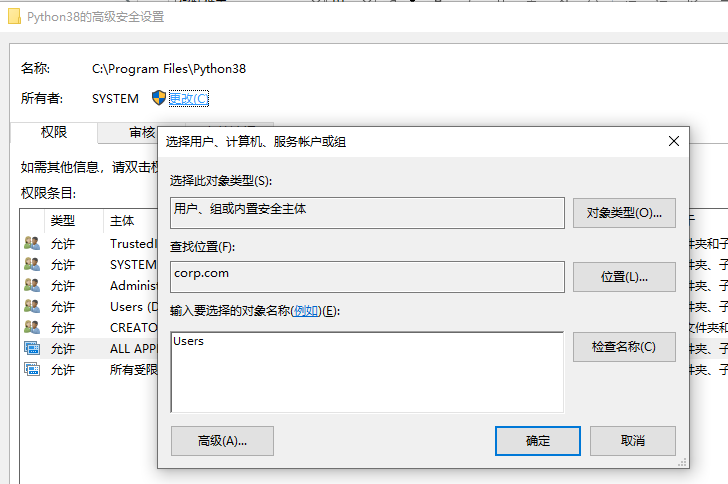
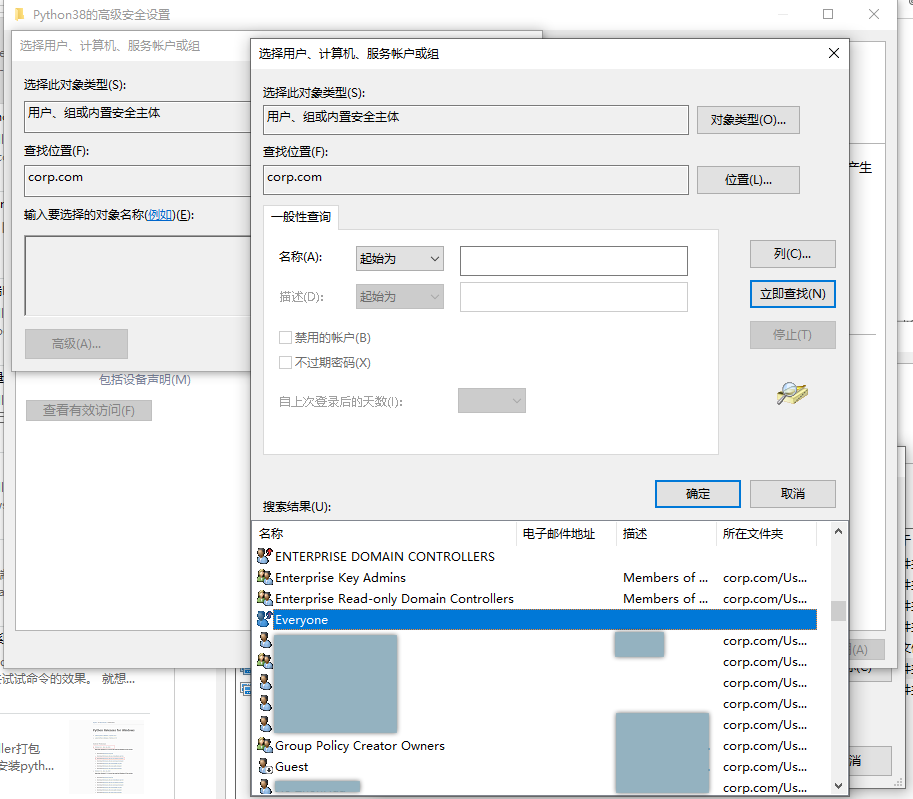
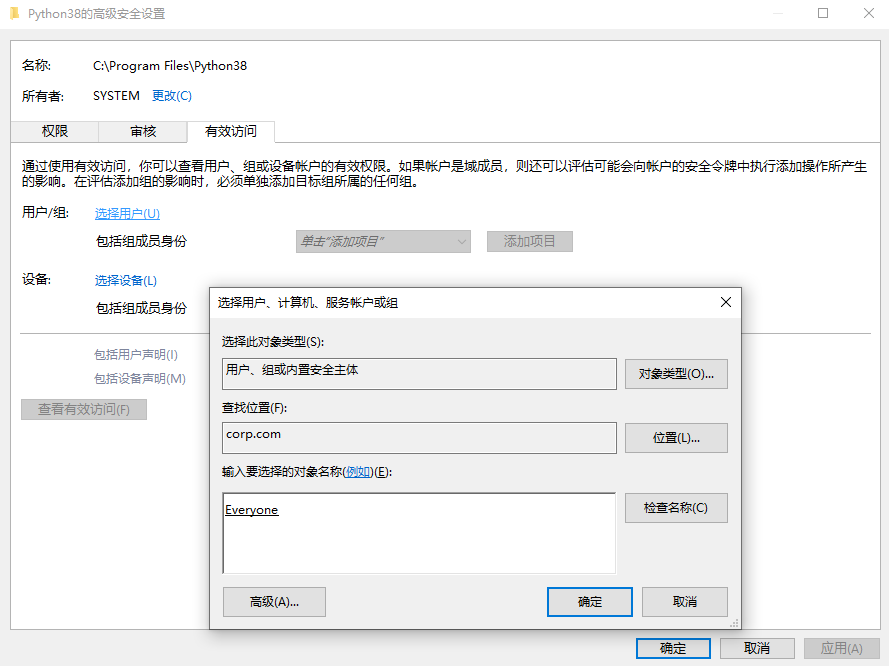
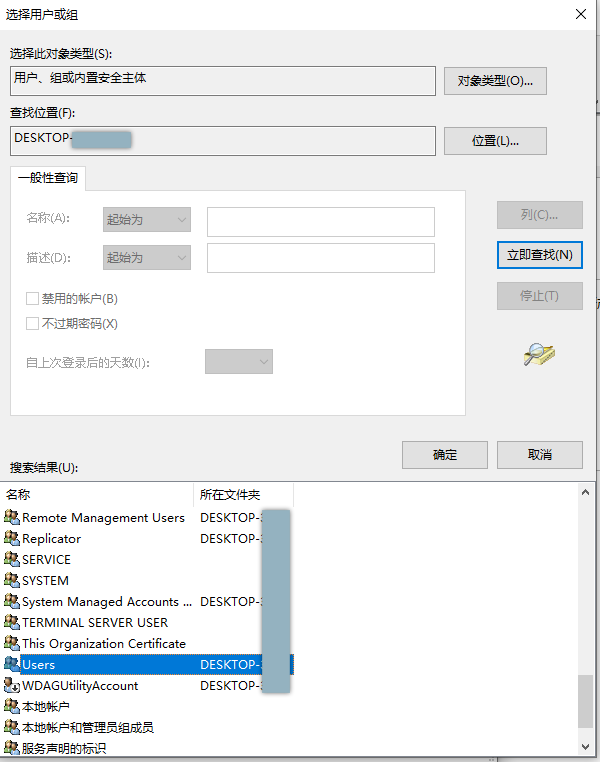
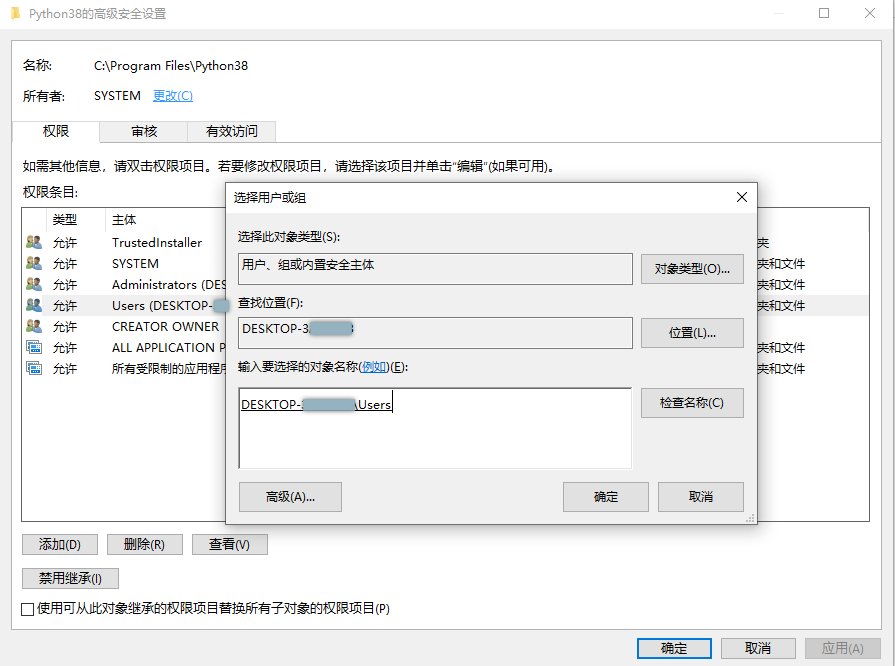
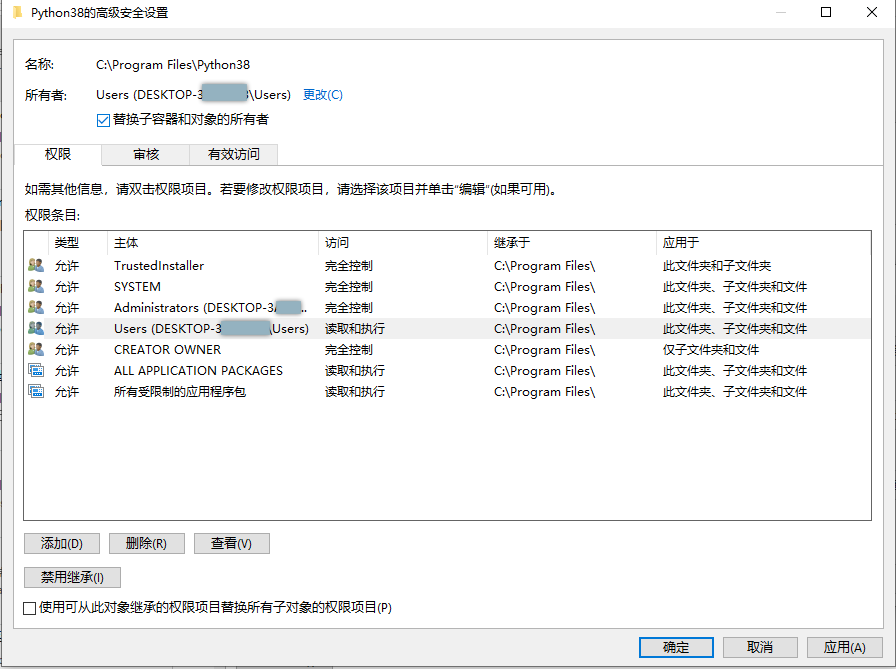
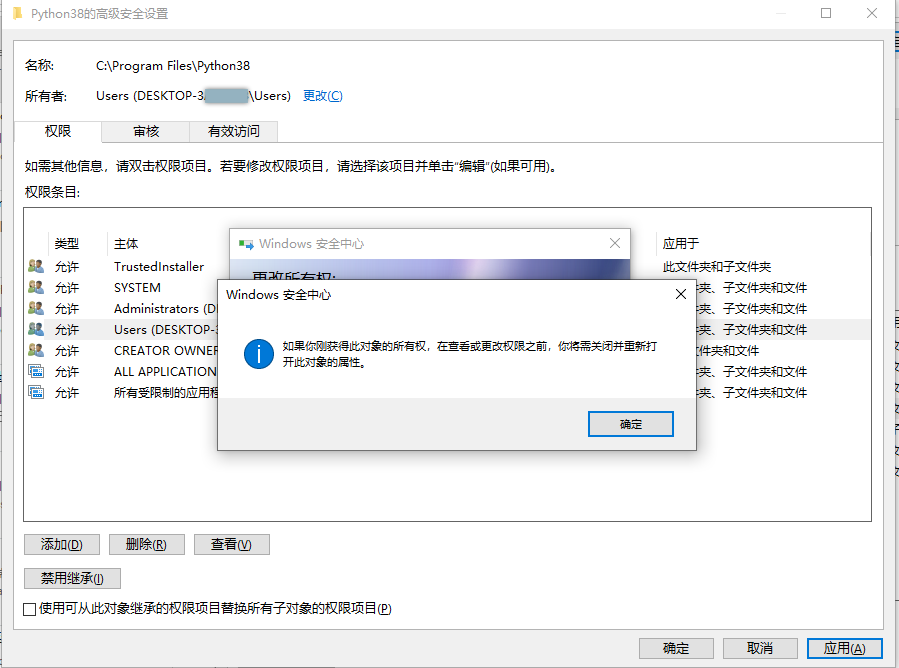

还是不能完全操作
查看当前用户是:

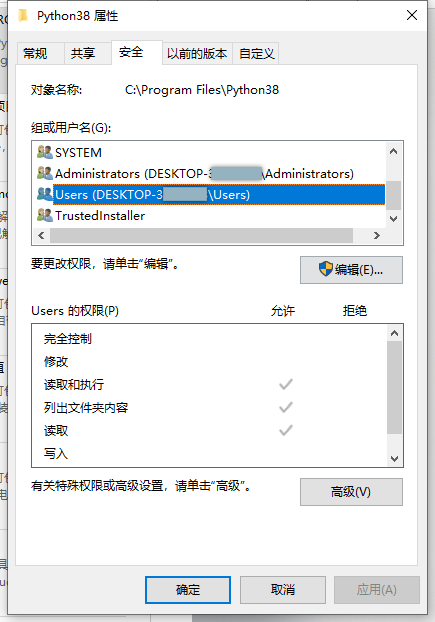
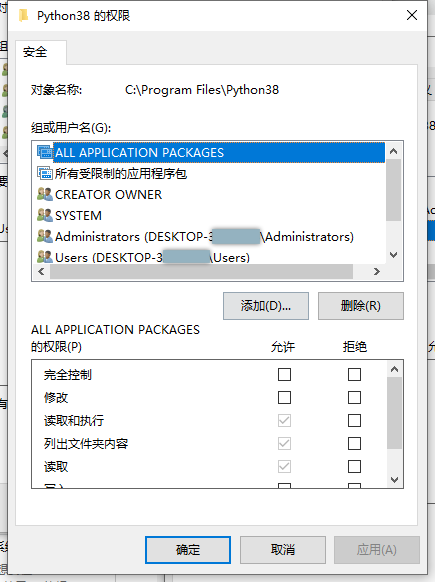
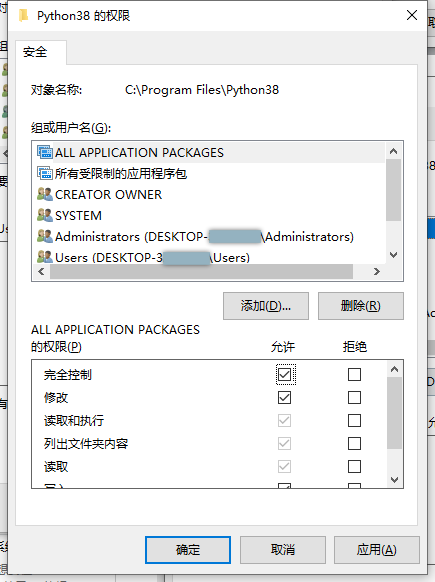
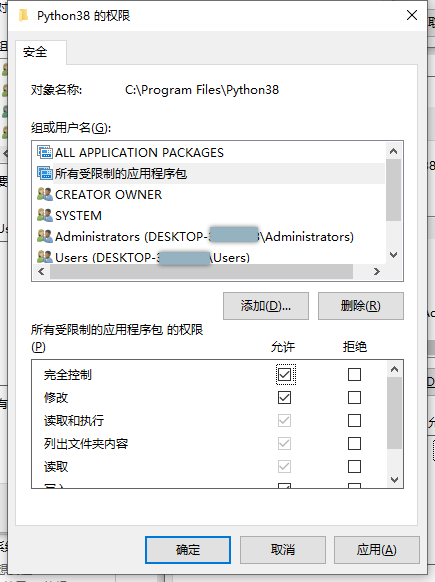
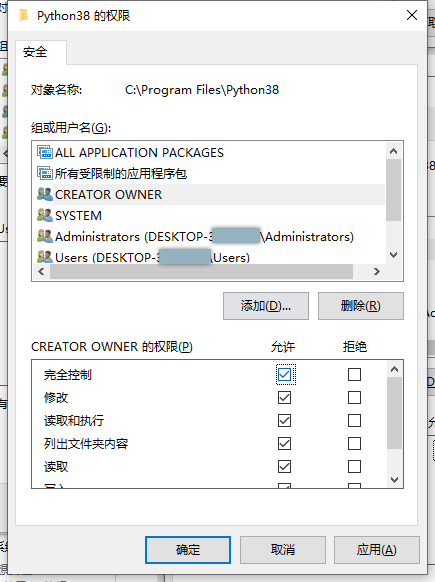
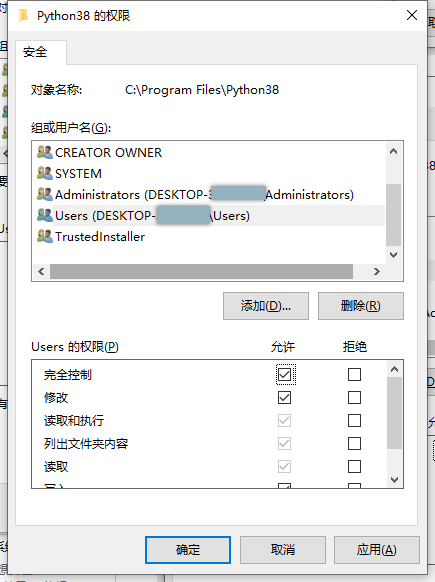
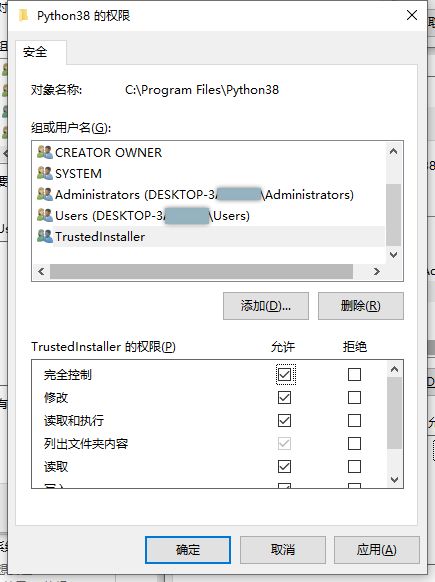
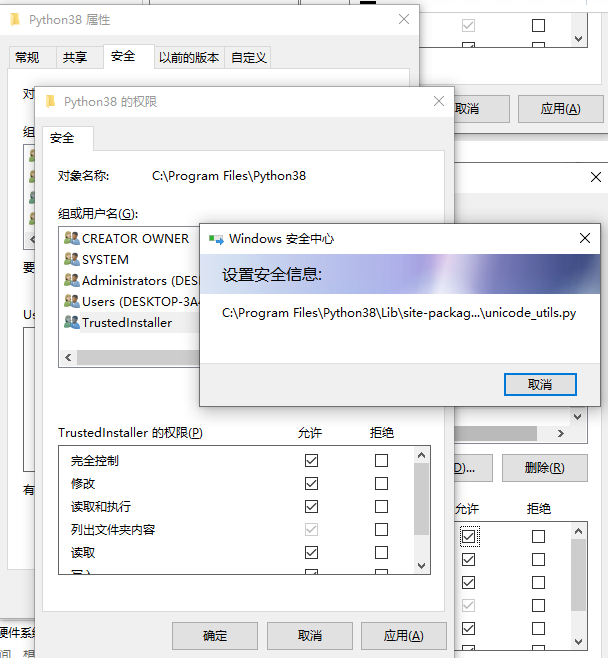
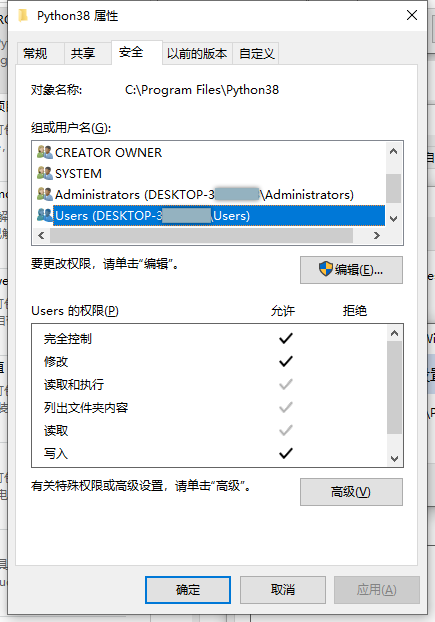
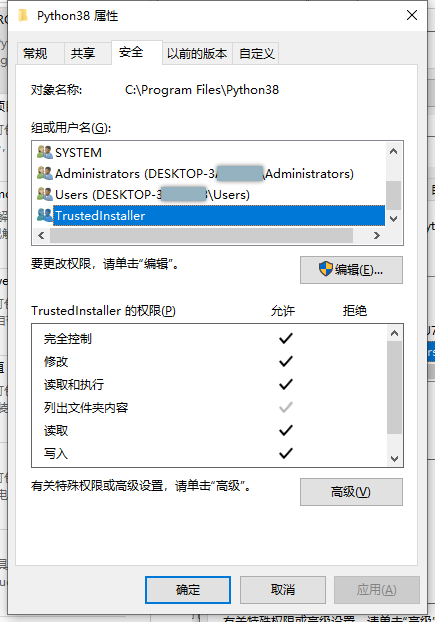
再去允许试试,是否还有权限问题
PS D:\dev\DevRoot\mitmdumpUrlSaver\pyinstaller> python -m pip install --upgrade pip Collecting pip Using cached https://files.pythonhosted.org/packages/00/b6/9cfa56b4081ad13874b0c6f96af8ce16cfbc1cb06bedf8e9164ce5551ec1/pip-19.3.1-py2.py3-none-any.whl Installing collected packages: pip Found existing installation: pip 19.2.3 Uninstalling pip-19.2.3: Successfully uninstalled pip-19.2.3 Successfully installed pip-19.3.1
就没有权限问题了。
去看看目录的权限
PS D:\dev\DevRoot\mitmdumpUrlSaver\pyinstaller> ls -l 'C:\Program Files\Python38\' 目录: C:\Program Files\Python38 Mode LastWriteTime Length Name ---- ------------- ------ ---- d----- 2019/12/30 18:16 DLLs d----- 2019/12/30 18:16 Doc d----- 2019/12/30 18:15 include d----- 2019/12/30 18:16 Lib d----- 2019/12/30 18:16 libs d----- 2019/12/30 20:05 Scripts d----- 2019/12/30 18:16 tcl d----- 2019/12/30 18:16 Tools -a---- 2019/12/18 23:27 31322 LICENSE.txt -a---- 2019/12/18 23:27 879215 NEWS.txt -a---- 2019/12/18 23:27 99912 python.exe -a---- 2019/12/18 23:27 430080 python.pdb -a---- 2019/12/18 23:27 58952 python3.dll -a---- 2019/12/18 23:27 4191304 python38.dll -a---- 2019/12/18 23:27 11972608 python38.pdb -a---- 2019/12/18 23:27 98376 pythonw.exe -a---- 2019/12/18 23:27 430080 pythonw.pdb -a---- 2019/12/18 23:27 89752 vcruntime140.dll PS D:\dev\DevRoot\mitmdumpUrlSaver\pyinstaller> ls -l 'C:\Program Files' 目录: C:\Program Files Mode LastWriteTime Length Name ---- ------------- ------ ---- d----- 2019/11/18 17:32 3T Software Labs d----- 2019/12/13 13:51 7-Zip d----- 2019/7/16 11:39 Android d----- 2019/6/18 10:27 Application Verifier d----- 2019/12/18 9:40 Charles d----- 2019/10/14 13:58 chromedriver d----- 2019/5/24 0:12 Common Files d----- 2019/6/19 9:42 Git d----- 2019/7/1 11:34 Git LFS d----- 2019/6/18 11:08 Intel d----- 2019/10/11 12:06 internet explorer d----- 2019/12/30 17:58 Java d----- 2019/12/20 12:50 JetBrains d----- 2019/7/8 11:02 Lenovo d----- 2019/7/25 16:18 Manufacturer d----- 2019/5/24 0:14 mcafee d----- 2019/5/24 0:13 mcafee.com d----- 2019/12/30 18:30 Microsoft VS Code d----- 2019/6/18 14:58 MongoDB d----- 2019/12/23 9:56 MongoDB Compass d----- 2019/6/17 13:01 MySQL d----- 2019/7/1 11:38 nodejs d----- 2019/7/3 9:49 phantomjs-2.1.1-windows d----- 2019/6/21 18:12 pstools d----- 2019/12/30 18:16 Python38 d----- 2019/12/24 9:01 Redis d----- 2019/6/17 11:32 Robo 3T 1.3.1 d----- 2019/10/17 16:14 SDData d----- 2019/6/17 14:30 Tencent d----- 2019/6/19 12:09 UNP d-r--- 2019/6/19 19:19 Windows Defender d----- 2019/10/11 12:06 Windows Defender Advanced Threat Protection d----- 2018/9/15 15:33 Windows Mail d----- 2019/5/24 15:50 Windows Media Player d----- 2018/9/16 0:05 Windows Multimedia Platform d----- 2019/6/17 11:10 windows nt d----- 2019/5/24 15:50 Windows Photo Viewer d----- 2018/9/16 0:05 Windows Portable Devices d----- 2018/9/15 15:33 Windows Security d----- 2018/9/15 15:33 WindowsPowerShell d----- 2019/12/14 15:12 WinRAR PS D:\dev\DevRoot\mitmdumpUrlSaver\pyinstaller>
其中
d—– 2019/12/30 18:16 Python38
目前看不出是否有权限操作
总之是权限问题解决了。
【总结】
此处,windows中,python的pip去安装库,报错:
ERROR Could not install packages due to an EnvironmentError WinError 5 拒绝访问
普通的解决办法:
加上–user,比如:
python -m pip install --upgrade pip --user
表示,只给当前用户安装,同一电脑中其他用户就用不上了。
且每次安装库,都要加上–user
因为没权限访问对应目录。
此处目录是,python安装目录:
C:\Program Files\Python38
终极解决办法:
去给
C:\Program Files\Python38
目录,更改权限,允许你的用户,甚至其他用户,都能访问。
这样后续安装库就不用加–user了。
以后可以方便的pip去install库了。
具体步骤:
资源管理器 打开 目录 C:\Program Files\ -》 右键 C:\Program Files\Python38 -》 安全-> 组或用户名 选中 Users(DESKTOP-xxx\Users) (和TrustedInstaller) -》 编辑 -》 在弹框中,再去分别选中Users(DESKTOP-xxx\Users) (和TrustedInstaller),下面的Users的权限中 最顶部的 完全控制 点击 允许 则自动勾选其余选项 -》确定
即可 给 C:\Program Files\Python38 授权允许当前用户(和安装器)访问权限。
转载请注明:在路上 » 【已解决】windows中python安装报错:ERROR Could not install packages due to an EnvironmentError WinError 5 拒绝访问