折腾:
【未解决】CentOS 7中安装TDengine的服务器端
期间,去用rz上传文件:
[root@lin-16core3 tdengine]# ll total 0 [root@lin-16core3 tdengine]# rz rz waiting to receive. Starting zmodem transfer. Press Ctrl+C to cancel. [root@lin-16core3 tdengine]# ll total 0
结果是:
选择了文件去上传,试了2次,都瞬间就返回了,没上传成功?
换成1024 bytes试试
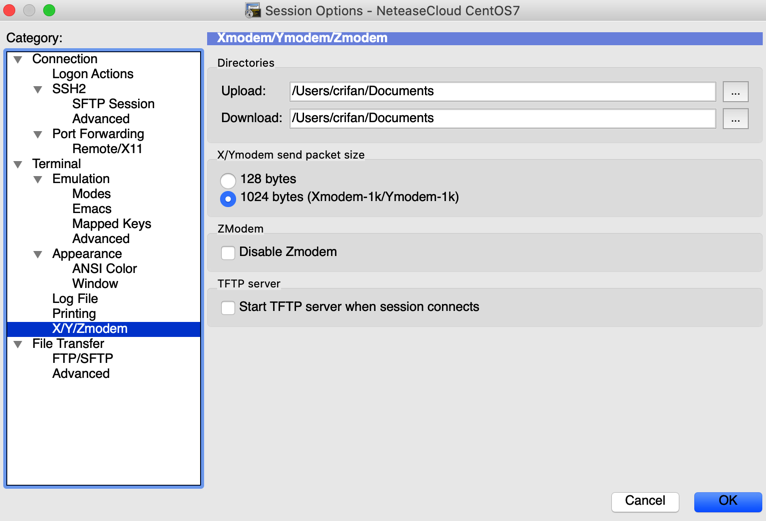
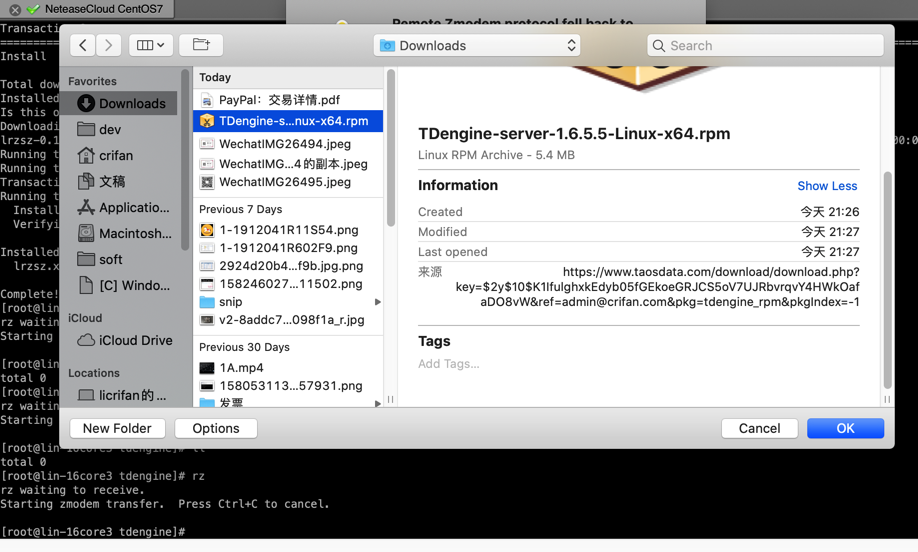
centos rz not working
centos rz not work
linux CentOS 安装rz和sz命令 lrzsz_运维_Hello World .-CSDN博客
卸载重装lrzsz
[root@lin-16core3 tdengine]# yum uninstall lrzsz Loaded plugins: fastestmirror No such command: uninstall. Please use /usr/bin/yum --help [root@lin-16core3 tdengine]# yum remove lrzsz Loaded plugins: fastestmirror Resolving Dependencies --> Running transaction check ---> Package lrzsz.x86_64 0:0.12.20-36.el7 will be erased --> Finished Dependency Resolution Dependencies Resolved ==================================================================================================================================================== Package Arch Version Repository Size ==================================================================================================================================================== Removing: lrzsz x86_64 0.12.20-36.el7 @base 181 k Transaction Summary ==================================================================================================================================================== Remove 1 Package Installed size: 181 k Is this ok [y/N]: y Downloading packages: Running transaction check Running transaction test Transaction test succeeded Running transaction Erasing : lrzsz-0.12.20-36.el7.x86_64 1/1 Verifying : lrzsz-0.12.20-36.el7.x86_64 1/1 Removed: lrzsz.x86_64 0:0.12.20-36.el7 Complete!
重新安装:
[root@lin-16core3 tdengine]# yum -y install lrzsz Loaded plugins: fastestmirror Loading mirror speeds from cached hostfile Resolving Dependencies --> Running transaction check ---> Package lrzsz.x86_64 0:0.12.20-36.el7 will be installed --> Finished Dependency Resolution Dependencies Resolved ==================================================================================================================================================== Package Arch Version Repository Size ==================================================================================================================================================== Installing: lrzsz x86_64 0.12.20-36.el7 base 78 k Transaction Summary ==================================================================================================================================================== Install 1 Package Total download size: 78 k Installed size: 181 k Downloading packages: lrzsz-0.12.20-36.el7.x86_64.rpm | 78 kB 00:00:00 Running transaction check Running transaction test Transaction test succeeded Running transaction Installing : lrzsz-0.12.20-36.el7.x86_64 1/1 Verifying : lrzsz-0.12.20-36.el7.x86_64 1/1 Installed: lrzsz.x86_64 0:0.12.20-36.el7 Complete!
再去试试:
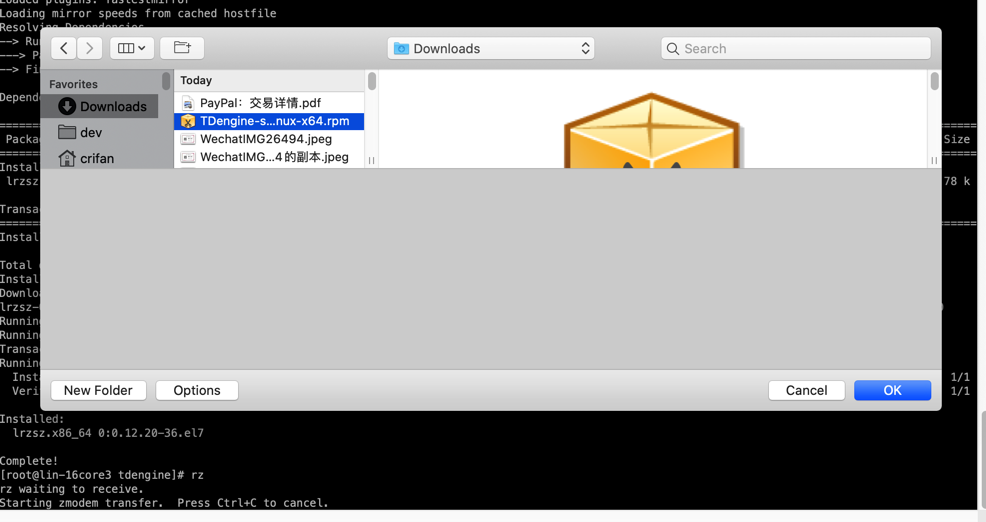
问题依旧。
难道是此处5M多的文件太大了?
换个很小的其他文件rz上传试试
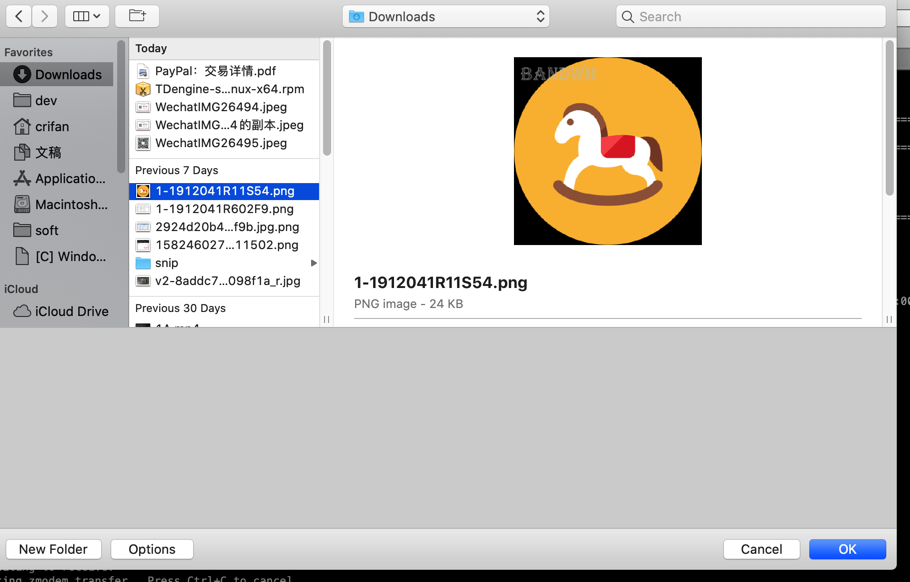
[root@lin-16core3 tdengine]# rz rz waiting to receive. Starting zmodem transfer. Press Ctrl+C to cancel.
[root@lin-16core3 tdengine]# ll
total 0
问题依旧。
-》看来是其他方面的问题
SecureCRT的问题?
centos的问题?
重启Mac试试
The RZ command doesn’t work? | Develop Paper
加参数-be?
[root@lin-16core3 tdengine]# rz -be rz waiting to receive. Starting zmodem transfer. Press Ctrl+C to cancel.
[root@lin-16core3 tdengine]# ll
total 0
问题依旧。
Linux下没有sz和rz命令_运维_L. D. Xiao-CSDN博客
centos 7 rz not work
After upgrade from 0.1.7 to 0.1.9 rz do not work any more · Issue #5 · FGasper/zmodemjs
[root@lin-16core3 tdengine]# rz --version rz (lrzsz) 0.12.20
Zmodem support (lrzsz) · Issue #693 · Eugeny/terminus
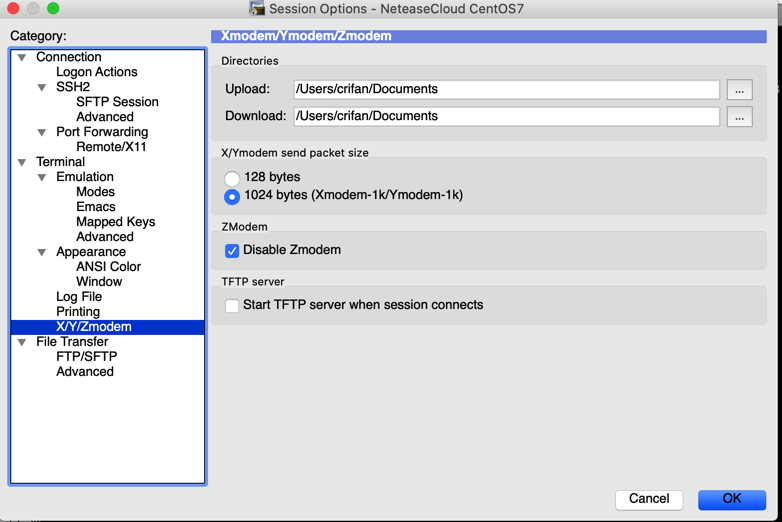
disable zmodem
试试,结果:没弹框,直接:
[root@lin-16core3 tdengine]# rz rz waiting to receive.**B0100000023be50
没法选择和上传文件了。
取消 Disable Zmodem
Linux CentOS installation rz and sz command Lrzsz
重启SecureCRT
问题依旧。
难道是此处登录时,选择的是key文件,而不是输入的用户的密码??
此处试了试sz是可以正常从服务器下载文件到mac中的:
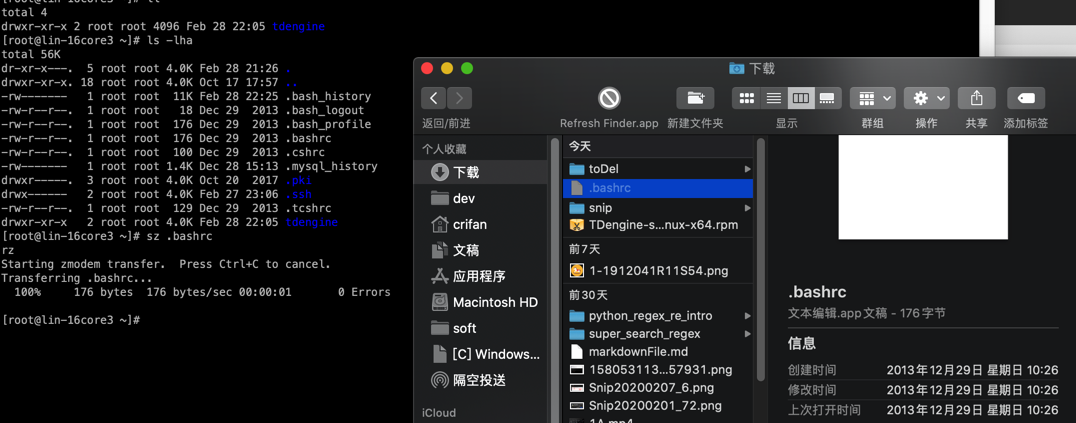
# rz --help
rz version 0.12.20
Usage: rz [options] [filename.if.xmodem]
Receive files with ZMODEM/YMODEM/XMODEM protocol
(X) = option applies to XMODEM only
(Y) = option applies to YMODEM only
(Z) = option applies to ZMODEM only
-+, --append append to existing files
-a, --ascii ASCII transfer (change CR/LF to LF)
-b, --binary binary transfer
-B, --bufsize N buffer N bytes (N==auto: buffer whole file)
-c, --with-crc Use 16 bit CRC (X)
-C, --allow-remote-commands allow execution of remote commands (Z)
-D, --null write all received data to /dev/null
--delay-startup N sleep N seconds before doing anything
-e, --escape Escape control characters (Z)
-E, --rename rename any files already existing
--errors N generate CRC error every N bytes (debugging)
-h, --help Help, print this usage message
-m, --min-bps N stop transmission if BPS below N
-M, --min-bps-time N for at least N seconds (default: 120)
-O, --disable-timeouts disable timeout code, wait forever for data
--o-sync open output file(s) in synchronous write mode
-p, --protect protect existing files
-q, --quiet quiet, no progress reports
-r, --resume try to resume interrupted file transfer (Z)
-R, --restricted restricted, more secure mode
-s, --stop-at {HH:MM|+N} stop transmission at HH:MM or in N seconds
-S, --timesync request remote time (twice: set local time)
--syslog[=off] turn syslog on or off, if possible
-t, --timeout N set timeout to N tenths of a second
-u, --keep-uppercase keep upper case filenames
-U, --unrestrict disable restricted mode (if allowed to)
-v, --verbose be verbose, provide debugging information
-w, --windowsize N Window is N bytes (Z)
-X --xmodem use XMODEM protocol
-y, --overwrite Yes, clobber existing file if any
--ymodem use YMODEM protocol
-Z, --zmodem use ZMODEM protocol
short options use the same arguments as the long ones
去执行协议,用-X试试
[root@lin-16core3 ~]# rz -X rz waiting to receive.CCC
无法弹框选择文件
[root@lin-16core3 tdengine]# rz -Z rz waiting to receive. Starting zmodem transfer. Press Ctrl+C to cancel.
[root@lin-16core3 tdengine]# ll
total 0
-Z 也不行
# rz --ymodem rz waiting to receive.CC
ymodem也不行。
[root@lin-16core3 tdengine]# rz xxx.rpm rz: garbage on commandline Try `rz --help' for more information. [root@lin-16core3 tdengine]# rz -Z xxx.rpm rz: garbage on commandline Try `rz --help' for more information.
加文件名,也不对。
rz not work
rz not work centos7
Can not use sz/rz in iTem2 3.0 (#4686) · Issues · George Nachman / iterm2 · GitLab
macOS下使用ZMODEM协议上传/下载文件 | Robert’s Blog
“原理
下载文件
在服务器上执行sz(Send by ZMODEM),先在终端上输出**B00000000000000,然后客户端在终端发送指令,表示拒绝,还是接收(接收的话,在客户端运行rz指令与服务端交互)
上传文件
在服务器上执行rz(Receive by ZMODEM),先在终端上输出rz waiting to receive.**B0100000023be50,然后客户端发送指令,表示取消,还是上传(上传的话,在客户端运行sz命令与服务端交互)。
可以看到在上述流程中,对Terminal的要求就是,遇到特殊指令,触发对应的操作(执行本地命令)。”
原来前面那些输出,其实是表示用了zmodem协议
是正常输出的啊
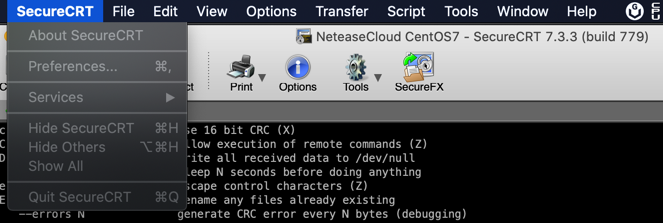
感觉是此处的SecureCRT的问题?
否则为何菜单都是灰色,用不了了?
重启Mac试试
不过此处先重启SecureCRT,菜单是正常了:
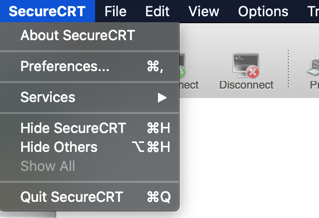
至少不是灰色的了。
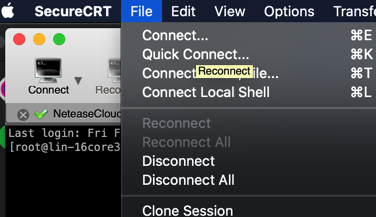
发现了,此处rz失败后,SecureCRT菜单就灰色了:
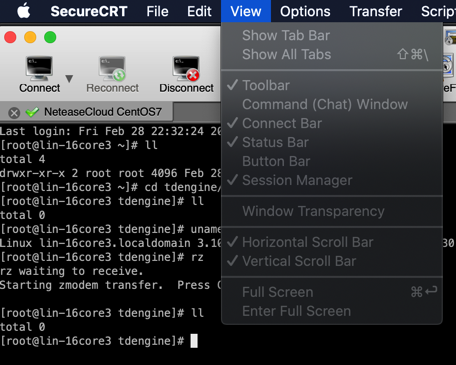
Can not use sz/rz in iTem2 3.0 (#4686) · Issues · George Nachman / iterm2 · GitLab
Mac osx 下安装iTerm2,并使用rz sz上传下载(附homebrew配置) – 个人文章 – SegmentFault 思否
mac lrzsz工具,解决rzsz等待不起作用_运维_SeaSky_Steven的博客-CSDN博客
关于此处V2ray的代理,结果:问题依旧。
rz not upload centos
Centos upload and download commands rz and sz – Programmer Sought
Linux system upload and download commands RZ and SZ tutorials | Develop Paper
Linux系统安装rz/sz实现本地和服务器文件上传下载 – CentOS – E度笔记
也记得是:
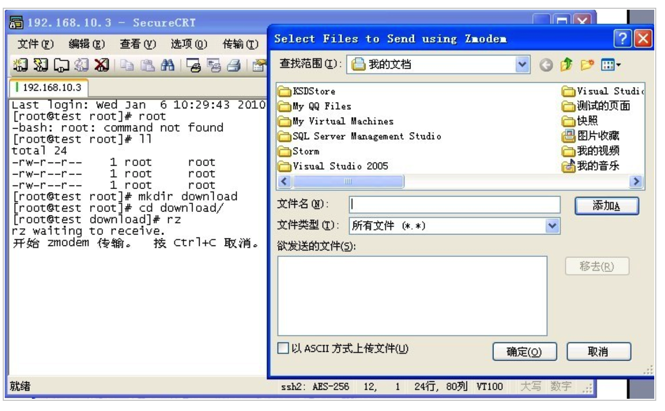
正常的话,rz的弹框会有文件方式和选项的
此处都没有正常显示出来
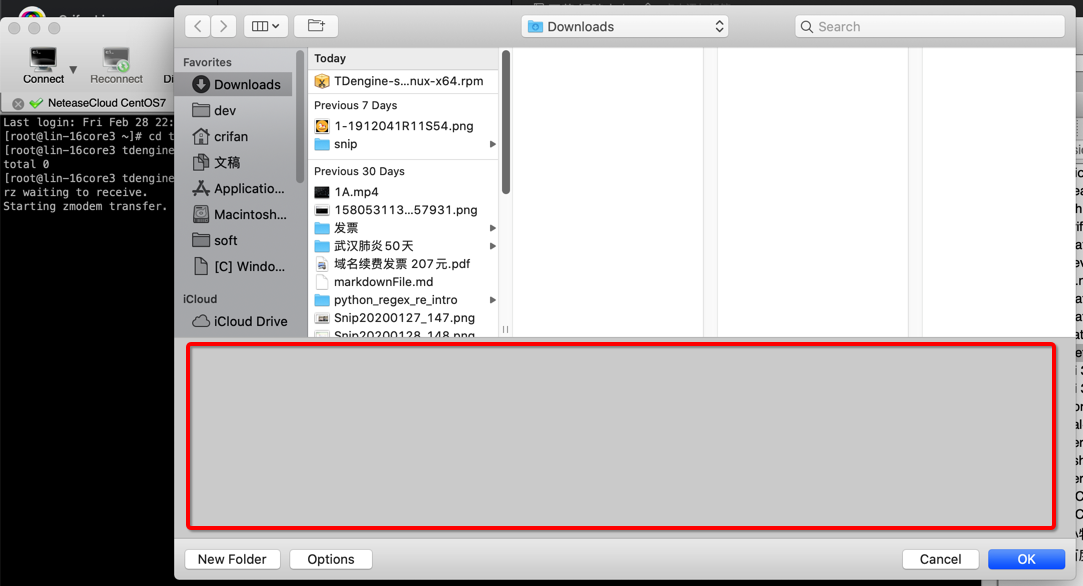
所以,应该是此处SecureCRT的问题
估计是:此处升级MacOS导致的。
现在macOS是Catalina
版本:10.15.2 (19C57)

此处SecureCRT版本是:
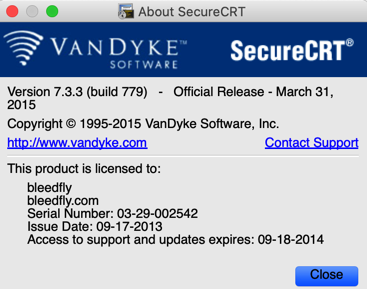
7.3.3
抽空去换SecureCRT新版本。
mac catalina SecureCRT
MacOS Catalina Upgrade – Need Help with SecureCRT Clean Install – VanDyke Software Forums
command +v sometime can not work on macOS catalina – VanDyke Software Forums
Local shell on OSX Catalina and zsh – VanDyke Software Forums
SecureCRT on MAC Mojave – VanDyke Software Forums
SecureCRT on macOS Catalina ver. 10.15.1 does not append to log files – VanDyke Software Forums
MacOS Catalina – Vandyke SecureCRT – Bar … – Apple Community
Plus rz modem is not working. File selection window is blank at the bottom half.
和我现象一样
2019年12月16日 下午8:47 回应 liuqbj2006
亲测,secureCRT 11月底的新版本解决了这个问题。
2019年12月20日 上午10:14 回应 沙80
secureCRT 8.7beta
期间去:
【已解决】Mac中iTerm2通过SSH连接远程服务器
然后试了试rz,竟然可以直接弹框选择文件:
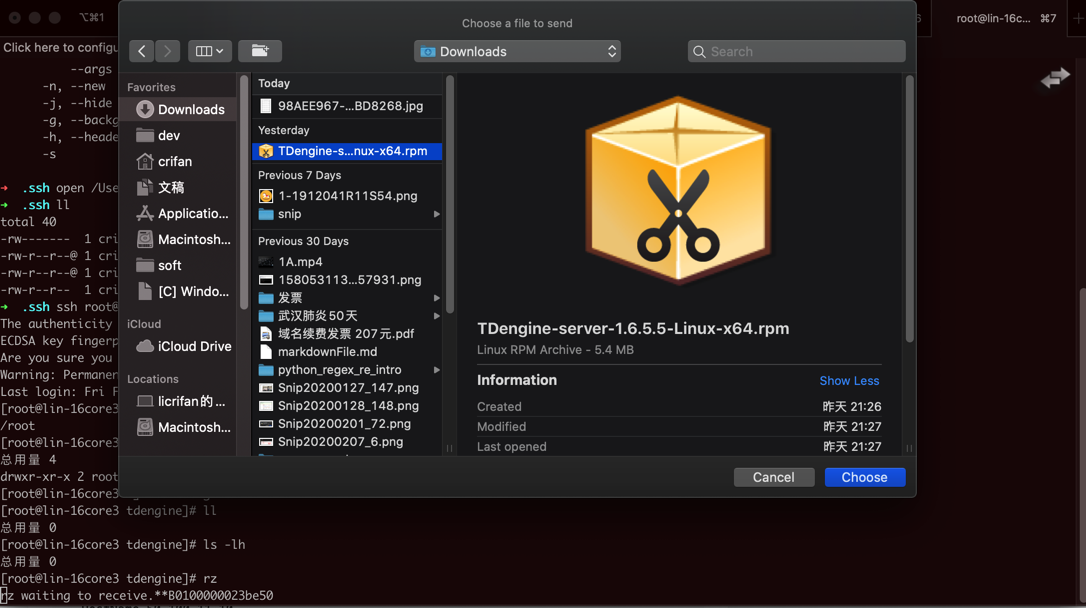
但是选择了之后,没法传输文件:
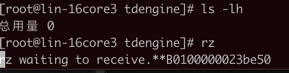
所以:要么继续想办法用Mac的iTerm2的rz传输文件
要么去解决此处SecureCRT的rz问题
先去解决新版Mac的SecureCRT中rz问题
[实践OK]macOS升级到Catalina之后使用SecureCRT报错问题
[实践OK]mac catalina(os 10.15)版本使用SecureCRT rz(无效)
貌似:secureCRT 8.7beta 虽然rz可用,但是没有破解版本
macOS升级到Catalina之后使用SecureCRT报错问题 – 安安
Catalina 已知 bug 汇总以及修复进度更新 – V2EX
“secure CRT rz 上传文件没反应,有人遇到吗?貌似是没有访问文件和文件夹的权限”
【已解决】Mac Catalina中运行SecureCRT报错:The permissions on the /cores directory need to be changed – 在路上
是自己的帖子
mac catalina SecureCRT rz
macOS Catalina (10.15) constant crashes – VanDyke Software Forums
“Hello, I have confronted the problem that the ‘rz’ command is invalid but the ‘sz’ command is valid. I think it is because the upgrade of my os. If there is a solution, please help me. thanks”
Mac SecureCRT使用rz上传: couldn’t be opened because there is no such file_运维_yjk13703623757的博客-CSDN博客
对的,下图中:
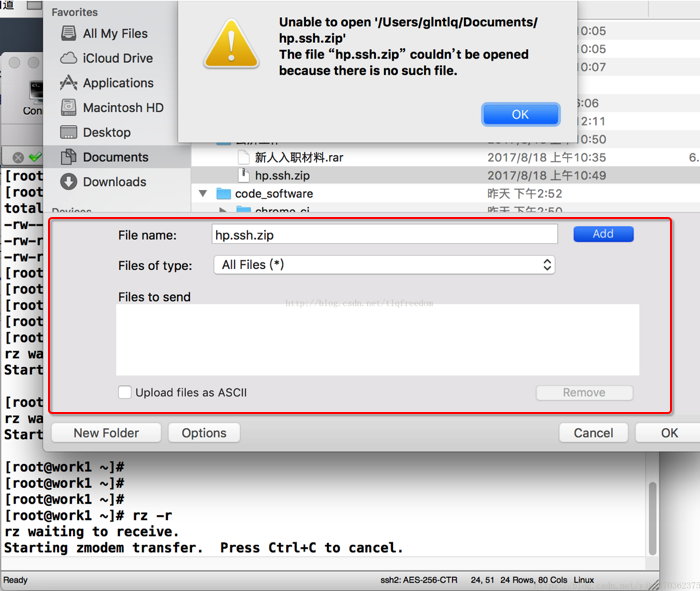
才是正常的,正常显示和支持Options的能正常使用rz的样子
换个目录试试,问题依旧。
重启Mac,问题依旧。
后来发现
macOS Catalina (10.15) constant crashes – VanDyke Software Forums
-》
“As of February 11, 2020, version 8.7 is the current, official release.”
支持了Mac的Catania了:
VanDyke Software – Download SecureCRT for Windows, Mac, and Linux
官网的最新版
SecureCRT 8.7.0 – February 11, 2020
暂时,去找 secureCRT 8.7beta 的mac破解版,比较麻烦,所以还是先去:
【已解决】Mac中iTerm2添加Zmodem的rz通过选择文件去上传文件的支持
虽然iTerm2支持了rz,但是:
没有进度显示
万一(往往是大文件)有控制字符,会影响终端,甚至中断掉当前连接,所以也不够好用。
所以,最好还是用SecureCRT的rz,好用。
所以再去试试:
【部分解决】Mac Catalina中安装和使用最新版SecureCRT 8.7以解决rz上传文件问题
【总结】
此处,当前Mac Catalina中SecureCRT是旧版本:7.3.3
rz上传文件有问题:弹框时Options无法支持,选择后上传无报错,但实际上没上传
解决办法:
找最新版的 8.7.0的(破解版),其解决了Mac Catalina的rz上传文件的问题。
【部分解决】Mac Catalina中安装和使用最新版SecureCRT 8.7以解决rz上传文件问题
或 换iTerm2的rz,也是可以的
【已解决】Mac中iTerm2添加Zmodem的rz通过选择文件去上传文件的支持