折腾:
【未解决】用Python发布印象笔记帖子内容到WordPress网站
期间,对于要发布新帖子到WordPress,好像都是提到的xmlrpc。
此处希望是更加先进方便的REST API。
如果WordPress能支持rest api,那最好
搜rest api
Search Results for “rest api” | WordPress.org
WP REST API Controller – WordPress plugin | WordPress.org
好像只是custom post type?
不是我要的:通过api新增标准的post?
WordPress REST API Authentication – WordPress plugin | WordPress.org
可以用来验证登录
说是rest支持get之外,也支持POST去新建帖子
-》
Developer Resources | Create cool applications that integrate with WordPress.com
解释貌似很详细,不过好像也很复杂。
- POST /sites/$site/posts/new: Create a new post (requires authentication).
REST API支持WordPress提供的众多的api中的一种
其他的所有的API详见:
- Dashboard Widgets API
- Database API
- HTTP API
- REST API
- File Header API
- Filesystem API
- Metadata API
- Options API
- Plugin API
- Quicktags API
- Rewrite API
- Settings API
- Shortcode API
- Theme Modification API
- Theme Customization API
- Transients API
- Widgets API
- XML-RPC WordPress API (supersedes the legacy Blogger, MovableType, and metaWeblog APIs)
关于认证,看来有很多种方式:
JWT Authentication for WP REST API – WordPress plugin | WordPress.org
然后去:
【已解决】尝试WordPress中的REST的api接口返回数据看看效果
核心内容:
- WP_REST_Request
- WP_REST_Response
- Resource Base Route
- Posts: wp/v2/posts
- Post Revisions: wp/v2/posts/<id>/revisions
- Categories: wp/v2/categories
- Tags: wp/v2/tags
- Pages: wp/v2/pages
- Page Revisions: wp/v2/pages/<id>/revisions
- Comments: wp/v2/comments
- Taxonomies: wp/v2/taxonomies
- Media: wp/v2/media
- Users: wp/v2/users
- Post Types: wp/v2/types
- Post Statuses: wp/v2/statuses
- Settings: wp/v2/settings
- Themes: wp/v2/themes
- Search: wp/v2/search
- Blocks: wp/v2/blocks
- Block Revisions: wp/v2/blocks/<id>/autosaves/
- Block Renderer: wp/v2/block-renderer
后面主要用:
/wp/v2/posts
去创建帖子
以及处理相关的
标签:/wp/v2/tags
分类:/wp/v2/categories
状态:/wp/v2/statuses
以及上传图片? /wp/v2/media
- GET /wp-json/wp/v2/posts to get a collection of Posts. This is roughly equivalent to using WP_Query.
- GET /wp-json/wp/v2/posts/123 to get a single Post with ID 123. This is roughly equivalent to using get_post().
- POST /wp-json/wp/v2/posts to create a new Post. This is roughly equivalent to using wp_insert_post().
- DELETE /wp-json/wp/v2/posts/123 to delete Post with ID 123. This is roughly equivalent to wp_delete_post().
对于单个post:
- The “route” is wp/v2/posts/123 – The route doesn’t include wp-json because wp-json is the base path for the API itself.
- This route has 3 endpoints:
- GET triggers a get_item method, returning the post data to the client.
- PUT triggers an update_item method, taking the data to update, and returning the updated post data.
- DELETE triggers a delete_item method, returning the now-deleted post data to the client.
【已解决】给crifan.com的WordPress网站REST的API添加JWT的token认证
去试试rest的api
才注意到,之前posts的get已经试了是可以的:
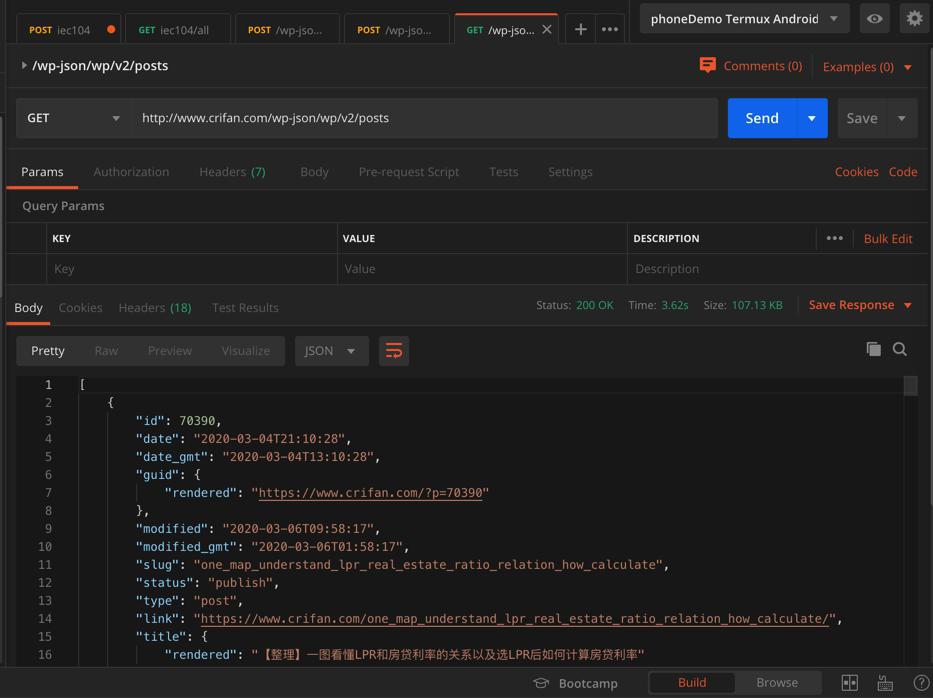
那可以直接去尝试:
posts的post去创建帖子了不过先要:
【已解决】研究WordPress的REST的api中创建POST时所需参数和格式
期间需要去:
【已解决】用Python通过WordPress的REST的API上传图片
考虑到现在访问crifan.com的确慢,上传图片的速度太慢,所以还是尽量去加上代理吧
【已解决】给Python的requests加上代理访问WordPress的REST的api
然后再去想办法发布post,不过很明显需要:
【已解决】用Python把印象笔记中的文章内容部分转换成html用于后续上传到WordPress
然后再去从标题转slug:
【已解决】用Python从印象笔记帖子标题生成WordPress中的slug固定链接地址
然后:
【已解决】Python更新印象笔记报错:EDAMUserException errorCode 11 The content of element type en-media must match EMPTY
不过,此处对于slug,还是要去更新到Note中的:
此处slug,属于attributes:
1 2 3 4 5 6 7 8 9 10 11 12 13 14 15 16 17 18 19 20 21 22 23 24 25 26 27 28 | # 1. Process Note oldSourceUrl = noteDetail.attributes.sourceURL noteDetail = processNoteSlug(noteDetail) newSourceUrl = noteDetail.attributes.sourceURL needUpdateAttributes = False if newSourceUrl: if newSourceUrl != oldSourceUrl: needUpdateAttributes = True noteContent = noteDetail.content logging.debug("noteContent=%s", noteContent) soup = BeautifulSoup(noteContent, 'html.parser') soup = mergePostTitleAndUrl(soup) updatedContent = soup.prettify() # updatedContent = str(soup) logging.info("updatedContent=%s", updatedContent) # 2. Update to Evernote updateParamDict = { "noteGuid": noteDetail.guid, "noteTitle": noteDetail.title, "newContent": updatedContent, } if needUpdateAttributes: updateParamDict["newAttributes"] = noteDetail.attributes updatedNote = updateNote(**updateParamDict) logging.debug("updatedNote=%s", updatedNote) |
即可更新成功。
再继续看看后续的
postContentToHtml
再去实现,post发布到WordPress的crifan.com中:
【已解决】Python把印象笔记帖子内容通过WordPress的REST的post接口去上传到crifan.com