折腾:
【未解决】AntD Pro中支持剧本剧本编写时拖动排序单个对话
期间,需要去解决
如何获取内部的元素 可拖动排序的列表的当前的state呢
现在相关代码是:
1 2 3 4 5 6 7 8 9 10 11 12 13 14 15 16 17 18 19 20 21 22 23 24 | @DragDropContext(HTML5Backend)class DragSortingTable extends React.Component { state = { itemList: [], }...}@connect(({ loading, script, topic }) => ({ submitting: loading.effects['script/submitRegularForm'], script, topic,}))@Form.create()export default class ScriptCreate extends PureComponent {... render() { return ( <DragSortingTable itemList={this.state.dialogList} /> |
如何在ScriptCreate中,获取到字元素DragSortingTable中当前的列表的值
react get child state value
说是传入callback函数,内部state变化时,调用callback实现通知外部数据更新,即可。
【总结】
最后就是通过传入callback函数,当字元素内部数据发生变化(比如拖动导致列表顺序变化),就调用callback去通知父元素,即可:
代码:
1 2 3 4 5 6 7 8 9 10 11 12 13 14 15 16 17 18 19 20 21 22 23 24 25 26 27 28 29 30 31 32 33 34 35 36 37 38 39 40 41 42 43 44 45 46 47 48 49 50 51 52 53 54 55 56 57 58 59 60 61 | @DragDropContext(HTML5Backend)class DragSortingTable extends React.Component { state = { itemList: [], } moveRow = (dragIndex, hoverIndex) => { const { itemList } = this.state; const dragRow = itemList[dragIndex]; this.setState( update(this.state, { itemList: { $splice: [[dragIndex, 1], [hoverIndex, 0, dragRow]], }, }), ) console.log("moveRow: this.state.itemList=", this.state.itemList) this.props.onListChange(this.state.itemList) }}DragSortingTable.defaultProps = { itemList: [], onListChange: (newDialogList) => {},};@connect(({ loading, script, topic }) => ({ submitting: loading.effects['script/submitRegularForm'], script, topic,}))@Form.create()export default class ScriptCreate extends PureComponent { constructor(props) { super(props) this.onDialogListChange = this.onDialogListChange.bind(this)... } onDialogListChange(newDialogList){ console.log("onDialogListChange: newDialogList=", newDialogList) console.log("before change: this.state.dialogList=", this.state.dialogList) this.setState({dialogList: newDialogList}) console.log("after change: this.state.dialogList=", this.state.dialogList) } render() { return ( <DragSortingTable itemList={this.state.dialogList} onListChange={this.onDialogListChange} /> |
注意其中加了defaultProps,设置(如果外部没有传入,则)默认的onListChange是个空函数:
1 | (newDialogList) => {} |
效果:
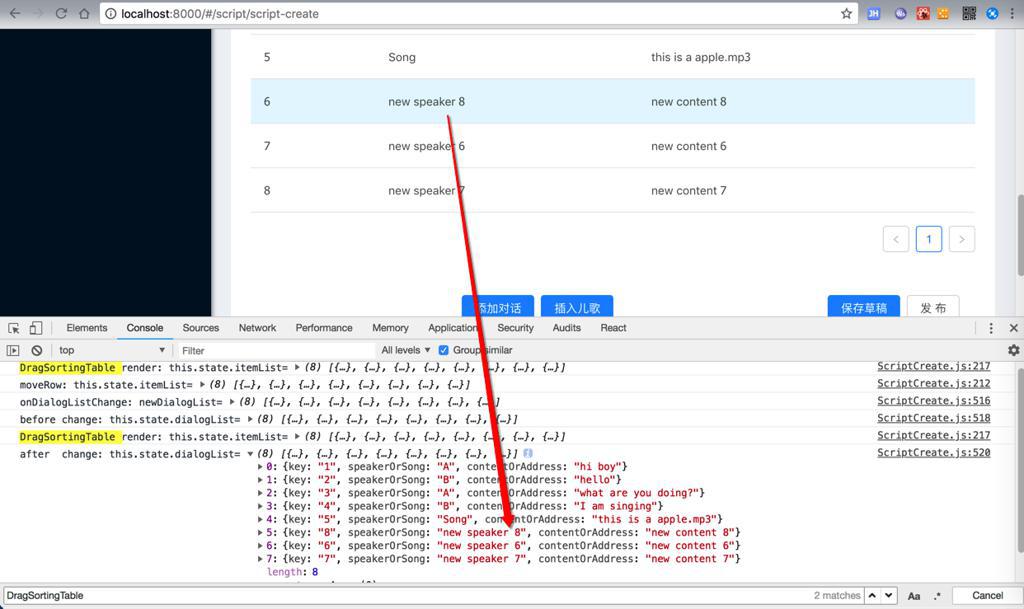
转载请注明:在路上 » 【已解决】reactjs中如何获取子元素中当前的状态值