突然发现:
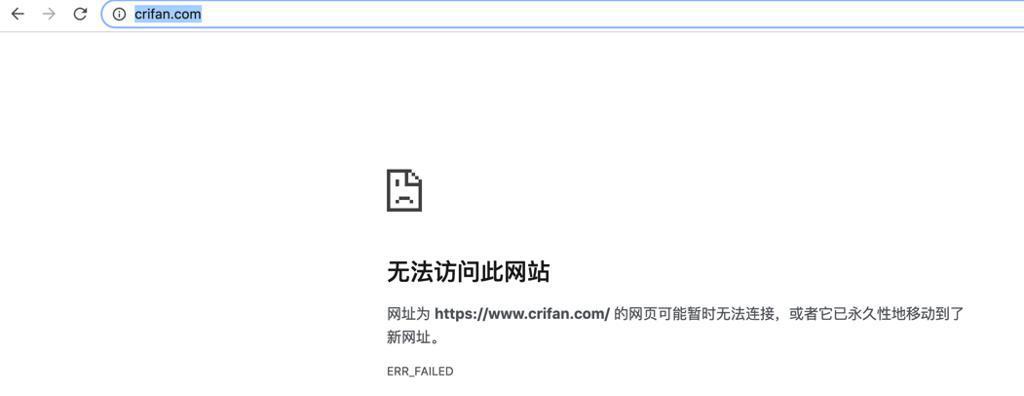

1 | Safari 浏览器无法打开页面 “https://www.crifan.com/”。 错误是:“FetchEvent.respondWith received an error: Returned response is null.” (WebKitServiceWorker:0) |
看了下又是空间问题:
1 2 3 4 5 6 7 8 | [root@crifan ~]# df -hFilesystem Size Used Avail Use% Mounted on/dev/vda1 79G 75G 73M 100% /devtmpfs 1.9G 0 1.9G 0% /devtmpfs 1.9G 0 1.9G 0% /dev/shmtmpfs 1.9G 193M 1.7G 11% /runtmpfs 1.9G 0 1.9G 0% /sys/fs/cgrouptmpfs 379M 0 379M 0% /run/user/0 |
->
看来要抽空好好解决一下问题了
为何mysql的binlog,始终报错?
1 2 3 4 5 6 7 8 9 10 11 12 13 14 15 16 17 18 19 20 21 22 23 24 25 26 27 28 29 30 31 32 33 34 35 36 37 38 39 40 41 42 43 44 45 46 47 48 49 50 51 52 53 54 55 56 57 58 59 | [root@crifan mysql]# ls -lhtotal 8.4G-rw-r----- 1 mysql mysql 56 May 9 2019 auto.cnfdrwxr-x--- 2 mysql mysql 4.0K Sep 7 22:46 crifan_wp_db-rw-r----- 1 mysql mysql 809 Sep 9 14:02 ib_buffer_pool-rw-r----- 1 mysql mysql 12M Sep 9 14:03 ibdata1-rw-r----- 1 mysql mysql 32M Sep 9 14:03 ib_logfile0-rw-r----- 1 mysql mysql 32M May 9 2019 ib_logfile1-rw-r----- 1 mysql mysql 32M May 9 2019 ib_logfile2-rw-r----- 1 mysql mysql 12M Sep 20 18:16 ibtmp1drwxr-x--- 2 mysql mysql 4.0K May 9 2019 mysql-rw-r----- 1 mysql mysql 201M Sep 19 17:31 mysql-bin.000833-rw-r----- 1 mysql mysql 201M Sep 19 18:13 mysql-bin.000834-rw-r----- 1 mysql mysql 201M Sep 19 18:55 mysql-bin.000835-rw-r----- 1 mysql mysql 201M Sep 19 19:29 mysql-bin.000836-rw-r----- 1 mysql mysql 201M Sep 19 20:05 mysql-bin.000837-rw-r----- 1 mysql mysql 201M Sep 19 20:54 mysql-bin.000838-rw-r----- 1 mysql mysql 201M Sep 19 21:35 mysql-bin.000839-rw-r----- 1 mysql mysql 201M Sep 19 22:19 mysql-bin.000840-rw-r----- 1 mysql mysql 201M Sep 19 22:54 mysql-bin.000841-rw-r----- 1 mysql mysql 201M Sep 19 23:12 mysql-bin.000842-rw-r----- 1 mysql mysql 201M Sep 19 23:27 mysql-bin.000843-rw-r----- 1 mysql mysql 201M Sep 19 23:58 mysql-bin.000844-rw-r----- 1 mysql mysql 201M Sep 20 00:32 mysql-bin.000845-rw-r----- 1 mysql mysql 201M Sep 20 01:13 mysql-bin.000846-rw-r----- 1 mysql mysql 201M Sep 20 02:00 mysql-bin.000847-rw-r----- 1 mysql mysql 201M Sep 20 02:36 mysql-bin.000848-rw-r----- 1 mysql mysql 201M Sep 20 03:14 mysql-bin.000849-rw-r----- 1 mysql mysql 201M Sep 20 03:51 mysql-bin.000850-rw-r----- 1 mysql mysql 201M Sep 20 04:27 mysql-bin.000851-rw-r----- 1 mysql mysql 201M Sep 20 05:11 mysql-bin.000852-rw-r----- 1 mysql mysql 201M Sep 20 05:57 mysql-bin.000853-rw-r----- 1 mysql mysql 201M Sep 20 06:59 mysql-bin.000854-rw-r----- 1 mysql mysql 201M Sep 20 07:35 mysql-bin.000855-rw-r----- 1 mysql mysql 201M Sep 20 08:19 mysql-bin.000856-rw-r----- 1 mysql mysql 201M Sep 20 08:53 mysql-bin.000857-rw-r----- 1 mysql mysql 201M Sep 20 09:32 mysql-bin.000858-rw-r----- 1 mysql mysql 201M Sep 20 10:14 mysql-bin.000859-rw-r----- 1 mysql mysql 201M Sep 20 10:56 mysql-bin.000860-rw-r----- 1 mysql mysql 201M Sep 20 11:37 mysql-bin.000861-rw-r----- 1 mysql mysql 201M Sep 20 12:22 mysql-bin.000862-rw-r----- 1 mysql mysql 201M Sep 20 13:05 mysql-bin.000863-rw-r----- 1 mysql mysql 201M Sep 20 13:35 mysql-bin.000864-rw-r----- 1 mysql mysql 201M Sep 20 13:45 mysql-bin.000865-rw-r----- 1 mysql mysql 201M Sep 20 13:56 mysql-bin.000866-rw-r----- 1 mysql mysql 201M Sep 20 14:06 mysql-bin.000867-rw-r----- 1 mysql mysql 201M Sep 20 14:17 mysql-bin.000868-rw-r----- 1 mysql mysql 201M Sep 20 14:44 mysql-bin.000869-rw-r----- 1 mysql mysql 201M Sep 20 15:17 mysql-bin.000870-rw-r----- 1 mysql mysql 201M Sep 20 15:39 mysql-bin.000871-rw-r----- 1 mysql mysql 201M Sep 20 16:17 mysql-bin.000872-rw-r----- 1 mysql mysql 201M Sep 20 17:03 mysql-bin.000873-rw-r----- 1 mysql mysql 178M Sep 21 03:16 mysql-bin.000874-rw-r----- 1 mysql mysql 798 Sep 20 17:03 mysql-bin.index-rw-r----- 1 mysql mysql 175K Sep 21 03:16 mysql-error.log-rw-r----- 1 mysql mysql 5 Sep 9 14:03 mysql.pid-rw-r----- 1 mysql mysql 94M Sep 21 03:16 mysql-slow.logdrwxr-x--- 2 mysql mysql 4.0K May 9 2019 performance_schemadrwxr-x--- 2 mysql mysql 12K May 9 2019 sys |
好像只占用了8G
也不是很多?
1 2 3 4 5 6 7 8 9 10 11 12 13 14 15 16 | [root@crifan /]# cd /data/[root@crifan data]# lltotal 12drwxr-xr-x 6 mysql mysql 4096 Sep 20 17:03 mysqldrwxr-xr-x 2 root root 4096 Sep 22 03:36 wwwlogsdrwxr-xr-x 5 root root 4096 May 24 2019 wwwroot[root@crifan data]# du -sh26G .[root@crifan data]# cd mysql/[root@crifan mysql]# du -sh8.7G .[root@crifan mysql]# cd ..[root@crifan data]# du -sh wwwlogs/36M wwwlogs/[root@crifan data]# du -sh wwwroot/17G wwwroot/ |
继续研究空间占用:
1 2 3 4 5 6 7 8 9 10 11 12 | [root@crifan www.crifan.com]# du --max-depth=1 -h16K ./d315M ./uploads16K ./released2.9M ./chenmo37M ./wp-includes12G ./files4.0K ./cgi-bin9.2M ./wp-admin2.6G ./wp-content73M ./wp-myadmin15G . |
看了半天,感觉还是:
mysql的bin的log占用8G,太大,需要去删除掉
参考:
【已解决】WordPress网站crifan.com又出现:建立数据库连接时出错
以及再去参考:
【已解决】CentOS中mysql的bin的log日志文件占用太多空间
把之前的:
去配置,默认保存1天:
1 | SET GLOBAL expire_logs_days = 1; |
单个bin的log最大200M=209715200:
1 | SET GLOBAL max_binlog_size = 209715200; |
去把默认保存时间再去改短一些,比如2小时
mysql SET GLOBAL expire_logs
mysql set global binlog_expire_logs_seconds
mysql set global binlog_expire_logs_hours
1 2 3 | GET GLOBAL binlog_expire_logs_seconds;show variables like binlog_expire_logs_seconds;show variables like "binlog_expire_logs"; |
结果都不行:
1 2 3 4 5 6 7 8 9 10 | MySQL [(none)]> GET GLOBAL binlog_expire_logs_seconds;ERROR 1064 (42000): You have an error in your SQL syntax; check the manual that corresponds to your MySQL server version for the right syntax to use near 'GLOBAL binlog_expire_logs_seconds' at line 1MySQL [(none)]> show variables like binlog_expire_logs_seconds;ERROR 1064 (42000): You have an error in your SQL syntax; check the manual that corresponds to your MySQL server version for the right syntax to use near 'binlog_expire_logs_seconds' at line 1MySQL [(none)]> show variables like "binlog_expire_logs";Empty set (0.01 sec)MySQL [(none)]> show variables like "binlog_expire";Empty set (0.00 sec) |
直接:
1 | SET GLOBAL binlog_expire_logs_seconds = 2400; |
结果:
1 2 | MySQL [(none)]> SET GLOBAL binlog_expire_logs_seconds = 2400;ERROR 1193 (HY000): Unknown system variable 'binlog_expire_logs_seconds' |
然后:
1 2 | MySQL [(none)]> SET GLOBAL expire_logs_days = 1;Query OK, 0 rows affected (0.01 sec) |
是可以的。
但是郁闷的是:
此处设置的最多保留1天的binlog
但是此处是9月22号
按道理,最多只能看到9月21号的log才对
但是上面binlog最早的有:
9月19的
即3,4天前的log,都没有自动清理。。。
1 2 3 4 | MySQL [(none)]> show variables like expire_log_*;ERROR 1064 (42000): You have an error in your SQL syntax; check the manual that corresponds to your MySQL server version for the right syntax to use near 'expire_log_*' at line 1MySQL [(none)]> show variables like 'expire_log_*';Empty set (0.00 sec) |
发现了,此处mysql是旧版本:
1 2 3 4 5 | [root@crifan 12]# mysql -u root -pEnter password: Welcome to the MySQL monitor. Commands end with ; or \g.Your MySQL connection id is 2505843Server version: 5.7.26-log MySQL Community Server (GPL) |
看来是:没有新的变量:
binlog_expire_logs_seconds
只能用旧的变量:
expire_logs_days
那算了,暂时只能:手动删除多余的binlog
对了,那可以去:
把binlog最大文件大小改为:
10M
然后至少单次能撑很长时间
如果后续还是会导致:
很多天的binlog还会出现,且不会自动删除掉
那么再去:彻底禁止掉binlog
1 2 | MySQL [(none)]> PURGE BINARY LOGS TO 'mysql-bin.000874';Query OK, 0 rows affected (0.08 sec) |
以及:
设置单个binlog最大为10M
1 2 | MySQL [(none)]> SET GLOBAL max_binlog_size = 10485760;Query OK, 0 rows affected (0.00 sec) |
退出mysql,看到:
1 2 3 4 5 6 7 8 9 10 11 12 13 14 15 16 17 18 | [root@crifan mysql]# ls -lhtotal 392M-rw-r----- 1 mysql mysql 56 May 9 2019 auto.cnfdrwxr-x--- 2 mysql mysql 4.0K Sep 7 22:46 crifan_wp_db-rw-r----- 1 mysql mysql 809 Sep 9 14:02 ib_buffer_pool-rw-r----- 1 mysql mysql 12M Sep 9 14:03 ibdata1-rw-r----- 1 mysql mysql 32M Sep 9 14:03 ib_logfile0-rw-r----- 1 mysql mysql 32M May 9 2019 ib_logfile1-rw-r----- 1 mysql mysql 32M May 9 2019 ib_logfile2-rw-r----- 1 mysql mysql 12M Sep 20 18:16 ibtmp1drwxr-x--- 2 mysql mysql 4.0K May 9 2019 mysql-rw-r----- 1 mysql mysql 178M Sep 21 03:16 mysql-bin.000874-rw-r----- 1 mysql mysql 19 Sep 22 09:59 mysql-bin.index-rw-r----- 1 mysql mysql 175K Sep 21 03:16 mysql-error.log-rw-r----- 1 mysql mysql 5 Sep 9 14:03 mysql.pid-rw-r----- 1 mysql mysql 94M Sep 21 03:16 mysql-slow.logdrwxr-x--- 2 mysql mysql 4.0K May 9 2019 performance_schemadrwxr-x--- 2 mysql mysql 12K May 9 2019 sys |
空间暂时恢复了:
1 2 3 4 5 6 7 8 | [root@crifan 12]# df -hFilesystem Size Used Avail Use% Mounted on/dev/vda1 79G 67G 8.1G 90% /devtmpfs 1.9G 0 1.9G 0% /devtmpfs 1.9G 0 1.9G 0% /dev/shmtmpfs 1.9G 193M 1.7G 11% /runtmpfs 1.9G 0 1.9G 0% /sys/fs/cgrouptmpfs 379M 0 379M 0% /run/user/0 |
希望以后不要轻易导致空间占用完毕,导致网站挂了。
以待后观。
再去登录vultr,重启VPS服务器

终于正常了。
【20200924】
结果没到1天,空间占用又满了:
1 2 3 4 5 6 7 8 | [root@crifan ~]# df -hFilesystem Size Used Avail Use% Mounted on/dev/vda1 79G 75G 11M 100% /devtmpfs 1.9G 0 1.9G 0% /devtmpfs 1.9G 0 1.9G 0% /dev/shmtmpfs 1.9G 17M 1.9G 1% /runtmpfs 1.9G 0 1.9G 0% /sys/fs/cgrouptmpfs 379M 0 379M 0% /run/user/0 |
导致网站又挂了
所以去禁止掉binlog吧
刚发现
1 2 3 4 5 6 7 8 9 10 11 12 13 14 15 16 17 18 19 20 21 22 23 24 | [root@crifan ~]# cd /data/mysql/[root@crifan mysql]# ls -lhtotal 7.2G-rw-r----- 1 mysql mysql 56 May 9 2019 auto.cnfdrwxr-x--- 2 mysql mysql 4.0K Sep 7 22:46 crifan_wp_db-rw-r----- 1 mysql mysql 809 Sep 9 14:02 ib_buffer_pool-rw-r----- 1 mysql mysql 12M Sep 22 10:06 ibdata1-rw-r----- 1 mysql mysql 32M Sep 24 10:40 ib_logfile0-rw-r----- 1 mysql mysql 32M May 9 2019 ib_logfile1-rw-r----- 1 mysql mysql 32M May 9 2019 ib_logfile2drwxr-x--- 2 mysql mysql 4.0K May 9 2019 mysql-rw-r----- 1 mysql mysql 178M Sep 22 10:06 mysql-bin.000874-rw-r----- 1 mysql mysql 1.1G Sep 22 17:07 mysql-bin.000875-rw-r----- 1 mysql mysql 1.1G Sep 23 02:53 mysql-bin.000876-rw-r----- 1 mysql mysql 1.1G Sep 23 12:34 mysql-bin.000877-rw-r----- 1 mysql mysql 1.1G Sep 23 20:21 mysql-bin.000878-rw-r----- 1 mysql mysql 1.1G Sep 24 03:47 mysql-bin.000879-rw-r----- 1 mysql mysql 1.1G Sep 24 08:10 mysql-bin.000880-rw-r----- 1 mysql mysql 800M Sep 24 10:39 mysql-bin.000881-rw-r----- 1 mysql mysql 152 Sep 24 08:10 mysql-bin.index-rw-r----- 1 mysql mysql 278K Sep 24 10:40 mysql-error.log-rw-r----- 1 mysql mysql 95M Sep 24 09:40 mysql-slow.logdrwxr-x--- 2 mysql mysql 4.0K May 9 2019 performance_schemadrwxr-x--- 2 mysql mysql 12K May 9 2019 sys |
即:
之前配置无效,现在默认binlog最小是,默认值,1G了
所以干脆的确是需要去关闭binlog
【已解决】给WordPress的crifan.com的Vultr的VPS中禁止mysql的binlog
目前是关闭了binlog,希望和应该以后不会再有这类问题了。
转载请注明:在路上 » 【已解决】crifan.com网站又挂了