折腾:
【记录】本地WordPress更新版本
期间,
wordpress 更新 从本地
WP-CLI Release v2.4.0 – WP-CLI — WordPress.org
Handbook – WP-CLI — WordPress.org
Installing – WP-CLI — WordPress.org
1 2 3 4 5 6 7 8 | ➜ test pwd/Users/crifan/dev/dev_root/crifan.com/mamp/test➜ test curl -O https://raw.githubusercontent.com/wp-cli/builds/gh-pages/phar/wp-cli.phar % Total % Received % Xferd Average Speed Time Time Time Current Dload Upload Total Spent Left Speed 0 0 0 0 0 0 0 0 --:--:-- --:--:-- --:--:-- 0curl: (7) Failed to connect to raw.githubusercontent.com port 443: Connection refused➜ test curl |
直接浏览器下载:
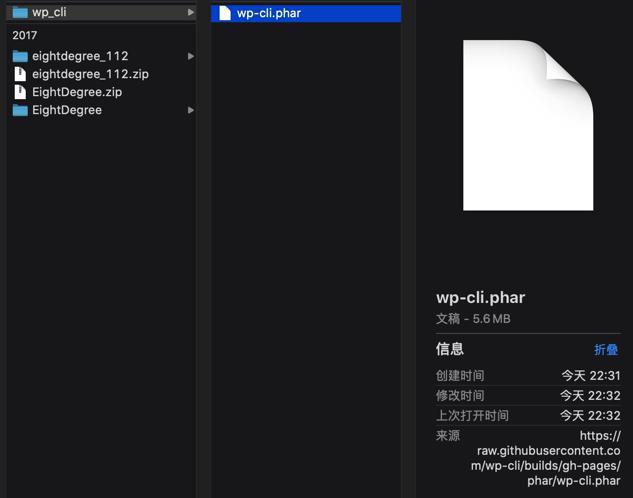
然后去试试:
1 2 3 4 5 6 7 8 9 10 11 12 13 14 15 | ➜ wp_cli pwd/Users/crifan/dev/dev_root/php/wordpress/wp_cli➜ wp_cli php wp-cli.phar --infoOS: Darwin 19.2.0 Darwin Kernel Version 19.2.0: Sat Nov 9 03:47:04 PST 2019; root:xnu-6153.61.1~20/RELEASE_X86_64 x86_64Shell: /bin/zshPHP binary: /usr/bin/phpPHP version: 7.3.9php.ini used:WP-CLI root dir: phar://wp-cli.phar/vendor/wp-cli/wp-cliWP-CLI vendor dir: phar://wp-cli.phar/vendorWP_CLI phar path: /Users/crifan/dev/dev_root/php/wordpress/wp_cliWP-CLI packages dir:WP-CLI global config:WP-CLI project config:WP-CLI version: 2.4.0 |
是可以的。
再去加上可执行权限,放到系统目录中,试试,是可以的:
1 2 3 4 5 6 7 8 9 10 11 12 13 14 15 16 17 18 | ➜ wp_cli chmod +x wp-cli.phar➜ wp_cli sudo mv wp-cli.phar /usr/local/bin/wpPassword:Sorry, try again.Password:➜ wp_cli wp --infoOS: Darwin 19.2.0 Darwin Kernel Version 19.2.0: Sat Nov 9 03:47:04 PST 2019; root:xnu-6153.61.1~20/RELEASE_X86_64 x86_64Shell: /bin/zshPHP binary: /usr/bin/phpPHP version: 7.3.9php.ini used:WP-CLI root dir: phar://wp-cli.phar/vendor/wp-cli/wp-cliWP-CLI vendor dir: phar://wp-cli.phar/vendorWP_CLI phar path: /Users/crifan/dev/dev_root/php/wordpress/wp_cliWP-CLI packages dir:WP-CLI global config:WP-CLI project config:WP-CLI version: 2.4.0 |
去安装:
1 2 3 | ➜ wordpress wp core update --version=5.3.2 wordpress-5.3.2-zh_CN.zipError: This does not seem to be a WordPress installation.Pass --path=`path/to/wordpress` or run `wp core download`. |
结果不对。
估计是要:
先切换到WordPress根目录中,再去试试
1 2 3 4 | ➜ wordpress wp core update --version=5.3.2 /Users/crifan/dev/dev_root/php/wordpress/wordpress-5.3.2-zh_CN.zip Warning: mysqli_real_connect(): (HY000/2002): No such file or directory in /Users/crifan/dev/dev_root/crifan.com/mamp/wordpress/wp-includes/wp-db.php on line 1531Error: Error establishing a database connection. This either means that the username and password information in your `wp-config.php` file is incorrect or we can’t contact the database server at `localhost`. This could mean your host’s database server is down. |
问题依旧。
转载请注明:在路上 » 【未解决】尝试从本地zip直接更新WordPress到新版本