折腾:
【未解决】Mac中再次尝试安装sshpass
期间,Mac中用berw安装期间报错:
1 2 3 4 5 6 7 8 9 10 | brew install https://raw.githubusercontent.com/kadwanev/bigboybrew/master/Library/Formula/sshpass.rbUpdating Homebrew...Warning: Calling Non-checksummed download of sshpass formula file from an arbitrary URL is deprecated! Use 'brew extract' or 'brew create' and 'brew tap-new' to create a formula file in a tap on GitHub instead.curl: (35) LibreSSL SSL_connect: SSL_ERROR_SYSCALL in connection to raw.githubusercontent.com:443Error: Failure while executing; `/usr/bin/curl --disable --globoff --show-error --user-agent Homebrew/2.3.0\ \(Macintosh\;\ Intel\ Mac\ OS\ X\ 10.14.6\)\ curl/7.54.0 --fail --progress-bar --retry 3 --location --remote-time --continue-at 0 --output /Users/xxx/Library/Caches/Homebrew/Formula/sshpass.rb https://raw.githubusercontent.com/kadwanev/bigboybrew/master/Library/Formula/sshpass.rb` exited with 35. Here's the output:curl: (35) LibreSSL SSL_connect: SSL_ERROR_SYSCALL in connection to raw.githubusercontent.com:443 |
后来确定,主要错误是:
curl: (35) LibreSSL SSL_connect: SSL_ERROR_SYSCALL in connection to
后来:期间也出现下载出错:
1 2 3 4 5 6 7 | curl -O -L https://fossies.org/linux/privat/sshpass-1.06.tar.gz && tar xvzf sshpass-1.06.tar.gz % Total % Received % Xferd Average Speed Time Time Time Current Dload Upload Total Spent Left Speed 0 0 0 0 0 0 0 0 --:--:-- 0:00:10 --:--:-- 0curl: (35) LibreSSL SSL_connect: SSL_ERROR_SYSCALL in connection to fossies.org:443 |
mac curl: (35) LibreSSL SSL_connect: SSL_ERROR_SYSCALL in connection to
LibreSSL SSL_connect: SSL_ERROR_SYSCALL in connection to github.com:443 · Issue #369 · libressl-portable/portable
试试
1 | curl https://github.com -v |
I update with brew, libressl, openssl and curl and reboot my machine. It’s now working.
重新安装?
去看看
1 | curl --version |
现在版本是:
1 2 3 4 | curl --versioncurl 7.54.0 (x86_64-apple-darwin18.0) libcurl/7.54.0 LibreSSL/2.6.5 zlib/1.2.11 nghttp2/1.24.1Protocols: dict file ftp ftps gopher http https imap imaps ldap ldaps pop3 pop3s rtsp smb smbs smtp smtps telnet tftpFeatures: AsynchDNS IPv6 Largefile GSS-API Kerberos SPNEGO NTLM NTLM_WB SSL libz HTTP2 UnixSockets HTTPS-proxy |
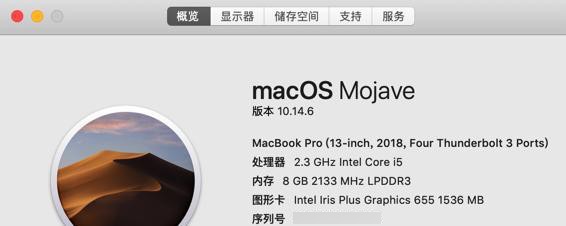
此处Mac是10.14.6
其提到:
Workaround: install curl, libressl from brew and use the binary located at /usr/local/opt/curl/bin
去试试
转载请注明:在路上 » 【未解决】Mac中brew安装报错:curl 35 LibreSSL SSL_connect SSL_ERROR_SYSCALL in connection to