折腾:
【已解决】Flask本地和线上用gunicorn和supervisor部署时如何传入环境变量
期间,已经试了很多次的:
1 | supervisord -c conf/supervisor/supervisord_local.conf |
但是发现:
有时候可以正常启动,有时候不行。
其中不行的时候,往往是:
supervisord -c conf/supervisor/supervisord_local.conf
终端不输出任何东西。
正常的时候,一般输出是:
1 2 | ➜ xxxRobotDemoServer git:(master) ✗ supervisord -c conf/supervisor/supervisord_local.conf Unlinking stale socket /var/run/supervisor.sock |
但也不一定:
比如刚刚就发现:
1 2 | ➜ xxxRobotDemoServer git:(master) ✗ supervisorctl statusrobotDemo EXITED Aug 22 03:47 PM |
实际上还是退出了。
去看log的话,此处是:
logs/gunicorn_error.log
1 2 3 | [2018-08-22 15:47:51 +0800] [60354] [ERROR] Connection in use: ('0.0.0.0', 32851)[2018-08-22 15:47:51 +0800] [60354] [ERROR] Retrying in 1 second.[2018-08-22 15:47:52 +0800] [60354] [ERROR] Can't connect to ('0.0.0.0', 32851) |
logs/supervisord.log
1 2 3 4 5 6 7 8 9 10 11 12 13 14 15 16 17 18 19 20 21 22 23 24 25 26 27 | 2018-08-22 15:47:45,431 INFO RPC interface 'supervisor' initialized2018-08-22 15:47:45,431 CRIT Server 'inet_http_server' running without any HTTP authentication checking2018-08-22 15:47:45,736 INFO RPC interface 'supervisor' initialized2018-08-22 15:47:45,736 CRIT Server 'unix_http_server' running without any HTTP authentication checking2018-08-22 15:47:45,738 INFO daemonizing the supervisord process2018-08-22 15:47:45,740 INFO supervisord started with pid 603452018-08-22 15:47:46,746 INFO spawned: 'robotDemo' with pid 603542018-08-22 15:47:47,751 INFO success: robotDemo entered RUNNING state, process has stayed up for > than 0 seconds (startsecs)2018-08-22 15:47:52,275 DEBG 'robotDemo' stdout output:curPath=/Users/crifan/dev/dev_root/company/xxx/projects/robotDemo/server/xxxRobotDemoServer/conf/gunicornconfPath=/Users/crifan/dev/dev_root/company/xxx/projects/robotDemo/server/xxxRobotDemoServer/conf/gunicorn/..Before load .env: DEBUG=False, MONGODB_HOST=localhost, FILE_URL_HOST=127.0.0.1cur_flask_environ=productionFLASK_ENV=productioncur_dir=/Users/crifan/dev/dev_root/company/xxx/projects/robotDemo/server/xxxRobotDemoServer/conf/appenv_folder=productiondotenv_path=/Users/crifan/dev/dev_root/company/xxx/projects/robotDemo/server/xxxRobotDemoServer/conf/app/production/.envdotenv_load_ok=TrueAfter load .env: DEBUG=False, MONGODB_HOST=localhost, FILE_URL_HOST=xxxsettings=<module 'conf.app.settings' from '/Users/crifan/dev/dev_root/company/xxx/projects/robotDemo/server/xxxRobotDemoServer/conf/app/settings.py'>appRootPath=/Users/crifan/dev/dev_root/company/xxx/projects/robotDemo/server/xxxRobotDemoServer/conf/gunicorn/../..flaskHost=0.0.0.0, flaskPort=328512018-08-22 15:47:52,341 DEBG fd 13 closed, stopped monitoring <POutputDispatcher at 4396817800 for <Subprocess at 4396120544 with name robotDemo in state RUNNING> (stderr)>2018-08-22 15:47:52,341 DEBG fd 11 closed, stopped monitoring <POutputDispatcher at 4396817440 for <Subprocess at 4396120544 with name robotDemo in state RUNNING> (stdout)>2018-08-22 15:47:52,342 INFO exited: robotDemo (exit status 1; not expected)2018-08-22 15:47:52,342 DEBG received SIGCHLD indicating a child quit |
此处不正常,则:
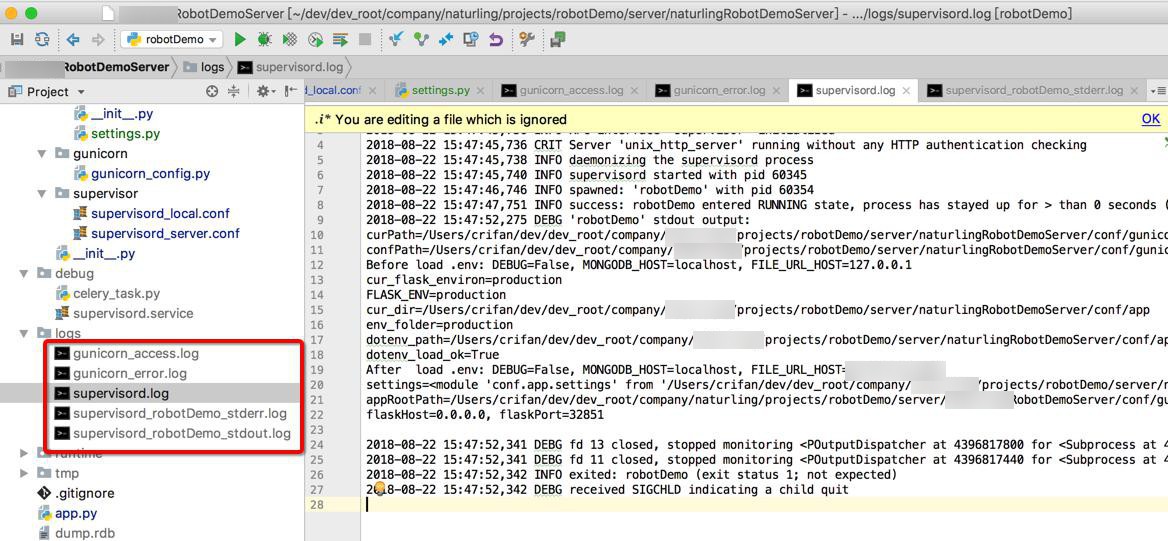
没有robotDemo.log
-》正常启动的话,是有的。
需要搞清楚此处到底为何,有时候可以运行,有时候又不行。
后来也去试了试:
1 2 3 4 5 6 7 | [program:robotDemo];command=/Users/crifan/.local/share/virtualenvs/xxxRobotDemoServer-SCpLPEyZ/bin/gunicorn -c gunicorn_config.py app:appcommand=/Users/crifan/.local/share/virtualenvs/xxxRobotDemoServer-SCpLPEyZ/bin/gunicorn -c conf/gunicorn/gunicorn_config.py app:appenvironment = FLASK_ENV="production"...;autorestart=trueautorestart=false |
避免每次挂了,就一直重启->导致Mac都卡了。
注意到:
1 | [ERROR] Connection in use: ('0.0.0.0', 32851) |
难道是:
mac本地只能运行单个gunicorn?的单个线程?
flask gunicorn [ERROR] Connection in use 0.0.0.0
flask mac gunicorn [ERROR] Connection in use 0.0.0.0
去看之前自己的贴子:
先再去确认进程:
1 2 | ➜ xxxRobotDemoServer git:(master) ✗ ps aux | grep 32581crifan 60599 0.0 0.0 4276968 892 s007 S+ 4:00PM 0:00.00 grep --color=auto --exclude-dir=.bzr --exclude-dir=CVS --exclude-dir=.git --exclude-dir=.hg --exclude-dir=.svn 32581 |
没有。
1 2 3 4 | ➜ xxxRobotDemoServer git:(master) ✗ netstat -tulpnnetstat: n: unknown or uninstrumented protocol➜ xxxRobotDemoServer git:(master) ✗ lsof -i:32581➜ xxxRobotDemoServer git:(master) ✗ |
还是没有。
去搜gunicorn,结果还真的发现很多:
1 2 3 4 5 6 7 8 9 10 11 12 13 | ➜ xxxRobotDemoServer git:(master) ✗ ps -ax | grep gunicorn57904 ?? 0:01.55 /Users/crifan/.local/share/virtualenvs/xxxRobotDemoServer-SCpLPEyZ/bin/python3.6 /Users/crifan/.local/share/virtualenvs/xxxRobotDemoServer-SCpLPEyZ/bin/gunicorn -c conf/gunicorn/gunicorn_config.py app:app59863 ?? 0:13.08 /Users/crifan/.local/share/virtualenvs/xxxRobotDemoServer-SCpLPEyZ/bin/python3.6 /Users/crifan/.local/share/virtualenvs/xxxRobotDemoServer-SCpLPEyZ/bin/gunicorn -c conf/gunicorn/gunicorn_config.py app:app59864 ?? 0:13.33 /Users/crifan/.local/share/virtualenvs/xxxRobotDemoServer-SCpLPEyZ/bin/python3.6 /Users/crifan/.local/share/virtualenvs/xxxRobotDemoServer-SCpLPEyZ/bin/gunicorn -c conf/gunicorn/gunicorn_config.py app:app59865 ?? 0:13.26 /Users/crifan/.local/share/virtualenvs/xxxRobotDemoServer-SCpLPEyZ/bin/python3.6 /Users/crifan/.local/share/virtualenvs/xxxRobotDemoServer-SCpLPEyZ/bin/gunicorn -c conf/gunicorn/gunicorn_config.py app:app59866 ?? 0:13.59 /Users/crifan/.local/share/virtualenvs/xxxRobotDemoServer-SCpLPEyZ/bin/python3.6 /Users/crifan/.local/share/virtualenvs/xxxRobotDemoServer-SCpLPEyZ/bin/gunicorn -c conf/gunicorn/gunicorn_config.py app:app59867 ?? 0:13.35 /Users/crifan/.local/share/virtualenvs/xxxRobotDemoServer-SCpLPEyZ/bin/python3.6 /Users/crifan/.local/share/virtualenvs/xxxRobotDemoServer-SCpLPEyZ/bin/gunicorn -c conf/gunicorn/gunicorn_config.py app:app59868 ?? 0:13.35 /Users/crifan/.local/share/virtualenvs/xxxRobotDemoServer-SCpLPEyZ/bin/python3.6 /Users/crifan/.local/share/virtualenvs/xxxRobotDemoServer-SCpLPEyZ/bin/gunicorn -c conf/gunicorn/gunicorn_config.py app:app59869 ?? 0:13.24 /Users/crifan/.local/share/virtualenvs/xxxRobotDemoServer-SCpLPEyZ/bin/python3.6 /Users/crifan/.local/share/virtualenvs/xxxRobotDemoServer-SCpLPEyZ/bin/gunicorn -c conf/gunicorn/gunicorn_config.py app:app59870 ?? 0:13.50 /Users/crifan/.local/share/virtualenvs/xxxRobotDemoServer-SCpLPEyZ/bin/python3.6 /Users/crifan/.local/share/virtualenvs/xxxRobotDemoServer-SCpLPEyZ/bin/gunicorn -c conf/gunicorn/gunicorn_config.py app:app59871 ?? 0:13.47 /Users/crifan/.local/share/virtualenvs/xxxRobotDemoServer-SCpLPEyZ/bin/python3.6 /Users/crifan/.local/share/virtualenvs/xxxRobotDemoServer-SCpLPEyZ/bin/gunicorn -c conf/gunicorn/gunicorn_config.py app:app60690 ttys007 0:00.00 grep --color=auto --exclude-dir=.bzr --exclude-dir=CVS --exclude-dir=.git --exclude-dir=.hg --exclude-dir=.svn gunicorn➜ xxxRobotDemoServer git:(master) ✗ |
彻底杀掉:
1 2 3 4 5 6 7 8 9 | ➜ xxxRobotDemoServer git:(master) ✗ kill -9 57904 59863 59864 59865 59866➜ xxxRobotDemoServer git:(master) ✗ kill -9 59867 59868 59869 59870 59871kill: kill 59867 failed: no such processkill: kill 59868 failed: no such processkill: kill 59869 failed: no such processkill: kill 59870 failed: no such processkill: kill 59871 failed: no such process60759 ttys007 0:00.00 grep --color=auto --exclude-dir=.bzr --exclude-dir=CVS --exclude-dir=.git --exclude-dir=.hg --exclude-dir=.svn gunicorn |
再彻底保证
supervisor和gunicorn都没有进程了:
1 2 3 4 5 6 7 8 9 10 11 12 13 | ➜ xxxRobotDemoServer git:(master) ✗ ps -ax | grep gunicorn 60759 ttys007 0:00.00 grep --color=auto --exclude-dir=.bzr --exclude-dir=CVS --exclude-dir=.git --exclude-dir=.hg --exclude-dir=.svn gunicorn➜ xxxRobotDemoServer git:(master) ✗ ps aux | grep gunicorncrifan 60773 0.0 0.0 4276968 896 s007 S+ 4:04PM 0:00.00 grep --color=auto --exclude-dir=.bzr --exclude-dir=CVS --exclude-dir=.git --exclude-dir=.hg --exclude-dir=.svn gunicorn➜ xxxRobotDemoServer git:(master) ✗ ps aux | grep supervisor crifan 60783 0.0 0.0 4286184 924 s007 S+ 4:04PM 0:00.00 grep --color=auto --exclude-dir=.bzr --exclude-dir=CVS --exclude-dir=.git --exclude-dir=.hg --exclude-dir=.svn supervisorcrifan 60541 0.0 0.0 4309536 1576 ?? Ss 3:57PM 0:00.11 /usr/bin/python /Users/crifan/Library/Python/2.7/bin/supervisord -c conf/supervisor/supervisord_local.conf➜ xxxRobotDemoServer git:(master) ✗ kill -9 60541➜ xxxRobotDemoServer git:(master) ✗ ps aux | grep supervisorcrifan 60804 0.0 0.0 4276968 648 s007 R+ 4:04PM 0:00.00 grep --color=auto --exclude-dir=.bzr --exclude-dir=CVS --exclude-dir=.git --exclude-dir=.hg --exclude-dir=.svn supervisor➜ xxxRobotDemoServer git:(master) ✗ ps aux | grep gunicorn crifan 60814 0.0 0.0 4275944 800 s007 R+ 4:04PM 0:00.00 grep --color=auto --exclude-dir=.bzr --exclude-dir=CVS --exclude-dir=.git --exclude-dir=.hg --exclude-dir=.svn gunicorn➜ xxxRobotDemoServer git:(master) ✗ |
然后再去运行:
终于可以正常启动了:
1 2 3 4 | ➜ xxxRobotDemoServer git:(master) ✗ supervisord -c conf/supervisor/supervisord_local.conf Unlinking stale socket /var/run/supervisor.sock➜ xxxRobotDemoServer git:(master) ✗ supervisorctl statusrobotDemo RUNNING pid 60839, uptime 0:00:06 |
【总结】
此处Mac本地用gunicorn和supervisor去部署和运行Flask的app时:
1 | supervisord -c conf/supervisor/supervisord_local.conf |
有时候可以正常运行,有时候又不行。
最后发现是:
虽然通过:
1 2 | ps aux | grep 32851 |
去排除了还有在运行的(gunicorn的)端口
以及:
1 | ps aux | grep supervisor |
和supervisor了,但是实际上通过:
1 | ps -ax | grep gunicorn |
发现还是有正在运行的gunicorn的进程的
所以,此处对于gunicorn的log提示的错误:
[ERROR] Connection in use: (‘0.0.0.0’, 32851)
要找到全部的,当前还在运行的进程:
1 2 3 4 | ps aux | grep 32851psaux | grep gunicorn |
以及supervisor:
1 2 | ps aux | grep supervisor |
看到进程号后,再去完全干掉这些进程:
1 | kill -9 xxx |
然后再去重新启动supervisord:
1 | supervisord -c conf/supervisor/supervisord_local.conf |
就可以了正常接着用supervisorctl去管理了:
1 2 3 | supervisorctl statussupervisorctl stop allsupervisorctl reload |
等等。